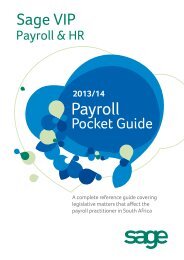Premier Leave Management module 4pager.indd - VIP Payroll
Premier Leave Management module 4pager.indd - VIP Payroll
Premier Leave Management module 4pager.indd - VIP Payroll
Create successful ePaper yourself
Turn your PDF publications into a flip-book with our unique Google optimized e-Paper software.
The leader in payroll & hr servicesleavemanagementpremierpayroll
Employee <strong>Leave</strong> Transactions• <strong>Leave</strong> batches can beimported electronicallyusing MS Excel or time andattendance systems• Batch processing allowsfor the capturing of <strong>Leave</strong>Transactions for all activeemployees in the CurrentProcessing Period, or foremployees in a specifi cDepartment, Pay Point,Category, Job Grade or<strong>Leave</strong> Category• A look-up facility whichdisplays a list of predefined codes is abvailablewhen doing <strong>Leave</strong> Batchinput. The user can accessthe look-up facility byclicking on the next tothe required optionEmployee <strong>Leave</strong> History• The <strong>Leave</strong> TransactionHistory automaticallyarchives all <strong>Leave</strong> Historyper employee• This function enables theuser to extract valuable<strong>Leave</strong> History peremployee, Department, Paypoint, Cost centre etc.• The extensive reportwriting tool, using the<strong>Leave</strong> Transaction History,empowers the HumanResources Managerto draw substantiatedconclusions with regardto leave trends in theorganisationGlobal <strong>Leave</strong> Activation• Global <strong>Leave</strong> Transactionscan be created for groupsof employees, e.g. allthe factory workers on aspecifi c production linego on 3 weeks <strong>Leave</strong> orAnnual shutdown• Only on Transaction isentered and all the selectedemployees and their <strong>Leave</strong>Days screens are updatedaccordingly
<strong>Leave</strong> input on the Payslip Screen• <strong>Leave</strong> input may be donedirectly on the Payslipscreen• When entering an Earning,for example <strong>Leave</strong> Pay,you will be prompted tocomplete the details of the<strong>Leave</strong> Transaction at thesame time that the Earningvalue is calculated• This means that a <strong>Leave</strong>Transaction may be enteredon the Payslip screen fromwhere the informationwill be updated to theEmployee’s <strong>Leave</strong> Daysscreen at the same timethat the relevant value iscalculated and displayedon the Payslip screen<strong>Leave</strong> calendar• When you enter a<strong>Leave</strong> Transaction foran employee, a <strong>Leave</strong>Calendar is displayedfrom which you can selectthe dates on which theemployee will be on <strong>Leave</strong>• The <strong>Leave</strong> Calendar allowsyou to defi ne which daysare considered as PublicHolidays, so that thesedays are not included inthe calculation of the <strong>Leave</strong>Days Taken when you enter<strong>Leave</strong> Transactions foran employee. The PublicHolidays are displayed inblue on the <strong>Leave</strong> CalendarReportingflexibilityTo enable the Human Resources Manager to effectively manage the <strong>Leave</strong> liability tothe company, <strong>VIP</strong> offers the user reporting capabilities to suit their unique businessrequirementsOver and above the standard <strong>Leave</strong> Reports that are incorporated in the <strong>Leave</strong> ManagenementModule, the system also offers user-defi ned reports that can be created by the user or a <strong>VIP</strong> consultantThe variety of <strong>Leave</strong> Reports available allows managers to effectively control the staff’s <strong>Leave</strong> withaccurate and up to date <strong>Leave</strong> informationStandard Reports included in the system:• The <strong>Leave</strong> TransactionReport which can beprinted either according toemployee or transaction• The <strong>Leave</strong> SummaryReport• <strong>Leave</strong> History Report• The <strong>Leave</strong> Planning andScheduling by MonthsReport• Full <strong>Leave</strong> TransactionAudit Report (also availableper employee on screen)RSA Branches +27 (0)861 55 44 33 Windhoek +264 (0)61 226 572Gaborone +267 318 7445 info@vippayroll.co.za www.vippayroll.co.za