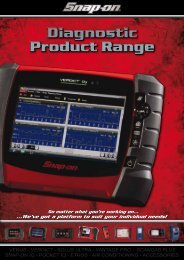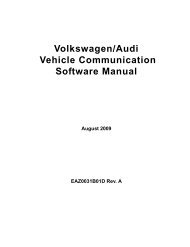Mercedes-Benz Vehicle Communication Software Manual [702kb ...
Mercedes-Benz Vehicle Communication Software Manual [702kb ...
Mercedes-Benz Vehicle Communication Software Manual [702kb ...
- No tags were found...
You also want an ePaper? Increase the reach of your titles
YUMPU automatically turns print PDFs into web optimized ePapers that Google loves.
OperationsScanner Demonstration ProgramReview ECU IDThis test displays ECU identification information. Highlight Review ECU ID and press Y/a toaccess the information. The display may take more than one screen, scroll to read the completetest results.Stop <strong>Communication</strong>This selection severs the communication link between the Scanner and the vehicle ECU. Use itto end a test session before switching the Scanner off or disconnecting the data cable.Scanner Demonstration ProgramThe <strong>Mercedes</strong>-<strong>Benz</strong> software contains programs that demonstrate test capabilities withoutconnecting to a vehicle. The demonstration program can help you become familiar with Scannermenus and operation by providing mock data and test results for a sample vehicle ID. Thedemonstration program is accessed at the vehicle identification phase of Scanner operations.z To access a demonstration:1. Open the <strong>Mercedes</strong>-<strong>Benz</strong> database.2. Scroll to highlight Training Mode and press Y/a to select.A series of vehicle identification screens display.3. Scroll and press Y/a to select a vehicle identificationWhen the System Selection menu, you are in demonstration mode.14





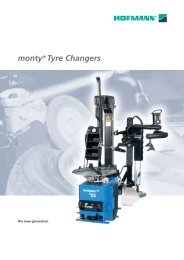



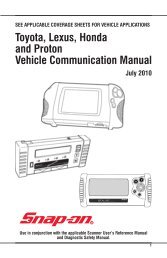

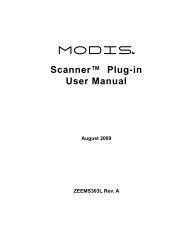
![BMW Vehicle Communication Software Manual [1198kb PDF File]](https://img.yumpu.com/41822192/1/190x247/bmw-vehicle-communication-software-manual-1198kb-pdf-file.jpg?quality=85)