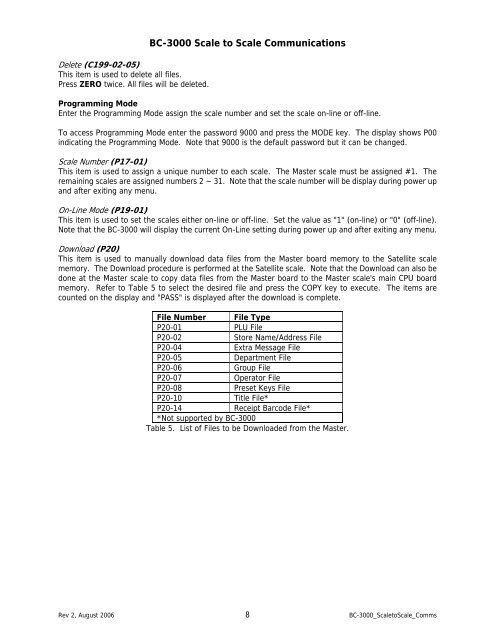ISHIDA BC-3000 Scale to Scale Communications - Rice Lake ...
ISHIDA BC-3000 Scale to Scale Communications - Rice Lake ...
ISHIDA BC-3000 Scale to Scale Communications - Rice Lake ...
You also want an ePaper? Increase the reach of your titles
YUMPU automatically turns print PDFs into web optimized ePapers that Google loves.
Delete (C199-02-05)This item is used <strong>to</strong> delete all files.Press ZERO twice. All files will be deleted.<strong>BC</strong>-<strong>3000</strong> <strong>Scale</strong> <strong>to</strong> <strong>Scale</strong> <strong>Communications</strong>Programming ModeEnter the Programming Mode assign the scale number and set the scale on-line or off-line.To access Programming Mode enter the password 9000 and press the MODE key. The display shows P00indicating the Programming Mode. Note that 9000 is the default password but it can be changed.<strong>Scale</strong> Number (P17-01)This item is used <strong>to</strong> assign a unique number <strong>to</strong> each scale. The Master scale must be assigned #1. Theremaining scales are assigned numbers 2 ~ 31. Note that the scale number will be display during power upand after exiting any menu.On-Line Mode (P19-01)This item is used <strong>to</strong> set the scales either on-line or off-line. Set the value as "1" (on-line) or "0" (off-line).Note that the <strong>BC</strong>-<strong>3000</strong> will display the current On-Line setting during power up and after exiting any menu.Download (P20)This item is used <strong>to</strong> manually download data files from the Master board memory <strong>to</strong> the Satellite scalememory. The Download procedure is performed at the Satellite scale. Note that the Download can also bedone at the Master scale <strong>to</strong> copy data files from the Master board <strong>to</strong> the Master scale's main CPU boardmemory. Refer <strong>to</strong> Table 5 <strong>to</strong> select the desired file and press the COPY key <strong>to</strong> execute. The items arecounted on the display and "PASS" is displayed after the download is complete.File Number File TypeP20-01 PLU FileP20-02 S<strong>to</strong>re Name/Address FileP20-04 Extra Message FileP20-05 Department FileP20-06 Group FileP20-07 Opera<strong>to</strong>r FileP20-08 Preset Keys FileP20-10 Title File*P20-14 Receipt Barcode File**Not supported by <strong>BC</strong>-<strong>3000</strong>Table 5. List of Files <strong>to</strong> be Downloaded from the Master.Rev 2, August 2006 8 <strong>BC</strong>-<strong>3000</strong>_<strong>Scale</strong><strong>to</strong><strong>Scale</strong>_Comms