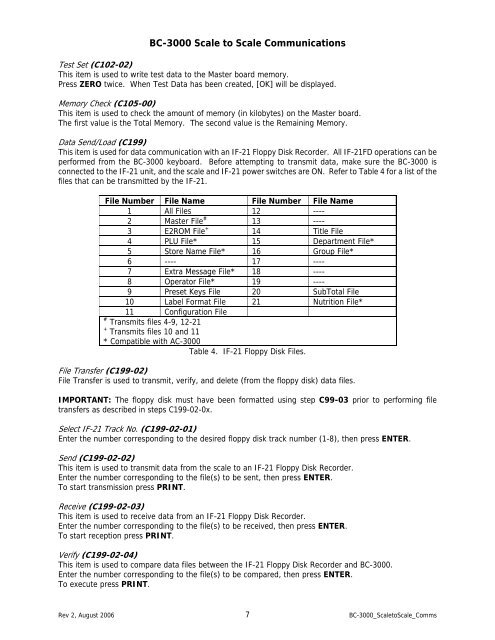ISHIDA BC-3000 Scale to Scale Communications - Rice Lake ...
ISHIDA BC-3000 Scale to Scale Communications - Rice Lake ...
ISHIDA BC-3000 Scale to Scale Communications - Rice Lake ...
Create successful ePaper yourself
Turn your PDF publications into a flip-book with our unique Google optimized e-Paper software.
<strong>BC</strong>-<strong>3000</strong> <strong>Scale</strong> <strong>to</strong> <strong>Scale</strong> <strong>Communications</strong>Test Set (C102-02)This item is used <strong>to</strong> write test data <strong>to</strong> the Master board memory.Press ZERO twice. When Test Data has been created, [OK] will be displayed.Memory Check (C105-00)This item is used <strong>to</strong> check the amount of memory (in kilobytes) on the Master board.The first value is the Total Memory. The second value is the Remaining Memory.Data Send/Load (C199)This item is used for data communication with an IF-21 Floppy Disk Recorder. All IF-21FD operations can beperformed from the <strong>BC</strong>-<strong>3000</strong> keyboard. Before attempting <strong>to</strong> transmit data, make sure the <strong>BC</strong>-<strong>3000</strong> isconnected <strong>to</strong> the IF-21 unit, and the scale and IF-21 power switches are ON. Refer <strong>to</strong> Table 4 for a list of thefiles that can be transmitted by the IF-21.File Number File Name File Number File Name1 All Files 12 ----2 Master File # 13 ----3 E2ROM File + 14 Title File4 PLU File* 15 Department File*5 S<strong>to</strong>re Name File* 16 Group File*6 ---- 17 ----7 Extra Message File* 18 ----8 Opera<strong>to</strong>r File* 19 ----9 Preset Keys File 20 SubTotal File10 Label Format File 21 Nutrition File*11 Configuration File# Transmits files 4-9, 12-21+ Transmits files 10 and 11* Compatible with AC-<strong>3000</strong>Table 4. IF-21 Floppy Disk Files.File Transfer (C199-02)File Transfer is used <strong>to</strong> transmit, verify, and delete (from the floppy disk) data files.IMPORTANT: The floppy disk must have been formatted using step C99-03 prior <strong>to</strong> performing filetransfers as described in steps C199-02-0x.Select IF-21 Track No. (C199-02-01)Enter the number corresponding <strong>to</strong> the desired floppy disk track number (1-8), then press ENTER.Send (C199-02-02)This item is used <strong>to</strong> transmit data from the scale <strong>to</strong> an IF-21 Floppy Disk Recorder.Enter the number corresponding <strong>to</strong> the file(s) <strong>to</strong> be sent, then press ENTER.To start transmission press PRINT.Receive (C199-02-03)This item is used <strong>to</strong> receive data from an IF-21 Floppy Disk Recorder.Enter the number corresponding <strong>to</strong> the file(s) <strong>to</strong> be received, then press ENTER.To start reception press PRINT.Verify (C199-02-04)This item is used <strong>to</strong> compare data files between the IF-21 Floppy Disk Recorder and <strong>BC</strong>-<strong>3000</strong>.Enter the number corresponding <strong>to</strong> the file(s) <strong>to</strong> be compared, then press ENTER.To execute press PRINT.Rev 2, August 2006 7 <strong>BC</strong>-<strong>3000</strong>_<strong>Scale</strong><strong>to</strong><strong>Scale</strong>_Comms