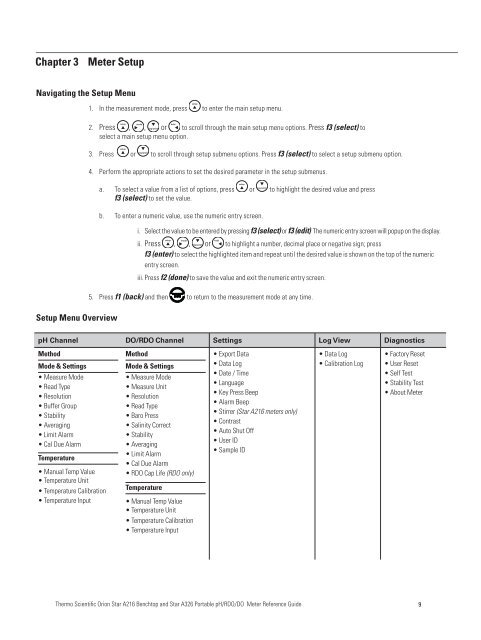Thermo Scientific Orion Star A326 Reference Guide - Geotech ...
Thermo Scientific Orion Star A326 Reference Guide - Geotech ...
Thermo Scientific Orion Star A326 Reference Guide - Geotech ...
You also want an ePaper? Increase the reach of your titles
YUMPU automatically turns print PDFs into web optimized ePapers that Google loves.
Chapter 3 Meter SetupNavigating the Setup Menu to enter the main setup menu.2. Press , , or to scroll through the main setup menu options. Press f3 (select) toselect a main setup menu option.3. Press or to scroll through setup submenu options. Press f3 (select) to select a setup submenu option. a. To select a value from a list of options, press or to highlight the desired value and pressf3 (select) to set the value.b. To enter a numeric value, use the numeric entry screen.i. Select the value to be entered by pressing f3 (select) or f3 (edit)ii. Press , , or to highlight a number, decimal place or negative sign; pressf3 (enter)entry screen.iii. Press f2 (done) to save the value and exit the numeric entry screen. f1 (back) and thento return to the measurement mode at any time.Setup Menu OverviewpH Channel DO/RDO Channel Settings Log View DiagnosticsMethodMode & SettingsTemperatureCalibrationMethodMode & Settings(RDO only)TemperatureCalibration(<strong>Star</strong> A216 meters only)<strong>Thermo</strong> <strong>Scientific</strong> <strong>Orion</strong> <strong>Star</strong> A216 Benchtop and <strong>Star</strong> <strong>A326</strong> Portable pH/RDO/DO Meter <strong>Reference</strong> <strong>Guide</strong>9