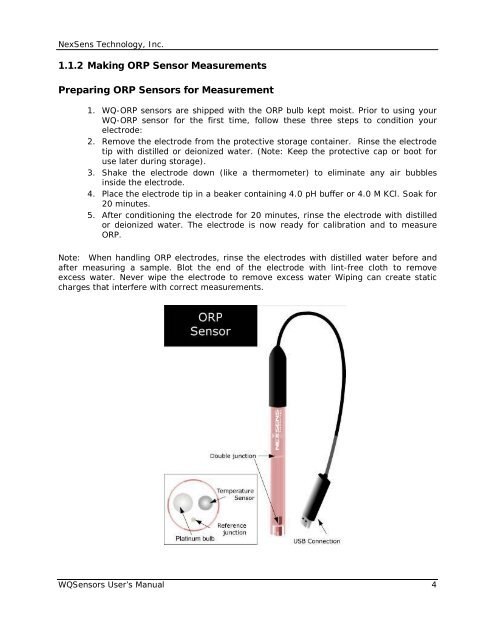NexSens WQ-ORP Sensor User's Manual - Geotech Environmental ...
NexSens WQ-ORP Sensor User's Manual - Geotech Environmental ...
NexSens WQ-ORP Sensor User's Manual - Geotech Environmental ...
You also want an ePaper? Increase the reach of your titles
YUMPU automatically turns print PDFs into web optimized ePapers that Google loves.
<strong>NexSens</strong> Technology, Inc.1.1.2 Making <strong>ORP</strong> <strong>Sensor</strong> MeasurementsPreparing <strong>ORP</strong> <strong>Sensor</strong>s for Measurement1. <strong>WQ</strong>-<strong>ORP</strong> sensors are shipped with the <strong>ORP</strong> bulb kept moist. Prior to using your<strong>WQ</strong>-<strong>ORP</strong> sensor for the first time, follow these three steps to condition yourelectrode:2. Remove the electrode from the protective storage container. Rinse the electrodetip with distilled or deionized water. (Note: Keep the protective cap or boot foruse later during storage).3. Shake the electrode down (like a thermometer) to eliminate any air bubblesinside the electrode.4. Place the electrode tip in a beaker containing 4.0 pH buffer or 4.0 M KCl. Soak for20 minutes.5. After conditioning the electrode for 20 minutes, rinse the electrode with distilledor deionized water. The electrode is now ready for calibration and to measure<strong>ORP</strong>.Note: When handling <strong>ORP</strong> electrodes, rinse the electrodes with distilled water before andafter measuring a sample. Blot the end of the electrode with lint-free cloth to removeexcess water. Never wipe the electrode to remove excess water Wiping can create staticcharges that interfere with correct measurements.<strong>WQ</strong><strong>Sensor</strong>s User’s <strong>Manual</strong> 4