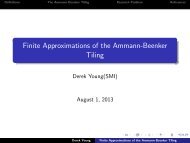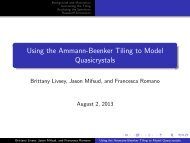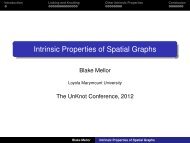- Page 1:
Think PythonHowto Think LikeaComput
- Page 4 and 5:
Copyright©2008 AllenDowney.Printin
- Page 6 and 7:
viChapter 0. PrefaceIn 2003 I start
- Page 8 and 9:
viiiChapter 0. Preface• Keith Ver
- Page 10 and 11:
xChapter 0. Preface• Patryk Wolow
- Page 12 and 13:
xiiContents3 Functions 173.1 Functi
- Page 14 and 15:
xivContents7 Iteration 637.1 Multip
- Page 16 and 17:
xviContents12 Tuples 11512.1 Tuples
- Page 18 and 19:
xviiiContents17 Classes and methods
- Page 20 and 21:
xxContents
- Page 22:
2 Chapter 1. The way of theprogramp
- Page 25 and 26:
1.4. Formal and natural languages 5
- Page 27 and 28:
1.7. Glossary 7Your job is to be a
- Page 29 and 30:
Chapter 2Variables,expressions ands
- Page 31 and 32:
2.3. Variable names and keywords 11
- Page 33 and 34:
2.6. Expressions 132.6 ExpressionsA
- Page 35 and 36:
2.10. Debugging 152.10 DebuggingAtt
- Page 37 and 38:
Chapter 3Functions3.1 Functioncalls
- Page 39 and 40:
3.4. Composition 19>>> math.sqrt(2)
- Page 41 and 42:
3.7. Flow of execution 21def repeat
- Page 43 and 44:
3.10. Stack diagrams 23Thisfunction
- Page 45 and 46:
3.12. Why functions? 253.12 Whyfunc
- Page 47 and 48:
3.15. Exercises 27Here’s an examp
- Page 49 and 50:
Chapter 4Case study: interfacedesig
- Page 51 and 52:
4.3. Exercises 31The syntax of a fo
- Page 53 and 54:
4.6. Interface design 33This draws
- Page 55 and 56:
4.8. A development plan 354.8 Adeve
- Page 57 and 58:
4.12. Exercises 37Exercise 4.2 Writ
- Page 59 and 60:
Chapter 5Conditionals and recursion
- Page 61 and 62:
5.5. Alternative execution 41if sta
- Page 63 and 64:
5.9. Stack diagrams for recursive f
- Page 65 and 66:
5.11. Keyboard input 455.11 Keyboar
- Page 67 and 68:
5.14. Exercises 47relational operat
- Page 69 and 70:
5.14. Exercises 492. Write a functi
- Page 71 and 72:
Chapter 6Fruitfulfunctions6.1 Retur
- Page 73 and 74:
6.2. Incremental development 53>>>
- Page 75 and 76:
6.5. More recursion 55It is common
- Page 77 and 78:
6.6. Leap of faith 57__main__factor
- Page 79 and 80:
6.9. Debugging 59The first base cas
- Page 81 and 82:
6.11. Exercises 61sum = x + y + zpo
- Page 83 and 84:
Chapter 7Iteration7.1 Multipleassig
- Page 85 and 86:
7.4. break 652. Iftheconditionisfal
- Page 87 and 88:
7.6. Algorithms 672.00001024003>>>
- Page 89 and 90:
7.9. Exercises 69decrement: An upda
- Page 91 and 92:
Chapter 8Strings8.1 Astringis a seq
- Page 93 and 94:
8.4. String slices 73Thefollowingex
- Page 95 and 96:
8.7. Looping and counting 75This is
- Page 97 and 98:
8.10. String comparison 778.10 Stri
- Page 99 and 100:
8.12. Glossary 798.12 Glossaryobjec
- Page 101 and 102:
Chapter 9Case study: word play9.1 R
- Page 103 and 104:
9.3. Search 83Exercise 9.6 Write a
- Page 105 and 106:
9.5. Debugging 85Here is a version
- Page 107 and 108:
9.7. Exercises 87Write a Python pro
- Page 109 and 110:
Chapter 10Lists10.1 Alist isasequen
- Page 111 and 112:
10.3. Traversing alist 9110.3 Trave
- Page 113 and 114:
10.7. Map, filter and reduce 93List
- Page 115 and 116:
10.9. Listsand strings 95>>> t = ['
- Page 117 and 118:
10.12. Listarguments 97The statedia
- Page 119 and 120:
10.14. Glossary 99word = word.strip
- Page 121 and 122:
10.15. Exercises 101Exercise 10.6 W
- Page 123 and 124:
Chapter 11DictionariesAdictionaryis
- Page 125 and 126:
11.1. Dictionary as asetof counters
- Page 127 and 128:
11.4. Dictionaries and lists 107Thi
- Page 129 and 130:
11.5. Memos 109corresponding locati
- Page 131 and 132:
11.7. Long integers 111count = 0def
- Page 133 and 134:
11.10. Exercises 113implementation:
- Page 135 and 136:
Chapter 12Tuples12.1 Tuples areimmu
- Page 137 and 138:
12.3. Tuples as return values 117>>
- Page 139 and 140:
12.6. Dictionaries and tuples 119If
- Page 141 and 142:
12.7. Comparing tuples 12112.7 Comp
- Page 143 and 144:
12.10. Glossary 123>>> t3 = [1, 2,
- Page 145 and 146:
Chapter 13Case study: data structur
- Page 147 and 148:
13.3. Word histogram 12713.3 Word h
- Page 149 and 150:
13.6. Dictionary subtraction 129num
- Page 151 and 152:
13.9. Datastructures 131In this tex
- Page 153 and 154:
13.11. Glossary 133reading: Examine
- Page 155 and 156: Chapter 14Files14.1 PersistenceMost
- Page 157 and 158: 14.4. Filenames and paths 137>>> '%
- Page 159 and 160: 14.6. Databases 139Python starts by
- Page 161 and 162: 14.9. Writingmodules 141The argumen
- Page 163 and 164: 14.11. Glossary 14314.11 Glossarype
- Page 165 and 166: Chapter 15Classes and objects15.1 U
- Page 167 and 168: 15.3. Rectangles 147>>> print '(%g,
- Page 169 and 170: 15.6. Copying 149>>> print box.widt
- Page 171 and 172: 15.8. Glossary 151>>> hasattr(p, 'x
- Page 173 and 174: Chapter 16Classes and functions16.1
- Page 175 and 176: 16.3. Modifiers 155if sum.second >=
- Page 177 and 178: 16.5. Debugging 157But if we have t
- Page 179 and 180: Chapter 17Classes and methods17.1 O
- Page 181 and 182: 17.3. Another example 161Inside the
- Page 183 and 184: 17.6. The str method 163>>> time =
- Page 185 and 186: 17.9. Polymorphism 165Unfortunately
- Page 187 and 188: 17.12. Exercises 167object-oriented
- Page 189 and 190: Chapter 18InheritanceIn this chapte
- Page 191 and 192: 18.3. Comparing cards 171Thefirstel
- Page 193 and 194: 18.6. Add, remove, shuffle and sort
- Page 195 and 196: 18.8. Classdiagrams 175So when you
- Page 197 and 198: 18.10. Glossary 177might get the on
- Page 199 and 200: 18.11. Exercises 1796. Print a tabl
- Page 201 and 202: Chapter 19Case study: Tkinter19.1 G
- Page 203 and 204: 19.3. Canvas widgets 183Exercise 19
- Page 205: 19.6. Packing widgets 185>>> text.i
- Page 209 and 210: 19.8. Binding 18919.8 BindingAbindi
- Page 211 and 212: 19.9. Debugging 19119.9 DebuggingOn
- Page 213 and 214: 19.11. Exercises 193image = PIL.ope
- Page 215 and 216: Appendix ADebuggingDifferentkindsof
- Page 217 and 218: A.2. Runtime errors 197A.2 Runtime
- Page 219 and 220: A.3. Semantic errors 199• You are
- Page 221 and 222: A.3. Semantic errors 201The explici
- Page 223 and 224: Indexabecedarian, 72, 83abs functio
- Page 225 and 226: Index 205experimental, 4superstitio
- Page 227 and 228: Index 207raw input, 45recursive, 43
- Page 229 and 230: Index 209map pattern, 93, 100map to
- Page 231 and 232: Index 211poker, 169, 178polygon fun
- Page 233 and 234: Index 213knowing the answer, 53leap