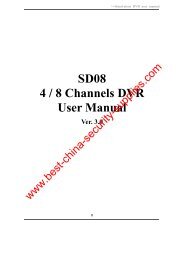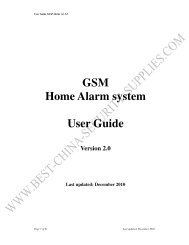TI110B1 GSM/PSTN Dual Network Burglar Alarm System
TI110B1 GSM/PSTN Dual Network Burglar Alarm System
TI110B1 GSM/PSTN Dual Network Burglar Alarm System
Create successful ePaper yourself
Turn your PDF publications into a flip-book with our unique Google optimized e-Paper software.
Ⅲ.<strong>GSM</strong> Module Program and Operation<strong>GSM</strong> Module <strong>Alarm</strong> Receiving Overview:When alarming, if the local telecommunication line works normally, the alarm system will sendthe alarm voice notification out by telephone network and send the SMS notification through<strong>GSM</strong> network; While if the normal telephone cannot works normally, the <strong>GSM</strong> module will sendalarm SMS to the users’ cells first to inform them the alarming zone and alarm type. And then itwill dial the alarm receiving numbers in order and circularly to send all the alarm voicenotification. After the alarm voice notification, you are allow to listen-in the local for you to catchmore criminal plots<strong>Alarm</strong> SMS format Demonstration:<strong>Alarm</strong> Location: Protected Business Center<strong>Alarm</strong> Zone: 007<strong>Alarm</strong> Type: StealNote: it is unnecessary for you to turn on the “Program” switch to do all the <strong>GSM</strong> program items.But please make sure that before all program items; the “Power” switch is turn on.1. Program cell phone LoginProgram Password Initialization: Press the “Init.” button for 3-5 seconds, and you will see theSIM Signal Strength indicator shine twice. It means that you have initialized the passwordsuccessfully. (Note: the original password: 888888)Log the user’s cell phone into the alarm panel first, and make it be the program cell phone.Meantime, it becomes the No.0 group of telephone number. And other alarm receiving numbersand other functions only can be set by this program cell phone. (Note: the No.0 group of telephonenumber will not receive the alarm information)Operation steps: Use the user’s cell phone to edit “888888*70*XXXXX…X*”to the <strong>GSM</strong> SIMcard. And then the program cell phone will get a short message“0—XXXXX…X”and “You arewelcome ” ,which means the program cell phone is set successfully . (Note: “888888”----originalpassword; “XXXXX…X”------program cell phone)Important Note:⑴ The <strong>GSM</strong> SIM number should activate caller ID display function. And other additionalfunctions should be cancelled. Otherwise, the user cell phone will not log into normally.⑵ If another cell phone log into the alarm panel successfully to be program cell phone , theformer program cell phone will be covered by the latest program cell phone automatically and itcannot do the programming again. If the new program cell phone doesn’t restore new alarmreceiving numbers, the numbers set by the former program cell phone still can receive the alarminformation when alarming. Otherwise, the former alarm receiving numbers will be covered bynew ones.2. Program Original Password Modification(1)Method 1: Use the program cell phone to edit “Original Password*New Password*” andsend it to <strong>GSM</strong> SIM card. And the <strong>GSM</strong> SIM card will send the new password to program cellphone.www.best-china-security-supplies.com2