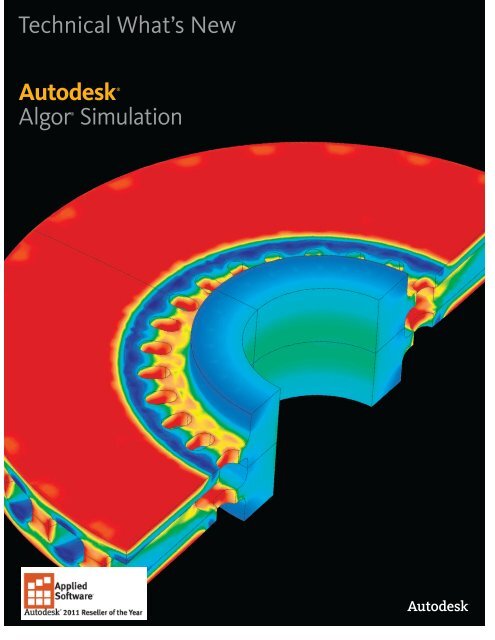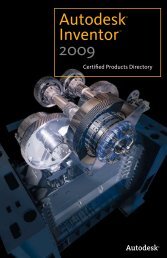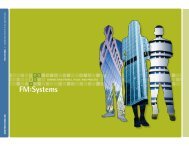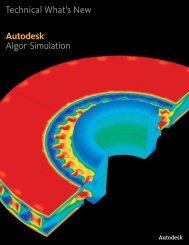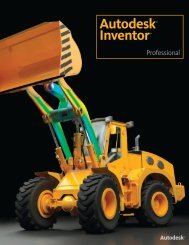AutoCAD Inventor Simulation 2012 Technical ... - Applied Software
AutoCAD Inventor Simulation 2012 Technical ... - Applied Software
AutoCAD Inventor Simulation 2012 Technical ... - Applied Software
You also want an ePaper? Increase the reach of your titles
YUMPU automatically turns print PDFs into web optimized ePapers that Google loves.
<strong>Technical</strong> What’s NewAutodesk®Algor® <strong>Simulation</strong>
<strong>Technical</strong> What’s NewContentsWhat’s New in AutodeskAlgor <strong>Simulation</strong> 2011 ..................................... 2Native Support for Autodesk<strong>Inventor</strong> Models ............................................ 3Native Support for <strong>AutoCAD</strong> Models .............. 3Leverage Autodesk <strong>Inventor</strong><strong>Simulation</strong> Models ......................................... 4Quick, Intuitive Geometry Editingwith Autodesk <strong>Inventor</strong> FusionTechnology Preview ....................................... 4Intuitive Feedback about Meshing Issues ....... 5Meshing Flexibility for Multiphysics<strong>Simulation</strong>s ................................................... 5Enhanced Validation of <strong>Simulation</strong> Data ......... 5Wizard for Fatigue Analysis ............................ 5Simulate Plastic Parts using AutodeskMoldflow Material Properties ........................ 6Enhanced Mechanical Event <strong>Simulation</strong> .......... 62D <strong>Simulation</strong>s Expanded for ComputationalFluid Dynamics .............................................. 6Common Navigation and Orientation Tools .... 7Stay Up to Date .............................................. 7Subscription ................................................................... 7Product Updates ........................................................... 7Autodesk Learning and Education .................. 7Feedback ....................................................... 7Conclusion ..................................................... 7What’s New in AutodeskAlgor <strong>Simulation</strong> 2011Autodesk ® Algor ® <strong>Simulation</strong> software, part of theAutodesk ® solution for Digital Prototyping, providesa range of mechanical simulation tools to helpdesigners and engineers make decisions earlier in thedesign process. Support for multi-CAD environmentsand extensive finite element modeling tools helpmanufacturers study initial design intent andaccurately predict product performance. AutodeskAlgor <strong>Simulation</strong> helps you validate and optimizedesigns before manufacturing—increasing efficiency,minimizing reliance on physical prototypes, reducingcosts, and decreasing errors.Autodesk Algor <strong>Simulation</strong> 2011 software offers thefollowing new features and benefits:• Native Support for Autodesk ® <strong>Inventor</strong> ® Models• Native Support for <strong>AutoCAD</strong> ® Models• Leverage Autodesk <strong>Inventor</strong> <strong>Simulation</strong> Models• Quick, Intuitive Geometry Editing with Autodesk<strong>Inventor</strong> Fusion Technology Preview• Intuitive Feedback about Meshing Issues• Meshing Flexibility for Multiphysics <strong>Simulation</strong>s• Enhanced Validation of <strong>Simulation</strong> Data• Wizard for Fatigue Analysis• Simulate Plastic Parts Using Autodesk ® Moldflow ®Material Properties• Enhanced Mechanical Event <strong>Simulation</strong>• 2D <strong>Simulation</strong>s Expanded for Computational FluidDynamics• Common Navigation and Orientation ToolsAutodesk ® Algor ® <strong>Simulation</strong> 2011
<strong>Technical</strong> What’s NewNative Support for Autodesk<strong>Inventor</strong> ModelsAutodesk Algor <strong>Simulation</strong> 2011 software can directlyopen native Autodesk <strong>Inventor</strong> model files (*.ipt and*.iam), making it the leading advanced simulationsolution for Autodesk <strong>Inventor</strong> users.Native Support for <strong>AutoCAD</strong> ModelsAutodesk Algor <strong>Simulation</strong> 2011 software providesdirect support for <strong>AutoCAD</strong> design and documentationsoftware, offering advanced simulation tools andindustry-leading interoperability to <strong>AutoCAD</strong> users.Users can make iterative design changes withoutredefining materials, loads, constraints, or othersimulation data by working directly with nativeAutodesk <strong>Inventor</strong> files.This support includes the ability to directly open native<strong>AutoCAD</strong> files (DXF and DWG) containing eithersolid or wireframe geometry without the need to have<strong>AutoCAD</strong> software installed on the same computer.3Autodesk ® Algor ® <strong>Simulation</strong> 2011
<strong>Technical</strong> What’s NewLeverage Autodesk <strong>Inventor</strong><strong>Simulation</strong> ModelsAutodesk Algor <strong>Simulation</strong> 2011 software enablesyou to leverage your investment in Autodesk <strong>Inventor</strong>simulation models and provides a more streamlinedsimulation workflow. Users can directly read ingeometry as well as loads, constraints, and contactsettings from Autodesk <strong>Inventor</strong> simulation models—reducing the need to redefine simulation datathat has been previously defined within Autodesk<strong>Inventor</strong> software.Quick, Intuitive Geometry Editingwith Autodesk <strong>Inventor</strong> FusionTechnology PreviewAutodesk <strong>Inventor</strong> Fusion Technology Preview isinnovative, Digital Prototyping technology that’schanging the way people work with 3D mechanicaldesign software as well as the simulation workflow.<strong>Applied</strong> <strong>Software</strong><strong>Applied</strong>®<strong>Software</strong>Autodesk 2011Reseller of the YearGold Partner2801 Buford HighwayDruid Chase, Suite 100Atlanta, GA 30329Office 404.633.8660Fax 404.564.4901Architecture, Engineering & ConstructionAuthorized Government Partnersales@asti.comManufacturingPremier Solutions Providerwww.asti.comA+ Academic SpecialistThis increased Authorized scalability Training Center of the Autodesk simulationsolution provides flexibility to perform advancedsimulations in Autodesk Algor <strong>Simulation</strong> software—such as nonlinear, thermal, and fluid flow. In addition,users can leverage broader finite element modelingcapabilities such as the ability to combine solid andplate element types.Powered by this 3D direct modeling tool, AutodeskAlgor <strong>Simulation</strong> 2011 users now have quick, intuitivegeometry editing in order to make changes to 3Dgeometry from the most common CAD modelersand neutral file formats without the need to use anadditional seat of CAD software.Users can make iterative design changes withoutredefining materials, loads, constraints, or othersimulation data by working directly with nativeAutodesk <strong>Inventor</strong> Fusion Technology Preview files.By simply clicking and dragging, you can easily modifyand update CAD geometry—helping to considera greater number of design variations and furtheroptimize designs based on the behavior predicted bythe Autodesk Algor <strong>Simulation</strong> software.4Autodesk ® Algor ® <strong>Simulation</strong> 2011
<strong>Technical</strong> What’s NewIntuitive Feedback about Meshing IssuesAutodesk Algor <strong>Simulation</strong> 2011 software offersintuitive feedback about meshing issues as well asgraphical identification and guidance to help pinpointthe specific features or locations in the model that arecausing problems.Autodesk Algor <strong>Simulation</strong> 2011 software includesenhanced modeling flexibility for multiphysicssimulations, allowing you to create meshes thatare best suited for each of the different analysistypes in a multiphysics simulation—optimizingmodel size and complexity.With the help of these tools, which group problemsby type as well as by part and surface, you can quicklydiagnose meshing problems and take corrective actionto repair a mesh faster and obtain quicker, moreaccurate results.Meshing Flexibility for Multiphysics<strong>Simulation</strong>sMultiphysics features in Autodesk Algor <strong>Simulation</strong>software help you study the result of multiple physicalfactors acting simultaneously by combining resultsfrom different analysis types to help predict a product’sreal-world performance.Autodesk Algor <strong>Simulation</strong> 2011 software then uses anew interpolation method to map the results betweenthe different meshes to get more accurate simulationresults while also significantly reducing solution times.Enhanced Validation of <strong>Simulation</strong> DataAutodesk Algor <strong>Simulation</strong> 2011 software includesenhanced tools to validate simulation data prior toperforming a simulation. By checking simulationdata and settings earlier in the simulation workflow,users can have greater confidence in their models andminimize costly delays due to incorrect or missing data.The enhanced data validation tools are available priorto performing mainstream simulations, including linearstatic stress and heat transfer.Wizard for Fatigue AnalysisAutodesk Algor <strong>Simulation</strong> 2011 software includesFatigue Wizard, innovative software that uses a wizardinterface to guide designers and engineers of anyexpertise level through the steps required to performcomplex fatigue analysis—vital for products such assteel rails, beams, girders, and rotating stepped shaftsthat can experience mechanical failure under repeatedor varying loads.Choose between stress- and strain-based analysis typesto study low- and high-cycle fatigue applications andthen specify material information using an extensive,editable database. Users can also enter data tosimulate real-world conditions, such as local stressconcentrations and surface-finish effects.Fatigue Wizard helps to predict fatigue-based failureand helps you design for durability by subjecting aproduct to cyclic stresses to determine its endurancelimit and thereby increase safety.5Autodesk ® Algor ® <strong>Simulation</strong> 2011
<strong>Technical</strong> What’s NewSimulate Plastic Parts using AutodeskMoldflow Material PropertiesAutodesk Algor <strong>Simulation</strong> users designing injectionmoldedplastic parts can now access the extensiveAutodesk Moldflow material database, containinggrade-specific material properties for more than 8,000thermoplastic resins.Within the Autodesk Moldflow software, calculate andview the orientation of fibers in an anisotropic resin andthen determine the proper processing conditions tohelp optimize the structural properties in critical areasof the part.Then, use the as-manufactured material propertiesto improve the accuracy of structural simulationsperformed in Autodesk Algor <strong>Simulation</strong> software.With this deep integration between Autodesk Algor<strong>Simulation</strong> and Autodesk Moldflow software, youcan better predict the real-life behavior of yourplastic parts because the material propertiesaccount for fiber orientations produced duringthe injection molding process.For products that use a fiber-filled material, exportyour Autodesk Algor <strong>Simulation</strong> model to Autodesk ®Moldflow ® Adviser or Autodesk ® Moldflow ® Insightsoftware in order to simulate the plastic injectionmolding process and help predict the orientation offibers in the manufactured part.Enhanced Mechanical Event <strong>Simulation</strong>Autodesk Algor <strong>Simulation</strong> 2011 software includesenhancements to the powerful mechanical eventsimulation tools, helping to make the simulationworkflow more intuitive and faster. These updatesinclude:• User interface for defining contact settings has beensimplified and reorganized, making it more userfriendly and helping to streamline the definition ofcontact• User interface for defining settings for shell elementshas been streamlined, helping to save time whendefining element data• Improved solver performance, helping to performsimulations faster2D <strong>Simulation</strong>s Expanded for ComputationalFluid DynamicsAutodesk Algor <strong>Simulation</strong> 2011 software offersexpanded support for computational fluid dynamics,providing 2D planar elements for transient coupled fluidflow and thermal simulations.For models where a 2D approximation is appropriate,support for these additional element types provides aneasier modeling approach. In addition, 2D simulationsoften allow users to significantly reduce solution times.6Autodesk ® Algor ® <strong>Simulation</strong> 2011
<strong>Technical</strong> What’s NewCommon Navigation and Orientation ToolsFamiliar navigation and orientation tools like theViewCube ® , SteeringWheels ® , and NavigationBar are also now available in Autodesk Algor<strong>Simulation</strong> 2011 software—providing an improvedexperience when interacting with models and amore consistent experience as you work withmultiple Autodesk products.The new Navigation Bar provides access to pan andzoom tools as well as Autodesk-specific tools suchas SteeringWheels and the ViewCube—an on-screenwidget, shaped like a cube, that rotates as you orbityour 3D scene and provides a clickable interface toorient and re-orient the model.These new navigation and orientation tools help toincrease your productivity when creating simulationmodels or evaluating simulation results.Stay Up to DateAutodesk gives you more. Gain access to technicalexpertise, utilize training and support programsdirect from Autodesk, stay up to date with the latestproduct releases, and give us your feedback. Not onlydoes Autodesk want to help you use Autodesk Algor<strong>Simulation</strong> software more effectively but also makesure Autodesk Algor <strong>Simulation</strong> software is workingeffectively for you.Product UpdatesIf you experience an issue with Autodesk Algor<strong>Simulation</strong> 2011 software that has already been solvedin a service pack or hotfix, a dialog box appears whenyou submit the problem to Autodesk, enabling you toimmediately install the new service pack or hotfix.Autodesk Learning and EducationFrom instructor-led or self-paced classes to onlinetraining or education resources, Autodesk offerslearning solutions to fit your needs. Get expertguidance at an Autodesk Authorized Training Center(ATC ® ) site, access learning tools online or at yourlocal bookstore, and validate your experience withAutodesk certifications. Learn more atwww.autodesk.com/learningFeedbackAutodesk Algor <strong>Simulation</strong> customers can providefeedback to the Autodesk Algor <strong>Simulation</strong>development team through several different avenues.For example:• Provide tips or join newsgroups atwww.autodesk.com/discussiongroup-algor• Keep up-to-date on what’s happening in yourindustry, stay in touch with other industryprofessionals, and take advantage of a host of onlineresources at the Manufacturing Community Portalat mfgcommunity.autodesk.com• Talk with your Autodesk Authorized Reseller andsupport staffYour input is crucial to our success and we lookforward to receiving your suggestions.ConclusionWe thank you for your continued support of theAutodesk Algor <strong>Simulation</strong> family of productsand hope you feel we are listening to your needs.We added the new and enhanced functionality toAutodesk Algor <strong>Simulation</strong> 2011 software to helpmake you more productive, make your companymore competitive, and return true value to yourbottom line.SubscriptionAutodesk ® Subscription gives you immediate accessto software upgrades and exclusive access to serviceand support benefits designed to help you get themost out of your Autodesk software. Learn more atwww.autodesk.com/subscriptionAutodesk, <strong>AutoCAD</strong>, Algor, ATC, Autodesk <strong>Inventor</strong>, DWG, DXF, <strong>Inventor</strong>, Moldflow, SteeringWheels, and ViewCube are registeredtrademarks or trademarks of Autodesk, Inc., and/or its subsidiaries and/or affiliates in the USA and/or other countries. All other brandnames, product names, or trademarks belong to their respective holders. Autodesk reserves the right to alter product and servicesofferings, and specifications and pricing at any time without notice, and is not responsible for typographical or graphical errors thatmay appear in this document. © 2010 Autodesk, Inc. All rights reserved.