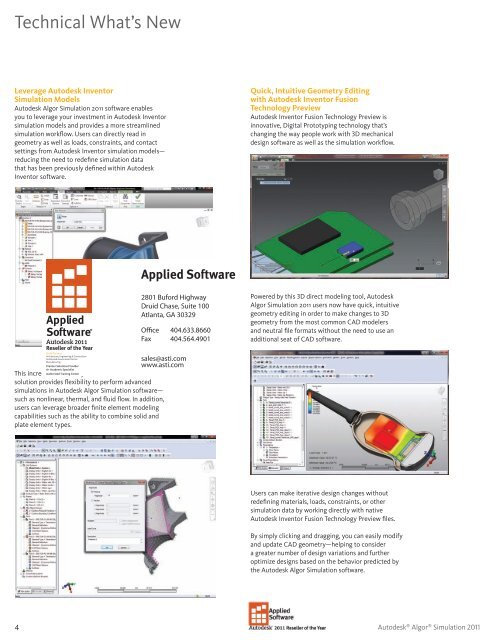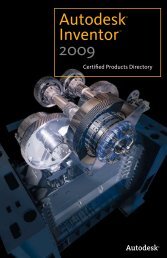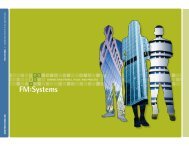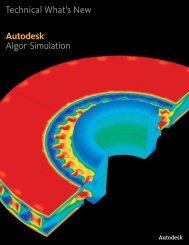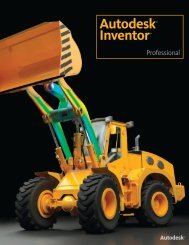AutoCAD Inventor Simulation 2012 Technical ... - Applied Software
AutoCAD Inventor Simulation 2012 Technical ... - Applied Software
AutoCAD Inventor Simulation 2012 Technical ... - Applied Software
You also want an ePaper? Increase the reach of your titles
YUMPU automatically turns print PDFs into web optimized ePapers that Google loves.
<strong>Technical</strong> What’s NewLeverage Autodesk <strong>Inventor</strong><strong>Simulation</strong> ModelsAutodesk Algor <strong>Simulation</strong> 2011 software enablesyou to leverage your investment in Autodesk <strong>Inventor</strong>simulation models and provides a more streamlinedsimulation workflow. Users can directly read ingeometry as well as loads, constraints, and contactsettings from Autodesk <strong>Inventor</strong> simulation models—reducing the need to redefine simulation datathat has been previously defined within Autodesk<strong>Inventor</strong> software.Quick, Intuitive Geometry Editingwith Autodesk <strong>Inventor</strong> FusionTechnology PreviewAutodesk <strong>Inventor</strong> Fusion Technology Preview isinnovative, Digital Prototyping technology that’schanging the way people work with 3D mechanicaldesign software as well as the simulation workflow.<strong>Applied</strong> <strong>Software</strong><strong>Applied</strong>®<strong>Software</strong>Autodesk 2011Reseller of the YearGold Partner2801 Buford HighwayDruid Chase, Suite 100Atlanta, GA 30329Office 404.633.8660Fax 404.564.4901Architecture, Engineering & ConstructionAuthorized Government Partnersales@asti.comManufacturingPremier Solutions Providerwww.asti.comA+ Academic SpecialistThis increased Authorized scalability Training Center of the Autodesk simulationsolution provides flexibility to perform advancedsimulations in Autodesk Algor <strong>Simulation</strong> software—such as nonlinear, thermal, and fluid flow. In addition,users can leverage broader finite element modelingcapabilities such as the ability to combine solid andplate element types.Powered by this 3D direct modeling tool, AutodeskAlgor <strong>Simulation</strong> 2011 users now have quick, intuitivegeometry editing in order to make changes to 3Dgeometry from the most common CAD modelersand neutral file formats without the need to use anadditional seat of CAD software.Users can make iterative design changes withoutredefining materials, loads, constraints, or othersimulation data by working directly with nativeAutodesk <strong>Inventor</strong> Fusion Technology Preview files.By simply clicking and dragging, you can easily modifyand update CAD geometry—helping to considera greater number of design variations and furtheroptimize designs based on the behavior predicted bythe Autodesk Algor <strong>Simulation</strong> software.4Autodesk ® Algor ® <strong>Simulation</strong> 2011