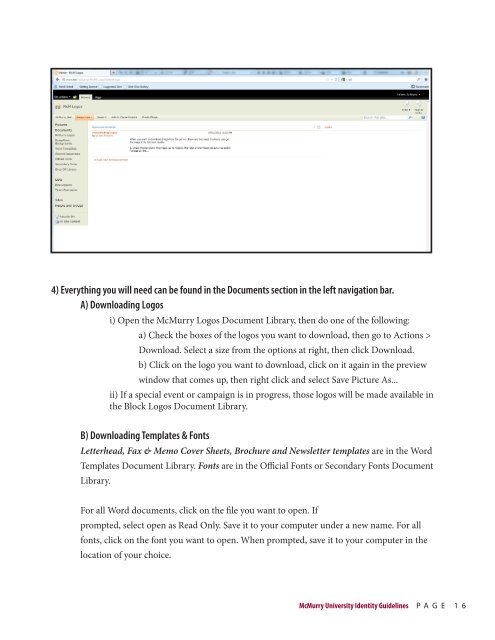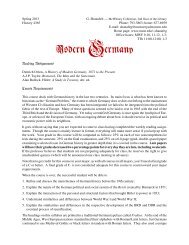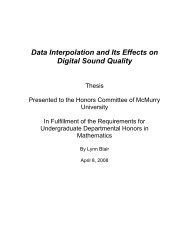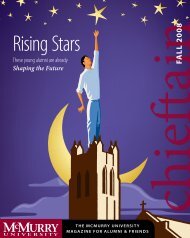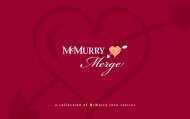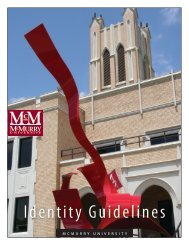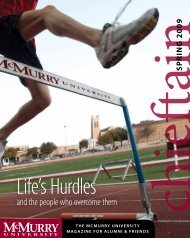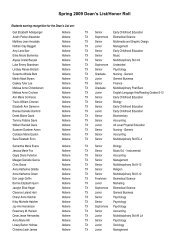Identity Guidelines 2013-2014 - McMurry University
Identity Guidelines 2013-2014 - McMurry University
Identity Guidelines 2013-2014 - McMurry University
You also want an ePaper? Increase the reach of your titles
YUMPU automatically turns print PDFs into web optimized ePapers that Google loves.
4) Everything you will need can be found in the Documents section in the left navigation bar.A) Downloading Logosi) Open the <strong>McMurry</strong> Logos Document Library, then do one of the following:a) Check the boxes of the logos you want to download, then go to Actions >Download. Select a size from the options at right, then click Download.b) Click on the logo you want to download, click on it again in the previewwindow that comes up, then right click and select Save Picture As...ii) If a special event or campaign is in progress, those logos will be made available inthe Block Logos Document Library.B) Downloading Templates & FontsLetterhead, Fax & Memo Cover Sheets, Brochure and Newsletter templates are in the WordTemplates Document Library. Fonts are in the Official Fonts or Secondary Fonts DocumentLibrary.For all Word documents, click on the file you want to open. Ifprompted, select open as Read Only. Save it to your computer under a new name. For allfonts, click on the font you want to open. When prompted, save it to your computer in thelocation of your choice.<strong>McMurry</strong> <strong>University</strong> <strong>Identity</strong> <strong>Guidelines</strong> PAGE 16