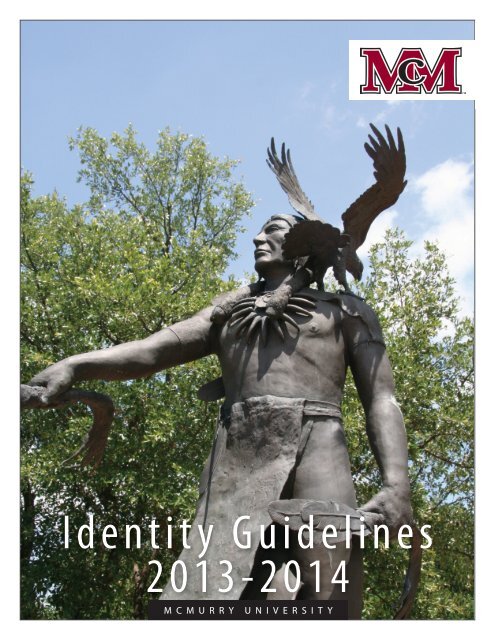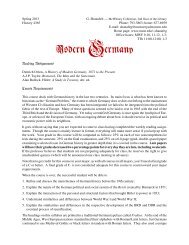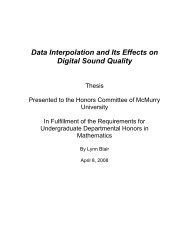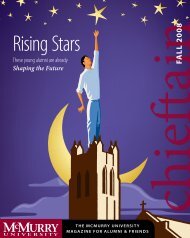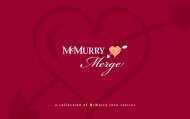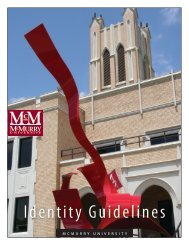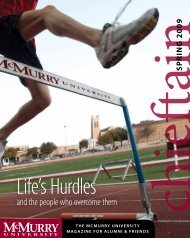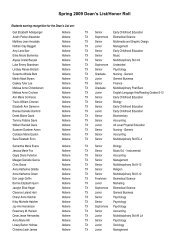Identity Guidelines 2013-2014 - McMurry University
Identity Guidelines 2013-2014 - McMurry University
Identity Guidelines 2013-2014 - McMurry University
Create successful ePaper yourself
Turn your PDF publications into a flip-book with our unique Google optimized e-Paper software.
<strong>Identity</strong> <strong>Guidelines</strong><strong>2013</strong>-<strong>2014</strong>M C M U R R Y U N I V E R S I T Y
IntroductionWelcome to the <strong>McMurry</strong> <strong>University</strong> <strong>Identity</strong> <strong>Guidelines</strong> Handbook<strong>McMurry</strong> <strong>University</strong> strives to present a clear and consistent image to the public that will embodyits mission and values. It is our goal that through consistency, <strong>McMurry</strong>’s logo and publications willrepresent the <strong>University</strong> with distinction and uphold its high reputation. To achieve this standardof excellence, the <strong>McMurry</strong> <strong>University</strong> <strong>Identity</strong> <strong>Guidelines</strong> were compiled to assist those using<strong>McMurry</strong> logos, colors and templates. Your participation in properly communicating our messageand image is very important to our continued success.The Marketing Department is responsiblefor facilitating compliance with theguidelines set forth in this document.These guidelines are a product of theIntegrated Marketing Committee,which was created by Dr. Russell and iscomprised of various faculty and staff.If you have questions or need help withany of the guidelines or files mentionedin this documents, please contact:Le’ann ArdoynoMarketing(325) 793-4614Box 938 <strong>McMurry</strong> StationAbilene, Texas 79697ardoyno.leann@mcm.eduOfficial <strong>McMurry</strong> LogosPrimary McM Logo . . . . . . . . . . . . . . . PAGE 3Secondary <strong>University</strong> Logos . . . . . . . . . . . PAGE 4Special Events/Campaign Logos . . . . . . . . . PAGE 5Discontinued Logos . . . . . . . . . . . . . . . PAGE 5War Hawks Logos . . . . . . . . . . . . . . . . . . . PAGE 6Secondary War Hawks Logos . . . . . . . . . . . . PAGE 7Mascot Name Specifications . . . . . . . . . . . . PAGE 8Official Seals . . . . . . . . . . . . . . . . PAGE 9Official Tagline . . . . . . . . . . . . . PAGE 10Official Colors and Fonts . . . . . . PAGE 10Official Correspondence<strong>University</strong> Address. . . . . . . . . . . . . PAGE 11Nametag and Business Cards. . . . . . PAGE 11Fax , Cover Sheets, Letterhead . . . . . P AGE 11Email Signature . . . . . . . . . . . . . . PAGE 12Logo Access. . . . . . . . . . . . . . . . . . PAGE 15<strong>McMurry</strong> <strong>University</strong> <strong>Identity</strong> <strong>Guidelines</strong> PAGE 2
Official <strong>McMurry</strong> Logos- PRIMARYThe primary McM logo should be used on ALL <strong>University</strong> publications except for in specialcases where alternate logos are more appropriate. Alternate logos and War Hawks logos will beaddressed on following pages.Logo PermissionsPlease adhere to the following guidelines when using the primary McM logos:These logos can be found in the Logos section on <strong>McMurry</strong> Net. See Page 15.McM Logo- Primary Logo #1A) The McM logo can only be printed in either maroon and white or black and white.B) The McM logo cannot be manipulated in any way.No alterations, additions, or abbreviations can be made to the logo, including stretching anyelements vertically or horizontally, placing text or graphics on top of the logo, and addingshadows, lighting effects or anything else that would violate the integrity of the logo.Exception: The official logo may be watermarked in order to place text on top of it for specialpurposes, such as for use as the background of a note card, powerpoint, or logo. To do so,use the black and white version with a transparency of 50% or below. All watermarkedused with text overlays must be approved by <strong>University</strong> Marketing.C) Trademark Use<strong>McMurry</strong> has trademarked the McM logo. Please use the “TM” logo at the bottomright-hand corner of the logo as provided above.<strong>McMurry</strong> <strong>University</strong> <strong>Identity</strong> <strong>Guidelines</strong> PAGE 3
Logo Use and DistributionThe primary logos may be used for promotional items, as long as the design is approved by theMarketing Office. The logo is available in black and white and color in JPEG. Approval must be securedfrom Marketing for logo distribution to any outside entities. To obtain other files types pleasecontact Le’ann Ardoyno 325.793.4614.Development of Other Logos Using the McM LogoThe McM logo should be used as the primary element for official<strong>McMurry</strong> departments, all academics and offices, as seen at right. Tochange the word beneath the logo to fit your needs, please contact Le’annArdoyno at (325)-793-4614Horizontal Logo- Primary Logo #2The Block and Horizontal logos below have also been approved as a primary McM logo. These logoscan be found in the Logos section on <strong>McMurry</strong> Net. See Page 15.Please adhere to the following guidelines when using the Block logo:A) The Horizontal logos can only be printed in either maroon and white or black and white.B) The logos may be inverted.C) The logos cannot be manipulated in any way.<strong>McMurry</strong> <strong>University</strong> <strong>Identity</strong> <strong>Guidelines</strong> PAGE 4
Special Events/Campaign LogosFrom time to time, special logos may be developed for fundraising or otherspecial purposes. This logo can be used on campaign-specific marketingmaterials.Discontinued Logos<strong>McMurry</strong> <strong>University</strong> no longer uses the indian head logo (right) in anymanner, as <strong>McMurry</strong>’s Indian mascot was discontinued in 2006. <strong>McMurry</strong>adopted a new mascot in 2011: the War Hawk. War Hawks logos and usageguidelines can be found on the next page.<strong>McMurry</strong> <strong>University</strong> <strong>Identity</strong> <strong>Guidelines</strong> PAGE 5
War Hawks Logos - SECONDARYSecondary LogosThe following logos have been approved for use by all members of the campus community.These logos may be used in place of the primary <strong>McMurry</strong> logos where appropriate. All secondarylogos must be used in accordance with all Logo Permissions as stated on the previous page.These logos can be found in the Logos section on <strong>McMurry</strong> Net. See Page 15.Logo PermissionsCampus groups may use the War Hawks logos under the following conditions:A) War Hawks logos can only be printed in either maroon and white or black and white.B) The secondary logos cannot be manipulated in any way.No alterations, additions, or abbreviations can be made to the logo, including stretching anyelements vertically or horizontally, placing text or graphics on top of the logo, and addingshadows, lighting effects or anything else that would violate the integrity of the logo.Exception: Secondary logos that contain no text, like the War Hawk head seen below, may bewatermarked in order to place text on top of it for special purposes, such as for use as thebackground of a note card, powerpoint, or logo. To do so, use the black and white versionwith a transparency of 50% or below. All watermarked uses with text overlays must beapproved by Marketing.<strong>McMurry</strong> <strong>University</strong> <strong>Identity</strong> <strong>Guidelines</strong> PAGE 6
C) Trademark Use<strong>McMurry</strong> has trademarked the McM logo. Please use the “TM” logo at the bottomright-hand corner of the logo as provided above.Athletic LogosThere are certain variations to the War Hawks logo that have been reserved for use by our sportsteams only. These may be obtained by contacting Le’ann Ardoyno or Dave Beyer.Logo Use and DistributionWar Hawks logos may be used for print and promotional items, as long as the design is approved byLe’ann Ardoyno, Associate Director of Marketing. Approval must be secured for logo distributionto any outside entities.<strong>McMurry</strong> <strong>University</strong> <strong>Identity</strong> <strong>Guidelines</strong> PAGE 7
Mascot Name SpecificationsPlease adhere to the following guidelines when using the War Hawks name:A) War Hawks is Two WordsWar Hawks may only be used as two words. There are no exceptions to this rule. Pleaserefrain from bunching the words together like: “WarHawks” or “Warhawks.”B) Abbreviation of War HawksWar Hawks may not be abbreviated. We are not the “Hawks.” You must use both wordswhen referring to our mascot.C) Alternate NicknamesOur school, athletic programs and other university groups and organizations may bereferred to only as “<strong>McMurry</strong>” or the “War Hawks.” No alternate nicknames for the WarHawks may be used, including Warbirds, ‘Birds, Hawks, etc.This includes athletic teams. Both men’s and women’s athletic teams will be known as“War Hawks” only. Refrain from using “Lady War Hawks,” “Lady Hawks” or anything thatwould differentiate our female and male teams, since the nickname “War Hawks” is notgender-specific.<strong>McMurry</strong> <strong>University</strong> <strong>Identity</strong> <strong>Guidelines</strong> PAGE 8
Official SealsOfficial Seal<strong>McMurry</strong> uses one official copyrighted seal. The official seal’s use is reservedfor presidential documents or documents of institutional and legal importance.The documents include diplomas, certificates, flags and official transcripts.Use of the official seal is not permitted without written authorization fromthe <strong>University</strong> Relations Department. A copy of the seal will be provided afterapproval is authorized.Official School Seals<strong>McMurry</strong> <strong>University</strong>’s Academic Schools have official seals. Seals should be used in black and whiteor full color only. These seals can be found in the Logos section on <strong>McMurry</strong> Net. See Page 15.<strong>McMurry</strong> <strong>University</strong> <strong>Identity</strong> <strong>Guidelines</strong> PAGE 9
Official Tagline<strong>McMurry</strong>’s Official Tagline is “Cultivating Leadership Excellence and Virtue...Every Student, EveryDay.” The tagline can be found in the Logos section of <strong>McMurry</strong> Net. See Page 15.Official <strong>McMurry</strong> Colors and FontsOfficial Colors<strong>McMurry</strong> <strong>University</strong>’s official school colors are maroon and white. It is acceptable to use othercolors besides maroon and white as accent colors. However, maroon and white should be thedominant colors represented.Official Maroon:PMS (Pantone Matching System): 202CMYK, or four-color process: 0, 100, 61, 43RGB: 152, 0, 46For Web: #98002EOfficial Fonts<strong>McMurry</strong> <strong>University</strong>’s official school fonts are Minion Pro (serif) and Myriad Pro (sans serif). Bodytext should use either of the above fonts. These fonts can be found in the Font section of <strong>McMurry</strong>Net. See page 15.Accent FontsIn addition to the two official university fonts, you may use other fonts as accents. The War Hawkslogos use the accent font Zeroes. These fonts can be found in the Font section of <strong>McMurry</strong> Net. Seepage 15.<strong>McMurry</strong> <strong>University</strong> <strong>Identity</strong> <strong>Guidelines</strong> PAGE 10
Official CorrespondenceOfficial AddressThe correct way to write a <strong>McMurry</strong> address is:1 <strong>McMurry</strong> <strong>University</strong> Box #Abilene, Texas 79697Official Name Tag and Business CardsThe official <strong>McMurry</strong> Business Card (left) is to be usedby all <strong>McMurry</strong> employees, except for those in theAthletics Department, who should use the AthleticsBusiness Card (right). Please call Linda Price at x4663to order official nametags and business cards.Le’ann ArdoynoAssociate Director of Marketing1 <strong>McMurry</strong> <strong>University</strong> # 938Abilene, TX 79697(325)-793-4614(325)-793-4615 (fax)ardoyno.leann@mcm.eduLe’ann ArdoynoAssociate Director of Marketing1 <strong>McMurry</strong> <strong>University</strong> # 938Abilene, TX 79697(325)-793-4614(325)-793-4615 (fax)ardoyno.leann@mcm.eduFax & Memo Cover SheetsA fax cover sheet and memo cover sheet areavailable for your use. They can be found in theWord Templates section on <strong>McMurry</strong> Net.See Page 15. They can be printedout and completed by hand, or used as atemplate on your computer by opening thefile, the selecting File, then Save As Templateto your computer.Fax Cover Sheet#Memo Cover Sheet#<strong>McMurry</strong> Letterhead/Academic Schools LetterheadThe official <strong>McMurry</strong> letterhead and academicschools’ letterheads can be printed in bulkor used as a template. Leave a 1.75” margin atthe top of the first page to allow space for theheading.Letterhead# #School Letterhead<strong>McMurry</strong> <strong>University</strong> <strong>Identity</strong> <strong>Guidelines</strong> PAGE 11
Email SignatureEmail Signature StandardsAs one of the most frequently used forms of communication, email messages should serve as areflection of the institution. Because of the wide variety of formats used by faculty and staff, theuniversity has adopted a standardized signature format to help email signatures reinforce theuniversity’s brand identity, as well as convey important contact information. A standard, consistent,and clean email signature will present a more professional appearance for the <strong>University</strong>.The <strong>McMurry</strong> <strong>University</strong> email signatures should include your name, job title, department name,the name of the university, your phone number, email address and website. This information, alongwith all text in the email should be in either Calibri, Arial, Minion Pro Regular, Myriad Pro Regular,11 point, black type except the name of the university in the signature, which should be bold inmaroon (Red:152 Green: 0 Blue:46). Only use one type of font in the email.Example:Minimum number of lines: 5Jane Doe, Department Manager (required)Department Name (required)<strong>McMurry</strong> <strong>University</strong> (required)325-793-4900 (required)janedoe@mcm.edu | www.mcm.edu (required)Maximum number of lines: 7 plus a graphicJane Doe, Department Manager (required)Department Name (required)<strong>McMurry</strong> <strong>University</strong> (required)#1 <strong>McMurry</strong> <strong>University</strong> | Box 938 | Abilene, TX 79697 (optional)325-793-4900 | 325-665-1234 (optional)janedoe@mcm.edu | www.mcm.edu (required)Follow us: facebook.com/mcmurryuniversity | twitter.com/mcmuniv (optional)(optional)<strong>McMurry</strong> <strong>University</strong> <strong>Identity</strong> <strong>Guidelines</strong> PAGE 12
Reply SignaturesReply signatures and those used on smart phone and tablets should be an abbreviated version of theabove.Jane Doe, Department Manager325-793-4900janedoe@mcm.edu | www.mcm.eduBest Practices when creating an Email Signature:• Less is more: Email signatures should not be longer than 7 lines. Go wider rather thanlonger, and use pipes (|) to separate components. Use a space between content and pipes.The pipe key is located above the enter key on a standard keyboard.• Images and logos: There are a few images that can be used in your email signature. Youmany choose one of these images. pixels. These images are located in the Logos sectionof <strong>McMurry</strong> Net. See page 15. If you are part of McM athtletics and would like to use anapproved team logo, please contact Le’ann Ardoyno at ardoyno.leann@mcm.eduSee sample images and sizes below:Pixels: 300 x 162 - Resolution: 300Pixels: 300 x 91 - - Resolution: 300Pixels: 300 x 206 - Resolution: 300• Mailing Address & Mail Codes: It’s not considered best practice any longer to include apostal address as part of an email signature, but if you wish to, it should go below the nameof the <strong>University</strong>.• Quotes: Quotes should not be used in a university email signature.<strong>McMurry</strong> <strong>University</strong> <strong>Identity</strong> <strong>Guidelines</strong> PAGE 13
• Fax numbers: Industry trends indicate that fax is slipping in popularity as a mean ofcommunication, so it’s no longer necessary to list it.• Signature on every reply & forward: When continuing a conversation via email, there’sno need to include the signature in every response. If you wish to include it, please use theReply signature example listed above.• Font size and type: Use either Calibri, Arial, Minion Pro Regular, Myriad Pro Regular,11 point, black type except the name of the university which should be bold in maroon(Red:152 Green: 0 Blue:46). Only use one type of font in the email. These fonts can befound in the Font section of <strong>McMurry</strong> Net. See page 15.• Background Color: Please refrain from using watermarked, colored, or photographicbackgrounds in your emails. Backgrounds often make your correspondence difficultto read and do not render appropriately in every email program. White is the onlyadmissible background color for <strong>McMurry</strong> <strong>University</strong> emails.• Professional licenses or certifications: Feel free to add professional designations orcertification directly after your name. For example: John Doe, FAIA or Jane Doe, MBA.Almni – <strong>McMurry</strong> is proud of its alumni, so <strong>McMurry</strong> graduates are welcome to addtheir grad year directly after their names in the email signature.For example: Jane Doe `90• Committees: While these are very important, the email signature is not the best locationto communicate that information.• Confidentiality Clause: If it is a necessary part of your business operations to work withconfidential information, the confidentiality clause can be included at the bottom of thesignature.• Social Media: If you would like to include social media links, there should not be morethan two. Usually it’s Facebook and Twitter. Do not include images, only the links.<strong>McMurry</strong> <strong>University</strong> <strong>Identity</strong> <strong>Guidelines</strong> PAGE 14
Logo AccessAcceptable logos, fonts and documents mentioned in these guidelines can be found on <strong>McMurry</strong>Net,which can be accessed by following the steps below:Please contact Le’ann Ardoyno if you need additional help.ardoyno.leann@mcm.edu or 325-793-4614.1) Go to mcm.edu. Mouse over theFaculty/Staff Tab in the Navigationbar until the drop-down menuappears. Click on <strong>McMurry</strong>Net.If you are using a computer oncampus, select the first option.If you are off campus, select thesecond option, then log in.2) On the <strong>McMurry</strong>Net homepage,click on the Resources tab, locatedon the top navigation bar.3) On the Resources page, findthe Documents section on the leftnavigation bar. Click on “Logos,Backgrounds, Templates, Fonts, orWord Templates.<strong>McMurry</strong> <strong>University</strong> <strong>Identity</strong> <strong>Guidelines</strong> PAGE 15
4) Everything you will need can be found in the Documents section in the left navigation bar.A) Downloading Logosi) Open the <strong>McMurry</strong> Logos Document Library, then do one of the following:a) Check the boxes of the logos you want to download, then go to Actions >Download. Select a size from the options at right, then click Download.b) Click on the logo you want to download, click on it again in the previewwindow that comes up, then right click and select Save Picture As...ii) If a special event or campaign is in progress, those logos will be made available inthe Block Logos Document Library.B) Downloading Templates & FontsLetterhead, Fax & Memo Cover Sheets, Brochure and Newsletter templates are in the WordTemplates Document Library. Fonts are in the Official Fonts or Secondary Fonts DocumentLibrary.For all Word documents, click on the file you want to open. Ifprompted, select open as Read Only. Save it to your computer under a new name. For allfonts, click on the font you want to open. When prompted, save it to your computer in thelocation of your choice.<strong>McMurry</strong> <strong>University</strong> <strong>Identity</strong> <strong>Guidelines</strong> PAGE 16