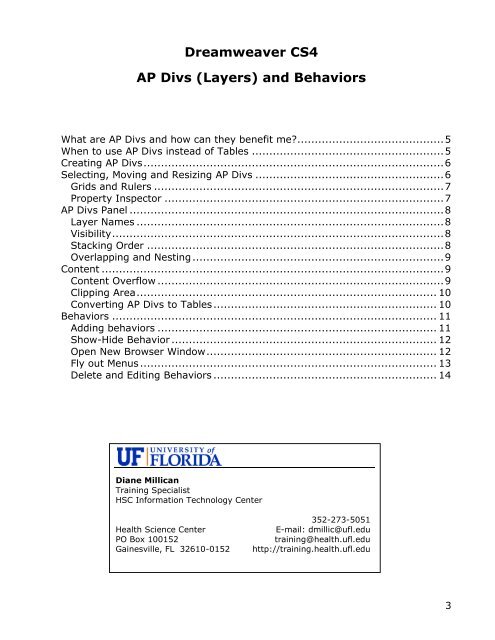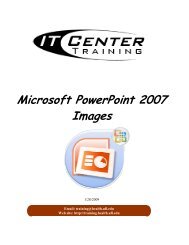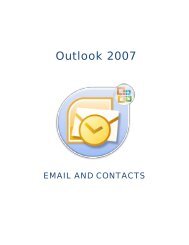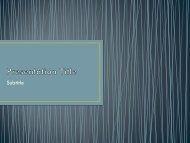Dreamweaver CS4 AP Divs - Academic Health Center Training
Dreamweaver CS4 AP Divs - Academic Health Center Training
Dreamweaver CS4 AP Divs - Academic Health Center Training
Create successful ePaper yourself
Turn your PDF publications into a flip-book with our unique Google optimized e-Paper software.
<strong>Dreamweaver</strong> <strong>CS4</strong><strong>AP</strong> <strong>Divs</strong> (Layers) and BehaviorsWhat are <strong>AP</strong> <strong>Divs</strong> and how can they benefit me? .......................................... 5When to use <strong>AP</strong> <strong>Divs</strong> instead of Tables ....................................................... 5Creating <strong>AP</strong> <strong>Divs</strong> ...................................................................................... 6Selecting, Moving and Resizing <strong>AP</strong> <strong>Divs</strong> ...................................................... 6Grids and Rulers ................................................................................... 7Property Inspector ................................................................................ 7<strong>AP</strong> <strong>Divs</strong> Panel .......................................................................................... 8Layer Names ........................................................................................ 8Visibility ............................................................................................... 8Stacking Order ..................................................................................... 8Overlapping and Nesting ........................................................................ 9Content .................................................................................................. 9Content Overflow .................................................................................. 9Clipping Area ...................................................................................... 10Converting <strong>AP</strong> <strong>Divs</strong> to Tables ................................................................ 10Behaviors ............................................................................................. 11Adding behaviors ................................................................................ 11Show-Hide Behavior ............................................................................ 12Open New Browser Window .................................................................. 12Fly out Menus ..................................................................................... 13Delete and Editing Behaviors ................................................................ 14Diane Millican<strong>Training</strong> SpecialistHSC Information Technology <strong>Center</strong><strong>Health</strong> Science <strong>Center</strong>PO Box 100152Gainesville, FL 32610-0152352-273-5051E-mail: dmillic@ufl.edutraining@health.ufl.eduhttp://training.health.ufl.edu3