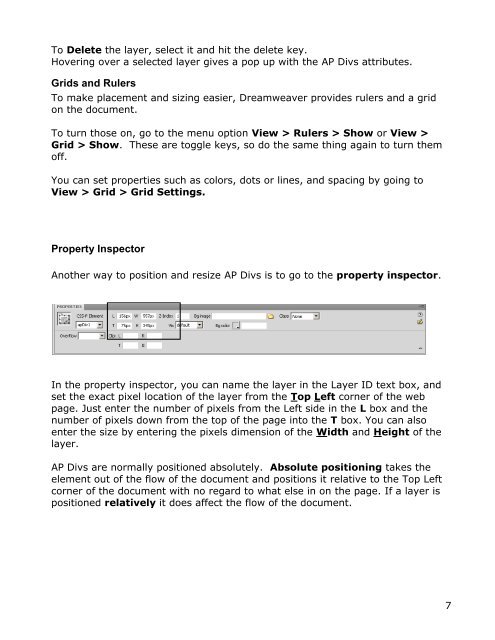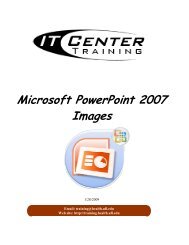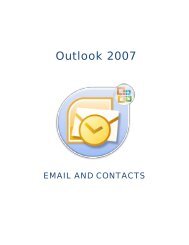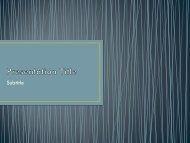Dreamweaver CS4 AP Divs - Academic Health Center Training
Dreamweaver CS4 AP Divs - Academic Health Center Training
Dreamweaver CS4 AP Divs - Academic Health Center Training
You also want an ePaper? Increase the reach of your titles
YUMPU automatically turns print PDFs into web optimized ePapers that Google loves.
To Delete the layer, select it and hit the delete key.Hovering over a selected layer gives a pop up with the <strong>AP</strong> <strong>Divs</strong> attributes.Grids and RulersTo make placement and sizing easier, <strong>Dreamweaver</strong> provides rulers and a gridon the document.To turn those on, go to the menu option View > Rulers > Show or View >Grid > Show. These are toggle keys, so do the same thing again to turn themoff.You can set properties such as colors, dots or lines, and spacing by going toView > Grid > Grid Settings.Property InspectorAnother way to position and resize <strong>AP</strong> <strong>Divs</strong> is to go to the property inspector.In the property inspector, you can name the layer in the Layer ID text box, andset the exact pixel location of the layer from the Top Left corner of the webpage. Just enter the number of pixels from the Left side in the L box and thenumber of pixels down from the top of the page into the T box. You can alsoenter the size by entering the pixels dimension of the Width and Height of thelayer.<strong>AP</strong> <strong>Divs</strong> are normally positioned absolutely. Absolute positioning takes theelement out of the flow of the document and positions it relative to the Top Leftcorner of the document with no regard to what else in on the page. If a layer ispositioned relatively it does affect the flow of the document.7