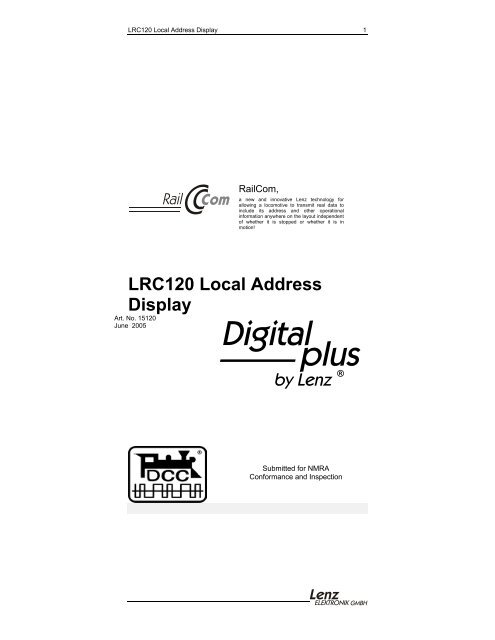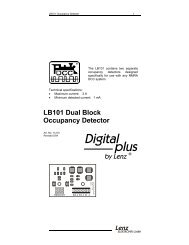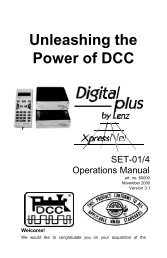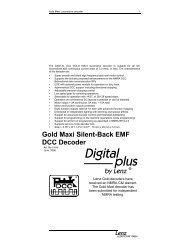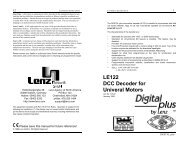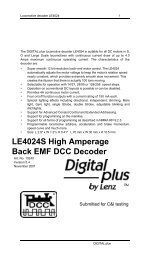Create successful ePaper yourself
Turn your PDF publications into a flip-book with our unique Google optimized e-Paper software.
<strong>LRC120</strong> Local Address Display 1RailCom,a new and innovative <strong>Lenz</strong> technology forallowing a locomotive to transmit real data toinclude its address and other operationalinformation anywhere on the layout independentof whether it is stopped or whether it is inmotion!<strong>LRC120</strong> Local AddressDisplayArt. No. 15120June 2005Submitted for NMRAConformance and Inspection
<strong>LRC120</strong> Local Address Display 2ContentsPageWhat is RailCom...............................................................2Using the <strong>LRC120</strong> address display...................................3Requirements for using the <strong>LRC120</strong> address display.......4Activating the Cutout Device in the LZV100 /LV102: ..................................................................5Installing the <strong>LRC120</strong> address display .............................5Information Displayed on the <strong>LRC120</strong> Display ...............6North American Warranty.................................................8Note: Not suitable for children under three because of the danger of theirswallowing the small constituent pieces.What is RailComRailCom is a new andexciting technology from<strong>Lenz</strong> GmbH that allows aLocomotive or other device on your railroad equippedwith a transmission module to transmit real data to adetector. This allows for a whole new generation ofexciting features for model railroad operation.RailCom allows an external device to be able to readreal data transmitted from a decoder. This data caninclude the decoder’s actual speed, its load, itslocation, the contents of CV and it its address.One special advantage of the RailCom technology isthat no additional components have to be installed onthe outside of the locomotive. Regardless of where theRailCom decoder is installed inside the locomotive, thisdoes not impact data transmission.No extra space is required for the RailCom electronicsas the components are integrated into the decoder.There is no need for additional wiring or separateprogramming of a transmitter component which is whyRailCom is particularly suitable for the use is thesmaller scales with their very limited spaces.2
<strong>LRC120</strong> Local Address Display 3To take advantage of the bi-directional features inRailCom, it is not necessary for the locomotive to stopor move at a precise point on your layout to transmitinformation. No receiver components disturb theappearance of your layout since any information istransmitted via the normal track connections.To enable the bi-directional features of RailCom youneed four components.1. A decoder that transmits the information such asa Gold Series Decoder.2. A detector that can receive these transmissionssuch as the <strong>LRC120</strong>3. A cutout device that conditions the track for thetransmission such as an LZV100 or LV102.If your locomotive is not equipped with a GOLDdecoder, you may install the RailCom transmittermodule LRC100 in its place.Using the <strong>LRC120</strong> address displayThe <strong>LRC120</strong> address display is built to conform to thedrafts of RP-9.3.1 and RP-9.3.2 accepted by the DCCWG in October 2004. The RailCom technology hasbeen developed and patented by <strong>Lenz</strong> ElektronikGmbH 1 . To use RailCom with your model railway,some requirements need to be fulfilled:The address display <strong>LRC120</strong> shows the address of alocomotive in a track section connected to the <strong>LRC120</strong>.This track section may be located at any point on yourmodel railway layout. This section should be at leasttwice the length of your longest locomotive. It does notmatter whether the locomotive in this section stops orwhether it is in motion. Neither does it matter whetherthe locomotive has arrived at a precise point within the1 The <strong>LRC120</strong> has also been licensed to utilize US Patent 6,539,292.
<strong>LRC120</strong> Local Address Display 4section – the address is transmitted at any point in theentire section.The locomotive equipped with the RailCom transmittermodule (which is integrated, for example, in the GOLDdecoder) transmits its address continuously. Thismeans that if two or more locomotives are transmittingtheir respective addresses within the same tracksection supplied by the <strong>LRC120</strong>, only one locomotiveaddress can be displayed at a time. Normally this is theaddress of the first locomotive that enters the section.Requirements for using the <strong>LRC120</strong> addressdisplayTo display a locomotive address with the <strong>LRC120</strong>, thelocomotive must be equipped with a RailComtransmission module and the transmission must beactivated. The GOLD decoder series is equipped withsuch a module; all you have to do is activate themodule by setting the respective CVs (CV28 andCV29). If your locomotive is already equipped with adifferent decoder, you may install the RailComtransmitter module LRC100 in addition to the existingdecoder. In this case, the LRC100 is programmed tothe same address as the existing decoder.For the <strong>LRC120</strong> to display the address, a RailComcapable power station must be used. Only the LZV100or LV102 power stations currently have this feature.The LV100, LV101, LV200, and the power station component of the compactcannot create this cutout interval and therefore cannot be used for RailCom.It is not possible to operate a conventional locomotive in the digital systemwhen using RailCom unless it is protected by a RailCom digital filter.RailCom should only be used with decoders that conform to NMRA S-9.1 andS-9.2 dated July 2003 or later. If your decoder does not properly operatecontact the manufacturer of that decoder for instructions.4
<strong>LRC120</strong> Local Address Display 5Activating the Cutout Device in the LZV100 / LV102:RailCom requires that the DCC signal be conditioned toallowed the transmission to be received. The devicethat performs this function is called a cutout device.The LZV100 and the LV102 both have this cutoutdevice built in. This cutout device is activated using"PoM" ("Programming in operational mode"). Beforemaking any settings, familiarize yourself with PoMpractices in using your LH100 or LH90 handhelds.When activating the RailCom cutout device, theCommand Station (LZ100 or LZV100) must be turnedon.The following procedure activates the required cutoutinterval in both the power station component of theLZV100 as well as in the each of the LV102 PowerStations that are connected to the terminals CDE of theLZV100.The following detailed instructions are only for use witha Digital Plus command station using version 3.5, foruse with other systems please refer to the specificPOM instructions that came with that system.Proceed as follows:• Select any locomotive address on the handheld. Don’t worry: If a locomotive with the selected addressis placed on the track during activation, its settings will not be affected because CV7 can only be read butnot changed.• Change to "PoM"• Select CV7• Program the value 50 into CV7. This switches the LZV100 / LV102 into setting mode; the LED of theLZV100 / LV102 shows a double-flash.• You have 15 seconds to program the value 93 for activating the RailCom function into CV7. The LED willshine constantly and RailCom is activated.If you want to deactivate RailCom (i.e. disable thecutout interval ), proceed as follows:• Change to "PoM"• Select CV7• Program the value 50 into CV7. This switches the LZV100 into setting mode; again, the LED of theLZV100 shows a double-flash.• You have 15 seconds to program the value 92 for deactivating the RailCom function into CV7. Again, theLED will shine constantly and RailCom is deactivated.Installing the <strong>LRC120</strong> address displayInstalling the <strong>LRC120</strong> is easy. First, identify the tracksection in which you want to install the address display.
<strong>LRC120</strong> Local Address Display 6Separate the track that is connected to terminal “J” atthe beginning and at the end of this section.The RailCom display <strong>LRC120</strong> has two small terminalpairs designated J/K and J1/K1 respectively. TerminalsK and K1 are connected with each other internally.1. Connect terminal J of the <strong>LRC120</strong> with terminal J ofthe amplifier and terminal K with terminal K of theamplifier.2. Connect terminal J1 with the separated track.3. Connect terminal K1 with the other track.Make sure that the maximum current-carrying capacity of 3A is not exceededas this may damage the address display <strong>LRC120</strong>! Under no circumstancesmay the circuit board or the components of the <strong>LRC120</strong> soldered onto it beallowed to touch metal components. This could cause a short-circuit whichcould severely damage the <strong>LRC120</strong>.Information Displayed on the <strong>LRC120</strong>DisplayWhen the LRC-120 is active the first digit of the displaydisplays a - . As soon as a locomotive equipped with aRailCom transmitter module (such as a GOLDdecoder) has entered the track section monitored bythe <strong>LRC120</strong>, the address of the locomotive will beshown on the four-digit display.6
<strong>LRC120</strong> Local Address Display 7If the locomotive is a member of a MU (consist), theMU address will be displayed. Thus, the display alwaysshows the address which you can use to control thespeed and direction of the locomotive from yourthrottle.The <strong>LRC120</strong> is also prepared for future display of CVswhen they are read using POM. When reading CVs aflashing C is shown on the left hand of the display andthe contents of the CV are displayed on the remainderof the display.If a locomotive that is not equipped with a RailComtransmitter module passes through the monitoredsection, or if no vehicle is located in the monitoredsection, the left-hand digit will display a -.
<strong>LRC120</strong> Local Address Display 8North American Warranty<strong>Lenz</strong> GmbH does everything it can do to ensure that its products are free fromdefects and will operate for the life of your model railroad equipment. From time totime even the best engineered products fail either due to a faulty part or fromaccidental mistakes in installation. To protect your investment in Digital plusproducts, <strong>Lenz</strong> GmbH offers a very aggressive 10 year Limited Warranty.This warranty is not valid if the user has altered, intentionally misused the DigitalPlus product, or removed the product's protection, for example the heat shrink fromdecoders and other devices. In this case a service charge will be applied for allrepairs or replacements. Should the user desire to alter a Digital Plus Product, theyshould contact <strong>Lenz</strong> GmbH for prior authorization.Year One: A full repair or replacement will be provided to the original purchaser forany item that that has failed due to manufacturer defects or failures caused byaccidental user installation problems. Should the item no longer be produced andthe item is not repairable, a similar item will be substituted at the manufacturer’sdiscretion. The user must pay for shipping to an authorized <strong>Lenz</strong> GmbH warrantycenter.Year 2 and 3: A full replacement for any item will be provided that has failed dueto manufacturer defects. If the failure was caused by accidental user installation oruse, a minimal service charge may be imposed. Should the item no longer beproduced and the item is not repairable, a similar item will be substituted at themanufacturer’s discretion. The user must pay shipping to and from the authorized<strong>Lenz</strong> GmbH warranty center during this portion of the warranty period.Year 4-10: A minimal service charge will be placed on each item that has faileddue to manufacturer defects and/or accidental user installation problems. Shouldthe item no longer be produced and the item is not repairable, a similar item will besubstituted at the manufacturer’s discretion. The user must pay shipping to andfrom the authorized <strong>Lenz</strong> GmbH warranty center during this portion of the warrantyperiod.Please contact your dealer or authorized <strong>Lenz</strong> GmbH warranty center for specificinstructions and current service charges prior to returning any equipment for repair.Hüttenbergstraße 2935398 Gießen, GermanyHotline: 06403 900 133Fax: 06403 900155info@digital-plus.dehttp://www.lenz.com<strong>Lenz</strong> Agency of North AmericaPO Box 143Chelmsford, MA 01824ph: 978 250 1494fax: 978 455 LENZsupport@lenz.comThis equipment complies with Part 15 of FCC Rules. Operation is subject to thefollowing two conditions: (1) this device may not cause harmful interference, and(2) this device must accept any interference received, including interference thatmay cause undesired operation.Please save this manual for future reference!© 2005 <strong>Lenz</strong> GmbH, All Rights Reserved8