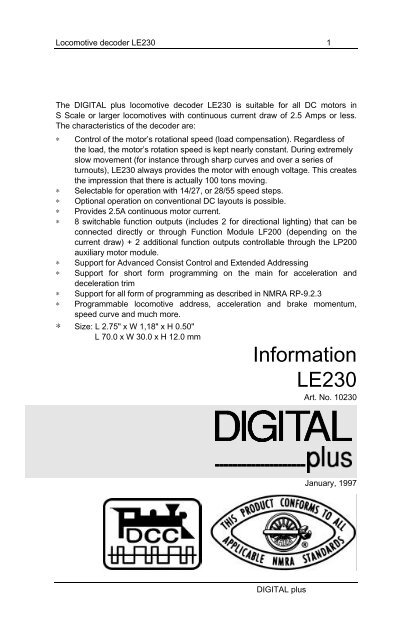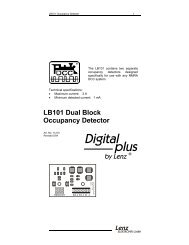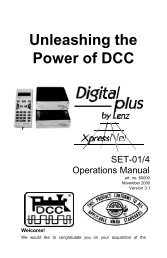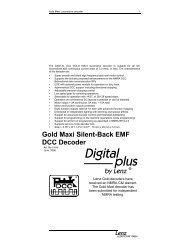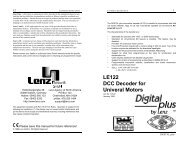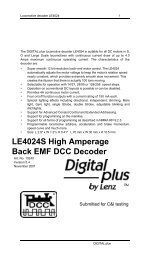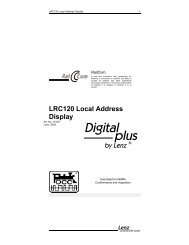LE230 Decoder Manual - Lenz USA
LE230 Decoder Manual - Lenz USA
LE230 Decoder Manual - Lenz USA
Create successful ePaper yourself
Turn your PDF publications into a flip-book with our unique Google optimized e-Paper software.
Locomotive decoder <strong>LE230</strong> 1The DIGITAL plus locomotive decoder <strong>LE230</strong> is suitable for all DC motors inS Scale or larger locomotives with continuous current draw of 2.5 Amps or less.The characteristics of the decoder are:∗∗∗∗∗∗∗∗∗Control of the motor’s rotational speed (load compensation). Regardless ofthe load, the motor’s rotation speed is kept nearly constant. During extremelyslow movement (for instance through sharp curves and over a series ofturnouts), <strong>LE230</strong> always provides the motor with enough voltage. This createsthe impression that there is actually 100 tons moving.Selectable for operation with 14/27, or 28/55 speed steps.Optional operation on conventional DC layouts is possible.Provides 2.5A continuous motor current.8 switchable function outputs (includes 2 for directional lighting) that can beconnected directly or through Function Module LF200 (depending on thecurrent draw) + 2 additional function outputs controllable through the LP200auxiliary motor module.Support for Advanced Consist Control and Extended AddressingSupport for short form programming on the main for acceleration anddeceleration trimSupport for all form of programming as described in NMRA RP-9.2.3Programmable locomotive address, acceleration and brake momentum,speed curve and much more.∗ Size: L 2.75" x W 1,18" x H 0.50"L 70.0 x W 30.0 x H 12.0 mmInformation<strong>LE230</strong>Art. No. 10230January, 1997DIGITAL plus
2 Locomotive decoder <strong>LE230</strong>The features of the <strong>LE230</strong> <strong>Decoder</strong>The <strong>LE230</strong> has been revised and is packed with features youexpect in a high end decoder. Advanced consist control,extended addressing, outstanding 28 step motor control, and 10function outputs (includes two for directional headlight control)are but a few examples. The <strong>LE230</strong> supports all forms ofprogramming described in NMRA Recommended Practice 9.2.3,including the user friendly direct CV programming mode. Also,standard is a built in self-test procedure. The advantages of thisstandardization are obvious: Every locomotive decoder respondsin the same way to changes in their properties. All new DIGITALplus locomotive decoders are produced according to theseNMRA DCC standards. This standardization will greatly improveinteroperability of locomotive decoders for all manufacturers.DIGITAL plus decoders built to the NMRA standards andrecommended practices are labeled:This prestigious label means that the NMRA has tested thisproduct and found that it fully complies with all NMRA DCCStandards, Recommended Practices and industry norms.Many characteristics of the <strong>LE230</strong> decoder can be programmedto customize the decoder to its locomotive. For example, youcan operate the decoder with the factory pre-set speed table orgenerate your own. You can set which end of the locomotive isthe forward end. You can even decide whether or not you wantto be able to operate on conventional DC layouts.Please read “The Configuration Variables and Their Meanings”section later in this booklet for details on the configurationvariables supported by the <strong>LE230</strong>. There you will find muchmore information regarding the features and their respectivesettings.DIGITAL plus
Locomotive decoder <strong>LE230</strong> 3Back EMF ControlThe <strong>LE230</strong> uses a form of motor control called "back emf"control. All DC motors produce a small amount of current whenthey are rotating. The amount of current produced is a functionof the load that the motor is controlling. The <strong>LE230</strong> measuresthis current and is able to adjust the current to the motor basedupon the motor load. The result is exceptionally fine motorcontrol that is extremely smooth and quiet.The <strong>LE230</strong> employs the finest motor control possible. It issuitable for all forms of motors.Important considerations for <strong>LE230</strong> useThe <strong>LE230</strong> is designed for a maximum voltage of 26V for safetyreasons. It must not be operated with higher voltages as highervoltages can result in destroying the decoder.The <strong>LE230</strong> can be safely used without any restrictions with anyNMRA DCC command station/power station that displays theNMRA conformance seal. Before using the <strong>LE230</strong> with otherDCC systems please verify the maximum voltage output fromthe operation manuals or from the manufacturer.Conventional operation, i.e. operation using amodel railroad transformer/power pack:Several Large Scale transformers put out voltages that exceedthe 26 volt maximum. Before operating the <strong>LE230</strong> in analogmode determine that the output voltage of the transformer/powerpack does not exceed 26V. On model railroad transformers, theeffective output voltage is often indicated. This is not themaximum voltage!You can find the maximum voltage by multiplying the statedeffective voltage with a factor of 1.4:Example:The transformer lists the voltage (effective voltage) as: 16V. Themaximum voltage: 16V x 1.4 = 22.4V. This means that the<strong>LE230</strong>DIGITAL plus
4 Locomotive decoder <strong>LE230</strong>can be safely operated with this transformer. Normally 18V is thehighest allowed effective transformer voltage:26V / 1.4 = 18VOperation with an electronic controller:For electronic controllers, you cannot determine the maximumoutput voltage through a simple formula. It is simply not enoughto use the maximum output voltage of the transformer thatsupplies the electronic train controller! Contact the manufacturerif you do not find any indications in the operation manual.Preparing to Install the <strong>LE230</strong>The locomotive must be tested for excellent operation on normalDC power before installing the decoder. Replace worn out motorbrushes and burned out light bulbs. Clean any dirt or oxidationfrom the wheels and pickups, and make sure that electricalcontact is smooth. Now is also a good time to lubricate yourlocomotive. Only a locomotive in great mechanical condition cantake maximum advantage of the <strong>LE230</strong> decoder.Make note of which motor lead goes to the right rail wiper andwhich goes to the left. During installation of the Locomotive<strong>Decoder</strong>, this will save you trial and errors to find which screwterminal on the decoder needs to connect to which motor lead, inorder to set the correct direction of travel.Notes on current load of the <strong>Decoder</strong> outputs:The outputs of <strong>LE230</strong> may be subjected to the following loads:• Motor: 2.5A• Light front/rear 0.3A• F1: 0.5A• F2-F6: 0.1A• F7-F8 (refer to the LP200 manual)All outputs of the <strong>Decoder</strong> are supplied by an internal rectifiercircuit that allows a maximum total current flow of 2.5A.Accordingly the sum total of all current flowing to motor andfunction outputs must never be greater than this maximumallowable total current. Each individual output must only besubjected to its own allowable maximum current.DIGITAL plus
Locomotive decoder <strong>LE230</strong> 5Mathematically the sum of all the maximum currents is greaterthan the allowable total current of 2.5A – this in order to allowcustomized use of the decoder –, but even so this value mustnever be surpassed in continued operation.An example:You need a motor output current of 1.5A for the operation of themotor. You now calculate the current left available for thefunction outputs by deducting the motor current from the totalcurrent. In this case, there will only be 1.0A left for the functions.If you now connect a lamp drawing 100mA to each of the twooutputs of the directional light function, then you have another0.9A available for the other functions. If this is not enough for theintended use, the you can use one or more Function ModuleLF200. This module then provides you with isolated relaycontacts for switching the functions.Installation Considerations<strong>LE230</strong> is equipped with numerous safety circuits, however nopart of the decoder may touch any metal part of the frame orlocomotive shell at any time. If they do, there will be a shortcircuit inside the Locomotive <strong>Decoder</strong> and it will be destroyed.Do not however wrap the <strong>Decoder</strong> in insulating tape, sincethis will hinder the needed air circulation around the decoder.Instead stick insulating tape, or similar, onto the metal parts ofthe locomotive. This way you can prevent undesired shortcircuits, without ‘choking’ the <strong>Decoder</strong>.The motor connections must the isolated after removing theprevious wires. That means that there must be no connection tothe frame or wheels (wheel wipers) any longer. Also note thatsuch connections occasionally can happen when replacingthe shell onto the frame!Locomotives equipped with <strong>LE230</strong> must not be operated viaoverhead wire (catenary) on 2 rail layouts, since the locomotivecan get twice the applied voltage if put on the track in the wrongdirection.Plug-in terminal row S2 is intended exclusively for connection ofPower Module LP200. Power Module LP200 is used to controladditional motors whose total current needs exceed the currentDIGITAL plus
6 Locomotive decoder <strong>LE230</strong>limits of the <strong>LE230</strong>. There must not be any other connectionscreated to the motor, track, or other terminals on Locomotive<strong>Decoder</strong> <strong>LE230</strong>.The different installation optionsFor connecting Locomotive <strong>Decoder</strong> <strong>LE230</strong> there are severaloptions, all depending on if you intend to connect the functions inthe locomotive (as shown in illustration 1) with their commonlead connected to a rail wiper, or (as in illustration 2) isolated(isolated from contact with wheel wipers and frame/shell). Amixture of both connection methods is also possible, forinstance: the light bulbs of the front lighting can be connected toa wheel wiper, and other functions can be set up to be isolated.When using LF200, please consult the information included withit for installation details.If the light bulbs of the headlights are isolated and connectedaccording to illustration 2, they will light up a little brighter thanwhen connected according to illustration 1. In addition, thedirectional lights will then also work in conventional DC operationWhich of the methods you use, largely part depends on how thelocomotive is constructed.Step by step: Installation and Testing∗ First connect the Locomotive <strong>Decoder</strong> to the wheel wipers:∗ Terminal G1 to the right wheel wiper (in direction of travel).∗ Terminal G2 to the left wheel wiper (in direction of travel).Then connect the decoder with the motor leads:∗ Terminal M1 to the motor lead that earlier was connectedto the right wheel wipers.∗ Terminal M2 to the motor lead that earlier was connectedto the left wheel wipers.Now you connect the lights:∗ Terminal L1 to the front lights (in direction of travel). If thelamp is isolated, then connect terminal U+ with the otherlamp lead.DIGITAL plus
Locomotive decoder <strong>LE230</strong> 7∗ Terminal L2 to the rear lights (in direction of travel). If thelamp is isolated, then connect terminal U+ with the otherlamp lead.Now put the locomotive (without putting on the shell) on theprogramming track, and read out the address. From the factorythe decoder is programmed to address 03. If you haveconnected the decoder properly so far, you should now be ableto read out the address. If that is not the case, then you mayhave made a mistake in wiring. The decoder will help you intracking it down.Figure 1: Wiring the <strong>LE230</strong> using track voltage commonWith the self-test turned on (factory default, bit 2 in CV60 is ‘1’),the decoder is able to determine the following wiring problems onthe programming track:∗ Prohibited connection of a motor lead with the track.∗ Short circuit of the directionally switched light output to thetrack.If a problem of this kind is present, then the decoder cannot beread out. On the Hand Held Controller you get the display“ERR02”.In that case, proceed as follows:First turn off the decoder self-test by clearing bit 2 in CV60 (seethe section “Programming the Locomotive <strong>Decoder</strong>”).DIGITAL plus
8 Locomotive decoder <strong>LE230</strong>Read out CV30. In this CV (when the self-test is on) the type ofproblem is stored as the corresponding bits. From the table“Determining the settings of the Locomotive <strong>Decoder</strong>s in CVs”you can read which bit shows which problem.Now again remove the locomotive from the track, correct theproblem as needed and test it again. First clear the bits in CV30that showed you the problem, and then turn on the self-test inCV60 again.Connecting additional functions:You connect additional functions using wires to the 8-pinterminal strip S1. The correct plug, with attached wires, isincluded. You can connect the additional functions either directlyto the wires, or if the maximum current load of the outputs isexceeded, via Function Module LF200.∗ To the yellow wire you connect the function that you wantto turn on and off with key ‘1’ on Hand Held ControllerLH100 or key ‘1’ on Arnold/Märklin control 80.∗ To the white wire, connect the function that you want toturn on and off with key ‘2’ on the Hand Held Controller.∗ To the black wire, connect the function that you want toturn on and off with key ‘3’ on the Hand Held Controller.∗ To the red wire, connect the function that you want to turnon and off with key ‘4’ on the Hand Held Controller.∗ To the gray wire, connect the function that you want toturn on and off with key ‘5’ on the Hand Held Controller.∗ To the orange wire, connect the function that you want toturn on and off with key ‘6’ on the Hand Held Controller.∗ The green wire is a power ground. This wire should beused with extreme caution and is only intended for usewith devices that require it..If the functions and/or lamps are isolated in the locomotive, thenyou can connect the blue wire to the common connection for thefunctions. After this wiring, you can program the locomotive tothe desired address and start your trial run.DIGITAL plus
Locomotive decoder <strong>LE230</strong> 9Connecting Slave Motor Driver LP200The plug-in terminal row S2 is intended for this. The wire colorsare assigned as follows:blue U+redTyellow Sgreen RTwo additional wires are provided for controlling F7 and F8. Fordetailed information on installation and wiring, please refer to theoperation manual for the LP200.Programming the locomotive decoder <strong>LE230</strong>Locomotive address, acceleration and brake momentum and allother properties of the decoder can be changed as often asdesired. This process is called programming.The properties will be saved in non-volatile memory locations onthe locomotive decoder. The values will be permanently saved,even after disconnecting the operating voltage. These memorylocations are called "Configuration Variables, or CVs" by theNMRA. The <strong>LE230</strong> has a total of 128 CVs. Not all of them areused at this time as many are reserved for future use.The reading and writing of these values is done electronically,the locomotive does not need to be opened after initialinstallation of the decoder to read of later modify any CV value.Any NMRA DCC Command Station, such as the DIGITAL plusLZ100 and a Hand Held LH100 or an Interface LI100, can beused to program the locomotive decoder <strong>LE230</strong>. With oldercommand stations (including Arnold or Märklin) the decodersupports index mode, a special form of register mode whichallows you to easily address all the CVs. Using the ArnoldCommander 6, or the ROCO 'DIGITAL is cool' command station,only register 1 (locomotive address) can be set. Many otherDCC command stations support paged programming. The<strong>LE230</strong> supports this mode as well. Details for reading and writingthe decoder’s configuration variables can be found in themanuals of the appropriate equipment.DIGITAL plus
10 Locomotive decoder <strong>LE230</strong>The configuration variables and their meaningThe new line of <strong>Lenz</strong> advanced decoders, version 5.1, support afull range of features which are set up using a variety ofconfiguration variables. All the configuration variables arenumbered. These numbers are used during programming andare identical for all decoders that conform to the NMRAstandards independent of the manufacturer. The following tablelists the various CVs supported in the <strong>LE230</strong> decoder. Both theNew CV numbers and the older Register numbers are providedfor cross reference.Please note: Some CVs (such as CV29) have specific meaningsfor each bit. The bit assignments in this table use a bitnumbering scheme of 1-8 to correspond to the 1-8 display onDIGITAL plus systems. Many other systems use a scheme of 0-7 to refer to the individual bits. If you are using such a systemyou should subtract one from all bit numbers described in theseCVs.CVRegTable 1: <strong>LE230</strong> Configuration VariablesDescription Range Factorysetting1 1 Locomotive address:This is the number with which you select a locomotive inthe DIGITAL plus system.2 2 Start voltage:This is the voltage applied to the motor in speed step 1.Set this value so that the locomotive just starts moving inspeed step 1.3 3 Acceleration Momentum:Determines the rate of change of speed upon acceleration.A higher value leads to a slower acceleration.4 4 Brake Momentum:Determines the rate of change of speed upon braking. Ahigher value leads to longer brake distance.5 - Maximum speedDetermines the maximum speed that the locomotive willmove. This allows you to operate your locomotives in aprototypical speed range.1-127 31-15 11-31 11-31 11-10 10DIGITAL plus
Locomotive decoder <strong>LE230</strong> 11CVRegDescription Range Factorysetting- 5 CV29 when the page/pointer register has a value of 1or value of CV pointed to by Register 6 when register6 is being used as a pointer register- 6 Page/Pointer Register:Used during programming for paging or indexing7 7 Version Number:This location stores the version number of the decoder.This location is read only.8 8 Manufacturers Identification:This value is the manufacturer ID of the decoder, (<strong>Lenz</strong>=99). This location is read only.9 - EMF FrequencyAllows you to adjust the pulse rate frequency for finermotor control0-63 40-127 1- 51- 990-15 417 - Extended Address High Byte 192- 023118 - Extended Address Low Byte0-255 0The two byte address if used is contained in CV17+1819 - Consist AddressThe advanced consist address if used is stored in CV1929 *5 <strong>Decoder</strong> Configuration, Byte 1:Several decoder properties are set with this byte. Changesare best done in binary mode (see the information for theHand Held LH100). The detailed properties are:bit 1locomotive direction:0 normal: locomotive moves forward when thearrow on the Hand Held points up.1 inverted: locomotive moves forward when thearrow on the Hand Held points down.0-255 00-63 40,1 0DIGITAL plus
12 Locomotive decoder <strong>LE230</strong>CVRegDescription Range Factorysettingbit 2bit 3speed step mode:0 Operation with 14 or 27 speed steps.This setting is selected when the locomotive decoderis used with a software below version 2.0, ROCO-Digital, LGB-Digital, Arnold Digital and with allother Digital systems that do not support the 28speed step mode.1 Operation with 28 speed steps.This setting is selected when the locomotive decoderis used with a Command Station with softwareversion 2.0 or higher. The Command Station has tobe set to 28 speed step mode for the decoder address,if you are using this setting!Other Digital systems supporting the 28 speed stepmode can use the decoder in this setting.Usage on conventional DC layouts:0 locomotive operates in digital mode only1 locomotive can operate in both conventional DCand digital mode.0,1 00,1 1bit 4 always 0 0 0bit 5 speed curve:0,1 0bit 60 factory pre-set speed curve is used1 user defined speed curve is used. Please enter theappropriate values into CV 67 to 80 before settingthis bit.Extended Addressing0= Normal addressing1=Two Byte extended addressing0-1 0bit 7 always 0 0 0bit 830 - <strong>Decoder</strong> Error Informationbit 1 Motor Short0,1 0bit 2bit 3If set short between motor and trackFront Headlight ShortIf set the front headlight is shortedRear Headlight ShortIf set the rear headlight is shorted0,1 00,1 0DIGITAL plus
Locomotive decoder <strong>LE230</strong> 13CVRegDescription Range Factorysetting60 - <strong>Decoder</strong> Configuration, byte 2:67to81Similar to CV 29, but other properties are set with this byte:bit 1bit 2bit 3Back EMF ControlIf set back emf control is active<strong>Decoder</strong> Control ActiveIf set CV30 contains decoder errorBrake momentum on DC operation.This setting is only active with conventional DCoperation disabled. (CV 29, bit 3 = 0) This settingcan be used to achieve prototypical braking at redsignal indications.0 locomotive proceeds with track voltage dependentspeed inside the conventional section.1 locomotive brakes in the conventional section withpre set brake momentum.bit not used4-8- Values for user defined speed curve:These registers are used for a user defined speed curve. Thefactory setting for these registers is 0. If you are trying touse this speed curve unmodified, your locomotive will notmove!The value in each register determines the velocity of thelocomotive for each assigned speed step:For the 14 speed step mode, speed step 1 is using the valuein CV 67, speed step 2 the value in CV 68, speed step 3 thevalue in CV 69, etc.For the 28 speed step mode, speed step 1 is using the valuein CV67, speed step 3 the value in CV 68, speed step 5 thevalue in CV 69, etc. The intermediate speed steps arecalculated by the decoder.0,1 10,1 10,1 00-63 0DIGITAL plus
14 Locomotive decoder <strong>LE230</strong>Creating a Speed CurveStart by writing down how you want to assign the internal speedsettings to the speed steps, for example by making up a table asshown below. The table shown is just an example and gives thefactory pre-set speed curve for a starting speed of 1.In the following description, we will assume that the decoder isproperly installed and tested, and the locomotive is on theprogramming track with the power on. We assume you arefamiliar with the general process of programming using yourcommand station.Speed step in14/27 modeWarrantySpeedstep in 28modeInternalspeedsettingCV /register1 1 1 672 3 3 683 5 5 694 7 7 705 9 9 716 11 12 727 13 15 738 15 19 749 17 23 7510 19 28 7611 21 34 7712 23 42 7813 25 52 7914 27 60 80- 28 63 81<strong>Lenz</strong> GmbH does everything it can do to ensure that its products are free fromdefects and will operate for the life of your model railroad equipment. From time totime even the best engineered products fail either due to a faulty part or fromaccidental mistakes in installation. To protect your investment in Digital Plusproducts. <strong>Lenz</strong> GmbH offers a very aggressive 10 year Limited Warranty.This warranty is not valid if the user has altered, intentionally misused the DigitalPlus product, or removed the product's protection, for example the heat shrink fromdecoders and other devices. In this case a service charge will be appliedDIGITAL plus
Locomotive decoder <strong>LE230</strong> 15for all repairs or replacements. Should the user desire to alter a Digital PlusProduct, they should contact <strong>Lenz</strong> GmbH for prior authorization.Year One: A full repair or replacement will be provided to the original purchaser for anyitem that that has failed due to manufacturer defects or failures caused by accidental userinstallation problems. Should the item no longer be produced and the item is not repairable,a similar item will be substituted at the manufacturers discretion. The user must pay forshipping to an authorized <strong>Lenz</strong> GmbH warranty center.Year 2 and 3: A full replacement for any item will be provided that has failed due tomanufacturer defects. If the failure was caused by accidental user installation or use, aminimal service charge may be imposed. Should the item no longer be produced and theitem is not repairable, a similar item will be substituted at the manufacturers discretion. Theuser must pay shipping to and from the authorized <strong>Lenz</strong> GmbH warranty center during thisportion of the warranty period.Year 4-10: A minimal service charge will be placed on each item that has failed due tomanufacturer defects and/or accidental user installation problems. Should the item no longerbe produced and the item is not repairable, a similar item will be substituted at themanufacturers discretion. The user must pay shipping to and from the authorized <strong>Lenz</strong>GmbH warranty center during this portion of the warranty period.Please contact your dealer or authorized <strong>Lenz</strong> GmbH warranty center for specificinstructions and current service charges prior to returning any equipment for repair.DIGITAL plus
16 Locomotive decoder <strong>LE230</strong>Hüttenbergstraße 2935398 Gießen, GermanyHotline: 06403 900 133Fax: 06403 5332http://www.lenz.com<strong>Lenz</strong> Agency of North AmericaPO Box 143Chelmsford, MA 01824ph/fax: 978 250 1494support@lenz.comThis equipment complies with Part 15 of FCC Rules. Operation is subject to thefollowing two conditions: (1) this device may not cause harmful interference, and(2) this device must accept any interference received, including interference thatmay cause undesired operation.© 1996, 1997 <strong>Lenz</strong> GmbH, All Rights ReservedDIGITAL plus