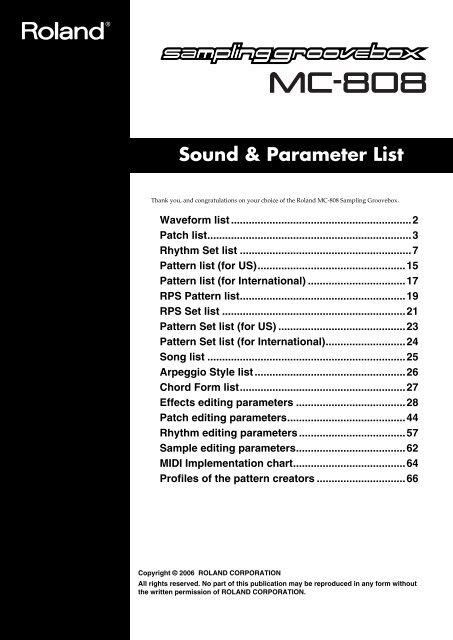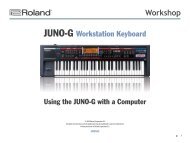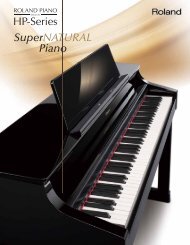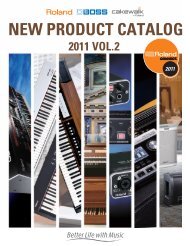Create successful ePaper yourself
Turn your PDF publications into a flip-book with our unique Google optimized e-Paper software.
Patch listUser EUser FNo. Name Category001 Flutter SPD002 ComeBkSeq PD SPD003 Breathy Pad SPD004 MysticSineSt SPD005 Cyber Pad SPD006 Sneaky Pad SPD007 Keenalogue SPD008 Keens` Pad SPD009 Grace Pad SPD010 Viz Cool SPD011 Chaotic Tape SPD012 Dive Bomber SPD013 Cine EP Min SPD014 Cine EP Maj SPD015 PlutoPad SPD016 Dark Pad SPD017 Mad Pad SPD018 Pizz Pad SPD019 The Pad SPD020 Saw Pad SPD021 Palm Pad SPD022 909 Sweep SPD023 Undulate Pad SPD024 Cosmosis SPD025 Warm Pad SPD026 Phaedra SPD027 Soft Pad 1 SPD028 Soft Pad 2 SPD029 Sine Pad SPD030 Heavenly Pad SPD031 Analogscape SPD032 OB Soft Pad SPD033 Classic OB SPD034 Sawed String SPD035 Ahh Rave VOX036 Right&Left VOX037 Floor Choir VOX038 I see More VOX039 Heavens VOX040 Lonely Heart VOX041 Female Oos VOX042 Windy Vox VOX043 Digi Voices VOX044 Auh Luv Rave VOX045 AahVoiceMaj VOX046 Sample Age VOX047 CalifnSunset VOX048 AahVoiceMin VOX049 Aah Formant VOX050 Eeh Formant VOX051 Iih Formant VOX052 Ooh Formant VOX053 Uuh Formant VOX054 MetalVoice1L VOX055 MetalVoice2L VOX056 MetalVoice3L VOX057 Puwa VOX058 Dance Grand PNO059 128voice Pf PNO060 Epic House PNO061 Piano Trance PNO062 Honktonkhous PNO063 Suitcase wTr EP064 Suitcase EP EPNo. Name Category065 EP Chd Menu EP066 EP Maj 9th EP067 EP Maj 11th EP068 EP Min 11th EP069 Suitable EP EP070 Rez Keys EP071 Clean E.Pno EP072 Sine EP+ EP073 Talkin EP EP074 Psychic Rds EP075 Wah EP EP076 Noir EP077 StageEP w/Tr EP078 Back2the60s EP079 Creep EP080 Old EPX EP081 ChicagoWurly EP082 Gentle Wurly EP083 Wirle EeePee EP084 Dist Wurly EP085 FM E.Piano EP086 FM Detune EP EP087 Clavi KEY088 Funky D KEY089 Pulse Clav KEY090 Analog Clavi KEY091 Harpsichord KEY092 Digi Key KEY093 Cold Key KEY094 E.Organ 1 ORG095 E.Organ 2 ORG096 Organic ORG097 Percs Organ ORG098 Fake Organ ORG099 Vade Retro ORG100 Club Organ ORG101 Continential ORG102 Bright Organ ORG103 Hippy Organ ORG104 Old Hus Org ORG105 Clubless Org ORG106 Plastic ORG107 Church Org ORG108 Rave Organ ORG109 PositiveVibe MLT110 Vibe Sync MLT111 Attack Vibe MLT112 Vibraphone MLT113 FM Mallet MLT114 Seq Fodder MLT115 Mu Island MLT116 Islanalaphon MLT117 Glockenspiel MLT118 Xylophone MLT119 MusicBox MLT120 Marimba MLT121 Balaphone MLT122 Steel Drums MLT123 Pope BEL124 Lil’ Bell BEL125 FantabellSub BEL126 Small Bell BEL127 Synth Bell BEL128 Kalimbells BELNo. Name Category001 Tubular-Bell BEL002 Ring Sine BEL003 Nylon Gt AGT004 Guitar Pick AGT005 PureAcoustic AGT006 Bright Nylon AGT007 Clean TC EGT008 CleanEG w/Tr EGT009 BPF Guitar EGT010 Funk Gtr EGT011 FnkDittyMute EGT012 Gut Feelin EGT013 CleanGtrCut EGT014 VeloWahDMute EGT015 ReTrigDsMute EGT016 AutoWahMute EGT017 LFO Wah Riff EGT018 Air Guitar EGT019 Lo-Fi Gtr EGT020 Wah Gtr Riff EGT021 Dub Tales EGT022 Clean Slide EGT023 MuteFall / EGT024 Power Riff DGT025 DistGtrChord DGT026 Gtr Cut DGT027 DistGtrRiff1 DGT028 DistGtrRiff2 DGT029 Gtr Trill DGT030 String Ensem STR031 VinylHousStr STR032 K Strings STR033 Mack Low Str STR034 Quick Str STR035 STR Attack STR036 Hybrid Str 1 STR037 Hybrid Str 2 STR038 JV Strings STR039 Vinyl Strngs STR040 Melo Tapes STR041 Tricky Tape STR042 Tremolo SFZ STR043 Finale STR044 ScaryStringz STR045 Sad Strings STR046 SadOrchestra STR047 Hero dies STR048 Radio 30’s STR049 Queasy STR050 Golem STR051 StrChord Maj STR052 StrChord Min STR053 SynStrings STR054 Super SynStr STR055 TranceString STR056 OB Slow Str STR057 OB Strings STR058 Cyber String STR059 VlnPizzicato STR060 Lo Pizz Sect STR061 Wide Satin FLT062 Flute Pipe FLT063 Pan Flute FLT064 AfricanFlute FLTNo. Name Category065 Jazzy Flute FLT066 McFlute Atk FLT067 Faked Flute FLT068 TronM Flute FLT069 TronFlute5th FLT070 Flute FX FLT071 Flute Gliss FLT072 FluteSoloist FLT073 Pan Duo WND074 Whistle WND075 Nu Skl SynBr SBR076 Wide SynBrs SBR077 Silky JP SBR078 Special Saw SBR079 Detuned DCOs SBR080 Silk Pad SBR081 Cheap SynBrs SBR082 Synth Brass SBR083 Spit Brass SBR084 Big OctBrass BRS085 Brs wAtk BRS086 So Horny BRS087 Pop Brs Atk BRS088 Brass Stack BRS089 Cres Brass BRS090 30’s Tpt BRS091 Stereo Brass BRS092 ThunderBrass BRS093 Soft Brass BRS094 Solo Tpt BRS095 Learn Trumpt BRS096 Grit Brassh BRS097 MuteTrumpet BRS098 Yo mileage BRS099 Brass Fall BRS100 Brs Atk/Fall BRS101 Mercury Fall BRS102 AltoSoftSax SAX103 Breathy Sax SAX104 Slow BlowSax SAX105 LatinTnr Sax SAX106 Sax FX 1 SAX107 Sax FX 2 SAX108 Strong Harp PLK109 HPF Kalimba PLK110 Fluttack!! ETH111 Steel Pan ETH112 Symbiotech ETH113 Bombay ETH114 Real Sitar ETH115 Sitar LFO ETH116 Maharagna ETH117 FarOutSGliss ETH118 TribalRitual ETH119 Tsugaru Road ETH120 It Began in ETH121 Duel Ethno ETH122 Ethno Keys ETH123 NoiseBubbles FX124 Repair Man FX125 Old Arcade FX126 A Message FX127 Hitting FX128 Proppellers FX5
Patch listUser GNo. Name Category001 Alarm FX002 Ghostbird FX003 RacingRotors FX004 Bigbird FX005 Eject? FX006 Lifeform FX007 Swarm FX008 D2R2 FX009 Mothership FX010 RollingUDEFX FX011 Warning Sign FX012 NoAirDownEFX FX013 Accident FX014 JETJETDOWN X FX015 MovingLights FX016 BikeMenGT FX017 OnOffWorld FX018 Speaker Kill FX019 Squeak Door FX020 Uplifter >>> FX021 OCTKickBass FX022 WaitnOutside FX023 Back to Jazz FX024 Ambivalenz FX025 Dub VoxChord FX026 Non Smoker FX027 Pacifica FX028 Autumn Wind FX029 Console FX030 Ants FX031 Moon Shine FX032 GK Riff FX033 Breath Hit FX034 Smooth Jet FX035 Lazer Points FX036 Mod Hit FX037 DownThePitch FX038 DnB Fall FX039 Let it beep FX040 Touch EF FX041 MagneticStrm FX042 Take Effect FX043 Random LFO FX044 S&H Voc FX045 Nasty Filt FX046 2Matt Colors FX047 Sync Tone FX048 Down The Hit FX049 Boost Tom FX050 Perk Breath FX051 Transport FX052 GK Ready FX053 to the stars FX054 Destructo FX055 3D Flanger FX056 Sub Atmosphe FX057 Liquid Air FX058 Rev Cord FX059 Autovox FX060 Randooom FX061 Mad Mod FX062 Q Jet FX 01 FX063 Abduction FX064 Flipper Talk SFXNo. Name Category065 Falling Coin SFX066 Car Start SFX067 Bomb SFX068 Firework SFX069 Helicopter SFX070 Spring 1 SFX071 Spring 2 SFX072 Wind SFX073 Bad Dog SFX074 Scary Vibes SFX075 Turn on! SFX076 Broken Heart SFX077 Mount Doom SFX078 Wolfmen SFX079 808 Hit 1 HIT080 808 Hit 2 HIT081 808 Hit 3 HIT082 808 Hit 4 HIT083 808 Hit 5 HIT084 808 Hit 6 HIT085 808 Hit 7 HIT086 808 Hit 8 HIT087 808 Hit 9 HIT088 808 Hit 10 HIT089 808 Hit 11 HIT090 808 Hit 12 HIT091 808 Hit 13 HIT092 Massive Hit HIT093 Nu OrchBlast HIT094 Why? HIT095 BigApple Hit HIT096 Tough Hit HIT097 Studio 54 HIT098 Minorities HIT099 BruselSprout HIT100 Voxbox HIT101 Our Chord HIT102 K Stab Hit HIT103 Funk Chunk 1 HIT104 UltraBNoizSD HITs105 Chill Hit HIT106 Bell End HIT107 Pit Hit HIT108 Ruff Neck HIT109 Sitar Hits HIT110 Tekno ChdHit HIT111 Orch Hit HIT112 Happy Hit HIT113 Funk Chunk 2 HIT114 Cheezy Movie HIT115 Mojo Man HIT116 Philly Hit HIT117 Neo Hit HIT118 HardHitnHous HIT119 Disminished HIT120 Tablabaya PRC121 Hip Pluck PRC122 Udu/Udo PRC123 Asian Gong PRC124 Timpani PRC125 TR808 Kick DRM126 NY83 SD DRM127 TR909 Snare DRM128 Blip SD DRMBank Select and Program ChangeCorrespondence ChartGroup Number Bank Select ProgramMSB LSB NumberUSER A 001–128 81 00 1–128USER B 001–128 81 01 1–128USER C 001–128 81 02 1–128USER D 001–128 81 03 1–128USER E 001–128 81 04 1–128USER F 001–128 81 05 1–128USER G 001–128 81 06 1–128USER H 001–128 81 07 1–128CARD A 001–128 81 32 1–128CARD B 001–128 81 33 1–128CARD C 001–128 81 34 1–128CARD D 001–128 81 35 1–128CARD E 001–128 81 36 1–128CARD F 001–128 81 37 1–128CARD G 001–128 81 38 1–128CARD H 001–128 81 39 1–1286
Rhythm Set listNote No.59C4 606162636465666768697071C5 727374019 Euro Kit 5AnalogKick3*AnalogKick9*AnalogKick6*TR909 SD 2 *TR909 SD 4TR808 SD 6Cajon 2 *TR909 Clap 1Tambourine1ExplosionR8 Shaker ATR909 OHH 2TR909 PHH 2TR909 OHH 2TR909 CrashTR707 Ride *022 ClubhouseKitLoBit Kick1*MC808Kick18*TR909 Kick4*106 SD2 *TR909 SD 2 *MC808Snar17*MG Blip *R8 Clap *R8HiCongaOp*RegHiBng Op*Cajon 1 *MC808 CHH 1*MC808 OHH 1*TR909 OHH 2*MC808 Clash2TR909 Ride025 UK ClubKit 2LoBit Kick1*TR909 Kick4*106 Kick 1 *TR808 SD 1 *Lite Snare *R8 Snr *Regular Rim*TR909 Clap1*MC808 Tom 1*Timbale Hi *ClubFinSnap*TR909 PHH 1*TR909 PHH 1*106 Noise *TR909 Crash*TR909 Ride *028 UK ClubKit 5TR909 Kick5*PlasticKik2*TR707 Kick1*Analog Snr2*TR808 SD 6 *TR909 SD 1 *R8ClavesCmp*Clap Tail 1*CR78 Cowbel*SH2 U Zap 4*Tambourine1*Chi *Chi :TR909 OHH 1:MC808Clash2*TR909 Ride *031 JB ClubKit 3TR808 Kick *TR808 Kick *TR808 KickTR808 SD 6TR606 SD 2 *CR78 Snare *TR808 RimTR808 ClapCR78 CowbellOSC Perc 1CR78 CowbellTR808 CHH 1TR808 PHH 1TR808 OHH 1TR606 CymTR808 OHH 2034 RUFF KitTR909 Kick 3MC808 Kick26AnalogKick 4MC808Snare15106 SD2MC808Snare17Regular RimDist ClapTambourine1TablaBayam 6Atwan DomComp CHH 1TR909 PHH 1TR909 OHH 2TR909 CrashAnalog Cym59C4 60626465676971C5 7274616366687073020 Nordic DanceTR909 Kick 5AnalogKick10PlasticKick2TR909 SD 3TR909 SD 3TR909 SD 6R&B Rim 2TR909 Clap1*R8 Shaker AR8 Shaker BClap Tail 1MC808 CHH 6Hip PHHTR909 OHH 2TR909 CrashTR909 Ride023 Spanking KitMG Attack *MC808 Kick2*PlasticKik2*MC808Snar13*MC808Snar11*MC808Snar27*R&B Rim 2Funk ClapTR808 Tom808 MaracasTR808CowbellCR78 CHHMC808 CHH 5Fx OHH 1MC808 Ride 2MC808Clash1*026 UK ClubKit 3MC808 Kick1*R&B Kick *MC808Kick13*MC808Snar26*Phat Snare *Tiny Snr 1 *R&B Rim 1 *TR707 Clap *R8 Shaker A*TR808 ClavesWhistleShrt*R8 Brush CHHR8 Brush CHHRegular OHH*MC808Clash4*TR606 Cym *029 JB ClubKit 1PlasticKik1*PlasticKik2*TR909 Kick2*TR808 SD 2 *Lite Snare *TR909 DstSD*R&B Rim 1 *Dist Clap *MC808 Tom 2*TR808Claves*R8 Cabasa *TR808 CHH 2Hip PHH *Fx OHH 3Asian Gong *TR909 Ride032 JB ClubKit 4MC808Kick12*TR808 Kick *TR606 KickTR909 SD 5TR808 SD 6TR808 SD 1 *TR909 Rim *R8 Clap *Timbale Lo *Timbale Hi *Funk Clap *TR909 CHH 2Lite OHHTR909 OHH 2TR707 RideAnalog Cym035 ShotVoiceKitOne MTwo MThree MFour MOne FTwo FThree FFour FAha-HahaChiYeahPut YourHandSay WhatWhatAah FormantEeh Formant59C4 60626465676971C5 7274616366687073021 Sonic KitAnalogKick11MC808 Kick17TR909 Kick 1TR909 SD 3TR808 Tom *Disc ClapTR808 Rim *TR909 Clap 1Disc ClapClap Tail 1Factory 1TR909 CHH 2TR606 PHH 2TR909 OHH 2TR909 CrashTR707 Ride024 UK ClubKit 1MC808Kick 1*TR909Kick 7*TR707Kick 1*TR909 SD 2 *Tiny Snr 1 *TR909 DstSD*R&B Rim 1 *TR909 Clap1*MC808 Tom 1*Fx CHH 6 *TR808Claves*TR808 CHH 2TR808 CHH 2Fx OHH 4MC808Clash2*TR909 Ride *027 UK ClubKit 4TR909 Kick5*MC808Snare5*MC808Kick27*TR606 SD 2 *TR808 SD 3 *Lite Snare *R&B Rim 1 *Cheap Clap *Timbale LoMC808 Tom 2*TR808Claves*TR909 PHH 2TR909 PHH 2TR808 OHH 2*MC808Ride 2*TR707 Ride *030 JB ClubKit 2TR808 KickTR808 Kick *MC808Kick16*R8BrushRoll*R8BrshSwill*RegularSnrR2TR808 RimClub Clap *Udu Pot1 HiBeam HiQMC808 FX 2 *MC808 CHH 7MC808 PHHMC808 OHH 4MC808 Clash4MC808 Ride 2033 JB ClubKit 5MC808Kick17*PlasticKik2*AnalogKick 7Lite Snare *Sim Snare *RegularSnrG*R&B Rim 1 *Dist Clap *TR909 Tom *Fx CHH 6 *MC808 Tom 2*RegularCHH1*TR606 CHH 1Fx OHH 2 *TR909 CrashTR707 Ride *036 HPF Cym&RideTR707 RideTR909 RideTR909 RideTR707 RideMC808 Clash1TR909 RideTR909 RideTR909 RideMC808 Ride 2MC808 Ride 3TR909 RideTR707 RideMC808 OHH 2MC808 Clash2TR606 CymTR909 Crash8
Rhythm Set listNote No.59C4 606162636465666768697071C5 727374037 HPF Hit&NoizTR808 KickTR606 KickReg Guiro CUuh FormantInterfering1Neat Hit1Neat Hit2Neat Hit2Neat Hit2R8 ClavesCmpClub FinSnapMC808 CHH 7Pedal HatTriangle 1MG U Zap 4DistGtrRiff2040 Nu TekhouseMC808Kick 7*MC808Kick11*MC808Kick13*Hip Clap *TR909 SD 5 *MC808Snae23*SH2 U Zap 6*TR909 Clap1*MC808Snar10*MC808Snare7*Maracas *TR909 CHH 1*Fx CHH 1 *TR909 OHH 2*TR909 Crash*TR707 Ride *043 Tribe KitMC808 Kick 9MC808 Kick 2MC808 Kick 1MC808Snare21106 SD1TR909 SD 3TR909 RimClap Tail 2Reg HiCng MtReg LoCng OpTambourine4TR909 CHH 1TR909 PHH 1TR909 OHH 2TR909 CrashTR909 Ride046 Electrc KitTR909 Kick 3AnalogKick10AnalogKick 3TR909 SD 4Analog Snr 1TR909 SD 6R&B Rim 1TR909 Clap1*R8 ShakerAR8 Shaker BOld ClapCR78 CHHTR909 PHH 1CR78 OHH *Analog CymTR606 Cym049 Machine Kit2AnalogKik10*TR909 Kick7*MC808 Kick2*MC808Snare9*Analog Snr1*MC808Snare7*R8 Comp RimTR909 Clap 2TR808 TomTR808 TomTR808 TomMC808 CHH 4MC808 OHH 1MC808 OHH 2TR909 Crash*TR707 Ride052 80’s Kit 2PlasticKick2AnalogKick10PlasticKick1TR808 SD 5 *TR808 SD 3 *TR808 SD 7 *TR808 RimTR808 ClapTR808CowbellMG U Zap 2Beam HiQTR808 CHH 1CR78 CHHTR606 OHHTR606 OHHTR909 Ride59C4 60626465676971C5 7274616366687073038 HPF BDAttackMC808 Kick19MC808 Kick20MC808 Kick21MC808 Kick22Group ClapMC808 Kick24MC808 Kick25TR707 Kick 1MC808 Kick28SnareWithCymLoBit Kick 2Twesat Hc2PlasticKick2TR909 Kick 4TR909 Kick 2TR909 Kick 3041 Tek Kit 1TR808 Kick *TR606 Ds BD*TR808 Kick *TR808 SD 1 *TR808 SD 2 *TR808 SD 3 *TR808 Rim *TR808 Clap *TR808 TomTR808 TomTR808 ClavesTR606 CHH 1TR606 PHH 1TR606 OHHTR606 CymTR909 Ride044 House KitMC808 Kick 5AnalogKick10TR808 KickTR606 SD 1HipHop SDRegularSnr *TR909 RimTR909 Clap 1MC808 Tom 1MC808 Tom 1MC808 Tom 1Pedal HatFx OHH 1Fx OHH 4MC808 Clash3Analog Cym047 Yellow KitTR808 KickAnalogKick 3TR606 Kick106 SD1TR606 SD 1TR808 SD 1MG S Zap 3 *Real ClapVoxKickSweepVoxKickSweepFxDrum Snr 2TR808 OHH 1TR808 PHH 1TR808 OHH 2TR606 CymAnalog Cym050 Machine Kit3LoBit Kic 1*TR707 Kick 1MC808 Kick17MC808Snare 9MC808Snare11MC808Snare17EmergencyTR707 ClapMG S Zap 1MG S Zap 2MG S Zap 3Lo-Fi CHH 1Lo-Fi CHH 2Lo-Fi OHHSpace FX SwpBomb Noise053 80’s Kit 3106 Kick 1106 Kick 2LoBit Kick 1106 SD1106 SD2TR909 SD 5TR808 RimTR808 ClapTR808CowbellMG U Zap 2MG AttackTR808 CHH 1CR78 CHHTR606 OHHTR606 OHHTR909 Ride59C4 60626465676971C5 7274616366687073039 HPF RY KitMC808 Kick20LoBit Kick 1MC808 Kick19TR909 SD 6TR808 SD 2DanceHall SDTR909 RimOld ClapTR909 TomTR909 TomR8 CowbellTR808 CHH 1TR808 PHH 1TR808 OHH 1TR909 RideMC808 Clash4042 Tek Kit 2TR808 KickTR909 Kick 1AnalogKick10TR909 SD 1TR808 SD 4TR909 SD 3Snap *TR909 Clap 1Disc ClapClap Tail 1CR78 TambTR909 OHH 2TR909 PHH 1TR909 OHH 2TR909 CrashTR909 Ride045 Retro Kit 2TR707 Kick 1MC808 Kick17MC808 Kick22R8 Snr *RegularSnr *Sim SnareTR808 RimTR909 Clap 1SH2 U Zap 6MG S Zap 3SH2 U Zap 3Bristol CHHPedal HatMC808 OHH 4MC808 Clash1MG White Nz048 Machine Kit1MC808Kick13*MC808Kick17*TR707Kick 1*106 SD2 *106 SD1 *DanceHallSD*TR808 RimOld ClapMC808 Tom 1MC808 Tom 1MC808 Tom 1Lite CHHTR808 PHH 1TR808 OHH 1MC808 Clash1TR707 Ride051 80’s Kit 1PlasticKick1PlasticKick2AnalogKick 5MC808Snare 4Analog Snr 3Analog Snr 1R&B Rim 2Disc ClapTR808 TomFxDrum TomSim SnareTR606 CHH 1TR606 PHH 1TR808 OHH 2TR606 CymTR707 Ride054 Retro Kit 1MC808Kick17*PlasticKick2AnalogKik10*DanceHallSD*Lite Snare *RegularSnr *TR808 RimDist Clap *TR808 TomTR808 TomTR808 TomTR909 CHH 2TR606 CHH 1TR606 OHHTR909 CrashTR707 Ride9
Rhythm Set listNote No.59C4 606162636465666768697071C5 727374055 Filter KitAnalogKick 9TR808 KickTR808 KickMC808Snar22*R8 Snr *TR606 SD 1 *Scratch 1Group ClapSnapTablaBayam3*Udu Pot1 Hi*CR78 CHHCR78 OHHCR78 OHHAnalog CymMC808 Ride 2058 Attitude KitSH2 U Zap 6*FxDrum BD 1:TR808 Kick *MC808Snare8*MC808Snar10*MC808Snar24*R&B Rim 2 *Club Clap *MC808 Tom 2MC808 Tom 2MC808 Tom 2CR78 CHHBristol CHHRegular OHHTR707 RideMC808 Clash4061 Hard KitMC808Kick16*AnalogKick3*TR707 Kick1*Sim Snare *106 SD2 *MC808Snar28*MG S Zap 1TR909 Clap1*MC808 Tom 1*MC808 Tom 1*MC808 Tom 1*Fx OHH 1Fx CHH 2Fx OHH 4TR909 CrashTR606 Cym064 Drive KitMGTri HD *TB Dst Sqr *OrchPrc Hit*106 Noise *MC808Snare9*106 Noise *Jngl TinySD*TR909 Clap1*106 Noise *106 Noise *106 Noise *TR909 OHH 2*TR808 CHH 1*TR808 OHH 1*TR808 OHH 1*MC808Clash1*067 Solid KitMC808 Kick 6AnalogKick11PlasticKick1MC808Snare2*MC808Snare12MC808Snare18R&B Rim 2Cheap ClapR8 Shaker AR8 LoCongaOpReg HiCng OpTR808 CHH 1TR606 PHH 2TR606 OHHMC808 Clash2TR606 Cym070 Real Kit 1MC808 Kick20MC808 Kick25MC808 Kick 4MC808Snare25MC808Snare21MC808Snare22R&B Rim 1Real ClapMC808 Tom 2MC808 Tom 2MC808 Tom 2MC808 CHH 1MC808 PHHMC808 OHH 2MC808 Clash2MC808 Ride 159C4 60626465676971C5 7274616366687073056 ElectrcClickAnalogKick 3AnalogKick10MC808 Kick12TR909 SD 2TR909 SD 2MC808Snare15R8 Comp RimTR707 Clap *Fx CHH 1808 MaracasSingle SnapCR78 CHHTR808 PHH 1Lite OHH *TR909 CrashAnalog Cym059 Impact KitAnalogKick11TR909 Kick5*TR909 Kick2MC808Snar18*Phat SnareRegularSnrR*R&B Rim 1TR909 Clap 1MC808 Tom 1MC808 Tom 1Machine 1Hip PHH *TR909 PHH 1TR909 OHH 2TR909 CrashMC808 Ride1*062 Boom KitSine *Sine *Sine *MC808Snare 9MC808Snar11*MC808Snar17*EmergencyTR707 Clap *MG S Zap 1MG S Zap 2MG S Zap 3Lo-Fi CHH 1MC SuperSawCLo-Fi OHHBomb NoiseBrush Noise*065 Chill Out 1TR808 KickTR808 KickTR808 KickTR606 SD 2TR808 TomMC808 CHH 3808 MaracasHip ClapTR909 CHH 1TR909 CHH 2TR808 TomTR808 CHH 1TR909 PHH 1TR606 OHHTR606 CymFx OHH 2068 K-JungleMC808Kick17*MC808Kick18*MC808Kick17*Jngl Rim 1R8 Snr *R8 Snr *Regular RimOld ClapMC808 Kick24MC808 Kick24MC808 Kick24Hip PHHHip PHHFx OHH 3Construct.Analog Cym071 Real Kit 2LoBit Kick 1MC808 Kick20MC808 Kick23R&B RegSnr 1R&B RegSnr 2R&B RegSnrG1Regular RimReal ClapMC808 Tom 2MC808 Tom 2MC808 Tom 2MC808 CHH 2MC808 PHHMC808 OHH 3MC808 Clash1MC808 Ride 359C4 60626465676971C5 7274616366687073057 AnalogueMC808 Kick12MC808 Kick15AnalogKick 9MG White NzMG White NzTR808 SD 1TR808 RimTR909 Clap 1TR909 TomTR909 TomTR909 TomTR808 CHH 1TR808 OHH 1Lite OHHTR606 CymTR909 Ride060 Party KitMC808 Kick18AnalogKick6*AnalogKick11MC808Snare17MC808Snare24MC808Snare24TR808 RimClub Clap *Tambourine4*Cajon 3Timbale LoR8 Brush CHHHipHop CHHTR909 OHH 2TR909 CrashTR909 Ride063 ROFF KitAnalogKick 4AnalogKick 4MC808 Kick17MC808Snare17Jngl Rim 1Antigua SnrR&B Rim 1TR909 Clap 1Atwan TacSH2 U Zap 6MG AttackTR909 CHH 2MC808 OHH 4Fx OHH 1MC808 Clash2TR909 Ride066 Chill Out 2TR808 KickTR909 Kick 5TR808 KickJngl TinySD*TR808 SD 4TR808 SD 5R&B Rim 2TR808 ClapMC808 CHH 3TR909 CHH 2TR808 RimTR909 CHH 2TR909 PHH 1TR909 OHH 2TR606 CymTR606 Cym069 RiddiMMC808Kick18*MC808Kick18*MC808Kick18*MC808Snar22*MC808Snar22*MC808Snar22*TR909 Tom *Noise GIS *Factory 1 *Factory 1 *Factory 1 *Bristol CHHRegular CHH1MC808 OHH 4MC808 Ride 1MC808 Clash4072 Cool KitR&B KickMC808 Kick25MC808 Kick16MC808Snare14R&B Rim 2Club FinSnapR&B Rim 1Club ClapR8 CabasaTriangle 2Triangle 2TR808 CHH 1TR808 PHH 1TR808 OHH 1TR606 CymAnalog Cym10
Rhythm Set listNote No.59C4 606162636465666768697071C5 727374073 Cheap KitMC808 Kick16MC808Snare11TR606 KickLite SnareCR78 SnareTR808 SD 1TR808 RimPD ClapCR78 TambCR78 BeatCR78 GuiroLite CHHLite OHHLite OHHTR606 CymAnalog Cym076 Fusion KitMC808 Kick23MC808 Kick25MC808Kick20*Jngl TinySD*Phat Snare *RegularSnr *R&B Rim 2 *Dist Clap *Tambourine2*Tambourine3*R8 Shaker B*MC808 CHH 1*MC808 OHH 1*MC808 OHH 2*MC808Clash1*MC808 Ride1*079 Deep KitMC808Kick18*MC808Kick 2*MC808Kick18*Jngl Rim 1 *Jngl Rim 1 *Jngl Rim 1 *Regular RimClap Tail 2MC808 Tom 2MC808 Tom 2MC808 Tom 2MC808 CHH 4*Comp CHH 1 *MC808 OHH 2MC808 Clash2MC808 Ride 1082 SickMC808Kick26*MC808Kick10*MC808Kick 8*HipHop CHH *HipHop CHH *HipHop CHH *HipHop CHH *Club FinSnapThroatWindThroatWindThroatWindMC808 CHH 4MC808 CHH 5Lite OHHMC808 Ride 1TR707 Ride085 MTran Kit 1MC808Kick17*AnalogKick7*AnalogKik10*DanceHallSD*R8BrushRoll*R&B Rim 1 *TR808 Rim *Dist Clap *TR808 TomTR808 TomTR808 TomTR909 CHH 2*TR606 CHH 1TR606 OHHTR909 CrashTR707 Ride088 Urban HipHopMC808Kick25*LoBit Kick1*MC808Kick22*106 SD1Jngl Tiny SDDanceHallSD*R&B Rim 1 *Clap Tail 1*Scratch 1 *Aha-Haha *Machine 2 *TR909 CHH 1*Hip PHH *TR808 OHH 1*TR909 Crash*MC808 Ride2*59C4 60626465676971C5 7274616366687073074 Bump KitTR909 Kick7*TR909 Kick 6MC808 Kick27DanceHall SDTR909 SD 5TR808 SD 3 *TR808 ClavesHip ClapUdoUdu Pot1 HiUdu Pot1 SlpTR606 CHH 2Hip PHHTR909 OHH 2MC808 Clash1TR707 Ride077 Urban KitV.Vinyl 1 *MC808 Kick7*MC808 Kick18Vox Snare 1*MC808Snar15*MC808Snar24*TR909 Tom *Real Clap *TR909 Tom *Fx CHH 6TR909 Tom *HipHop CHHFx CHH 1Fx OHH 3MC808 Ride 3Asian Gong *080 Aaron BeeMC808 Kick18R&B KickTR808 KickOld Clap *R8 Comp RimTR909 SD 3TR808 RimOld ClapTimbale LoTimbale LoTR909 TomHipHop CHHPedal HatTR808 OHH 1TR606 CymTR909 Ride083 OldskoolKit1TR808 KickAnalogKick10PlasticKick2TR808 SD 5 *Lite Snare *CR78 Snare *TR808 RimReal ClapCR78 CowbellSH2 S Zap 5Beam HiQTR606 CHH 1Lite CHHTR606 OHHFx CHH 1MC808 Ride 1086 MTran Kit 2MC808Kick21*TR606 DstBD*MC808Kick26*Lite Snare *R8BrushRoll*SnareWithCy*R&B Rim 1 *PD Clap *TR808 Tom *TR808 Tom *TR808 Tom *TR909 CHH 2*Lite CHHTR606 OHHTR909 CrashTR707 Ride089 Cenzo KitMC808 Kick9*MC808 Kick9*MC808 Kick9*MC808Snare25Real SnareTR808 SD 3R&B Rim 1PD ClapVoxKickSweepVox Snare 1Vox Hihat 2MC808 CHH 3MC808 OHH 1MC808 OHH 2MC808 Clash2MC808 Ride 259C4 60626465676971C5 7274616366687073075 Brush KitTR707 Kick 1TR606 KickMC808 Kick23R8 BrushRollR8 BrshSwillRegularSnrMPRegular RimReal ClapMC808 Tom 2MC808 Tom 2MC808 Tom 2MC808 CHH 7MC808 PHHMC808 OHH 2MC808 Clash4MC808 Ride 3078 BillytheKitMC808Kick17*MC808 Kick8*TR707 Kick1*FxDrum Snr1*TR808 SD 1 *MC808Snar25*MC808 Tom 1*Hip Clap *MC808 Tom 1*Reg Guiro BMC808 Tom 2*TR606 CHH 2Hip PHHTR808 OHH 2MC808 Ride 1TR606 Cym *081 Phat KitTR808 KickTR707 Kick 1MC808 Kick21TR808 SD 1DanceHall SDMC808Snare 6R&B Rim 1TR808 ClapTR808CowbellTriangle 2Triangle 2TR808 CHH 1TR808 PHH 1TR808 OHH 1TR606 CymAnalog Cym084 Nu Hip-HopMC808 Kick 3MC808Kick17*TR909 Kick 1MC808Snar27*MC808Snare16Tiny Snr 1Regular Rim*PD ClapR8 Shaker AV.Vinyl 1V.Vinyl 2Fx OHH 1Comp OHHFx OHH 1MC808 Clash2MC808 Ride 3087 MTran Kit 3Sine *TR909 Kick2*AnalogKik11*TR909 SD 1TR909 SD 2TR909 SD 3TR909 RimTR909 Clap 1TR909 TomTR909 TomTR909 TomTR909 CHH 1TR909 PHH 2TR909 OHH 2TR909 CrashTR909 Ride090 Hope KitMC808 Kick17TR606 KickTR808 KickRegularSnrMFR8 BrushRollReal SnareR&B Rim 2Dist ClapTablaBayam 6R8 HiCongaOpR8 HiCongaOpFx CHH 1TR606 PHH 1Fx OHH 1MC808 Clash2MC808 Ride 311
Rhythm Set listNote No.59C4 606162636465666768697071C5 727374091 OldskoolKit2PlasticKick1TR909 Kick 5106 Kick 1HipHop SDRegularSnrG2Jngl Tiny SDTR909 RimTR909 Clap 1Atwan DomReg HiCng OpReg HiCng OpHip PHHTR909 PHH 1TR909 OHH 2TR909 CrashMC808 Clash3094 Live KitMC808 Kick20MC808 Kick27LoBit Kick 1MC808Snare18Real SnareRegularSnrR1Regular RimReal ClapTimbale LoTimbale LoTimbale LoMC808 CHH 5MC808 CHH 4MC808 OHH 2MC808 Clash1MC808 Clash2097 Human Kit 2Vox Kick 1 *Vox Kick 2 *VoxKickSwep*Vox Snare 1*Vox Snare 2*Vox Snare 1*Aha-HahaPut YourHandChiYeahWhatVox Hihat 2Vox Hihat 1Vox Hihat 3Vox CymbalVox Hihat 3100 NoiseMG White NzMG White NzMG White NzMG White NzMG White NzMG White NzMG White NzMG White NzMG White NzMG White NzMG White NzMG White NzMG White NzMG White NzMG White NzMG White Nz103 Kick Menu 1MC808 Kick 1MC808 Kick 2MC808 Kick 3MC808 Kick 4MC808 Kick 7MC808 Kick 8MC808 Kick10MC808 Kick11MC808 Kick12MC808 Kick13MC808 Kick14MC808 Kick15MC808 Kick16MC808 Kick17FxDrum BD 1MC808 Kick18106 Snare Menu 1MC808Snare16MC808Snare17MC808Snare18MC808Snare19MC808Snare20MC808Snare21MC808Snare22MC808Snare23MC808Snare24MC808Snare25MC808Snare26MC808Snare27MC808Snare28Jngl Tiny SDTiny Snr 1Phat Snare59C4 60626465676971C5 7274616366687073092 Slowdub KitTR909 Kick 1TR909 Kick 7AnalogKick 9HipHop SDRegularSnr FMC808Snare21R8 BrshSwillR8 ClapCajon 3Reg HiBng OpTablaBayam 3MC808 PHHTR909 PHH 2Fx OHH 3MC808 Clash2MC808 Ride 2095 Keens PercUdoUdu Pot1 HiTwesat Hc1Twesat Hc2Twesat OTambourine1Tambourine2Tambourine3Tambourine4R8 CabasaSingle SnapClub ClapSH2 U Zap 1TR808 OHH 1TR606 CymTR909 Ride098 BeatboxMC808 Kick9*MC808 Kick4*MC808Kick15*Vox Hihat 1*Vox Snare 2*Chi *Four M *Snap *VoxKickSweepAha-HahaPut YourHandVox Hihat 1Vox Hihat 2Vox Hihat 3Vox CymbalBreath101 FX Drum KitFxDrum BD 1FxDrum BD 2ExplosionFxDrum Snr1*FxDrum Snr 2DigiAtkNois*FxDrumCowBelFxDrumNoize1FxDrum TomFxDrum TomFxDrum TomFxDrum CHH 1FxDrum OHH 2FxDrum OHH 2FxDrum OHH 1FxDrumNoize2104 Kick Menu 2MC808 Kick19MC808 Kick20MC808 Kick21MC808 Kick22MC808 Kick23MC808 Kick24MC808 Kick25MC808 Kick26MC808 Kick28R&B KickLoBit Kick 2PlasticKick1PlasticKick2TR909 Kick 1TR909 Kick 2TR909 Kick 3107 Snare Menu 2FxDrum Snr 1Analog Snr 1Analog Snr 2Analog Snr 3TR909 SD 1TR909 SD 2TR909 SD 3TR909 SD 4TR909 SD 5TR909 SD 6TR909 DstSDTR808 SD 1TR808 SD 2TR808 SD 3TR808 SD 4TR808 SD 559C4 60626465676971C5 7274616366687073093 DancehallMC808 Kick20TR909 Kick 4106 Kick 1Cheap Clap *MC808Snare15TR606 SD 1Regular RimTR808 ClapTimbale LoTimbale LoTR909 TomTR808 CHH 1TR808 OHH 1Lite OHHTR606 CymTR909 Ride096 Human Kit 1Vox Kick 1Vox Kick 2VoxKickSweepVox Snare 1Vox Snare 2Vox Hihat 1Vox Hihat 2Vox Hihat 3Vox CymbalChiVox Kick 1Vox Kick 2Vox CymbalClub FinSnapSingle SnapSnap099 WarpedvoicesOne MTwo MThree MFour MOne FTwo FThree FFour FAha-HahaChiYeahPut YourHandSay WhatWhatMetalVoiceL1MetalVoiceL2102 Carbon FXPlasticKik2*MC808Kick18*AnalogKik11*Analog Snr2*TR909 SD 1 *TR808 SD 2 *Metal Wind *R8 Clap *ThroatWindMetal WindTR606 CymTR909 OHH 2*TR909 PHH 2*TR909 OHH 2*TR808 OHH 1*TR707 Ride *105 Kick Menu 3TR909 Kick 4AnalogKick 3AnalogKick 4AnalogKick 5AnalogKick 6AnalogKick 7106 Kick 2AnalogKick 8AnalogKick 9AnalogKick10AnalogKick11TR808 KickTR909 Kick 5TR909 Kick 6TR909 Kick 7TR707 Kick 1108 Snare Menu 3TR808 SD 6TR808 SD 7TR606 SD 1TR606 SD 2106 SD1106 SD2Lite SnareDanceHall SDCR78 SnareSim SnareJngl Rim 1Jngl Rim 2R8 Brush TapR8 BrshSwillR8 BrushRollSnareWithCym12
Rhythm Set listNote No.59C4 606162636465666768697071C5 727374109 Snare Menu 4R8 SnrR8 Snr cmpReal SnareRegularSnrMPRegularSnrMFRegularSnr FRegularSnrR1RegularSnrR2RegularSnrG2RegularSnrG3R&B RegSnr 1R&B RegSnr 2R&B RegSnrG1Funk SnrPicc. Hrd SnPicc. Rol Sn112 HH Menu 2TR909 CHH 1TR909 CHH 2TR808 CHH 1TR808 CHH 2TR606 CHH 1TR606 CHH 2TR606 DstCHHLite CHHCR78 CHHDR55 CHH 1Fx CHH 1FxDrum CHH 1Fx CHH 2Fx CHH 3Fx CHH 4Fx CHH 5115 Clap MenuTR808 ClapTR909 Clap 2Dist ClapHip ClapPD ClapCheap ClapOld ClapReal ClapGroup ClapTR707 ClapFunk ClapClub ClapR8 ClapTR909 Clap 1Disc ClapClap Tail 1118 Cym & RimMC808 Clash1MC808 Clash2MC808 Clash3MC808 Clash4TR909 CrashAnalog CymTR606 CymMC808 Ride 1MC808 Ride 2MC808 Ride 3TR909 RideTR707 RideTR909 RimTR808 RimR&B Rim 1R&B Rim 2121 FX Menu 2SH2 S Zap 1MG S Zap 1SH2 S Zap 2MG S Zap 2SH2 S Zap 5MG S Zap 3SH2 S Zap 3SH2 S Zap 4SH2 U Zap 1SH2 U Zap 2SH2 U Zap 3SH2 U Zap 4SH2 U Zap 5SH2 U Zap 6MG U Zap 1MG U Zap 2124 Hit&Stab 2Bass SlideD.MuteGt mpDistGtrChordCleanGtrCutGtr TrillGtr CutDistGtrRiff1DistGtrRiff2Wah Gtr RiffGtrShtSlideBrsShortFallPopBrsAtk AFlute GlissFlute FXSax Fx 1Sax Fx 259C4 60626465676971C5 7274616366687073110 Snare Menu 5FxDrum Snr 2MC808Snare 1MC808Snare 2MC808Snare 3MC808Snare 4MC808Snare 5MC808Snare 6MC808Snare 7MC808Snare 8MC808Snare 9MC808Snare10MC808Snare11MC808Snare12MC808Snare13MC808Snare14MC808Snare15113 HH Menu 3Regular CHH1Regular CHH2R8 Brush CHHMC808 PHHHip PHHPedal HatTR909 PHH 1TR909 PHH 2TR808 PHH 1TR606 PHH 1TR606 PHH 2MC808 OHH 1MC808 OHH 2MC808 OHH 3MC808 OHH 4Regular OHH116 Perc Menu 1R8 CowbellR8 Hi AgogoR8 LowAgogoR8 HiCongaMtR8 HiCongaOpR8 LoCongaOpReg HiCng MtReg HiCng OpReg LoCng OpReg HiBng MtReg HiBng OpReg LoBng OpTambourine1Tambourine2Tambourine3Tambourine4119 SFX MenuScratch 1Scratch 2Scratch 3Scratch 4V.Vinyl 1V.Vinyl 2Water DripSeaDolphin MdEmergencyBuzzerConstruct.TurbineApplauseBomb NoiseThunderbolt122 FX Menu 3MG U Zap 3MG BlipBeam HiQMG AttackMC808 FX 1MC808 FX 2MC808 FX 3MC808 FX 4MC808 FX 5MC808 FX 7MC808 FX 8BeepMG U Zap 4MG SweepSpace FX SwpReso FX125 Voice MenuOne MTwo MThree MFour MOne FTwo FThree FFour FAha-HahaChiYeahPut YourHandSay WhatWhatAah FormantEeh Formant59C4 60626465676971C5 7274616366687073111 HH Menu 1MC808 CHH 1MC808 CHH 2MC808 CHH 3MC808 CHH 4MC808 CHH 5MC808 CHH 6MC808 CHH 7Regular CHH1Regular CHH2Bristol CHHR8 Brush CHHHipHop CHHComp CHH 1Comp CHH 2Lo-Fi CHH 1Lo-Fi CHH 2114 HH Menu 4HipHop OHHComp OHHLo-Fi OHHFx OHH 1Fx OHH 2Fx OHH 3Fx OHH 4FxDrum OHH 2FxDrum OHH 1TR909 OHH 1TR909 OHH 2TR808 OHH 1TR808 OHH 2TR606 OHHLite OHHCR78 OHH117 Perc Menu 2Timbale HiTimbale Lo808 MaracasMaracasR8 Shaker AR8 CabasaTriangle 1Triangle 2Reg Guiro AReg Guiro BReg Guiro CWhistle ShrtWhistleTR727QuijadaTR808 ClavesR8 ClavesCmp120 FX Menu 1FxDrum BD 2Distorted 2Factory 1Factory 2Machine 1Machine 2AliasScratchSlicedFxDrumNoize1FxDrumNoize2Interfering1Interfering2Interfering3MC808 FX 6OSC Perc 1OSC Perc 2123 Hit&Stab 1Neat Hit1Neat Hit2Neat Hit3Neat Hit4Neat Hit5Neat Hit6Ambient HitTrance HitHeavyDistHitDistorted 1Techno ChordSoft ChordVoco Chord 1Voco Chord 2Philly HitOrchPrc Hit126 World Menu 1TablaBayam 1TablaBayam 2TablaBayam 3TablaBayam 4TablaBayam 5TablaBayam 6TablaBayam 7Sitar GlissUdoUdu Pot1 HiUdu Pot1 SlpCajon 1Cajon 2Cajon 3Atwan DomAtwan Sak13
Rhythm Set listNote No.59C4 606162636465666768697071C5 727374127 World Menu 2Atwan TacDuff SacdufHawen TacMagribi DomTwesat Hc1Twesat Hc2Twesat OAfroDrum RatChenchenOp PandeiroMt PandeiroAsian GongAsian GongRAMA CymbalRAMA CymbalRAMA Cymbal59C4 606264656769716163666870128 Vocal SampleSampleRap 1*SampleRap 2*SampleRap 3*Wah Wo 1 *Wah *Baby *Wah Wo 2 *Baby BoyFall This isAnhYeahC5 727473“*” indicates tones that use two or more waves.Bank Select and Program ChangeCorrespondence ChartGroup Number Bank Select ProgramMSB LSB NumberUSER A 001–128 82 00 1–128USER B 001–128 82 01 1–128CARD A 001–128 81 32 1–128CARD B 001–128 81 33 1–12814
Pattern list (for US)No. Pattern Name BPM Meas. Creator001 SuperGrime! 122 8 David “Tweeky” Ahlund002 Lover’s Way 60 8 Shinichiro Murayama003 My Only Tap 95 8 Huston Singletary004 How U See It 115 8005 Dis Makes 4 96 8006 Kwizmer H2 110 8007 How U See It 111 8008 Tone E Hook 92 8009 HU-South 72 4010 Iz Over U 81 8011 Trip It Up4 94 4012 Sista-Matic 85 4013 Huston Kntrl 70 4014 Cold2Smooth 69 4015 Trill Out 76 2016 Pedro Is U 74 2017 Unkle M 76 4018 Wear It Well 82 4019 Summer Set 72 2020 Uuder Tow 115 4021 To The Left 60 2022 Fascination 75 2023 Syn-Huey 73 2024 HU-Smooth 64 2025 Star Jam 65 4026 Make It Low 85 4027 Get It 97 8 Shinichiro Murayama028 In Da Mood 89 8029 Groove Floor 100 8030 Mellow Style 97 8031 Keep It Goin’ 89 8032 Sweet’n’ <strong>Sound</strong> 100 8033 Touch of Strings 88 8034 Urban Love 94 8035 The Edge 100 8036 da Bells 92 4 <strong>Roland</strong> Corporation U.S.037 OB’s treat 89 4038 Pizz4U 97 4039 Rockin’ Bump 93 4040 Geeeeezzz 92 4041 Crazy Drunk 100 4042 My My 70 4043 Step Off 70 4044 Beat Street 132 4045 Lil Boy 101 4046 Over There 90 4047 Muffin 125 4048 Dirty Dirty 97 4049 Zippy 106 4050 Mini Truck 123 4051 Sugar Daddy 92 4052 Dollar Short 98 4053 Cubby 89 4054 Oral Exam 99 4055 L Is 4 Love! 100 4 <strong>Roland</strong> Corporation U.S.056 WatcHa WatcHa 105 4057 I Cant BreAf 75 4058 Stinky Toes! 100 4059 Call Me SheeN! 95 4060 ReGGaeToN 1 105 4061 ReGGaeToN 2 94 4062 ReGGaeToN 3 94 4063 DaNzhall 1 105 4064 DaNzhall 2 105 4065 Nothing 125 4066 Tha Bumpz 125 4067 Rocky Breakz 135 4068 MaaCeo 2006 128 4069 Gasper 99 4 <strong>Roland</strong> Corporation070 Vitamin Z 119 4071 Dirty Boyz 130 4072 Tower The KH 100 4073 Dubly Life 146 4074 Get up! 97 4075 Common Session 100 8076 Mood ForTheLife 123 4077 Take Over 93 8078 CTU 95 4No. Pattern Name BPM Meas. Creator079 Slippery Wed 140 4 Sterling Moss080 Slammer Jammer 138 4081 Lay Downed 142 8082 Jiggy Bigup 140 4083 Layed Out 138 4084 Deep Angles 138 8085 Triptonite 141 4086 Distortonation 142 8087 Roundabout 134 4088 Clackajam 142 8089 Easy Money 138 4090 Party Time! 143 4091 Street <strong>Sound</strong>s 136 4092 Sliding Moves 142 4093 Feeling House 142 8094 Melodic Trance 2 140 8 Manuel Schleis095 Tektrance 1 142 8096 Back to 94 130 8097 Melodic Trance 1 128 8098 Monoelectrique 128 8099 Funky House 128 8100 PoP-Fusion 100 4101 TekTrance 2 140 8102 Chillin`House 128 8103 El Rithmo 128 8104 Chicken & Curry 130 8105 Powerpop Beatz 130 4106 Hands Up! 142 8107 Dream Dance 140 8108 Monoelectrique 2 128 8109 DEVGRU 132 4 Heigo Tani110 Strider 130 8111 SiGlocKimber 135 4112 CQB 140 4113 LargeSmallWorld 125 4114 TheGreenLine 127 8115 GOLD V12 130 4116 HexagonMemory 115 8117 Wall54321!!Zero 135 8118 PKTN 127 4119 DubDream 120 4120 PASSION!! 132 4121 RobotLove 132 4122 FullMetalRose 125 4123 FutureTrain 110 4124 Lab Beats 115 8 David “Tweeky” Ahlund125 Hybrid Hop 105 4126 Vampire Dance 150 8127 The Meadow 116 4128 Contrast Beats 110 4129 Electric Boogie 113 8130 Wildlife 170 8131 Airee! 110 4132 Secret Spot 140 8133 Submarine Trip 80 4134 Full-On Beats! 130 4135 You’re Toast! 105 4136 Strobe Shock 140 4137 Party Trance 143 8138 Industritech 135 4 Justin Berkovi139 Deep End 128 8140 Get You 134 8141 Acid Thunda 134 4142 Cool Girl 128 4143 Karmer 132 4144 Lushus 132 4145 Nurture 132 8146 Purge 100 8147 The hood 100 4148 Into You 100 4149 Houses 125 4150 Berksville 125 4151 Scenic 130 4152 Blast 140 415
Pattern list (for US)No. Pattern Name BPM Meas. Creator153 Para Para Fire 150 8 Remo-con154 Memory Brass 129 8155 Euro Heart Beat 155 8156 G-psy 145 4157 Cold Game 145 8158 Machinist 145 8159 Bang The Floor 148 8 <strong>Roland</strong> Corporation160 TranceIsParadise 148 8161 Psych Baster 145 8162 Dimension 808 150 8163 Mystery Paranoia 150 8164 Escape Code 170 8165 All My Bass 180 8 Kilian Schweer166 DnB 170 8167 Silk 95 4168 Spring 65 2169 E-Ska 205 8170 Old Man 82 4171 007 94 4172 Middle Ages 110 8173 Lounge 77 8174 Fun N Chase 85 4175 My Chamber 100 4176 Take Chill Off! 124 8177 Easter Bunny 140 8178 NDW 180 8179 Xperience 120 8180 A Raver’s Film 85 8181 Spicy Massala 130 8 Steven Keen182 club@2am.de 140 8183 Aaron Bee 90 4184 DanceInDaHall 100 4185 Nitty Gritty 125 8186 Maryland, US 126 8187 Undagrounde 100 4188 Altern8tive 150 8189 SteamyAreEnBee 140 4190 French Butter 180 8191 Cool&Collected 130 8192 LaidBackBounce 134 8193 BackyardBoogie 128 8194 MadProgression 136 8195 Aggression 140 4196 Dapht Dunque 127 8197 Loungebreak 111 4 Hans-Joerg Scheffler198 Human Kind 80 4199 Cat Walk 126 4200 Dance&Trendal 132 8201 Doggy Chill 80 4202 Put yo Hans up 120 4203 eyePop Shuffle 122 4204 Funk Jood 135 8205 Swampthing 114 8206 Opposite Sax 180 8207 Endolphin Dance 138 8208 Trance A.M. 134 8209 Seq GROOVE 127 4 <strong>Roland</strong> Corporation U.S.210 Revive 128 8211 B-Who? 128 4212 Calculate 138 8213 Classic Trance 1 135 8214 Classic Trance 2 138 8215 Test 5 109 4216 Silly Pimp 105 4217 Sick 303 128 8218 Electro Rave 138 8219 JungleFevah! 178 4 Tim Hüfken220 Spacefunk! 108 8221 Ibiza Love 137 4222 Fast Lane! 154 8223 Lao’s Dance 138 8224 Mellow Groove 125 8225 Sinister 135 4226 Rays of the sun 144 4227 LadiesEverywhere 124 4228 So sorry now 99 8229 <strong>Sound</strong>Scape 50 8230 Tha bus is late! 125 4No. Pattern Name BPM Meas. Creator231 Speedz’UP 139 8 Markus Schneider232 Houz’Till’Dawn 141 8233 MatterOFFat 136 8234 ObStructIONIST 126 8235 OffCirclet 126 8236 Pet<strong>Sound</strong>ZA 129 8237 Q’and’Not’U 143 8238 QuirkyBreakz 129 8239 RndmAcsMemory 143 8240 R’u’Electric 126 8241 TanzTeeHouz 141 8242 TeuTonicBeat 132 8243 ThePingPanther 143 8244 trOika beAt 132 8245 WalkTheWalk 126 8246 Crazy Melo 142 8 Michel Pougin247 Dreams of LFO 142 8248 Delayed Bandpass 142 8249 Reborn Groove 142 8250 Harpsichord 142 8251 Nasty Saw 142 8252 Oxygo Trance 142 8253 Sequence A 142 8254 Sidechain Trance 142 8255 Let’s Move 142 8256 Sick’n Silly 142 8No.: Pattern Number / Meas.: Measure LengthThe sounds, phrases and patterns contained in this product aresound recordings protected by copyright. <strong>Roland</strong> hereby grantsto purchasers of this product the permission to utilize the soundrecordings contained in this product for the creation andrecording of original musical works; provided however, thesound recordings contained in this product may not besampled, downloaded or otherwise re-recorded, in whole or inpart, for any other purpose, including but not limited to thetransmission of all or any part of the sound recordings via theinternet or other digital or analog means of transmission, and/or the manufacture, for sale or otherwise, of any collection ofsampled sounds, phrases or patterns, on CD-ROM or equivalentmeans.The sound recordings contained in this product are the originalworks of <strong>Roland</strong> Corporation. <strong>Roland</strong> is not responsible for theuse of the sound recordings contained in this product, andassumes no liability for any infringement of any copyright ofany third party arising out of use of the sounds, phrases andpatterns in this product.16
Pattern list (for International)No. Pattern Name BPM Meas. Creator001 SuperGrime! 122 8 David “Tweeky” Ahlund002 Lover’s Way 60 8 Shinichiro Murayama003 Melodic Trance 2 140 8 Manuel Schleis004 Tektrance 1 142 8005 Back to 94 130 8006 Melodic Trance 1 128 8007 Monoelectrique 128 8008 Funky House 128 8009 PoP-Fusion 100 4010 TekTrance 2 140 8011 Chillin`House 128 8012 El Rithmo 128 8013 Chicken & Curry 130 8014 Powerpop Beatz 130 4015 Hands Up! 142 8016 Dream Dance 140 8017 Monoelectrique 2 128 8018 Slippery Wed 140 4 Sterling Moss019 Slammer Jammer 138 4020 Lay Downed 142 8021 Jiggy Bigup 140 4022 Layed Out 138 4023 Deep Angles 138 8024 Triptonite 141 4025 Distortonation 142 8026 Roundabout 134 4027 Clackajam 142 8028 Easy Money 138 4029 Party Time! 143 4030 Street <strong>Sound</strong>s 136 4031 Sliding Moves 142 4032 Feeling House 142 8033 Lab Beats 115 8 David “Tweeky” Ahlund034 Hybrid Hop 105 4035 Vampire Dance 150 8036 The Meadow 116 4037 Contrast Beats 110 4038 Electric Boogie 113 8039 Wildlife 170 8040 Airee! 110 4041 Secret Spot 140 8042 Submarine Trip 80 4043 Full-On Beats! 130 4044 You’re Toast! 105 4045 Strobe Shock 140 4046 Party Trance 143 8047 Industritech 135 4 Justin Berkovi048 Deep End 128 8049 Get You 134 8050 Acid Thunda 134 4051 Cool Girl 128 4052 Karmer 132 4053 Lushus 132 4054 Nurture 132 8055 Purge 100 8056 The hood 100 4057 Into You 100 4058 Houses 125 4059 Berksville 125 4060 Scenic 130 4061 Blast 140 4062 DEVGRU 132 4 Heigo Tani063 Strider 130 8064 SiGlocKimber 135 4065 CQB 140 4066 LargeSmallWorld 125 4067 TheGreenLine 127 8068 GOLD V12 130 4069 HexagonMemory 115 8070 Wall54321!!Zero 135 8071 PKTN 127 4072 DubDream 120 4073 PASSION!! 132 4074 RobotLove 132 4075 FullMetalRose 125 4076 FutureTrain 110 4No. Pattern Name BPM Meas. Creator077 Para Para Fire 150 8 Remo-con078 Memory Brass 129 8079 Euro Heart Beat 155 8080 G-psy 145 4081 Cold Game 145 8082 Machinist 145 8083 Bang The Floor 148 8 <strong>Roland</strong> Corporation084 TranceIsParadise 148 8085 Psych Baster 145 8086 Dimension 808 150 8087 Mystery Paranoia 150 8088 Escape Code 170 8089 All My Bass 180 8 Kilian Schweer090 DnB 170 8091 Silk 95 4092 Spring 65 2093 E-Ska 205 8094 Old Man 82 4095 007 94 4096 Middle Ages 110 8097 Lounge 77 8098 Fun N Chase 85 4099 My Chamber 100 4100 Take Chill Off! 124 8101 Easter Bunny 140 8102 NDW 180 8103 Xperience 120 8104 A Raver’s Film 85 8105 Spicy Massala 130 8 Steven Keen106 club@2am.de 140 8107 Aaron Bee 90 4108 DanceInDaHall 100 4109 Nitty Gritty 125 8110 Maryland, US 126 8111 Undagrounde 100 4112 Altern8tive 150 8113 SteamyAreEnBee 140 4114 French Butter 180 8115 Cool&Collected 130 8116 LaidBackBounce 134 8117 BackyardBoogie 128 8118 MadProgression 136 8119 Aggression 140 4120 Dapht Dunque 127 8121 Loungebreak 111 4 Hans-Joerg Scheffler122 Human Kind 80 4123 Cat Walk 126 4124 Dance&Trendal 132 8125 Doggy Chill 80 4126 Put yo Hans up 120 4127 eyePop Shuffle 122 4128 Funk Jood 135 8129 Swampthing 114 8130 Opposite Sax 180 8131 Endolphin Dance 138 8132 Trance A.M. 134 8133 Crazy Melo 142 8 Michel Pougin134 Dreams of LFO 142 8135 Delayed Bandpass 142 8136 Reborn Groove 142 8137 Harpsichord 142 8138 Nasty Saw 142 8139 Oxygo Trance 142 8140 Sequence A 142 8141 Sidechain Trance 142 8142 Let’s Move 142 8143 Sick’n Silly 142 8144 JungleFevah! 178 4 Tim Hüfken145 Spacefunk! 108 8146 Ibiza Love 137 4147 Fast Lane! 154 8148 Lao’s Dance 138 8149 Mellow Groove 125 8150 Sinister 135 4151 Rays of the sun 144 4152 LadiesEverywhere 124 4153 So sorry now 99 8154 <strong>Sound</strong>Scape 50 8155 Tha bus is late! 125 417
Pattern list (for International)No. Pattern Name BPM Meas. Creator156 Speedz’UP 139 8 Markus Schneider157 Houz’Till’Dawn 141 8158 MatterOFFat 136 8159 ObStructIONIST 126 8160 OffCirclet 126 8161 Pet<strong>Sound</strong>ZA 129 8162 Q’and’Not’U 143 8163 QuirkyBreakz 129 8164 RndmAcsMemory 143 8165 R’u’Electric 126 8166 TanzTeeHouz 141 8167 TeuTonicBeat 132 8168 ThePingPanther 143 8169 trOika beAt 132 8170 WalkTheWalk 126 8171 Seq GROOVE 127 4 <strong>Roland</strong> Corporation U.S.172 Revive 128 8173 B-Who? 128 4174 Calculate 138 8175 Classic Trance 1 135 8176 Classic Trance 2 138 8177 Test 5 109 4178 Silly Pimp 105 4179 Sick 303 128 8180 Electro Rave 138 8181 My Only Tap 95 8 Huston Singletary182 How U See It 115 8183 Dis Makes 4 96 8184 Kwizmer H2 110 8185 How U See It 111 8186 Tone E Hook 92 8187 HU-South 72 4188 Iz Over U 81 8189 Trip It Up4 94 4190 Sista-Matic 85 4191 Huston Kntrl 70 4192 Cold2Smooth 69 4193 Trill Out 76 2194 Pedro Is U 74 2195 Unkle M 76 4196 Wear It Well 82 4197 Summer Set 72 2198 Uuder Tow 115 4199 To The Left 60 2200 Fascination 75 2201 Syn-Huey 73 2202 HU-Smooth 64 2203 Star Jam 65 4204 Make It Low 85 4205 Get It 97 8 Shinichiro Murayama206 In Da Mood 89 8207 Groove Floor 100 8208 Mellow Style 97 8209 Keep It Goin’ 89 8210 Sweet’n’ <strong>Sound</strong> 100 8211 Touch of Strings 88 8212 Urban Love 94 8213 The Edge 100 8No. Pattern Name BPM Meas. Creator214 da Bells 92 4 <strong>Roland</strong> Corporation U.S.215 OB’s treat 89 4216 Pizz4U 97 4217 Rockin’ Bump 93 4218 Geeeeezzz 92 4219 Crazy Drunk 100 4220 My My 70 4221 Step Off 70 4222 Beat Street 132 4223 Lil Boy 101 4224 Over There 90 4225 Muffin 125 4226 Dirty Dirty 97 4227 Zippy 106 4228 Mini Truck 123 4229 Sugar Daddy 92 4230 Dollar Short 98 4231 Cubby 89 4232 Oral Exam 99 4233 L Is 4 Love! 100 4234 WatcHa WatcHa 105 4235 I Cant BreAf 75 4236 Stinky Toes! 100 4237 Call Me SheeN! 95 4238 ReGGaeToN 1 105 4239 ReGGaeToN 2 94 4240 ReGGaeToN 3 94 4241 DaNzhall 1 105 4242 DaNzhall 2 105 4243 Nothing 125 4244 Tha Bumpz 125 4245 Rocky Breakz 135 4246 MaaCeo 2006 128 4247 Gasper 99 4 <strong>Roland</strong> Corporation248 Vitamin Z 119 4249 Dirty Boyz 130 4250 Tower The KH 100 4251 Dubly Life 146 4252 Get up! 97 4253 Common Session 100 8254 Mood ForTheLife 123 4255 Take Over 93 8256 CTU 95 4No.: Pattern Number / Meas.: Measure LengthThe sounds, phrases and patterns contained in this product aresound recordings protected by copyright. <strong>Roland</strong> hereby grantsto purchasers of this product the permission to utilize the soundrecordings contained in this product for the creation andrecording of original musical works; provided however, thesound recordings contained in this product may not besampled, downloaded or otherwise re-recorded, in whole or inpart, for any other purpose, including but not limited to thetransmission of all or any part of the sound recordings via theinternet or other digital or analog means of transmission, and/or the manufacture, for sale or otherwise, of any collection ofsampled sounds, phrases or patterns, on CD-ROM or equivalentmeans.The sound recordings contained in this product are the originalworks of <strong>Roland</strong> Corporation. <strong>Roland</strong> is not responsible for theuse of the sound recordings contained in this product, andassumes no liability for any infringement of any copyright ofany third party arising out of use of the sounds, phrases andpatterns in this product.18
RPS Pattern listNo. Pattern Name257 Trance Drum 1258 Trance Drum 2259 Trance Drum 3260 Trance Drum 4261 Trance Drum 5262 Trance Drum 6263 Trance Drum 7264 Trance Drum 8265 Trance Drum 9266 Trance Drum 10267 Techno Drum 1268 Techno Drum 2269 Techno Drum 3270 Techno Drum 4271 Techno Drum 5272 Techno Drum 6273 Electro Drum 1274 Electro Drum 2275 Electro Drum 3276 Electro Drum 4277 Hard House Drum1278 Hard House Drum2279 Pop House Drum 1280 Pop House Drum 2281 House Drum 1282 House Drum 2283 House Drum 3284 House Drum 4285 BreakBeats Drum1286 BreakBeats Drum2287 BreakBeats Drum3288 BreakBeats Drum4289 BreakBeats Drum5290 BreakBeats Drum6291 DrumnBass Drum 1292 DrumnBass Drum 2293 DrumnBass Drum 3294 DrumnBass Drum 4295 Hip Hop Drum 1296 Hip Hop Drum 2297 Hip Hop Drum 3298 Hip Hop Drum 4299 Chill Out Drum 1300 Chill Out Drum 2301 R&B Drum 1302 R&B Drum 2303 R&B Drum 3304 R&B Drum 4305 DanceHall Drum 1306 DanceHall Drum 2307 Reggae Drum 1308 Reggae Drum 2309 Voice Drum 1310 Voice Drum 2311 Vox Drum 3312 Trance Bass 1313 Trance Bass 2314 Trance Bass 3315 Trance Bass 4No. Pattern Name316 Trance Bass 5317 Trance Bass 6318 Trance Bass 7319 Trance Bass 8320 Trance Bass 9321 Trance Bass 10322 Techno Bass 1323 Techno Bass 2324 Techno Bass 3325 Techno Bass 4326 Techno Bass 5327 Techno Bass 6328 Electro Bass 1329 Electro Bass 2330 Electro Bass 3331 Electro Bass 4332 Hard House Bass1333 Hard House Bass2334 Hard House Bass3335 Pop House Bass 1336 Pop House Bass 2337 House Bass 1338 House Bass 2339 House Bass 3340 House Bass 4341 BreakBeats Bass1342 BreakBeats Bass2343 BreakBeats Bass3344 BreakBeats Bass4345 BreakBeats Bass5346 BreakBeats Bass6347 Drumn Bass Bass1348 Drumn Bass Bass2349 Hip Hop Bass 1350 Hip Hop Bass 2351 Hip Hop Bass 3352 Hip Hop Bass 4353 Chill Out Bass 1354 Chill Out Bass 2355 R&B Bass 1356 R&B Bass 2357 R&B Bass 3358 R&B Bass 4359 DanceHall Bass 1360 DanceHall Bass 2361 Reggae Bass 1362 Reggae Bass 2363 Kick Fill 1364 Kick Fill 2365 Kick Fill 3366 Kick Fill 4367 Kick Fill 5368 Kick Fill 6369 Kick Fill 7370 Snare Fill 1No. Pattern Name371 Snare Fill 2372 Snare Fill 3373 Snare Fill 4374 Snare Fill 5375 Snare Fill 6376 Snare Fill 7377 Snare Fill 8378 Snare Fill 9379 Hi-hat Fill 1380 Hi-hat Fill 2381 Hi-hat Fill 3382 Hi-hat Fill 4383 Hi-hat Fill 5384 Hi-hat Fill 6385 Hi-hat Fill 7386 Hi-hat Fill 8387 Hi-hat Fill 9388 Hi-hat Fill 10389 Hi-hat Fill 11390 Hi-hat Fill 12391 Hi-hat Fill 13392 Hi-hat Fill 14393 Hi-hat Fill 15394 Hi-hat Fill 16395 Hi-hat Fill 17396 Hi-hat Fill 18397 Cymbal Fill 1398 Cymbal Fill 2399 Cymbal Fill 3400 Cymbal 1401 Cymbal 2402 Cymbal 3403 Cymbal 4404 Clap Fill 1405 Clap Fill 2406 Clap Fill 3407 Clap Fill 4408 Clap Fill 5409 Clap Fill 6410 Clap Fill 7411 Tom Fill 1412 Tom Fill 2413 Perc. Fill 1414 Perc. Fill 2415 Perc. Fill 3416 Perc. Fill 4417 Perc. Fill 5418 Perc. Fill 6419 Perc. Fill 7420 Perc. Fill 8421 Perc. Fill 9422 Perc. Fill 10423 Perc. Fill 11424 Perc. Fill 12425 Perc. Fill 13No.Pattern Name426 Perc. Fill 14427 Perc. Fill 15428 Perc. Fill 16429 Perc. Fill 17430 Perc. Fill 18431 Perc. Fill 19432 Perc. Fill 20433 Perc. Fill 21434 Perc. Fill 22435 Perc. Fill 23436 Perc. Fill 24437 Perc. Fill 25438 Perc. Fill 26439 Perc. Fill 27440 Perc. Fill 28441 Perc. Fill 29442 Perc. Fill 30443 Tambourine 1444 Tambourine 2445 Tambourine 3446 Tambourine 4447 Tambourine 5448 Tambourine 6449 Triangle450 Scratch 1451 Scratch 2452 Scratch 3453 Scratch 4454 Scratch 5455 Scratch 6456 Piano 1457 Piano 2458 Piano 3459 Piano 4460 Piano 5461 E.Piano 1462 E.Piano 2463 E.Piano 3464 E.Piano 4465 E.Piano 5466 E.Piano 6467 E.Piano 7468 E.Piano 8469 E.Piano 9470 E.Piano 10471 E.Piano 11472 E.Piano 12473 E.Piano 13474 Organ 1475 Organ 2476 Guitar Riff 1477 Guitar Riff 2478 Guitar Riff 3479 Guitar Riff 4480 Guitar Riff 519
RPS Pattern listNo. Pattern Name481 Guitar Riff 6482 Guitar Riff 7483 Guitar Riff 8484 Guitrar Riff 9485 Guitar Riff 10486 Guitar Riff 11487 Guitar Riff 12488 Guitar Riff 13489 Guitar Riff 14490 Guitar Riff 15491 Strings 1492 Strings 2493 Strings 3494 Strings 4495 Strings 5496 Strings 6497 Strings 7498 Strings 8499 Strings 9500 Strings 10501 Strings 11502 Vox 1503 Vox 2504 Brass 1505 Brass 2506 Flute 1507 Flute 2508 Bell 1509 Bell 2510 Bell 3511 Mallet512 Vibraphone 1513 Vibraphone 2514 Vibraphone 3515 Xylophone516 Synth Lead 1517 Synth Lead 2518 Synth Lead 3519 Synth Lead 4520 Synth Lead 5521 Synth Lead 6522 Synth Pad 1523 Synth Pad 2524 Synth Pad 3525 Synth Pad 4526 Synth Pad 5527 Synth Pad 6528 Synth Pad 7529 Synth Pad 8530 Synth Pad 9531 Synth Pad 10532 Synth Pad 11533 Synth Pad 12534 Synth Pad 13535 Synth Pad 14No. Pattern Name536 Synth Pad 15537 Synth Pad 16538 Synth Pad 17539 Synth Pad 18540 Synth Pad 19541 Synth Pad 20542 Synth Pad 21543 Synth Pad 22544 Synth Riff 1545 Synth Riff 2546 Synth Riff 3547 Synth Riff 4548 Synth Riff 5549 Synth Riff 6550 Synth Riff 7551 Synth Riff 8552 Synth Riff 9553 Synth Riff 10554 Synth Riff 11555 Synth Riff 12556 Synth Riff 13557 Synth Riff 14558 Synth Riff 15559 Synth Riff 16560 Synth Riff 17561 Synth Riff 18562 Synth Riff 19563 Synth Riff 20564 Synth Riff 21565 Synth Riff 22566 Synth Riff 23567 Synth Riff 24568 Synth Riff 25569 Synth Riff 26570 Synth Riff 27571 Synth Riff 28572 Synth Riff 29573 Synth Riff 30574 Synth Riff 31575 Synth Riff 32576 Synth Riff 33577 Synth Riff 34578 Synth Riff 35579 Synth Riff 36580 Synth Riff 37581 Synth Riff 38582 Synth Riff 39583 Synth Riff 40584 Synth Riff 41585 Synth Riff 42586 Synth Riff 43587 Synth Riff 44588 Synth Riff 45589 Synth Riff 46590 Synth Riff 47No. Pattern Name591 Synth Riff 48592 Synth Riff 49593 Synth Riff 50594 Synth Riff 51595 Synth Riff 52596 Synth Riff 53597 Synth Riff 54598 Synth Riff 55599 Synth Riff 56600 Synth Riff 57601 Synth Riff 58602 Synth Seq 1603 Synth Seq 2604 Synth Seq 3605 Synth Seq 4606 Synth Seq 5607 Synth Seq 6608 Synth Seq 7609 Synth Seq 8610 Synth Seq 9611 Synth Seq 10612 Synth Seq 11613 Synth Seq 12614 Synth Seq 13615 Synth Seq 14616 Synth Seq 15617 Synth Seq 16618 Synth Seq 17619 Synth Seq 18620 Synth Seq 19621 Synth Seq 20622 Synth Seq 21623 Synth Seq 22624 Synth Seq 23625 Synth Seq 24626 Synth Seq 25627 Synth Seq 26628 Synth Seq 27629 Synth Seq 28630 Synth Seq 29631 Synth Seq 30632 Synth Seq 31633 Synth Seq 32634 Synth Seq 33635 Synth Seq 34636 Synth Seq 35637 Synth Seq 36638 Synth Seq 37639 Synth Seq 38640 Synth Seq 39641 Synth Seq 40642 Synth Seq 41643 Synth Seq 42644 Synth Seq 43645 Voice 1No.Pattern Name646 Voice 2647 Voice 3648 Voice 4649 Voice 5650 Voice 6651 Voice 7652 Voice 8653 Voice 9654 Voice 10655 Voice 11656 Voice 12657 Voice 13658 FX 1659 FX 2660 FX 3661 FX 4662 FX 5663 FX 6664 FX 7665 FX 8666 FX 9667 FX 10668 FX 11669 FX 12670 FX 13671 FX 14672 FX 15673 FX 16674 FX 17675 FX 18676 FX 19677 FX 20678 FX 21679 FX 22680 FX 23681 FX 24682 FX 25683 FX 2620
RPS Set listPad No. Pattern NamePad No. Pattern NamePad No. Pattern NamePad No. Pattern Name01. Trance05. ClassicTrance09. Electro113. House11 257 Trance Drum 12 258 Trance Drum 23 312 Trance Bass 14 313 Trance Bass 25 386 Hi-hat Fill 86 461 E.Piano 17 476 Guitar Riff 18 522 Synth Pad 19 544 Synth Riff 110 545 Synth Riff 211 546 Synth Riff 312 602 Synth Seq 113 603 Synth Seq 214 604 Synth Seq 315 491 Strings 116 658 FX 11 265 Trance Drum 92 266 Trance Drum 103 320 Trance Bass 94 321 Trance Bass 105 387 Hi-hat Fill 96 416 Perc. Fill 47 417 Perc. Fill 58 474 Organ 19 529 Synth Pad 810 556 Synth Riff 1311 557 Synth Riff 1412 558 Synth Riff 1513 559 Synth Riff 1614 560 Synth Riff 1715 613 Synth Seq 1216 614 Synth Seq 131 273 Electro Drum 12 274 Electro Drum 23 328 Electro Bass 14 329 Electro Bass 25 384 Hi-hat Fill 66 422 Perc. Fill 107 444 Tambourine 28 569 Synth Riff 269 570 Synth Riff 2710 625 Synth Seq 2411 626 Synth Seq 2512 627 Synth Seq 2613 453 Scratch 414 374 Snare Fill 515 397 Cymbal Fill 116 403 Cymbal 41 281 House Drum 12 282 House Drum 23 337 House Bass 14 338 House Bass 25 426 Perc. Fill 146 412 Tom Fill 27 463 E.Piano 38 475 Organ 29 478 Guitar Riff 310 517 Synth Lead 211 580 Synth Riff 3712 493 Strings 313 445 Tambourine 314 512 Vibraphone 115 506 Flute 116 670 FX 1302. Hard Trance06. Techno110. Electro214. House21 259 Trance Drum 32 260 Trance Drum 43 314 Trance Bass 34 315 Trance Bass 45 413 Perc. Fill 16 523 Synth Pad 27 524 Synth Pad 38 547 Synth Riff 49 548 Synth Riff 510 549 Synth Riff 611 605 Synth Seq 412 606 Synth Seq 513 607 Synth Seq 614 659 FX 215 660 FX 316 661 FX 41 267 Techno Drum 12 268 Techno Drum 23 322 Techno Bass 14 323 Techno Bass 25 388 Hi-hat Fill 106 418 Perc. Fill 67 419 Perc. Fill 78 516 Synth Lead 19 530 Synth Pad 910 561 Synth Riff 1811 562 Synth Riff 1912 615 Synth Seq 1413 616 Synth Seq 1514 617 Synth Seq 1615 664 FX 716 665 FX 81 275 Electro Drum 32 276 Electro Drum 43 330 Electro Bass 34 331 Electro Bass 45 381 Hi-hat Fill 36 423 Perc. Fill 117 477 Guitar Riff 28 534 Synth Pad 139 571 Synth Riff 2810 572 Synth Riff 2911 573 Synth Riff 3012 628 Synth Seq 2713 629 Synth Seq 2814 375 Snare Fill 615 398 Cymbal Fill 216 403 Cymbal 41 283 House Drum 32 284 House Drum 43 339 House Bass 34 340 House Bass 45 427 Perc. Fill 156 464 E.Piano 47 459 Piano 48 479 Guitar Riff 49 581 Synth Riff 3810 582 Synth Riff 3911 494 Strings 412 446 Tambourine 413 513 Vibraphone 214 655 Voice 1115 671 FX 1416 672 FX 1503. Pop Trance07. Techno211. HardHouse15. BreakBeats11 261 Trance Drum 52 262 Trance Drum 63 316 Trance Bass 54 317 Trance Bass 65 414 Perc. Fill 26 456 Piano 17 525 Synth Pad 48 550 Synth Riff 79 551 Synth Riff 810 552 Synth Riff 911 553 Synth Riff 1012 608 Synth Seq 713 609 Synth Seq 814 610 Synth Seq 915 379 Hi-hat Fill 116 402 Cymbal 31 269 Techno Drum 32 270 Techno Drum 43 324 Techno Bass 34 325 Techno Bass 45 389 Hi-hat Fill 116 420 Perc. Fill 87 421 Perc. Fill 98 531 Synth Pad 109 532 Synth Pad 1110 618 Synth Seq 1711 619 Synth Seq 1812 620 Synth Seq 1913 621 Synth Seq 2014 666 FX 915 667 FX 1016 402 Cymbal 31 277 Hard House Drum12 278 Hard House Drum23 332 Hard House Bass14 333 Hard House Bass25 334 Hard House Bass36 390 Hi-hat Fill 127 457 Piano 28 458 Piano 39 574 Synth Riff 3110 575 Synth Riff 3211 576 Synth Riff 3312 630 Synth Seq 2913 631 Synth Seq 3014 632 Synth Seq 3115 382 Hi-hat Fill 416 402 Cymbal 31 285 BreakBeats Drum12 286 BreakBeats Drum23 341 BreakBeats Bass14 342 BreakBeats Bass25 391 Hi-hat Fill 136 428 Perc. Fill 167 429 Perc. Fill 178 480 Guitar Riff 59 465 E.Piano 510 537 Synth Pad 1611 583 Synth Riff 4012 584 Synth Riff 4113 635 Synth Seq 3414 447 Tambourine 515 514 Vibraphone 316 673 FX 1604. TechTrance08. Techno312. PopHouse16. BreakBeats21 263 Trance Drum 72 264 Trance Drum 83 318 Trance Bass 74 319 Trance Bass 85 415 Perc. Fill 36 526 Synth Pad 57 527 Synth Pad 68 528 Synth Pad 79 554 Synth Riff 1110 555 Synth Riff 1211 611 Synth Seq 1012 612 Synth Seq 1113 443 Tambourine 114 662 FX 515 663 FX 616 403 Cymbal 41 271 Techno Drum 52 272 Techno Drum 63 326 Techno Bass 54 327 Techno Bass 65 533 Synth Pad 126 563 Synth Riff 207 564 Synth Riff 218 565 Synth Riff 229 566 Synth Riff 2310 567 Synth Riff 2411 568 Synth Riff 2512 622 Synth Seq 2113 623 Synth Seq 2214 624 Synth Seq 2315 668 FX 1116 402 Cymbal 31 279 Pop House Drum 12 280 Pop House Drum 23 335 Pop House Bass 14 336 Pop House Bass 25 424 Perc. Fill 126 425 Perc. Fill 137 462 E.Piano 28 535 Synth Pad 149 536 Synth Pad 1510 577 Synth Riff 3411 578 Synth Riff 3512 579 Synth Riff 3613 633 Synth Seq 3214 634 Synth Seq 3315 492 Strings 216 669 FX 121 287 BreakBeats Drum32 288 BreakBeats Drum43 343 BreakBeats Bass34 344 BreakBeats Bass45 430 Perc. Fill 186 431 Perc. Fill 197 432 Perc. Fill 208 481 Guitar Riff 69 466 E.Piano 610 518 Synth Lead 311 585 Synth Riff 4212 586 Synth Riff 4313 636 Synth Seq 3514 495 Strings 515 656 Voice 1216 674 FX 1721
RPS Set listPad No. Pattern NamePad No. Pattern NamePad No. Pattern NamePad No. Pattern Name17. BreakBeats321. ChillOut25. Reggae29. Scratch & Clap1 289 BreakBeats Drum52 290 BreakBeats Drum63 345 BreakBeats Bass54 346 BreakBeats Bass65 433 Perc. Fill 216 482 Guitar Riff 77 587 Synth Riff 448 588 Synth Riff 459 637 Synth Seq 3610 638 Synth Seq 3711 448 Tambourine 612 454 Scratch 513 449 Triangle14 657 Voice 1315 675 FX 1816 400 Cymbal 11 299 Chill Out Drum 12 300 Chill Out Drum 23 353 Chill Out Bass 14 354 Chill Out Bass 25 434 Perc. Fill 226 435 Perc. Fill 237 470 E.Piano 108 485 Guitar Riff 109 542 Synth Pad 2110 596 Synth Riff 5311 597 Synth Riff 5412 499 Strings 913 455 Scratch 614 502 Vox 115 515 Xylophone16 681 FX 241 307 Reggae Drum 12 308 Reggae Drum 23 361 Reggae Bass 14 362 Reggae Bass 25 396 Hi-hat Fill 186 384 Hi-hat Fill 67 440 Perc. Fill 288 441 Perc. Fill 299 460 Piano 510 490 Guitar Riff 1511 521 Synth Lead 612 601 Synth Riff 5813 644 Synth Seq 4314 501 Strings 1115 507 Flute 216 400 Cymbal 11 450 Scratch 12 451 Scratch 23 452 Scratch 34 453 Scratch 45 454 Scratch 56 455 Scratch 67 675 FX 188 676 FX 199 411 Tom Fill 110 404 Clap Fill 111 405 Clap Fill 212 406 Clap Fill 313 407 Clap Fill 414 408 Clap Fill 515 409 Clap Fill 616 410 Clap Fill 718. DrumnBass22. R&B126. Kick&Snare Fill30. Perc. Set1 291 DrumnBass Drum 12 292 DrumnBass Drum 23 293 DrumnBass Drum 34 294 DrumnBass Drum 45 347 Drumn Bass Bass16 348 Drumn Bass Bass27 392 Hi-hat Fill 148 467 E.Piano 79 468 E.Piano 810 519 Synth Lead 411 538 Synth Pad 1712 539 Synth Pad 1813 639 Synth Seq 3814 676 FX 1915 677 FX 2016 678 FX 211 301 R&B Drum 12 302 R&B Drum 23 355 R&B Bass 14 356 R&B Bass 25 436 Perc. Fill 246 471 E.Piano 117 472 E.Piano 128 486 Guitar Riff 119 520 Synth Lead 510 598 Synth Riff 5511 641 Synth Seq 4012 500 Strings 1013 508 Bell 114 682 FX 2515 399 Cymbal Fill 316 400 Cymbal 11 363 Kick Fill 12 364 Kick Fill 23 365 Kick Fill 34 366 Kick Fill 45 367 Kick Fill 56 368 Kick Fill 67 369 Kick Fill 78 370 Snare Fill 19 371 Snare Fill 210 372 Snare Fill 311 373 Snare Fill 412 374 Snare Fill 513 375 Snare Fill 614 376 Snare Fill 715 377 Snare Fill 816 378 Snare Fill 91 413 Perc. Fill 12 416 Perc. Fill 43 417 Perc. Fill 54 419 Perc. Fill 75 424 Perc. Fill 126 425 Perc. Fill 137 427 Perc. Fill 158 429 Perc. Fill 179 432 Perc. Fill 2010 433 Perc. Fill 2111 434 Perc. Fill 2212 438 Perc. Fill 2613 439 Perc. Fill 2714 441 Perc. Fill 2915 442 Perc. Fill 3016 445 Tambourine 319. HipHop123. R&B227. FX Set1 295 Hip Hop Drum 12 296 Hip Hop Drum 23 349 Hip Hop Bass 14 350 Hip Hop Bass 25 393 Hi-hat Fill 156 483 Guitar Riff 87 540 Synth Pad 198 589 Synth Riff 469 590 Synth Riff 4710 591 Synth Riff 4811 640 Synth Seq 3912 496 Strings 613 497 Strings 714 309 Voice Drum 115 310 Voice Drum 216 679 FX 221 303 R&B Drum 32 304 R&B Drum 43 357 R&B Bass 34 358 R&B Bass 45 394 Hi-hat Fill 166 385 Hi-hat Fill 77 437 Perc. Fill 258 473 E.Piano 139 487 Guitar Riff 1210 599 Synth Riff 5611 642 Synth Seq 4112 503 Vox 213 509 Bell 214 683 FX 2615 410 Clap Fill 716 401 Cymbal 21 659 FX 22 661 FX 43 663 FX 64 664 FX 75 665 FX 86 666 FX 97 670 FX 138 671 FX 149 672 FX 1510 677 FX 2011 678 FX 2112 679 FX 2213 680 FX 2314 681 FX 2415 682 FX 2516 683 FX 26No.: RPS Pattern Number* All of this data is the factorysetdata. For details on how toperform a factory reset, refer tothe owner’s manual (p. 25).* With the factory settings, RPSsets 31–50 contain the samesets as RPS sets 01–20.20. HipHop224. DanceHall28. Voice Set1 297 Hip Hop Drum 32 298 Hip Hop Drum 43 351 Hip Hop Bass 34 352 Hip Hop Bass 45 410 Clap Fill 76 469 E.Piano 97 484 Guitar Riff 98 541 Synth Pad 209 592 Synth Riff 4910 593 Synth Riff 5011 594 Synth Riff 5112 595 Synth Riff 5213 498 Strings 814 311 Voice Drum 315 680 FX 2316 401 Cymbal 21 305 DanceHall Drum 12 306 DanceHall Drum 23 359 DanceHall Bass 14 360 DanceHall Bass 25 395 Hi-hat Fill 176 438 Perc. Fill 267 439 Perc. Fill 278 488 Guitar Riff 139 489 Guitar Riff 1410 543 Synth Pad 2211 600 Synth Riff 5712 643 Synth Seq 4213 510 Bell 314 504 Brass 115 505 Brass 216 511 Mallet1 309 Voice Drum 12 310 Voice Drum 23 311 Voice Drum 34 645 Voice 15 646 Voice 26 647 Voice 37 648 Voice 48 649 Voice 59 650 Voice 610 651 Voice 711 652 Voice 812 653 Voice 913 654 Voice 1014 655 Voice 1115 656 Voice 1216 657 Voice 1322
Pattern Set list (for US)Pad No.Pattern NamePad No.Pattern NamePad No.Pattern NamePad No.Pattern NamePad No.Pattern Name01. S.Murayama1 002 Lover’s Way2 027 Get It3 028 In Da Mood4 029 Groove Floor5 030 Mellow Style6 031 Keep It Goin’7 032 Sweet’n’ <strong>Sound</strong>8 033 Touch of Strings9 034 Urban Love10 035 The Edge11 002 Lover’s Way12 027 Get It13 028 In Da Mood14 029 Groove Floor15 030 Mellow Style16 031 Keep It Goin’05. Manuel Schleis1 094 Melodic Trance 22 095 Tektrance 13 096 Back to 944 097 Melodic Trance 15 098 Monoelectrique6 099 Funky House7 100 PoP-Fusion8 101 TekTrance 29 102 Chillin`House10 103 El Rithmo11 104 Chicken & Curry12 105 Powerpop Beatz13 106 Hands Up!14 107 Dream Dance15 108 Monoelectrique 216 094 Melodic Trance 209. Steven Keen1 181 Spicy Massala2 182 club@2am.de3 183 Aaron Bee4 184 DanceInDaHall5 185 Nitty Gritty6 186 Maryland, US7 187 Undagrounde8 188 Altern8tive9 189 SteamyAreEnBee10 190 French Butter11 191 Cool&Collected12 192 LaidBackBounce13 193 BackyardBoogie14 194 MadProgression15 195 Aggression16 196 Dapht Dunque13. Michel Pougin1 246 Crazy Melo2 247 Dreams of LFO3 248 Delayed Bandpass4 249 Reborn Groove5 250 Harpsichord6 251 Nasty Saw7 252 Oxygo Trance8 253 Sequence A9 254 Sidechain Trance10 255 Let’s Move11 256 Sick’n Silly12 246 Crazy Melo13 247 Dreams of LFO14 248 Delayed Bandpass15 249 Reborn Groove16 250 Harpsichord17. <strong>Roland</strong> US21 042 My My2 043 Step Off3 044 Beat Street4 045 Lil Boy5 046 Over There6 047 Muffin7 048 Dirty Dirty8 049 Zippy9 050 Mini Truck10 051 Sugar Daddy11 052 Dollar Short12 053 Cubby13 054 Oral Exam14 055 L Is 4 Love!15 056 WatcHa WatcHa16 057 I Cant BreAf02. Heigo Tani1 109 DEVGRU2 110 Strider3 111 SiGlocKimber4 112 CQB5 113 LargeSmallWorld6 114 TheGreenLine7 115 GOLD V128 116 HexagonMemory9 117 Wall54321!!Zero10 118 PKTN11 119 DubDream12 120 PASSION!!13 121 RobotLove14 122 FullMetalRose15 123 FutureTrain16 109 DEVGRU06. Tweeky1 001 SuperGrime!2 124 Lab Beats3 125 Hybrid Hop4 126 Vampire Dance5 127 The Meadow6 128 Contrast Beats7 129 Electric Boogie8 130 Wildlife9 131 Airee!10 132 Secret Spot11 133 Submarine Trip12 134 Full-On Beats!13 135 You’re Toast!14 136 Strobe Shock15 137 Party Trance16 001 SuperGrime!10. Hans Scheffle1 197 Loungebreak2 198 Human Kind3 199 Cat Walk4 200 Dance&Trendal5 201 Doggy Chill6 202 Put yo Hans up7 203 eyePop Shuffle8 204 Funk Jood9 205 Swampthing10 206 Opposite Sax11 207 Endorphin Dance12 208 Trance A.M.13 197 Loungebreak14 198 Human Kind15 199 Cat Walk16 200 Dance&Trendal14. H.Singletar 11 003 My Only Tap2 004 How U See It 13 005 Dis Makes 44 006 Kwizmer H25 007 How U See It 26 008 Tone E Hook7 009 HU-South8 010 Iz Over U9 011 Trip It Up410 012 Sista-Matic11 013 Huston Kntrl12 003 My Only Tap13 004 How U See It 114 005 Dis Makes 415 006 Kwizmer H216 007 How U See It 218. <strong>Roland</strong> US31 058 Stinky Toes!2 059 Call Me SheeN!3 060 ReGGaeToN 14 061 ReGGaeToN 25 062 ReGGaeToN 36 063 DaNzhall 17 064 DaNzhall 28 065 Nothing9 066 Tha Bumpz10 067 Rocky Breakz11 068 MaaCeo 200612 058 Stinky Toes!13 059 Call Me SheeN!14 060 ReGGaeToN 115 061 ReGGaeToN 216 062 ReGGaeToN 303. Remo-con1 153 Para Para Fire2 154 Memory Brass3 155 Euro Heart Beat4 156 G-psy5 157 Cold Game6 158 Machinist7 159 Bang The Floor8 160 TranceIsParadise9 161 Psych Buster10 162 Dimension 80811 163 Mystery Paranoia12 164 Escape Code13 153 Para Para Fire14 154 Memory Brass15 155 Euro Heart Beat16 156 G-psy07. Justin Berkovi1 138 Industritech2 139 Deep End3 140 Get You4 141 Acid Thunda5 142 Cool Girl6 143 Karmer7 144 Lushus8 145 Nurture9 146 Purge10 147 The hood11 148 Into You12 149 Houses13 150 Berksville14 151 Scenic15 152 Blast16 138 Industritech11. Tim Hufken1 219 JungleFevah!2 220 Spacefunk!3 221 Ibiza Love4 222 Fast Lane!5 223 Lao’s Dance6 224 Mellow Groove7 225 Sinister8 226 Rays of the sun9 227 LadiesEverywhere10 228 So sorry now11 229 <strong>Sound</strong>Scape12 230 Tha bus is late!13 219 JungleFevah!14 220 Spacefunk!15 221 Ibiza Love16 222 Fast Lane!15. H.Singletar 21 014 Cold2Smooth2 015 Trill Out3 016 Pedro Is U4 017 Unkle M5 018 Wear It Well6 019 Summer Set7 020 Uuder Tow8 021 To The Left9 022 Fascination10 023 Syn-Huey11 024 HU-Smooth12 025 Star Jam13 026 Make It Low14 014 Cold2Smooth15 015 Trill Out16 016 Pedro Is U19. <strong>Roland</strong>1 069 Gasper2 070 Vitamin Z3 071 Dirty Boyz4 072 Tower The KH5 073 Dubly Life6 074 Get up!7 075 Common Session8 076 Mood ForTheLife9 077 Take Over10 078 CTU11 069 Gasper12 070 Vitamin Z13 071 Dirty Boyz14 072 Tower The KH15 073 Dubly Life16 074 Get up!04. Sterling Moss1 079 Slippery Wed2 080 Slammer Jammer3 081 Lay Downed4 082 Jiggy Bigup5 083 Layed Out6 084 Deep Angles7 085 Triptonite8 086 Distortonation9 087 Roundabout10 088 Clackajam11 089 Easy Money12 090 Party Time!13 091 Street <strong>Sound</strong>s14 092 Sliding Moves15 093 Feeling House16 079 Slippery Wed08. Kilian Schweer1 165 All My Bass2 166 DnB3 167 Silk4 168 Spring5 169 E-Ska6 170 Old Man7 171 0078 172 Middle Ages9 173 Lounge10 174 Fun N Chase11 175 My Chamber12 176 Take Chill Off!13 177 Easter Bunny14 178 NDW15 179 Xperience16 180 A Raver’s Film12. Markus Schneide1 231 Speedz’UP2 232 Houz’Till’Dawn3 233 MatterOFFat4 234 ObStructIONIST5 235 OffCirclet6 236 Pet<strong>Sound</strong>ZA7 237 Q’and’Not’U8 238 QuirkyBreakz9 239 RndmAcsMemory10 240 R’u’Electric11 241 TanzTeeHouz12 242 TeuTonicBeat13 243 ThePingPanther14 244 trOika beAt15 245 WalkTheWalk16 231 Speedz’UP16. <strong>Roland</strong> US11 209 Seq GROOVE2 210 Revive3 211 B-Who?4 212 Calculate5 213 Classic Trance 16 214 Classic Trance 27 215 Test 58 216 Silly Pimp9 217 Sick 30310 218 Electro Rave11 036 da Bells12 037 OB’s treat13 038 Pizz4U14 039 Rockin’ Bump15 040 Geeeeezzz16 041 Crazy DrunkNo.: Pattern Number* All of this data is thefactory-set data. Fordetails on how to performa factory reset, refer to theowner’s manual (p. 25).* With the factory settings,pattern sets 20–38contain the same sets aspattern sets 01–19, andpattern sets 39–50contain the same sets aspattern sets 01–12.23
Pattern Set list (for International)Pad No.Pattern NamePad No.Pattern NamePad No.Pattern NamePad No.Pattern NamePad No.Pattern Name01. S.Murayama1 002 Lover’s Way2 205 Get It3 206 In Da Mood4 207 Groove Floor5 208 Mellow Style6 209 Keep It Goin’7 210 Sweet’n’ <strong>Sound</strong>8 211 Touch of Strings9 212 Urban Love10 213 The Edge11 002 Lover’s Way12 205 Get It13 206 In Da Mood14 207 Groove Floor15 208 Mellow Style16 209 Keep It Goin’05. Manuel Schleis1 003 Melodic Trance 22 004 Tektrance 13 005 Back to 944 006 Melodic Trance 15 007 Monoelectrique6 008 Funky House7 009 PoP-Fusion8 010 TekTrance 29 011 Chillin`House10 012 El Rithmo11 013 Chicken & Curry12 014 Powerpop Beatz13 015 Hands Up!14 016 Dream Dance15 017 Monoelectrique 216 003 Melodic Trance 209. Steven Keen1 105 Spicy Massala2 106 club@2am.de3 107 Aaron Bee4 108 DanceInDaHall5 109 Nitty Gritty6 110 Maryland, US7 111 Undagrounde8 112 Altern8tive9 113 SteamyAreEnBee10 114 French Butter11 115 Cool&Collected12 116 LaidBackBounce13 117 BackyardBoogie14 118 MadProgression15 119 Aggression16 120 Dapht Dunque13. Michel Pougin1 133 Crazy Melo2 134 Dreams of LFO3 135 Delayed Bandpass4 136 Reborn Groove5 137 Harpsichord6 138 Nasty Saw7 139 Oxygo Trance8 140 Sequence A9 141 Sidechain Trance10 142 Let’s Move11 143 Sick’n Silly12 133 Crazy Melo13 134 Dreams of LFO14 135 Delayed Bandpass15 136 Reborn Groove16 137 Harpsichord17. <strong>Roland</strong> US21 220 My My2 221 Step Off3 222 Beat Street4 223 Lil Boy5 224 Over There6 225 Muffin7 226 Dirty Dirty8 227 Zippy9 228 Mini Truck10 229 Sugar Daddy11 230 Dollar Short12 231 Cubby13 232 Oral Exam14 233 L Is 4 Love!15 234 WatcHa WatcHa16 235 I Cant BreAf02. Heigo Tani1 062 DEVGRU2 063 Strider3 064 SiGlocKimber4 065 CQB5 066 LargeSmallWorld6 067 TheGreenLine7 068 GOLD V128 069 HexagonMemory9 070 Wall54321!!Zero10 071 PKTN11 072 DubDream12 073 PASSION!!13 074 RobotLove14 075 FullMetalRose15 076 FutureTrain16 062 DEVGRU06. Tweeky1 001 SuperGrime!2 033 Lab Beats3 034 Hybrid Hop4 035 Vampire Dance5 036 The Meadow6 037 Contrast Beats7 038 Electric Boogie8 039 Wildlife9 040 Airee!10 041 Secret Spot11 042 Submarine Trip12 043 Full-On Beats!13 044 You’re Toast!14 045 Strobe Shock15 046 Party Trance16 001 SuperGrime!10. Hans Scheffle1 121 Loungebreak2 122 Human Kind3 123 Cat Walk4 124 Dance&Trendal5 125 Doggy Chill6 126 Put yo Hans up7 127 eyePop Shuffle8 128 Funk Jood9 129 Swampthing10 130 Opposite Sax11 131 Endorphin Dance12 132 Trance A.M.13 121 Loungebreak14 122 Human Kind15 123 Cat Walk16 124 Dance&Trendal14. H.Singletar 11 181 My Only Tap2 182 How U See It 13 183 Dis Makes 44 184 Kwizmer H25 185 How U See It 26 186 Tone E Hook7 187 HU-South8 188 Iz Over U9 189 Trip It Up410 190 Sista-Matic11 191 Huston Kntrl12 181 My Only Tap13 182 How U See It 114 183 Dis Makes 415 184 Kwizmer H216 185 How U See It 218. <strong>Roland</strong> US31 236 Stinky Toes!2 237 Call Me SheeN!3 238 ReGGaeToN 14 239 ReGGaeToN 25 240 ReGGaeToN 36 241 DaNzhall 17 242 DaNzhall 28 243 Nothing9 244 Tha Bumpz10 245 Rocky Breakz11 246 MaaCeo 200612 236 Stinky Toes!13 237 Call Me SheeN!14 238 ReGGaeToN 115 239 ReGGaeToN 216 240 ReGGaeToN 303. Remo-con1 077 Para Para Fire2 078 Memory Brass3 079 Euro Heart Beat4 080 G-psy5 081 Cold Game6 082 Machinist7 083 Bang The Floor8 084 TranceIsParadise9 085 Psych Buster10 086 Dimension 80811 087 Mystery Paranoia12 088 Escape Code13 077 Para Para Fire14 078 Memory Brass15 079 Euro Heart Beat16 080 G-psy07. Justin Berkovi1 047 Industritech2 048 Deep End3 049 Get You4 050 Acid Thunda5 051 Cool Girl6 052 Karmer7 053 Lushus8 054 Nurture9 055 Purge10 056 The hood11 057 Into You12 058 Houses13 059 Berksville14 060 Scenic15 061 Blast16 047 Industritech11. Tim Hufken1 144 JungleFevah!2 145 Spacefunk!3 146 Ibiza Love4 147 Fast Lane!5 148 Lao’s Dance6 149 Mellow Groove7 150 Sinister8 151 Rays of the sun9 152 LadiesEverywhere10 153 So sorry now11 154 <strong>Sound</strong>Scape12 155 Tha bus is late!13 144 JungleFevah!14 145 Spacefunk!15 146 Ibiza Love16 147 Fast Lane!15. H.Singletar 21 192 Cold2Smooth2 193 Trill Out3 194 Pedro Is U4 195 Unkle M5 196 Wear It Well6 197 Summer Set7 198 Uuder Tow8 199 To The Left9 200 Fascination10 201 Syn-Huey11 202 HU-Smooth12 203 Star Jam13 204 Make It Low14 192 Cold2Smooth15 193 Trill Out16 194 Pedro Is U19. <strong>Roland</strong>1 247 Gasper2 248 Vitamin Z3 249 Dirty Boyz4 250 Tower The KH5 251 Dubly Life6 252 Get up!7 253 Common Session8 254 Mood ForTheLife9 255 Take Over10 256 CTU11 247 Gasper12 248 Vitamin Z13 249 Dirty Boyz14 250 Tower The KH15 251 Dubly Life16 252 Get up!04. Sterling Moss1 018 Slippery Wed2 019 Slammer Jammer3 020 Lay Downed4 021 Jiggy Bigup5 022 Layed Out6 023 Deep Angles7 024 Triptonite8 025 Distortonation9 026 Roundabout10 027 Clackajam11 028 Easy Money12 029 Party Time!13 030 Street <strong>Sound</strong>s14 031 Sliding Moves15 032 Feeling House16 018 Slippery Wed08. Kilian Schweer1 089 All My Bass2 090 DnB3 091 Silk4 092 Spring5 093 E-Ska6 094 Old Man7 095 0078 096 Middle Ages9 097 Lounge10 098 Fun N Chase11 099 My Chamber12 100 Take Chill Off!13 101 Easter Bunny14 102 NDW15 103 Xperience16 104 A Raver’s Film12. Markus Schneide1 156 Speedz’UP2 157 Houz’Till’Dawn3 158 MatterOFFat4 159 ObStructIONIST5 160 OffCirclet6 161 Pet<strong>Sound</strong>ZA7 162 Q’and’Not’U8 163 QuirkyBreakz9 164 RndmAcsMemory10 165 R’u’Electric11 166 TanzTeeHouz12 167 TeuTonicBeat13 168 ThePingPanther14 169 trOika beAt15 170 WalkTheWalk16 156 Speedz’UP16. <strong>Roland</strong> US11 171 Seq GROOVE2 172 Revive3 173 B-Who?4 174 Calculate5 175 Classic Trance 16 176 Classic Trance 27 177 Test 58 178 Silly Pimp9 179 Sick 30310 180 Electro Rave11 214 da Bells12 215 OB’s treat13 216 Pizz4U14 217 Rockin’ Bump15 218 Geeeeezzz16 219 Crazy DrunkNo.: Pattern Number* All of this data is thefactory-set data. Fordetails on how to performa factory reset, refer to theowner’s manual (p. 25).* With the factory settings,pattern sets 20–38contain the same sets aspattern sets 01–19, andpattern sets 39–50contain the same sets aspattern sets 01–12.24
Song listSong No. Song Name Patterm No. Pattern No.(Pattern Name) (for US) (for International)01 SiGlocKimber 111 06402 Para Para Fire 153 07703 Bang The Floor 159 08304 Deep Angles 084 02305 Tektrance 095 00406 Full-On Beats! 134 04307 Acid Thunda 141 05008 007 171 09509 DanceInDaHall 184 10810 Cat Walk 199 12311 Revive 210 17212 So sorry now 228 15313 WalkTheWalk 245 17014 Dreams of LFO 247 13415 Pedro Is U 016 19416 da Bells 036 21417 ReGGaeToN 060 23818 Mood ForTheLife 076 25419 Mellow Style 030 20820 Sweet’n’ <strong>Sound</strong> 032 210No.: Pattern Number* All data is that programmed at the factory. For instructions on carrying out Factory Reset, refer to p.refer to Owner’s Manual (p. 25).25
Arpeggio Style listNo. Numberof NotesNumber ofStepsEffective ChordForms001 2 2002 3 3003 4 4004 2 2005 3 3006 4 4007 4 6008 3 8009 3 6010 4 4011 5 8012 12 16013 3 4014 3 6015 3 8016 3 4017 4 4018 4 8019 6 6020 4 8021 4 8022 5 8023 3 16024 1 16025 2 16026 3 16027 3 16028 3 16029 3 16030 3 16031 3 16032 3 32033 3 16034 4 16035 4 16036 4 16037 3 8038 2 16039 4 16 P029040 4 16 P030041 3 8042 2 8043 2 8044 2 4045 3 4046 4 16047 4 16 P031048 3 16049 4 16050 4 16 P032051 4 16052 4 16 P033053 3 16054 7 8055 9 16056 9 16057 6 32058 7 16059 9 16 P034060 12 32 P035061 5 16062 8 16 P036063 7 24 P037064 5 16No. Numberof NotesNumber ofStepsEffective ChordForms065 5 16066 5 16 P038067 5 16068 6 8069 5 8070 4 8 P039071 4 8 P040072 4 8 P041073 4 8074 4 8 P041075 4 16 P042076 4 8 P041077 4 8 P043078 4 16079 4 8 P044080 4 8 P045081 4 16 P046082 4 16 P047083 4 16084 4 8085 4 8 P048086 4 16087 4 8088 4 8089 4 8090 4 8091 2 4092 2 16093 2 16094 4 16095 4 16096 4 16097 4 32098 5 16099 10 16100 10 8101 10 16102 4 32103 10 8104 10 16105 10 16106 4 16107 4 8108 5 16109 5 12110 5 4111 6 16112 5 23 P049113 6 32 P050114 6 32 P051115 6 32 P052116 7 16 P053117 5 16 P054118 7 32 P055119 4 32 P056120 6 32 P057121 9 32 P058122 6 16 P059123 7 16 P060124 9 16 P061125 8 16 P062126 7 16 P063127 10 32 P064128 6 1626
Chord Form listNo. Chord Name Constituent Notes of Chord Form (when C4 is pressed)P001 C Maj C4, E4, G4P002 C Maj7 C4, E4, G4, B4P003 C 7 C4, E4, G4, Bb4P004 C min C4, Eb4, G4P005 C min7 C4, Eb4, G4, Bb4P006 C dim C4, Eb4, Gb4, A4P007 C min7 b5 C4, Eb4, Gb4, Ab4P008 C Aug C4, E4, G#4P009 C sus4 C4, F4, G4P010 C 7sus4 C4, F4, G4, Bb4P011 C add9 C4, E4, G4, D5P012 C #11 C4, E4, F#4P013 C min7 b9 C4, Eb4, G4, Bb4, Db5P014 C min add9 C4, Eb4, G4, D5P015 C 6 C4, E4, G4, A4P016 C 6 9 C4, E4, G4, A4, D5P017 C Maj9 C4, E4, G4, B4, D5P018 C min6 C4, Eb4, G4, A4P019 C min9 C4, Eb4, G4, Bb4, D5P020 C min Maj7 C4, Eb4, G4, B4P021 C 7 b5 C4, E4, Gb4, Bb4P022 C 7 b9 C4, E4, G4, Bb4, Db5P023 C 9 C4, E4, G4, Bb4, D5P024 C 7 #9 C4, E4, G4, Bb4, D#5P025 C 7 #11 C4, E4, G4, Bb4, F#5P026 C Aug7 C4, E4, G#4, Bb4P027 C 7 b13 C4, G4, Bb4, E5, Ab5P028 C 7 13 C4, G4, Bb4, E5, A5P029 A min add9 E4, A4, B4, C5P030 A min add11 A3, C4, D4, E4P031 G Maj add9 A3, G4, A4, B4P032 A min9 11 A3, B3, C4, D4P033 A 7 b9 A3, G4, A4, Bb4P034 A min7 11 G3, A3, C4, D4, E4, G4, A4, C5, D5P035 C Maj9 #11 13 A1, C2, D2, E2, D4, E4, F#4, G4, A4, B4, C5, D5P036 A min6 9 11 A4, B4, C5, D5, E5, F5, G#5, B5P037 C min7 11 Bb1, C2, Eb2, F2, Gb2, G2, Bb2P038 G Maj add9 G1, G4, A4, B4, D5P039 B Maj7 B2, F#3, A#3, D#4P040 D sus4 D2, D3, A3, G4P041 A min A2, A3, C4, E4P042 C sus4 F2, F3, C4, G4P043 A min A2, E3, A3, C4P044 G sus4 C3, G3, D4, G4P045 A A2, A3, E4, A4P046 F Maj F2, F3, A3, C4P047 A A2, E3, A3, E4P048 G Maj C2, C3, E3, G3P049 C min9 11 G3, C4, D4, Eb4, F4P050 A min9 11 E5, G5, A5, B5, C6, D6P051 A min9 11 E3, A3, B3, C4, D4, E4P052 E 7 #11 13 G#2, A#2, B3, C#4, D4, E4P053 A min9 A2, C3, A3, B3, C4, E4, G4P054 A min9 A3, G4, A4, B4, C5P055 A min9 A3, C4, E4, G4, A4, B4, C5P056 A min9 11 A4, B4, C5, D5P057 F Maj9 #11 A3, F4, G4, A4, B4, C5P058 A min9 11 A2, A3, B3, C4, D4, A4, B4, C5, D5P059 A min9 11 C2, G3, G4, A4, B4, D5P060 G min9 G2, A2, Bb2, A4, Bb4, E5, F5P061 C Maj9 G2, B2, C3, D3, G3, B3, C4, D4, E4P062 F Maj9 C1, C2, C3, G3, A3, C4, E4, F4P063 F Maj9 13 E1, F2, G3, A3, C4, D4, E4P064 F Maj9 #11 E1, G2, B2, F4, G4, A4, B4, C5, E5, F5* P001–P028 are basic chords* P029–P064 are chords effective for arpeggio styles27
Effects editing parametersCompressorReverb<strong>Parameter</strong> Range ExplanationComp ReverbSend Level0–127 Depth of reverb applied to thesound processed through thecompressorSet this to 0 if you don’twant to apply reverb.Comp OutputAssignDRY, MFX1,MFX2Output destination of thesound processed through thecompressorDRY: MIX OUTPUT jacksMFX1 (2): Multi-effects 1(or 2)Attack Time 0.05–50 ms Time from when the volumegoes up the threshold leveluntil the compressor effect appliesRelease Time 0.05–2000 ms Time from when the volumefalls below the threshold leveluntil the compressor effect nolonger appliesThreshold 0–127 Volume level at which compressionbeginsRatio 1:1–inf:1 Compression ratio (inf: infinity)Output Gain 0– +24 dB Level of the output soundLow Freq 200, 400 Hz Reference frequency of thelow rangeLow Gain -15– +15 Amount of low-range boost/cutHigh Freq 2k, 4k, 8kHz Reference frequency of thehigh rangeHigh Gain -15– +15 Amount of high-range boost/cutLevel 0–127 Output volume of the compressorMulti-effects<strong>Parameter</strong> Range ExplanationMFX Type 0–47 Effect used by multi-effect 1/2* For details on each effect,refer to “Multi-Effects <strong>Parameter</strong>s(p. 29)”.MFX1 (2) ReverbSendLevelMFX1 OutputAssign0–127 Depth of reverb applied to thesound processed throughmulti-effect 1 (2)Set this to 0 if you don’twant to apply reverb.DRY, MFX2 Output destination of thesound processed throughmulti-effects 1DRY: MIX OUTPUT jacksMFX2: Multi-effects 2(multi-effects 1 and 2 will beconnected in series)* This parameter exists onlyfor MFX 1.<strong>Parameter</strong> Range ExplanationReverb Type OFF, 1–4 Type of reverbOFF: Reverb not used1 (REVERB): Basic reverb2 (SRV ROOM): A more detailedsimulation of room reverberation3 (SRV HALL): A more detailedsimulation of hall reverberation4 (SRV PLATE): A simulation of aplate echo (a reverb device using ametal plate)1 (REVERB)TypeROOM1,ROOM2,STAGE1,STAGE2,HALL1,HALL2,DELAY,PAN-DE-LAYType of reverb/delayROOM1: Short, high-density reverberationROOM2: Short, low-density reverberationSTAGE1: A greater amount of latereverberationSTAGE2: Emphasis on early reflectionsHALL1: Clear reverberationHALL2: Rich reverberationDELAY: A conventional delayPAN-DELAY: A delay in whichthe reflected sound moves betweenleft and rightTime 0–127 Length of reverberation (Type:ROOM1–HALL2)Delay time(Type: DELAY, PAN-DELAY)HF Damp 200–8000Hz, BY-PASSDelay FeedbackFrequency at which the high-frequencyportion of the reverberationwill be cut (BYPASS: no cut)0–127 Number of delay repetitions (validonly if Type is DELAY or PAN-DELAY)Level 0–127 Volume of the reverb sound/delaysound2 (SRV ROOM) / 3 (SRV HALL) / 4 (SRV PLATE)Pre Delay 0.0–100.0msDelay time from original sounduntil reverb is heardTime 0–127 Length of reverbSize 1–8 Size of room/hallHigh Cut 160–12500Hz, BY-PASSFrequency at which the high-frequencyportion of the final outputsound will be cut (BYPASS: no cut)Density 0–127 Density of reverbDiffusion 0–127 Change in reverb density overtimeHigher settings will cause densityto increase as time passes.(This is more noticeable withlonger Time settings.)LF DampFreqLF DampGainHF DampFreq50–4000 Hz Frequency at which the low-frequencyportion of the reverb willbe cut-36–0 dB Amount of attenuation for LFDamp (0: no attenuation)4000–12500HzFrequency at which the high-frequencyportion of the reverb willbe cutHF Damp -36–0 dB Amount of attenuation for HFGainDamp (0: no attenuation)Level 0–127 Volume of the reverb sound28
Effects editing parametersMulti-Effects TypesMulti-Effects <strong>Parameter</strong>sThere are 47 types of multi-effect.FILTER (9 types)01 STEREO EQ p. 2902 SPECTRUM p. 2903 ENHANCER p. 3004 ISOLATOR p. 3005 LOW BOOST p. 3006 SUPER FILTER p. 3007 STEP FILTER p. 3108 AUTO WAH p. 3109 HUMANIZER p. 31MODULATION (7 types)10 PHASER p. 3111 STEREO PHASER p. 3212 STEP PHASER p. 3213 RING MODULATOR p. 3214 TREMOLO p. 3215 AUTO PAN p. 3316 ROTARY p. 33CHORUS (6 types)17 HEXA-CHORUS p. 3318 TREMOLO CHORUS p. 3319 SPACE-D p. 3420 STEREO CHORUS p. 3421 STEREO FLANGER p. 3422 STEP FLANGER p. 34DYNAMICS (7 types)23 OVERDRIVE p. 3524 DISTORTION p. 3525 GUITAR AMP SIMULATOR p. 3526 STEREO COMPRESSOR p. 3627 STEREO LIMITER p. 3628 SLICER p. 3629 GATE p. 37LOFI (6 types)30 LOFI NOISE p. 3731 LOFI COMPRESS p. 3732 LOFI RADIO p. 3833 TELEPHONE p. 3834 PHONOGRAPH p. 3835 TAPE ECHO p. 38PITCH (2 types)36 FBK PITCH SHIFTER p. 3937 2Vo PITCH SHIFTER p. 39REVERB (1 type)38 GATED REVERB p. 39DELAY (9 types)39 STEREO DELAY p. 4040 MODULATION DELAY p. 4041 TRIPLE TAP DELAY p. 4142 QUADRUPLE TAP DELAY p. 4143 MULTI TAP DELAY p. 4144 REVERSE DELAY p. 4145 SHUFFLE DELAY p. 4246 TIME CONTROL DELAY p. 4247 TIME SKIP DELAY p. 43<strong>Parameter</strong>s with the designators “#1” and “#2” can becontrolled using the [MFX 1/2 C1] [MFX 1/2 C2] faders.01: STEREO EQ (Stereo Equalizer)This is a four-band stereo equalizer (low, mid x 2, high).fig.MFX01L inR in<strong>Parameter</strong> Value DescriptionLow Freq 200, 400 Hz Frequency of the low rangeLow Gain#1-15– +15 dB Gain of the low frequencyrangeHigh Freq 2000, 4000, Frequency of the high range8000 HzHigh Gain#2-15– +15 dB Gain of the high frequencyrangeMid1 Freq 200–8000 Hz Frequency of Middle Range 1Mid1 Q 0.5, 1.0, 2.0, 4.0, 8.0 Width of Middle Range 1Select a higher Q value tonarrow Middle Range 1.Mid1 Gain -15– +15 dB Gain of Middle Range 1Mid2 Freq 200–8000 Hz Frequency of Middle Range 2Mid2 Q 0.5, 1.0, 2.0, 4.0, 8.0 Width of Middle Range 2Select a higher Q value tonarrow Middle Range 2.Mid2 Gain -15– +15 dB Gain of Middle Range 2Level 0–127 Output level02: SPECTRUMThis is a type of filter that modifies the timbre by boosting or cuttingthe level of specific frequencies. It is similar to an equalizer, but haseight frequency points fixed at locations most useful for addingcharacter to the sound.fig.MFX02L inR in4-Band EQ4-Band EQSpectrumL outPan LPan RR outL outR out<strong>Parameter</strong> Value DescriptionQ 0.5, 1.0, 2.0,4.0, 8.0Simultaneously adjusts thewidth of the adjusted rangesfor all of the frequency bands.Pan #1 L64–63R Stereo location of the SPEC-TRUM outputLevel #2 0–127 Output levelBand 1 (250Hz) -15– +15 dB Gain of each frequency bandBand 2 (500Hz)Band 3 (1kHz)Band 4 (1.25Hz)Band 5 (2kHz)Band 6 (3.15Hz)Band 7 (4kHz)Band 8 (8kHz)29
Effects editing parameters03: ENHANCERControls the overtone structure of the high frequencies, addingsparkle and brightness to the sound.fig.MFX0305: LOW BOOSTBoosts the volume of the lower range, creating powerful lows.fig.MFX05L inLow Boost2-Band EQL outL inEnhancerMix2-BandEQL outR inLow Boost2-Band EQR outR in<strong>Parameter</strong> Value DescriptionSens #1 0–127 Sensitivity of the enhancerMixl #2 0–127 Level of the overtones generated bythe enhancerLow Gain -15– +15 dB Gain of the low frequency rangeHigh Gain -15– +15 dB Gain of the high frequency rangeLevel 0–127 Output level04: ISOLATORThis is an equalizer that radically cuts the volume of selectedfrequencies, allowing you to create special effects cutting the volumein various ranges.fig.MFX04EnhancerMix2-BandEQR out<strong>Parameter</strong> Value DescriptionBoost Frequency#150–125 Hz Center frequency at which thelower range will be boostedBoost Gain #2 0–12 dB Amount by which the lowerrange will be boostedBoost Width WIDE,MID, NAR-Width of the lower range thatwill be boostedROWLow Gain -15– +15 dB Gain of the low frequency rangeHigh Gain -15– +15 dB Gain of the high frequency rangeLevel 0–127 Output level06: SUPER FILTERThis is a filter with an extremely sharp slope. The cutoff frequencycan be varied cyclically.fig.MFX06L inSuper FilterL outL inIsolatorLow BoostL outR inSuper FilterR outR in<strong>Parameter</strong> Value DescriptionBoost/CutHighBoost/CutMiddle #1Boost/CutLow #2AntiPhase OFF, ONMiddle SwAntiPhaseMiddleLevelAnti PhaseLow SwAnti PhaseLow LevelLow BoostSwLow BoostLevelIsolatorLow BoostR out-60– +4 dB These boost and cut each of theHigh, Middle, and Low frequencyranges.At -60 dB, the sound becomes inaudible.0 dB is equivalent to theinput level of the sound.Settings of the Anti-Phase functionfor the Middle frequency ranges.When turned on, a stereo copy ofthe sound is phase-inverted andadded to the signal.0–127 Adjusts the level settings for theMiddle frequency ranges.Adjusting this level for certainfrequencies allows you to lendemphasis to specific elementswithin a sound. (This is effectiveonly for stereo source.)OFF, ON Settings of the Anti-Phase functionfor the Low frequency ranges0–127The parameters are the same asfor the Middle frequency ranges.OFF, ON Turns Low Booster on/off.This emphasizes the bottom frequenciesto create a heavy bass sound.0–127 Increasing this value gives you aheavier low end.* Depending on the Isolator andfilter settings, this effect may behard to hear.Level 0–127 Output level<strong>Parameter</strong> Value DescriptionFilter Type LPF, BPF,HPF,NOTCHFilter typeFrequency range that will passthrough each filterLPF: frequencies below the cutoffBPF: frequencies in the region ofthe cutoffHPF: frequencies above the cutoffNOTCH: frequencies other than theregion of the cutoffFilter Slope -12, -24,-36 dBFilter Cutoff#1Filter Resonance#2Amount of attenuation per octave-36 dB: extremely steep-24 dB: steep -12 dB: gentle0–127 Cutoff frequency of the filterIncreasing this value will raise thecutoff frequency.0–127 Filter resonance levelIncreasing this value will emphasizethe region near the cutoff frequency.Filter Gain 0–+12 dB Amount of boost for the filter outputModulationOFF,ON On/off switch for cyclic changeSwModulationWaveTRI, SQR,SIN,SAW1,SAW2How the cutoff frequency will bemodulatedTRI: triangle waveSQR: square waveSIN: sine waveSAW1: sawtooth wave (upward)SAW2: sawtooth wave (downward)Rate 0.05–10.0 Rate of modulationHz, noteDepth 0–127 Depth of modulationAttack 0–127 Speed at which the cutoff frequencywill changeThis is effective if ModulationWave is SQR, SAW1, or SAW2.Level 0–127 Output level30
Effects editing parameters07: STEP FILTERThis is a filter whose cutoff frequency can be modulated in steps.You can specify the pattern by which the cutoff frequency willchange.fig.MFX07L inStep FilterL outR in<strong>Parameter</strong> Value DescriptionRate 0.05–10.00 Rate of modulationHz, noteAttack #1 0–127 Rate at which the cutoff frequencywill change between beatsFilter Type LPF, BPF,HPF,NOTCHFilter typeFrequency range that will passthrough each filterLPF: frequencies below the cutoffBPF: frequencies in the region ofthe cutoffHPF: frequencies above the cutoffNOTCH: frequencies other than theregion of the cutoffFilter Slope -12, -24,-36 dB08: AUTO WAHThis effect creates a wah effect (cyclic change in tone) by cyclicallymodulating the filter.fig.MFX08Amount of attenuation per octave-12 dB: gentle-24 dB: steep-36 dB: extremely steepFilter Resonance#20–127 Filter resonance levelIncreasing this value will emphasizethe region near the cutoff frequency.Filter Gain 0– +12 dB Amount of boost for the filter outputLevel 0– 127 Output levelBeat1-1–4-4L inR inStep FilterR out0–127 Cutoff frequency for each 16th note ofa 4/4 measureAuto WahL outR out<strong>Parameter</strong> Value DescriptionFilter Type LPF, BPF Type of filterLPF: The wah effect is appliedover a wide frequency range.BPF: The wah effect is appliedover a narrow frequency rangeRate #2 0.05– Frequency of modulation10.00 Hz,noteDepth 0–127 Depth of modulationSens 0–127 Adjusts the sensitivity with whichthe filter is controlled.Manual #1 0–127 Adjusts the center frequency atwhich the effect is applied.Peak 0–127 Adjusts the amount of the wah effectthat occurs in the range of thecenter frequency.Set a higher value for Q to narrowthe range to be affected.Level 0–127 Output level09: HUMANIZERAdds a vowel character to the sound, making it similar to a humanvoice.fig.MFX09L inR in<strong>Parameter</strong> Value DescriptionDrive Sw OFF, ON Turns overdrive on/off.Drive 0–127 Degree of distortionAlso changes the volume.Vowel1 #1 a, e, i, o, u Selects the vowel.Vowel2 #2 a, e, i, o, uRate 0.05–10.00Hz, noteFrequency at which the two vowelsswitchDepth 0–127 Effect depthInput SyncSw10: PHASERAdds a phase-shifted sound to the original sound, producing aswirling modulation that creates spaciousness and depth.fig.MFX10OverdriveFormant2-BandEQL outPan LPan RR outOFF, ON Determines whether the LFO forswitching the vowels is reset by theinput signal (ON) or not (OFF).0–127 Volume level at which reset is appliedInput SyncThresholdManual 0–100 Point at which Vowel 1/2 switch49 or less: Vowel 1 will have alonger duration.50: Vowel 1 and 2 will be of equalduration.51 or more: Vowel 2 will have alonger duration.Low Gain -15– +15 dB Gain of the low frequency rangeHigh Gain -15– +15 dB Gain of the high frequency rangePan L64–63R Stereo location of the outputLevel 0–127 Output levelL inR inPhaserResonance<strong>Parameter</strong> Value DescriptionManual #1 0–127 Adjusts the basic frequency atwhich the sound will be modulated.Rate #2 0.05–10.00 Frequency of modulationHzDepth 0–127 Depth of modulationResonance 0–127 Amount of feedbackMix 0–127 Level of the phase-shifted soundPan L64–63R Stereo location of the PHASER outputLevel 0–127 Output LevelMixL outPan LPan RR out31
Effects editing parameters11:STEREO PHASERThis is a stereo phaser.fig.MFX11L inR in<strong>Parameter</strong> Value DescriptionMode 4, 8 stage Number of stages in the phaserPolarity INVERSE,SYNCHROSelects whether the left and rightphase of the modulation are thesame or opposite each other.INVERSE: The left and rightphase are opposite. When using amono source, this spreads thesound in stereo.SYNCHRO: The left and rightphase are the same. Select thiswhen working with a stereo source.Rate #2 0.05–10.00 Frequency of modulationHz, noteDepth 0–127 Depth of modulationManual #1 0–127 Adjusts the basic frequency fromwhich the sound is modulated.Resonance 0–127 Amount of feedbackCrossFeedback12:STEP PHASERWith the Step effects, you can also make stepped changes in the pitchof sounds to which the Phaser effect is applied.fig.MFX12PhaserPhaserMixMix2-BandEQ2-BandEQL outR out-98– +98 % Adjusts the amount of the phasersound that’s fed back into the effect.Negative (-) settings invert the phase.Mix 0–127 Level of the phase-shifted soundLow Gain -15– +15 dB Gain of the low frequency rangeHigh Gain -15– +15 dB Gain of the high frequency rangeLevel 0–127 Output levelL inStep PhaserMix2-BandEQL out<strong>Parameter</strong> Value DescriptionRate 0.05–10.00 Frequency of modulationHz, noteDepth 0–127 Depth of modulationManual #1 0–127 Adjusts the basic frequency fromwhich the sound is modulated.Resonance 0–127 Amount of feedbackCrossFeedback-98– +98 % Adjusts the amount of the phasersound that’s fed back into the effect.Negative (-) settings invert the phase.Step Rate 0.1–20.0 Rate of pitch change#2Hz, noteMix 0–127 Level of the phase-shifted soundLow Gain -15– +15 dB Gain of the low frequency rangeHigh Gain -15– +15 dB Gain of the high frequency rangeLevel 0–127 Output level13: RING MODULATORThis is an effect that applies amplitude modulation (AM) to the input signal,producing bell-like sounds. You can also change the modulation frequencyin response to changes in the volume of the sound sent into the effect.fig.MFX13L inR in<strong>Parameter</strong> Value DescriptionFrequency#10–127 Adjusts the frequency at whichmodulation is applied.Sens 0–127 Adjusts the amount of frequencymodulation applied.Polarity UP,DOWNDetermines whether the frequencymodulation moves towards higherfrequencies (UP) or lower frequencies(DOWN).Low Gain -15– +15 dB Gain of the low frequency rangeHigh Gain -15– +15 dB Gain of the high frequency rangeBalance #2 D100:0W–D0:100WVolume balance between the directsound (D) and the effect sound (W)Level 0–127 Output level14: TREMOLOCyclically modulates the volume to add tremolo to the sound.fig.MFX14Ring ModRing Mod2-Band EQ2-Band EQL outR outR inStep PhaserMix2-BandEQR outL inR inTremoloTremolo2-Band EQ2-Band EQL outR out<strong>Parameter</strong> Value DescriptionMode 4, 8 stage Number of stages in the phaserPolarity INVERSE,SYNCHROSelects whether the left and rightphase of the modulation are thesame or opposite each other.INVERSE: The left and rightphase are opposite. When using amono source, this spreads thesound in stereo.SYNCHRO: The left and rightphase are the same. Select thiswhen working with a stereo source.<strong>Parameter</strong> Value DescriptionModulationWaveTRI, SQR,SIN,SAW1,SAW2Modulation WaveTRI: triangle waveSQR: square waveSIN: sine waveSAW1: sawtooth wave (upward)SAW2: sawtooth wave (downward)Rate #1 0.05–10.00 Frequency of modulationHz, noteDepth #2 0–127 Depth of modulationLow Gain -15– +15 dB Gain of the low frequency rangeHigh Gain -15– +15 dB Gain of the high frequency rangeLevel 0–127 Output level32
Effects editing parameters15: AUTO PANCyclically modulates the stereo location of the sound.fig.MFX15L inR in<strong>Parameter</strong> Value DescriptionModulationWave16: ROTARYThe Rotary effect simulates the sound of the rotary speakers oftenused with the classic electric organs. Since the movement of the highrangeand low-range rotors can be set independently, the uniquecharacteristics of these speakers can be simulated quite accurately.This effect is most suitable for electric organ Patches.fig.MFX16TRI, SQR,SIN,SAW1,SAW2Modulation WaveTRI: triangle waveSQR: square waveSIN: sine waveSAW1: sawtooth wave (upward)SAW2: sawtooth wave (downward)Rate #1 0.05–10.00 Frequency of modulationHz, noteDepth # 0–127 Depth of modulationLow Gain -15– +15 dB Gain of the low frequency rangeHigh Gain -15– +15 dB Gain of the high frequency rangeLevel 0–127 Output levelL inR in<strong>Parameter</strong> Value DescriptionTweeterSlow Rate0.05–10.00 HzSlow speed (SLOW) of the high-frequencyrotorWooferSlow Rate0.05–10.00 HzSlow speed (SLOW) of the low-frequencyrotorTweeterFast Rate0.05–10.00 HzFast speed (FAST) of the high-frequencyrotorWooferFast Rate0.05–10.00 HzFast speed (FAST) of the low-frequencyrotorSpeed #1 SLOW,FASTSimultaneously switches the rotationalspeed of the low frequency rotor andhigh frequency rotor.SLOW: Slows down the speed to theSlow Rate.FAST: Speeds up the speed to theFast Rate.TweeterAccelerationWooferAccelerationTweeterLevelWooferLevelAuto PanAuto PanRotary2-Band EQ2-Band EQL outR outL outR out0–15 Adjusts the time it takes the high frequencyrotor to reach the newly selected speed whenswitching between fast and slow speeds.0–15 Adjusts the time it takes the low frequencyrotor to reach the newly selected speed whenswitching between fast and slow speeds.0–127 Volume of the high frequency rotor0–127 Volume of the low frequency rotorSeparation 0–127 Stereo width of the soundLevel #2 0–127 Output level17: HEXA-CHORUSUses a six-phase chorus (six layers of chorused sound) to giverichness and spaciousness to the sound.fig.MFX17L inR in<strong>Parameter</strong> Value DescriptionPre Delay 0.0–100.0 ms Adjusts the time until chorusing isheard.Rate #1 0.05–10.00 Frequency of modulationHzDepth 0–127 Depth of modulationPre DelayDeviation0–20 Adjusts the differences in Pre Delaybetween each chorus layer.DepthDeviationPanDeviationBalance #218: TREMOLO CHORUSThis is a chorus effect with added Tremolo (cyclic modulation ofvolume).fig.MFX18-20– +20 Adjusts the difference in modulationdepth between each choruslayer.0–20 Adjusts the difference in stereo locationbetween each chorus layer.0: All chorus layers are in thecenter.20: The chorus layers arespaced at 60-degree intervalsrelative to the center.D100:0W–D0:100WLevel 0–127 Output levelL inR inVolume balance between the directsound (D) and the chorussound (W)<strong>Parameter</strong> Value DescriptionPre Delay 0.0–100.0 ms Adjusts the time until the chorussound is heard.ChorusRate0.05–10.00HzModulation frequency of the choruseffectChorusDepth0–127 Modulation depth of the choruseffectTremoloRate #10.05–10.00HzModulation frequency of thetremolo effectTremolo 0–127 Spread of the tremolo effectSeparationTremoloPhase0–180 deg Depth of the tremolo effectBalance #2D100:0W–D0:100WBalance DHexa ChorusBalance DBalance DTremolo ChorusBalance DBalance WBalance WLevel 0–127 Output levelL outR outL outBalance WBalance WR outVolume balance between the directsound (D) and the tremolochorus sound (W)33
Effects editing parameters19: SPACE-DThis is a multiple chorus that applies two-phase modulation instereo. It creates no audible modulation, yet produces a transparentchorus effect.fig.MFX19L inR in<strong>Parameter</strong> Value DescriptionPre Delay 0.0–100.0msAdjusts the time until the chorussound is heard.Rate #1 0.05–10.00 Frequency of modulationHzDepth 0–127 Depth of modulationPhase 0–180 deg Spatial spread of the soundLow Gain -15– +15 dB Gain of the low frequency rangeHigh Gain -15– +15 dB Gain of the high frequency rangeBalance #2 D100:0W–D0:100WVolume balance between the directsound (D) and the chorus sound(W)Level 0–127 Output level20: STEREO CHORUSThis is a stereo chorus. A filter is provided so that you can adjust thetimbre of the chorused sound.fig.MFX20L inR in<strong>Parameter</strong> Value DescriptionFilter Type OFF, LPF,HPFType of filterOFF: no filter is usedLPF: cuts the frequency rangeabove the Cutoff FreqHPF: cuts the frequency rangebelow the Cutoff FreqCutoff Freq 200–8000 Basic frequency of the filterHzPre Delay 0.0–100.0msAdjusts the time until the chorussound is heard.Rate #1 0.05–10.00 Frequency of modulationHzDepth 0–127 Depth of modulationPhase 0–180 deg Spatial spread of the soundLow Gain -15– +15 dB Gain of the low frequency rangeHigh Gain -15– +15 dB Gain of the high frequency rangeBalance #2Space DSpace DChorusChorusD100:0W–D0:100WBalance DBalance DBalance DBalance DBalance WBalance WBalance WBalance WLevel 0–127 Output level2-BandEQ2-BandEQ2-BandEQ2-BandEQL outR outL outR outVolume balance between the directsound (D) and the chorus sound(W)21: STEREO FLANGERThis is a stereo flanger. It produces a metallic resonance that risesand falls somewhat like a jet airplane taking off or landing. A filter isprovided so that you can adjust the timbre of the flanged sound.fig.MFX21L inR in<strong>Parameter</strong> Value DescriptionFilter Type OFF, LPF,HPFType of filterOFF: no filter is usedLPF: cuts the frequency rangeabove the Cutoff FreqHPF: cuts the frequency rangebelow the Cutoff FreqCutoff Freq 200–8000 Basic frequency of the filterHzPre Delay 0.0–100.0msAdjusts the time until the flangersound is heard.Rate #1 0.05-10.00 Frequency of modulationHz, noteDepth 0–127 Depth of modulationPhase 0–180 deg Spatial spread of the soundFeedback#2-98– +98 % Adjusts the amount of the flangersound that’s fed back into the effect.Negative (-) settings invert thephase.Low Gain -15– +15 dB Gain of the low frequency rangeHigh Gain -15– +15 dB Gain of the high frequency rangeBalance22: STEP FLANGERThis is a flanger in which the flanger pitch changes in steps. Thespeed at which the pitch changes can also be specified in terms of anote value based on a specified tempo.fig.MFX22D100:0W–D0:100WLevel 0–127 Output levelL inR inFlangerFeedbackFeedbackFlangerStep FlangerFeedbackFeedbackBalance DBalance DBalance DStep FlangerBalance D2-BandEQBalance WBalance W2-BandEQL outR outVolume balance between the directsound (D) and the flanger sound(W)2-BandEQBalance WBalance W2-BandEQL outR out<strong>Parameter</strong> Value DescriptionPre Delay 0.0–100.0msAdjusts the time until the flangersound is heard.Rate 0.05–10.00Hz, noteFrequency of modulation34
Effects editing parameters<strong>Parameter</strong> Value DescriptionDepth 0–127 Depth of modulationFeedback#2-98– +98 % Adjusts the amount of the flangersound that’s fed back into the effect.Negative (-) settings invert thephase.Step Rate 0.10–20.00 Rate (period) of pitch change#1Hz, notePhase 0–180 deg Spatial spread of the soundLow Gain -15– +15 dB Gain of the low frequency rangeHigh Gain -15– +15 dB Gain of the high frequency rangeBalance23: OVERDRIVECreates a soft distortion similar to that produced by vacuum tubeamplifiers.fig.MFX2324: DISTORTIONProduces a more intense distortion than Overdrive. The parametersare the same as for “23: OVERDRIVE.”fig.MFX24D100:0W–D0:100WLevel 0–127 Output levelL inR inVolume balance between the directsound (D) and the flanger sound(W)<strong>Parameter</strong> Value DescriptionDrive #1 0–127 Amount of distortionAlso changes the volume.Tone #2 0–127 <strong>Sound</strong> QualityPan L64–63R Stereo location of the OVERDRIVEoutputAmp Sw OFF, ON Amp simulator on/offAmp TypeOverdriveSMALL,BUILT-IN,2-STACK,3-STACKAmpSimulator2-BandEQL outPan LPan RR outType of guitar ampSMALL: small ampBUILT-IN: single-unit type amp2-STACK: large double-stack amp3-STACK: large triple-stack ampLow Gain -15– +15 dB Gain of the low frequency rangeHigh Gain -15– +15 dB Gain of the high frequency rangeLevel 0–127 Output levelL inR inDistortionAmpSimulator2-BandEQL outPan LPan RR out25: GUITAR AMP SIM(Guitar Amp Simulator)This is an effect that simulates the sound of a guitar amplifier.fig.MFX25L inR in<strong>Parameter</strong> Value DescriptionPre AmpSwOFF, ONTurns the amp switch on/off.Pre Amp JC-120,Type of guitar ampType Clean Twin,Match Drive,BG Lead,MS1959I,MS1959II,MS1959I+II, SLDNLead, Metal 5150,Metal Lead,OD-1, OD-2 TURBO,Distortion, FuzzPre AmpVolume #10–127 Volume and amount of distortionof the ampPre AmpMaster #20–127 Volume of the entire preampPre AmpGainLow, Mid, High Amount of pre-amp distortionPre AmpBass0–127 Tone of the bass/mid/treblefrequency rangePre AmpMiddlePre AmpTreblePre AmpPresencePre AmpBrightPre Amp0–127(MATCH DRIVE:-127 - 0)OFF, ONSpeakerL outPan LPan RR out* Middle cannot be set if“Match Drive” is selectedas the Pre Amp Type.Tone for the ultra-high frequencyrangeTurning this “On” producesa sharper and brightersound.* This parameter applies tothe “JC-120,” “CleanTwin,” and “BG Lead”Pre Amp Types.Speaker Sw OFF, ON Determines whether thesignal passes through thespeaker (ON), or not (OFF).Speaker (See the following Type of speakerType table.)Mic Setting 1, 2, 3 Adjusts the location of themic that’s capturing thesound of the speaker.This can be adjusted inthree steps, from 1 to 3,with the mic becomingmore distant as the valueincreases.Mic Level 0–127 Volume of the microphoneDirect Level0–127 Volume of the direct soundPan L64–63R Stereo location of the outputLevel 0–127 Output level35
Effects editing parametersSpecifications for each Speaker TypeThe speaker column indicates the diameter of each speaker unit (ininches) and the number of units.Type Cabinet SpeakerMicrophoneSmall1 small open-back enclosure 10 dynamicSmall2 small open-back enclosure 10 dynamicMiddle open back enclosure 12 x 1 dynamicJC-120 open back enclosure 12 x 2 dynamicBuilt In 1 open back enclosure 12 x 2 dynamicBuilt In 2 open back enclosure 12 x 2 condenserBuilt In 3 open back enclosure 12 x 2 condenserBuilt In 4 open back enclosure 12 x 2 condenserBuilt In 5 open back enclosure 12 x 2 condenserBG Stack 1 sealed enclosure 12 x 2 condenserBG Stack 2 large sealed enclosure 12 x 2 condenserMS Stack1 large sealed enclosure 12 x 4 condenserMS Stack 2 large sealed enclosure 12 x 4 condenserMetal Stack large double stack 12 x 4 condenser2 Stack large double stack 12 x 4 condenser3 Stack large triple stack 12 x 4 condenser26: COMPRESSORFlattens out high levels and boosts low levels, smoothing outfluctuations in volume.fig.MFX26L inR in<strong>Parameter</strong> Value DescriptionAttack #1 0–127 Time from when the volume goesup the threshold level until thecompressor effect appliesThreshold#20–127 Adjusts the volume at which compressionbeginsPost Gain 0, +6, +12, Adjusts the output gain.+18 dBLow Gain -15– +15 dB Gain of the low frequency rangeHigh Gain -15– +15 dB Gain of the high frequency rangeLevel 0–127 Output level27: LIMITERCompresses signals that exceed a specified volume level, preventingdistortion from occurring.fig.MFX27L inR in<strong>Parameter</strong> Value DescriptionRelease #1 0–127 Adjusts the time after the signal volumefalls below the Threshold Leveluntil compression is no longerapplied.Threshold#2CompressorCompressorLimiterLimiter2-Band EQ2-Band EQ2-Band EQ2-Band EQL outR outL outR out0–127 Adjusts the volume at which compressionbegins<strong>Parameter</strong> Value DescriptionRatio 1.5:1, 2:1, Compression ratio4:1,100:1Post Gain 0, +6, +12, Adjusts the output gain.+18 dBLow Gain -15– +15 dB Gain of the low frequency rangeHigh Gain -15– +15 dB Gain of the high frequency rangeLevel 0–127 Output level28: SLICERBy applying successive cuts to the sound, this effect turns aconventional sound into a sound that appears to be played as abacking phrase. This is especially effective when applied to sustaintypesounds.fig.MFX28L inR in<strong>Parameter</strong> Value DescriptionRate #1 0.05– Cycle for one measure10.00 Hz,noteAttack #2 0–127 Speed at which the volume changesbetween beatsInput SyncSwOFF, ON Determines whether the pattern forone measure is reset by the inputsignal (ON) or not (OFF).Input SyncThreshold0–127 Volume level at which the reset beginsModeLEGATO,SLASHSets the manner in which the volumechanges as one beat progressesto the next.LEGATO: The change in volumefrom one beat’s level to the nextremains unaltered. If the level ofa following beat is the same as theone preceding it, there is nochange in volume.SLASH: The level is momentarilyset to 0 before progressing tothe level of the next beat. Thischange in volume occurs even ifthe level of the following beat isthe same as the preceding beat.Shuffle 0–127 Timing of volume changes in levelsfor even-numbered Beats (Beat 1-2/Beat 1-4/Beat 2-2/...).The higher the value, the later thebeat progresses.Level 0–127 Output levelBeat1-1–4-4SlicerSlicerL outR out0–127 For a single measure containingfour quarter notes, this sets the levelof each sixteenth note when themeasure is divided into sixteenthnotes.36
Effects editing parameters29: GATECuts the output level according to the volume of the sound sent intothe effect. Use this when you want to create an artificial-soundingdecrease in the reverb’s decay.fig.MFX29L inR in<strong>Parameter</strong> Value DescriptionThreshold#10–127 Volume level at which the gate beginsto closeMode GATE,DUCKType of gateGATE: The gate will close whenthe volume of the original sounddecreases, cutting the originalsound.DUCK (Ducking): The gate willclose when the volume of theoriginal sound increases, cuttingthe original sound.Balance #2 D100:0W–D0:100WVolume balance between the directsound (D) and the effect sound (W)AttackTime0–127 Adjusts the time it takes for the gateto fully open after being triggered.Hold Time 0–127 Adjusts the time it takes for the gateto start closing after the sourcesound falls beneath the Threshold.ReleaseTime0–127 Adjusts the time it takes for the gateto fully close after the hold time.Level 0–127 Output level30: LOFI NOISE (Lo-Fi Noise)In addition to a lo-fi effect, this adds various types of noise such aswhite noise and disc noise.fig.MFX30L inR in<strong>Parameter</strong> Value DescriptionLoFi Type 1–9 Degrades the sound quality. Thesound quality grows poorer as thisvalue is increased.Post FilterTypePost FilterCutoffW/P NoiseTypeGateGateLo-FiNoise Gen.Lo-FiOFF, LPF,HPF200–8000HzWHITE,PINKL outR outL outR outSelects the type of filter applied tothe sound after it passes throughthe Lo-Fi effect.OFF: no filter is usedLPF: cuts the frequency rangeabove the CutoffHPF: cuts the frequency rangebelow the CutoffCutoff frequency of the Post FilterSwitch between white noise andpink noise.<strong>Parameter</strong> Value DescriptionW/P NoiseLPF200–8000Hz, BY-PASSCutoff frequency of the low pass filterapplied to the white/pink noise(BYPASS: no cut)W/P NoiseLevel0–127 Volume of the white/pink noiseDisc NoiseTypeDisc NoiseLPFDisc NoiseLevelHum NoiseTypeHum NoiseLPF31: LOFI COMPRESS (Lo-Fi Compress)This is an effect that intentionally degrades the sound quality forcreative purposes.fig.MFX31LP, EP, SP,RND200–8000Hz, BY-PASSType of record noiseThe frequency at which the noiseis heard depends on the selectedtype.Adjusts the cutoff frequency of thelow pass filter applied to the recordnoise. If you don’t want to filter outany high frequencies, set this parameterto BYPASS.0–127 Volume of the record noise50Hz, 60Hz200–8000Hz, BY-PASSFrequency of the hum noiseCutoff frequency of the low pass filterapplied to the hum noise (BY-PASS: no cut)Hum Noise 0–127 Volume of the hum noiseLevelBalance #1 D100:0W–D0:100WVolume balance between the directsound (D) and the effect sound (W)Level #2 0–127 Output levelL inR in<strong>Parameter</strong> Value DescriptionPre FilterType1–6 Selects the type of filter applied tothe sound before it passes throughthe Lo-Fi effect.LoFi Type 1–9 Degrades the sound quality. Thesound quality grows poorer as thisvalue is increased.Post FilterTypeCompressorCompressorOFF, LPF,HPFLo-FiLo-FiPost FilterCutoff200–8000 HzBalance #1 D100:0W–D0:100WLevel #2 0–127 Output levelL outR outSelects the type of filter applied tothe sound after it passes throughthe Lo-Fi effect.OFF: no filter is usedLPF: cuts the frequency rangeabove the CutoffHPF: cuts the frequency rangebelow the CutoffCutoff frequency of the Post FilterVolume balance between the directsound (D) and the effect sound (W)37
Effects editing parameters32: LOFI RADIO (Lo-Fi Radio)In addition to a Lo-Fi effect, this effect also generates radio noise.fig.MFX32L inL outLo-FiRadio34: PHONOGRAPHSimulates a sound recorded on an analog record and played back ona record player. This effect also simulates the various types of noisethat are typical of a record, and even the rotational irregularities ofan old turntable.fig.MFX34Balance DL inL outLo-FiPhonographBalance WR in<strong>Parameter</strong> Value DescriptionLoFi Type 1–9 Degrades the sound quality. Thesound quality grows poorer as thisvalue is increased.Post FlterTypePost FilterCutoffRadioDetune #133: TELEPHONEfig.MFX33OFF, LPF,HPFR outSelects the type of filter applied tothe sound after it passes throughthe Lo-Fi effect.OFF: no filter is usedLPF: cuts the frequency rangeabove the CutoffHPF: cuts the frequency rangebelow the CutoffCutoff frequency of the Post Filter200–8000Hz0–127 Simulates the tuning noise of a radio.As this value is raised, the tuningdrifts further.Radio Noise 0–127 Volume of the radio noiseLevelBalance #2 D100:0W–D0:100WVolume balance between the directsound (D) and the effect sound (W)Level 0–127 Output levelL inR inTelephoneTelephoneL outR out<strong>Parameter</strong> Value DescriptionVoiceQuality #10–15 Audio quality of the telephonevoiceTreble -15– +15 dB Upper range of the telephone voiceBalance #2 D100:0–D0:100WVolume balance between the directsound (D) and the effect sound (W)Level 0–127 Output levelR in<strong>Parameter</strong> Value DescriptionSignal 0–127 Depth of distortionDistortionFrequencyRange0–127 Frequency response of the playbacksystemDecreasing this value will producethe impression of an oldsystem with a poor frequency response.Disc Type LP, EP, SP Rotational speed of the turntableThis will affect the frequency ofthe scratch noise.ScratchNoise Level0–127 Amount of noise due to scratcheson the recordDust NoiseLevel0–127 Volume of noise due to dust on therecordHiss Noise 0–127 Volume of continuous “hiss”LevelTotal Noise 0–127 Volume of overall noiseLevel #1Wow 0–127 Depth of long-cycle rotational irregularityFlutter 0–127 Depth of short-cycle rotational irregularityRandom 0–127 Depth of indefinite-cycle rotationalirregularityTotal Wow/Flutter #20–127 Depth of overall rotational irregularityBalance D100:0W–D0:100WVolume balance between the directsound (D) and the effect sound (W)Level 0–127 Output level35: TAPE ECHOA virtual tape echo that produces a realistic tape delay sound. Thissimulates the tape echo section of a <strong>Roland</strong> RE-201 Space Echo.fig.MFX35L inR inPhonographBalance DTape EchoDirect LevelDirect LevelBalance WL outEcho LevelEcho LevelR outR out<strong>Parameter</strong> Value DescriptionMode S, M, L,S+M, S+L,M+L,S+M+LCombination of playback heads touseSelect from three different headswith different delay times.S: short M: middle L: long38
Effects editing parameters<strong>Parameter</strong> Value DescriptionRepeat Rate#10–127 Tape speedIncreasing this value will shortenthe spacing of the delayedsounds.Intensity #2 0–127 Amount of delay repeatsBass -15– +15 Boost/cut for the lower range of theecho soundTreble -15– +15 Boost/cut for the upper range of theecho soundHead S Pan L64–63R Independent panning for the short,Head M PanHead L PanTape DistortionWow/FlutterRate36: FBK PITCH SHIFTER(Feedback Pitch Shifter)This allows the pitch-shifted sound to be fed back into the effect.fig.MFX36middle, and long playback heads0–5 Amount of tape-dependent distortionto be addedThis simulates the slight tonalchanges that can be detected bysignal-analysis equipment. Increasingthis value will increasethe distortion.0–127 Speed of wow/flutter (complexvariation in pitch caused by tapewear and rotational irregularity)0–127 Depth of wow/flutterWow/FlutterDepthEcho Level 0–127 Volume of the echo soundDirect Level 0–127 Volume of the original soundLevel 0–127 Output levelL inR in<strong>Parameter</strong> Value DescriptionMode 1, 2, 3, 4, 5 Setting a higher value for this parameterresults in a slower response,but steadier pitch.Coarse #1 -24– +12semiAdjusts the pitch of the pitch-shiftedsound in semitone steps.Fine -100– +100centAdjusts the pitch of the pitch-shiftedsound in 2-cent steps.Pre Delay 0.0–500 ms Adjusts the time until the pitchshifted sound is heard.Feedback#2-98– +98 % Adjusts the amount of the pitchshiftedsound that’s fed back intothe effect. Negative (-) settings invertthe phase.Pan L64–63R Stereo location of the pitch-shiftedsoundLow Gain -15– +15 dB Gain of the low frequency rangeHigh Gain -15– +15 dB Gain of the high frequency rangeBalancePitch ShifterFeedbackD100:0W–D0:100WBalance DBalance DLevel 0–127 Output level2-BandEQBalance WBalance W2-BandEQL outR outVolume balance between the directsound (D) and the pitch-shiftedsound (W)37: 2Vo PITCH SHIFTER(2-Voice Pitch Shifter)Shifts the pitch of the original sound. This 2-voice pitch shifter hastwo pitch shifters, and can add two pitch-shifted versions of theoriginal sound.fig.MFX37L inR in<strong>Parameter</strong> Value DescriptionMode 1, 2, 3, 4, 5 Setting a higher value for this parameterresults in a slower response,but steadier pitch.Coarse A #1 -24– +12 Adjusts the pitch of Pitch Shift A/BCoarse B #2 semi in semitone steps.Fine A -100– Adjusts the pitch of Pitch Shift A/BFine B +100 cent in 2-cent steps.Pre Delay A 0.0–500 Adjusts the time until Pitch Shift A/Pre Delay B msB is heard.Pan A L64–63R Stereo location of Pitch Shift A/BPan BLevelBalanceA100:0B–A0:100BVolume balance between Pitch ShiftA and Pitch Shift BBalance38: GATED REVERBThis is a special type of reverb in which the reverb is cut off withoutbeing allowed to decay naturally.fig.MFX38D100:0W–D0:100WLevel 0–127 Output levelL inR inLevel Balance A2Voice Pitch ShifterLevel Balance BBalance DGated ReverbBalance DPanA RPanB LBalance DPanA LPanB RBalance DL outBalance WBalance WR outVolume balance between the directsound (D) and the pitch shiftedsounds (W)2-BandEQBalance WBalance W2-BandEQL outR out<strong>Parameter</strong> Value DescriptionType NORMAL,REVERSEType of reverbNORMAL: conventional gatedreverbREVERSE: backwards reverbPre Delay 0.0–100.0msAdjusts the time until the reverbsound is heard.Time 5–500 ms Adjusts the time from when the reverbis first heard until it disappears.Pan #1 L64–63R Stereo location of the reverb soundLow Gain -15– +15 dB Gain of the low frequency rangeHigh Gain -15– +15 dB Gain of the high frequency rangeBalance #2 D100:0W–D0:100WVolume balance between the directsound (D) and the reverb sound (W)Level 0–127 Output level39
Effects editing parameters39: STEREO DELAYWhen Feedback Mode is NORMAL:fig.MFX39aL inR inBalance DWhen Feedback Mode is CROSS:fig.MFX39bL inR inDelayFeedbackFeedbackDelayDelayFeedbackFeedbackDelayBalance DBalance DBalance D2-BandEQBalance WBalance W2-BandEQ2-BandEQBalance WBalance W2-BandEQL outR outL outR out<strong>Parameter</strong> Value DescriptionFeedbackModeNORMAL,CROSSSelects the way in which delaysound is fed back into the effect.(See the figures above.)Delay Left 0–2000 ms, Adjusts the time until the delayDelay Right note sound is heard.Phase Left NORMAL, Phase of the delay soundPhase RightFeedback#1INVERT-98– +98 % Adjusts the amount of the delaysound that’s fed back into the effect.Negative (-) settings invert thephase.HF Damp 200–8000Hz, BY-PASSAdjusts the frequency above whichsound fed back to the effect is filteredout. If you don’t want to filterout any high frequencies, set thisparameter to BYPASS.Low Gain -15– +15 dB Gain of the low frequency rangeHigh Gain -15– +15 dB Gain of the high frequency rangeBalance #2 D100:0W–D0:100WVolume balance between the directsound (D) and the delay sound (W)Level 0–127 Output level40: MODULATION DELAYAdds modulation to the delayed sound.When Feedback Mode is NORMAL:fig.MFX40aL inR inBalance DWhen Feedback Mode is CROSS:fig.MFX40bL inR inDelayFeedbackFeedbackDelayDelayFeedbackFeedbackDelay<strong>Parameter</strong> Value DescriptionFeedbackModeNORMAL,CROSSSelects the way in which delaysound is fed back into the effect (Seethe figures above.)Delay Left 0–2000 ms, Adjusts the time until the delayDelay Right note sound is heard.Feedback -98– +98 % Adjusts the amount of the delaysound that’s fed back into the effect.Negative (-) settings invert thephase.HF Damp 200–8000Hz, BY-PASSBalance DModulationModulationBalance DModulationModulationBalance D2-BandEQBalance WBalance W2-BandEQ2-BandEQBalance WBalance W2-BandEQL outR outL outR outAdjusts the frequency above whichsound fed back to the effect is filteredout. If you don’t want to filterout any high frequencies, set thisparameter to BYPASS.Frequency of modulationRate 0.05–10.00HzDepth 0–127 Depth of modulationPhase 0-180 deg Spatial spread of the soundLow Gain -15– +15 dB Gain of the low frequency rangeHigh Gain -15– +15 dB Gain of the high frequency rangeBalance # D100:0W– Volume balance between the directD0:100W sound (D) and the delay sound (W)Level 0–127 Output level40
Effects editing parameters41: TRIPLE TAP DELAYProduces three delay sounds; center, left and right.fig.MFX41Balance D2-BandL inEQLeft TapBalance WR inTriple Tap DelayFeedback<strong>Parameter</strong> Value DescriptionDelay Left/Right/Center0–4000 ms,noteAdjusts the time until the delaysound is heard.Feedback#1-98– +98 % Adjusts the amount of the delaysound that’s fed back into the effect.Negative (-) settings invert the phase.HF Damp 200–8000Hz, BY-PASS42: QUADRUPLE TAP DELAYThis effect has four delays.fig.MFX42aAdjusts the frequency above whichsound fed back to the effect is filteredout. If you do not want to filterout any high frequencies, set thisparameter to BYPASS.Left/Right/ 0–127 Volume of each delayCenter LevelLow Gain -15– +15 dB Gain of the low frequency rangeHigh Gain -15– +15 dB Gain of the high frequency rangeBalance #2 D100:0W–D0:100WVolume balance between the directsound (D) and the delay sound (W)Level 0–127 Output levelL inR in1L2 3Feedbackfig.MFX42bStereo location of each delay<strong>Parameter</strong> Value DescriptionDelay 1–4 0–4000 ms,noteAdjusts the time until the delaysound is heard.Level 1–4 0–127 Volume of each delayFeedback#1-98– +98 % Adjusts the amount of the delaysound that’s fed back into the effect.Negative (-) settings invert the phase.HF Damp 200–8000Hz, BY-PASSRight TapDelay 1Center TapQuadruple Tap DelayR4Delay 4Balance DDelay 2Delay 3Balance #2 D100:0W–D0:100WLevel 0–127 Output levelBalance DBalance W2-BandEQBalance DL outR outL outBalance WBalance WR outAdjusts the frequency above whichsound fed back to the effect is filteredout. If you do not want to filterout any high frequencies, set thisparameter to BYPASS.Volume balance between the directsound (D) and the delay sound (W)43: MULTI TAP DELAYThis effect provides four delays. Each of the Delay Time parameterscan be set to a note length based on the selected tempo. You can alsoset the panning and level of each delay sound.fig.MFX43L inR in<strong>Parameter</strong> Value DescriptionDelay 1–4 0–4000 ms,noteAdjusts the time until Delays 1–4are heard.Pan 1–4 L64–63R Stereo location of Delays 1–4Level 1–4 0–127 Output level of Delays 1–4Feedback#1-98– +98 % Adjusts the amount of the delaysound that’s fed back into the effect.Negative (-) settings invert the phase.HF Damp 200–8000Hz, BY-PASSAdjusts the frequency above whichsound fed back to the effect is filteredout. If you don’t want to filterout the high frequencies, set this parameterto BYPASS.Low Gain -15– +15 dB Gain of the low frequency rangeHigh Gain -15– +15 dB Gain of the high frequency rangeBalance #2 D100:0W–D0:100WVolume balance between the directsound (D) and the effect sound (W)Level 0–127 Output level44: REVERSE DELAYAdds the reverse of the input sound as a delay.fig.MFX44L inR inFeedbackDelay 1Multi Tap DelayDelay 2Rev. DelayFeedback 1Delay 3Delay 4<strong>Parameter</strong> Value DescriptionThreshold 0–127 Volume level at which the reversedelay beginsDelay 1–4 0-2000 ms,noteAdjusts the time until Delays 1–4are heard.Feedback 1#1Feedback 4-98– +98 % Adjusts the amount of the delaysound that’s fed back into the effect.Negative (-) settings invert the phase.HF Damp 1 200–8000HF Damp 4 Hz, BY-PASSBalance DBalance DD1D2DelayD3D4Feedback 42-BandEQBalance WBalance W2-BandEQ2-BandEQ2-BandEQL outR outL outR outAdjusts the frequency above whichsound fed back to the effect is filteredout. If you do not want to filterout any high frequencies, set thisparameter to BYPASS.Pan 1–3 L64–63R Stereo location of Delays 1–3 soundLevel 1–3 0–127 Output level of Delays 1–3 soundBalance #2 D100:0W–D0:100WVolume balance between the directsound (D) and the effect sound (W)Low Gain -15– +15 dB Gain of the low frequency rangeHigh Gain -15– +15 dB Gain of the high frequency rangeLevel 0–127 Output level12341
Effects editing parameters45: SHUFFLE DELAYAdds a shuffle to the delay sound, giving the sound a bouncy delayeffect with a swing feel.fig.MFX45L inR in<strong>Parameter</strong> Value DescriptionDelay #1 0–4000 ms,noteAdjusts the time until the delaysound is heard.ShuffleRate0–100 % Adjusts the ratio (as a percentage)of the time that elapses before DelayB sounds relative to the time thatelapses before the Delay A sounds.When set to 100%, the delaytimes are the same.Pan A/B L64–63R Stereo location of Delay A/BLevelBalanceA100:0B–A0:100BVolume balance between Delay Aand Delay BFeedback#2AccelerationFeedbackDelayDelay ADelay B2-BandEQ2-BandEQL outR out-98– +98 % Adjusts the amount of the delaythat’s fed back into the effect. Negative(-) settings invert the phase.0–15 Adjusts the time over which the DelayTime changes from the currentsetting to its specified new setting.HF Damp 200–8000Hz, BY-PASSAdjusts the frequency above whichsound fed back to the effect is filteredout. If you don’t want to filterout any high frequencies, set thisparameter to BYPASS.Low Gain -15– +15 dB Gain of the low frequency rangeHigh Gain -15– +15 dB Gain of the high frequency rangeBalance # D100:0W–D0:100WVolume balance between the directsound (D) and the effect sound (W)Level 0–127 Output levelAB46: TIME CONTROL DELAYThis lets you smoothly vary the delay time. As the delay time isvaried, the pitch will change correspondingly; lengthening the delaytime will lower the pitch, and shortening it will raise the pitch.fig.MFX46L inR in<strong>Parameter</strong> Value DescriptionDelay #1 0–4000 ms,noteAdjusts the time until the delay isheard.Feedback#2-98– +98 % Adjusts the amount of the delaythat’s fed back into the effect. Negative(-) settings invert the phase.AccelerationHF Damp 200–8000Hz, BY-PASSBalance DTime Control DelayFeedbackBalance D2-BandEQBalance WBalance W2-BandEQL outR out0–15 Adjusts the time over which the DelayTime changes from the currentsetting to a specified new setting.The rate of change for the DelayTime directly affects the rate ofpitch change.Adjusts the frequency above whichsound fed back to the effect is filteredout. If you do not want to filterout any high frequencies, set thisparameter to BYPASS.Pan L64–63R Stereo location of the delayLow Gain -15– +15 dB Gain of the low frequency rangeHigh Gain -15– +15 dB Gain of the high frequency rangeBalance D100:0W–D0:100WVolume balance between the directsound (D) and the delay sound (W)Level 0–127 Output level42
Effects editing parameters47: TIME SKIP DELAYA delay that changes the delay time in stair-step fashion.fig.MFX47L inR in<strong>Parameter</strong> Value DescriptionDelay #1 0–4000 ms,noteAdjusts the time until the delay isheard.Skip Rate 0.05–10.0Hz, noteFrequency at which the delay timewill changeFeedback#2-98– +98 % Adjusts the amount of the delaysound that’s fed back into the effect.Negative (-) settings invert thephase.AccelerationHF Damp 200–8000Hz, BY-PASSnote:Balance DTime Skip DelayFeedbackBalance D2-BandEQBalance WBalance W2-BandEQL outR out0–15 Adjusts the time over which the DelayTime changes from the currentsetting to its specified new setting.Adjusts the frequency above whichsound fed back to the effect is filteredout. If you don’t want to filterout any high frequencies, set thisparameter to BYPASS.Pan L64–63R Stereo location of the delayLow Gain -15– +15 dB Gain of the low frequency rangeHigh Gain -15– +15 dB Gain of the high frequency rangeBalance D100:0W–D0:100WVolume balance between the directsound (D) and the delay sound (W)Level 0–127 Output levelMastering effect<strong>Parameter</strong> Range ExplanationATTACK 0–100 ms Time from when the volumegoes up THRESHOLD until thecompressor effect appliesRELEASE 50–5000 ms Time from when the volumefalls below THRESHOLD untilthe compressor effect no longerappliesTHRESHOLD -36–0 dB Volume level at which compressionbeginsRATIO 1.00:1–INF:1Compression ratio (INF: infinity)LEVEL 0–24 dB Output volumeSplit FrequencyHighSplit FrequencyLowAbout THRESHOLD and RATIOAs shown in the diagram below, these parameters determine howthe volume is to be compressed.fig.Comp.eOutput Level2000–8000HzFrequency at which the highfrequency(HI) and mid-frequency(MID) bands are split200–800 Hz Frequency at which the lowfrequency(LO) and mid-frequency(MID) bands are split1:12:14:1RATIOINF:1fig.notelist2.e(Sixty-fourth-note triplet), (Sixty-fourth note), (Thirty-second-note triplet),(Thirty-second note),(Sixteenth-note triplet),(Dotted thirty-second note),(Sixteenth note), (Eighth-note triplet), (Dotted sixteenth note),(Eighth note),(Quarter note),(Quarter-note triplet),(Half-note triplet),(Dotted eighth note),(Dotted quarter note),(Half note),THRESHOLDInput Level(Whole-note triplet),(Double-note triplet),(Dotted half note),(Dotted whole note),(Whole note),(Double note)43
Patch editing parametersWaveThese parameters select the PCM waveform that is to form the basis of the tone, and apply effects to the waveform.<strong>Parameter</strong> Range ExplanationWave Group INT, USER,CARDGroup of the waveform upon which the tone is to be basedINT: Waveforms stored in internal memoryUSER: User sample waveformsCARD: Card sample waveformsWave No. L/MONO 0 (OFF)–**** Waveform upon which the tone is to be basedWave No. R* Depends on thewave group.On the MC-808 you can specify a separate waveform for the L and R channels.* If you want to use the same waveform for the L and R channels, set the R channel to 0 (OFF).Wave Gain -6, 0, +6, +12 dB Waveform gain (amplitude)The value will change in steps of 6 dB (decibels). An increase of 6 dB will double the gain. If youwant to use the booster to distort the sound, it is effective to set this to the maximum.FXM (Frequency Cross Modulation)FXM creates a complex overtone structure by using a specific waveform to frequency-modulate the selected waveform. This is suitable for creatingextreme sounds or sound effects.FXM SW(Wave FXM Switch)OFF, ON Selects whether FXM will be used (ON) or not (OFF).FXM Color(Wave FXM Color)FXM Depth(Wave FXM Depth)Pitch1–4 Selects how FXM will apply frequency modulation.Increasing this value will produce a rougher sound. Decreasing this value will produce a moremetallic sound.0–16 Depth of frequency modulation applied by FXMThese parameters specify the pitch of the waveform, and how your MIDI keyboard playing dynamics will affect the pitch envelope(change in pitch over time).<strong>Parameter</strong> Value DescriptionPatch Coarse Tune -48– +48 Pitch of the entire patchSpecifies the pitch in semitone steps over a range of +/-4 octaves.Patch Fine Tune -50– +50 Pitch of the entire patchAdjusts the pitch in one-cent steps (1/100th of a semitone) over a range of 1/2 semitone upwardor downward.Tone Coarse Tune -48– +48 Pitch of the toneAdjusts the pitch in semitone steps over a range of +/-4 octaves.Tone Fine Tune -50– +50 Pitch of the toneAdjusts the pitch in one-cent steps (1/100th of a semitone) over a range of 1/2 semitone upwardor downward.Rnd Pitch Depth(Tone Random Pitch Depth)Pitch Keyfollow(Wave Pitch Keyfollow)0–1200 Range of random pitch change that occurs each time a pad is pressedSet this to 0 if you do not want the pitch to change randomly. This value is set in units of onecent (1/100th of a semitone).-200– +200 Amount of pitch change that occurs when you play upward one octave (12 notes)Set this to +100 if you want the pitch to rise one octave as you play 12 notes upward (as on aconventional keyboard). Set this to +200 if you want the pitch to rise two octaves as you play12 notes upward. Conversely, set this to a negative value if you want the pitch to fall as youplay upward on the keyboard. Set this to 0 if you want the same pitch to be sounded regardlessof the note you play.Pitch+200+100+500-50-200 -100C1 C2 C3 C4 C5 C6 C7Key44
Patch editing parameters<strong>Parameter</strong> Value DescriptionP-Env V-Sens(Pitch Envelope VelocitySensitivity)P-Env T1 V-Sens(Pitch Envelope Time 1Velocity Sensitivity)P-Env T4 V-Sens(Pitch Envelope Time 4Velocity Sensitivity)P-Env Time KF(Pitch Envelope Time Keyfollow)-63– +63 Amount by which velocity will affect the depth of the pitch envelope-63– +63 Amount by which velocity will affect T1 (time) of the pitch envelopeSet this to a positive (+) value if you want to speed up the T1 time, or to a negative (-) valueto slow it down.-63– +63 Amount by which the key-off velocity will affect T4 (time) of the pitch envelopeSet this to a positive (+) value if you want to speed up the T4 time, or to a negative (-) valueto slow it down.-100– +100 Amount by which the pad you play will affect times (T2–T4) of the pitch envelopeRelative to middle C (C4), higher settings for this parameter will produce greater change.Positive (+) values will cause the times to become shorter as you play toward the right on thepad. Conversely, negative (-) values will cause the times to become longer.Time-100-500+50+100C1 C2 C3 C4 C5 C6 C7KeyPitch Env (Pitch Envelope)These parameters specify the depth of the pitch envelope (the way in which pitch will change over time) and the shape of the envelopeitself.T1 T2 T3 T4L1L0L3PitchTimekey ispressedL2key isreleasedL4<strong>Parameter</strong> Value DescriptionP-Env Depth -12– +12 Pitch envelope depthIncreasing this value will produce greater change. Negative (-) values will invert the change producedby the envelope.P-Env Time1–4 0–127 Pitch envelope times (T1–T4)Increasing this value will lengthen the time until the next pitch level is reached (for example, T2 is thetime over which the pitch will change from L1 to L2).P-Env Level0–4 -63– +63 Pitch envelope levels (L0–L4)These parameters specify the amount by which the pitch will change from the basic pitch (specifiedby Coarse Tune and Fine Tune) at each point of the envelope. Positive (+) values will raise the pitchabove the basic pitch, and negative (-) values will lower it.45
Patch editing parametersFilterThese parameters are settings for the TVF (Time Variant Filter). They modify the timbral character of the tone by adjusting the brightnessand fatness of the sound.<strong>Parameter</strong> Value DescriptionFilter TypeOFF, LPF,BPF, HPF,PKG, LPF2,LPF3Type of filterA filter cuts a specific frequency region of the sound to modify the brightness or thickness of thesound.OFF: A filter will not be used.LPF: Low Pass Filter. Cuts the region that lies above the cutoff frequency. The sound will becomemore mellow as the high frequency region is cut. This is the most commonly used type of filter.BPF: Band Pass Filter. Leaves only the region in the vicinity of the cutoff frequency, and cuts the rest.Suitable for creating sounds with a distinctive character.HPF: High Pass Filter. Cuts the region that lies below the cutoff frequency. Suitable for creating percussioninstrument sounds that have a distinctive high range.PKG: Peaking filter. Emphasizes the region in the vicinity of the cutoff frequency. You can create awah effect by using an LFO to cyclically modulate the cutoff frequency.LPF2: Low Pass Filter 2. Cuts the region that lies above the cutoff frequency. This lets you leave thecutoff frequency fixed, and use the TVF envelope settings to vary the depth of the cutoff. Since thisdoes not impair the feeling of energy of the sound, it is effective for acoustic-type sounds.* The resonance setting is ignored.LPF3: Low Pass Filter 3. Cuts the region that lies above the cutoff frequency. This filter cuts the highfrequency region more gently than LPF2. Since this does not impair the feeling of energy of the sound,it is effective for acoustic-type sounds.* The resonance setting is ignored.Cutoff Frequency 0–127 Frequency (cutoff frequency) at which the filter will begin affecting the frequency content of the waveformIf the Filter Type is LPF/LPF2/LPF3, reducing the cutoff frequency will diminish the higher overtones,producing a more mellow sound. Raising the cutoff frequency will brighten the sound.If the Filter Type is BPF, the cutoff frequency value will change the harmonic content that will besounded. This is suitable for creating sounds with a distinctive character.If the Filter Type is HPF, raising the cutoff frequency will diminish the lower overtones, emphasizingonly the bright portion of the sound.If the Filter Type is PKG, the cutoff frequency value will change the harmonic content that will beboosted.Cutoff Keyfollow -200– +200 Specifies how the pad position will affect the cutoff frequencyRelative to the cutoff frequency of the C4 key, positive (+) values will raise the cutoff frequency asyou play above C4, and negative (-) values will lower the cutoff frequency as you play above C4. Increasingthis value will produce a correspondingly greater change.Cutoff frequency(Octave)+200+100+2+1o+500-1-2-50-200 -100C1 C2 C3 C4 C5 C6 C7 KeyCutoff Velo Curve(Cutoff FrequencyVelocity Curve)FIX, 1–7Curve by which velocity will affect the cutoff frequencyIf this is “FIX,” the cutoff frequency will stay the same regardless of how the velocity varies.Cutoff Velo Sens(Cutoff FrequencyVelocity Sensitivity)1 2 3 4 5 6 7-63– +63 Amount by which velocity will affect the cutoff frequency46
Patch editing parameters<strong>Parameter</strong> Value DescriptionResonance 0–127 Amount by which the sound in the region of the cutoff frequency will be emphasizedIncreasing this value will produce a more strongly distinctive character. Raising this excessively willcause oscillation and distortion.LPF BPF HPF PKGLevelHighparameter valueFrequencyCutoff frequencyReso Velo Sens(Resonance VelocitySensitivity)F-Env V-Curve(Filter envelopevelocity curve)Low-63– +63 Amount by which velocity will affect the resonanceFIX, 1–7Curve by which velocity will affect the filter envelopeIf this is “FIX,” the filter envelope will stay the same regardless of how the velocity varies.F-Env V-Sens(Filter envelopevelocity sensitivity)F-Env T1 V-Sens(Filter EnvelopeTime 1 VelocitySensitivity)F-Env T4 V-Sens(Filter EnvelopeTime 4 VelocitySensitivity)1 2 3 4 5 6 7-63– +63 Amount by which velocity will affect the depth of the filter envelope-63– +63 Amount by which velocity will affect T1 (time) of the filter envelopeSpecify a positive (+) value if you want to speed up the T1 time, or a negative (-) value to slow it down.-63– +63 Amount by which the key-off velocity will affect T4 (time) of the filter envelopeSpecify a positive (+) value if you want to speed up the T4 time, or a negative (-) value to slow it down.47
Patch editing parametersFilter Env (Filter Envelope)These parameters specify the depth of the filter envelope (time-variant change in cutoff frequency), and specify the shape of the envelopeitself.T1 T2 T3 T4L1L0L2L3CutoffFrequencykey ispressedkey isreleasedL4Time<strong>Parameter</strong> Value DescriptionF-Env Depth(Filter envelopedepth)-63– +63 Depth of the filter envelopeIncreasing this value will produce a greater effect. Negative (-) values will invert the envelope.F-Env Time KF(Filter EnvelopeTime Keyfollow)-100– +100 Amount by which the note you play (relative to C4) will affect the filter envelope times (T2–T4)Increasing this value will cause greater change to occur. Positive (+) values will cause the times to becomeshorter as you play toward the right of the keyboard. Conversely, negative (-) values will causethe times to become longer.Time-100-500+50+100C1 C2 C3 C4 C5 C6 C7KeyF-Env Time1–4(Filter EnvelopeTime 1–4)F-Env Level0–4(Filter EnvelopeLevel 0–4)0–127 Filter envelope times (T1–T4)Higher settings of these values will lengthen the time over which the next cutoff frequency level ofthe envelope is reached. (For example, T2 is the time over which the level changes from L1 to L2.)0–127 Filter envelope levels (L0–L4)Specifies the change in cutoff frequency at each point, relative to the reference level.48
Patch editing parametersAmpThese TVA (Time Variant Amplifier) parameters specify how the volume and pan of the sound will change.<strong>Parameter</strong> Value DescriptionPatch Level 0–127 Volume of the entire patchTone Level 0–127 Volume of each toneThis parameter is used mainly to adjust the volume balance between tones.BIASUse the Bias parameter when you want the position of pads to affect the TVA level.–0+LOWER UPPER LOWER&UPPERALLLevel +0LevelLevel +0Level––KeyKeyKeyKeyC-1 Bias Point G9 C-1 Bias Point G9 C-1 Bias Point G9 C-1 Bias Point G9–0+–0+–0+Bias Level -100– +100 Angle at which the volume will change relative to the bias directionIncreasing this value will produce a greater change. Negative (-) values will invert the direction of thechange.Bias Position 0–127 Selects the note number relative to which the volume will change.Bias DirectionLWR, UPR,L&U, ALLDirection of change relative to the bias pointLWR (LOWER): Notes below the bias pointUPR (UPPER): Notes above the bias pointL&U (LOWER & UPPER): Notes to the left and right of the bias pointALL: Bias level varies the angle relative to the bias pointTone Pan L64–63R Pan of each toneL64 is far left, 0 is center, and 63R is far right.Pan Keyfollow(Tone Pan Keyfollow)-100– +100 Set this parameter if you want the pan to be affected by the note you play.Increasing this value will produce a greater change relative to middle C (C4). Positive (+) values willcause the pan to move toward the right as you play toward the right. Conversely, negative (-) valueswill adjust pan toward the right.PanR+100+50o0-50L-100C1 C2 C3 C4 C5 C6 C7KeyRandom Pan Depth(Tone Random PanDepth)Alter Pan Depth(Tone Alternate PanDepth)0–63 Amount by which the pan will be varied randomly each time you press a padIncreasing this value will produce a greater amount of random change.L63–63RAmount by which the pan will be moved alternately between left and right each time you press a padIncreasing this value will produce a greater amount of change. This value can be adjusted in the L orR direction, and these will invert the order in which the tone is panned to left and right. If you wanttwo tones to alternate between left and right, set each tone to opposite L and R values.49
Patch editing parametersAmp Env (Amp Envelope)These parameters specify the depth of the amp envelope (change in volume over time) and the shape of the envelope itself.LevelT1 T2 T3 T4L1L2L3key is pressedTimekey is released<strong>Parameter</strong> Value DescriptionA-Env V-Curve(Amp EnvelopeVelocity Curve)FIX, 1–7 Curve by which velocity will affect the volume of the toneIf this is “FIX,” the volume of the tone will stay the same regardless of how the velocity varies.A-Env V-Sens(Amp EnvelopeVelocity Sensitivity)A-Env T1 V-Sens(Amp EnvelopeTime 1 VelocitySensitivity)A-Env T4 V-Sens(Amp EnvelopeTime 4 VelocitySensitivity)A-Env Time KF(Amp EnvelopeTime Keyfollow)1 2 3 4 5 6 7-63– +63 Amount by which velocity will affect the volume of the toneSet a positive (+) value if you want to increase the tone’s volume change, or a negative (-) value if youwant to decrease the tone’s volume change.-63– +63 Amount by which velocity will affect T1 (time) of the Amp envelopeSpecify a positive (+) value if you want the T1 time to speed up, or a negative (-) value if you want itto slow down.-63– +63 Amount by which the key-off velocity will affect T4 (time) of the Amp envelopeSpecify a positive (+) value if you want the T4 time to speed up, or a negative (-) value if you want itto slow down.-100– +100 Amount by which Amp envelope times (T2–T4) will be affected by the pad you playHigher settings for this value will produce a greater change relative to the C4 key. Positive (+) valueswill cause the times to become shorter as you play toward the right. Conversely, negative (-) valueswill cause the times to become longer.Time-100-500+50+100C1 C2 C3 C4 C5 C6 C7KeyA-Env Time1–4(Amp EnvelopeTime 1–4)A-Env Level1–3(Amp EnvelopeLevel 1–3)0–127 Amp envelope times (T1–T4)Higher settings of these values will lengthen the time over which the next volume level of the envelopeis reached. (For example, T2 is the time over which the level changes from L1 to L2.)0–127 Amp envelope levels (L1–L3)Specifies the change in volume at each point, relative to the reference level.50
Patch editing parametersLFOLFO (Low Frequency Oscillator) creates cyclic changes. Each tone has two LFOs, and these can be used to apply change to pitch, filtercutoff frequency, amp level, and pan.Using the LFOsAn LFO applied to pitch creates vibrato, applied to filter cutoff frequency creates a wah effect, and applied to amp level creates tremolo. WhenLFO is applied to pan, a distinctive auto-pan effect is produced.LFO settings can also be used to do things such as cyclically exchanging two tones. For example, to cyclically exchange tones 1 and 2, specify thesame LFO effect for each, and set the LFO depth to opposite polarities (+/-) for the amp level.* The parameters of LFO 1 and 2 are the same.<strong>Parameter</strong> Value DescriptionLFO1(2) Waveform SIN, TRI,SAWU,SAWD,SQR, RND,BD-U,BD-D, TRP,S&H, CHS,XSIN,TWM, STRS,VSIN,M001–M113LFO waveformSIN: sine wave TRI: triangle wave SAWU: sawtooth wave SAW-D: sawtooth wave (inverted)SQR: square wave RND: random waveBD-U: a waveform that lets the LFO output waveform rise to the reference level and holds it thereBD-D: a waveform that lets the LFO output waveform fall to the reference level and holds it thereTRP: trapezoidal wave S&H: sample and hold wave (LFO value will change once each period)CHS: chaos waveXSIN: sine wave that reverses between positive and negative at an extremely short intervalTWM: modified triangle wave STRS: stair-step wave VSIN: modified sine wave suitable for vibratoM001–M113: the waveform will change continuously from a sine wave to sample & hold* If you select “BD-U” or “BD-D,” set the Key Trigger (p. 51) parameter to “ON.” There will be no effectif you set it to “OFF.”LFO1(2) Rate 0–127, note Speed of the LFO cycleOffset(LFO Offset)Rate Detune(LFO Rate Detune)Delay Time(LFO Delay Time)Delay Time KF(LFO Delay Keyfollow)* The chaos waveform has no cycle. If you select the chaos waveform, the rate setting will be ignored.-100– +100 Offset level of the LFO waveformAdjusts the waveform upward or downward.0–127 Amount by which the LFO rate will be changed0–127 Time from when you press (or release) a pad until the LFO amplitude begins to change-100– +100 Amount by which the Delay Time will be affected by the pad you pressModifies the Delay Time parameter according to the pad you press, relative to C4 (middle C). Specifya positive (+) value if you want the LFO effect to be applied more quickly as you press higher notes,or specify a negative (-) value if you want a greater delay to occur before the effect is applied. Highersettings will produce a correspondingly greater change.Time-100-500+50+100C1 C2 C3 C4 C5 C6 C7KeyFade Mode(LFO Fade Mode)Fade Time(LFO Fade Time)Key Trigger(LFO Key Trigger)On,OffHow the LFO effect is appliedOn< (ON-IN): The effect will be applied gradually after you press the pad.On> (ON-OUT): The effect will be applied when you press the pad, and will gradually disappear.Off< (OFF-IN): The effect will be applied gradually after you release the pad.Off> (OFF-OUT): The effect will be applied as long as you hold down the pad, and will graduallydisappear when you release the pad.0–127 Rise (or decay) time for the LFO effectOFF, ONSelection for whether the beginning of the LFO cycle will be aligned to the timing at which you press apad (ON), or will not be aligned (OFF)51
Patch editing parameters<strong>Parameter</strong> Value DescriptionPitch Depth-63– +63 Depth to which the LFO will affect the WG pitch(LFO Pitch Depth)Filter Depth-63– +63 Depth to which the LFO will affect the filter cutoff frequency(LFO Filter Depth)Amp Depth-63– +63 Depth to which the LFO will affect the amp level(LFO Amp Depth)Pan Depth(LFO Pan Depth)-63– +63 Depth to which the LFO will affect the amp pan* If the Waveform is “XSIN,” it may be difficult to notice the effect.note:fig.(Sixty-fourth-note triplet), (Sixty-fourth note), (Thirty-second-note triplet), (Thirty-second note), (Sixteenth-note triplet), (Dotted thirty-second note),(Sixteenth note), (Eighth-note triplet), (Dotted sixteenth note), (Eighth note), (Quarter-note triplet), (Dotted eighth note), (Quarter note), (Half-note triplet),(Dotted quarter note), (Half note), (Whole-note triplet), (Dotted half note), (Whole note), (Double-note triplet), (Dotted whole note), (Double note)Solo/Porta (Portamento)These settings specify how the sound is to respond to your playing technique.<strong>Parameter</strong> Value DescriptionMono/PolyMONO,POLYSpecifies how notes will be producedMONO: Only one note at a time will sound.POLY: More than one note can be played simultaneously.It is effective to use the MONO setting when playing a patch of a single-note instrument such as saxor flute.Legato Switch OFF, ON Specifies whether legato will be used (ON) or not (OFF)Legato is a function that is available when the Mono/Poly parameter is set to MONO. When Legatois turned ON, pressing another pad while the previously played pad is still held down will cause thepitch to change to the newly played pad, while the note continues to sound. This can be used to simulatethe hammering-on/pulling-off performance techniques used by a guitarist.Legato Retrigger OFF, ON Selects whether the note will be retriggered when using Legato.Normally, you will leave this “ON.” If this parameter is turned “OFF,” pressing another pad whilethe previously played pad is still held down will cause only the pitch to change, which may cause anunnatural-sounding result for some waveforms. It is best to turn this “OFF” when playing wind orbowed-string instrument sounds, or when simulating a monophonic synthesizer.* This setting is ignored if the Legato Switch is “OFF.”PORTAMENTOPortamento is a function that causes the pitch to change smoothly from one note to the next note played. When the Mono/Poly is set to MONO,this can be effective in simulating performance techniques such as a violinist’s glissando.Portamento Switch OFF, ON Portamento on/offPorta Mode(Portamento Mode)Portamento TypeNORMAL,LEGATORATE,TIMEMethod of play for which the portamento effect will be appliedNORMAL: Portamento will always be applied.LEGATO: Portamento will be applied only when you play legato (i.e., press the next pad before releasingthe previous pad).How the difference in pitch between the notes you play will affect the time over which the pitch changeoccursRATE: The time over which the pitch changes will be proportionate to the difference in pitch betweenthe two notes.TIME: The pitch change will occur over a fixed time, regardless of the difference in pitch between thetwo notes.52
Patch editing parameters<strong>Parameter</strong> Value DescriptionPortamento Start PITCH,NOTEPortamento begins anew if you press another key during a pitch movement. This setting specifies howthe new portamento starts.PITCH: The pitch begins changing immediately to the new note’s pitch when its key is pressed.PitchC5D4C4NOTE: The pitch begins changing to the new note’s pitch only after it has first reached its original pitchdestination.Pitchpress D4 keypress C5 keypress C4 keyTimeC5D4C4press D4 keypress C5 keypress C4 keyPortamento Time 0–127 Time over which the next pitch is reachedUnison Switch OFF, ON Switches the detune effect on/offIf this is “ON,” the sound of the selected patch will be layered (three notes), producing a fatter sound.* If this is turned “ON,” the Mono/Poly parameter will also be set to “MONO,” and the selected patchautomatically uses single notes.Unison Fat Level 0–127 Strength of the detune effectIncreasing this value will cause the pitch of the layered notes to be raised and lowered farther awayfrom each other (maximum one octave up and down).TimeTMT (Tone Mix Table)These parameters specify how the tones will be combined, and how they will be played.<strong>Parameter</strong> Value DescriptionStructure Type 1&2 (3&4) 1–10 How tones 1 and 2, or 3 and 4, will be combinedB indicates Booster, and R indicates Ring Modulator.* If you select Type 2–10 and turn off one of the tones, the other tone will use the conventionalconfiguration of WG/TVF/TVA.Booster 1&2 (3&4)0, +6, +12, Depth of the booster effect when “Type” is set to 3 or 4(Booster Gain)+18 dBTMT (Tone Mix Table)Specifies how each tone will be played according to the velocity. These settings are collectively referred to as the TMT (Tone Mix Table).Level1LowerUpperVelocityL.Fade valueVelocity Control(TMT Velocity Control)U.Fade valueOFF, ON,RANDOMSpecifies whether velocity data will be used (ON) or ignored (OFF)If you specify RANDOM, the tones will sound randomly, regardless of velocity data.53
Patch editing parameters<strong>Parameter</strong> Value DescriptionVelo Fade Lower(TMT Velocity FadeWidth Lower)0–127 Specifies the volume change that occurs when you play a key on an external instrument, such asa MIDI keyboard, with a force that is less than the lower limit of the velocity range specified belowIncreasing this value will cause the volume to decrease more smoothly. Set this to 0 if youdon’t want any sound to be heard when you play a key with a force that’s outside the specifiedrange of velocities.Velo Range Lower(TMT Velocity Range Lower)1–Upper Lower limit of the velocities that will sound the toneSet this parameter if you want to use velocity to switch between tones.Velo Range Upper(TMT Velocity Range Upper)Velo Fade Upper(TMT Velocity FadeWidth Upper)Lower–127 Upper limit of the velocities that will sound the toneSet this parameter if you want to use velocity to switch between tones.* It is not possible to set Lower to a greater value than Upper, nor Upper to a lesser value thanLower.0–127 Specifies the volume change that occurs when you play a key on an external instrument, such asa MIDI keyboard, with a force that is greater than the upper limit of the specified velocity rangeIncreasing this value will cause the volume to decrease more smoothly. Set this to 0 if youdon’t want any sound to be heard when you play a key with a force that’s outside the specifiedrange of velocities.TMT Control Switch OFF, ON Specifies whether the controller of the matrix control will control TMT (ON) or not (OFF)By turning Velocity Control (TMT Velocity Control) OFF and turning this parameter on/off,you can easily switch between sounding all tones and using the matrix control. This is convenientwhen checking the sound.Bend Range Down -48–0 Specifies the amount of pitch change (in semitone steps) that occurs when you move the pitchbend lever on an external instrument, such as a MIDI keyboard, all the way to the leftBend Range Up 0–48 Specifies the amount of pitch change (in semitone steps) that occurs when you move the pitchbend lever on an external instrument, such as a MIDI keyboard, all the way to the rightWhat is a Booster?A Booster amplifies the incoming signal, causing it to distort. This creates an effect similar to the distortion often used on an electric guitar.What is a Ring Modulator?fig.A Ring Modulator mathematically multiplies two Tones,creating a new sound that includes inharmonic overtones thatwere not present in either of the two original Tones. Since thedifference in pitch between the two Tones changes the overtonestructure, an un-pitched “metallic” sound often results. Ringmodulation is therefore especially suitable for creating bells andother metallic sounds.CTRL1These parameters let you specify the operation and result of various controllers.<strong>Parameter</strong> Value DescriptionMATRIX CTRLMake these settings when you want to use the [MATRIX CONTROL] fader to control specific tone parameters.CTRL1 Destination 1–4(Matrix Control 1Destination 1–4)CTRL1 Sens 1–4(Matrix Control 1 Sens1–4)CTRL1 Switch 1–4(Matrix Control 1 ToneControl Switch 1–4)OFF, PCH, CUT, RES, LEV, PAN, <strong>Parameter</strong> to be controlledDRY, CHO, REV, PIT-LFO1(2),TVF-LFO1(2), TVA-LFO1(2),PAN-LFO1(2), LFO1(2)-RATE,PIT-ATK, PIT-DCY, PIT-REL,TVF-ATK, TVF-DCY, TVF-REL,TVA-ATK, TVA-DCY, TVA-REL,TMT, FXM, TIME-63– +63 Range of change obtained through operating the controllerNegative (-) values will invert the change. If you set LFO depth to a negativevalue, the phase will be inverted. Setting LFO rate to a negative value willlengthen the cycle, and setting it to a positive value will shorten the cycle.OFF, ON, REVSTones to which the preceding two parameter settings will applyThe settings will apply to tones for which this is turned “ON.” The effectwill be inverted for tones that are set to “REVS.”54
Patch editing parametersGeneralVarious other parameters are provided here.<strong>Parameter</strong> Value DescriptionPatch Priority LAST,LOUDESTSpecifies what will happen if the maximum polyphony (128 voices) is exceededLAST: Voices played most recently will be given priority, while currently sounding voices will besuccessively turned off, beginning with the oldest one.LOUDEST: Voices of the loudest volume will be given priority, while currently sounding voices willbe successively turned off, beginning with the one with the lowest volume.Tone Env Mode(Tone EnvelopeMode)NSUS, SUSTSpecifies how notes will continue to sound while you hold down the padNSUS (NO-SUSTAIN): The sound will decay naturally even if you continue to hold down the pad.SUST (SUSTAIN): The sound will be sustained as long as you hold down the pad.* If you have selected a one-shot waveform, the sound will not be sustained even if you select “SUST.”Tone DelayThis produces a time delay between the moment a pad is pressed (or released) and the moment the Tone actually begins to sound. Since you canadjust the timing of each Tone in a Patch, you can create effects in which pressing a single pad produces two or more sounds occurring at differenttimes. If you don’t wish to use Tone Delay, set Tone Delay Mode to NORMAL and Tone Delay Time to 0.Tone Delay ModeNORM,HOLD,OFFN,OFFDSpecifies how the tone will be sounded* If you have selected a decay-type waveform (in which the sound disappears naturally even if you donot release the pad), the sound may not be heard if you set this parameter to OFFN or OFFD.NORM (NORMAL): The Tone sounds after the specified Delay Time.Delay Timepress keyrelease keyHOLD: The Tone will only sound if the pad is held for longer than the specified Delay Time. If thepad is released before the Delay Time has elapsed, the Tone will not sound.Delay Timepress keyDelayTimerelease key press keyTone doesnot soundrelease keyOFFN (KEY-OFF-NORMAL): The Tone doesn’t sound while the pad is being pressed, but sounds afterthe specified Delay Time when the pad is released.DelayTimepress keyrelease keyOFFD (KEY-OFF-DECAY): The Tone doesn’t sound while the pad is being pressed, but sounds afterthe specified Delay Time when the pad is released. However, for this setting the TVA envelope of theTone begins when the pad is first pressed, and as a result, in most cases, only the decay portion of thesound is heard.DelayTimepress keyrelease key55
Patch editing parameters<strong>Parameter</strong> Value DescriptionTone Delay Time 0–127, note Time by which each tone will be delayed when using tone delayIf you’ve selected a Structure Type of 2–10, the output of tone 1 (3) and 2 (4) will be combined intotone 2 (4). Thus, the setting of tone 1 (3) will have no effect.note:fig.(Sixty-fourth-note triplet), (Sixty-fourth note), (Thirty-second-note triplet), (Thirty-second note), (Sixteenth-note triplet), (Dotted thirty-second note),(Sixteenth note), (Eighth-note triplet), (Dotted sixteenth note), (Eighth note), (Quarter-note triplet), (Dotted eighth note), (Quarter note), (Half-note triplet),(Dotted quarter note), (Half note), (Whole-note triplet), (Dotted half note), (Whole note), (Double-note triplet), (Dotted whole note), (Double note)Special editingRANDOM MODIFYFATThis controls the sound generator parameters of the current part. It is a convenient way to userandomness to create sounds you like.This is valid if “UNISON” is on.It produces a detune effect or a harmonize effect.56
Rhythm editing parametersWaveThese parameters select the PCM waveform that is to form the basis of the rhythm tone, and apply effects to the waveform.<strong>Parameter</strong> Value DescriptionWave Group INT, USER,CARDGroup of the waveform upon which the rhythm tone is to be basedINT: Waveforms stored in internal memoryUSER: User sample waveformsCARD: Card sample waveformsWave No. L/MONO 0 (OFF)–**** Waveform upon which the tone is to be basedWave No. R* Depends on thewave group.On the MC-808 you can specify a separate waveform for the L and R channels.* If you want to use the same waveform for the L and R channels, set the R channel to 0 (OFF).Wave Gain -6, 0, +6, +12 dB Waveform gain (amplitude)The value will change in steps of 6 dB (decibels). An increase of 6 dB will double the gain. If youwant to use the booster to distort the sound, it is effective to set this to the maximum.FXM (Frequency Cross Modulation)FXM creates a complex overtone structure by using a specific waveform to frequency-modulate the selected waveform. This is suitable for creatingextreme sounds or sound effects.Wave FXM SW(Wave FXM Switch)OFF, ON Selects whether FXM will be used (ON) or not (OFF)Wave FXM Color(Wave FXM Color)Wave FXM Depth(Wave FXM Depth)Pitch1–4 Selects how FXM will apply frequency modulation.Increasing this value will produce a rougher sound. Decreasing this value will produce a moremetallic sound.0–16 Depth of frequency modulation applied by FXMThese parameters specify the pitch of the waveform.<strong>Parameter</strong> Value DescriptionCoarse Tune(Rhythm ToneCoarse Tune)0 (C-1)–127(G9)Basic pitch at which the Rhythm tone will playFine Tune(Rhythm Tone FineTune)Random Pitch(Random pitchdepth)-50– +50 Pitch of the Rhythm toneAdjusts the pitch in one-cent steps (1/100th of a semitone) over a range of 1/2 semitone upward ordownward.0–1200 This specifies the width of random pitch deviation that will occur each time a pad is pressed. If youdon’t want random pitch changes, set it to 0. The parameter can be adjusted in units of 1 cent (1/100thof a semitone).Wave Coarse Tune -48– +48 Pitch of the WaveAdjusts the pitch in semitone steps over a range of +/-4 octaves.Wave Fine Tune -50– +50 Pitch of the WaveAdjusts the pitch in one-cent steps (1/100th of a semitone) over a range of 1/2 semitone upward ordownward.Pitch Env (Pitch Envelope)These parameters specify the depth of the pitch envelope (the way in which pitch will change over time) and the shape of the envelope itself.T1 T2 T3 T4L1L0L3PitchTimekey ispressedL2key isreleasedL457
Rhythm editing parameters<strong>Parameter</strong> Value DescriptionP-Env Depth -12– +12 Pitch envelope depthIncreasing this value will produce greater change. Negative (-) values will invert the change producedby the envelope.P-Env V-Sens(Pitch Envelope VelocitySensitivity)-63– +63 Amount by which velocity will affect the depth of the pitch envelopeP-Env T1 V-Sens(Pitch Envelope Time 1Velocity Sensitivity)P-Env T4 V-Sens(Pitch Envelope Time 4Velocity Sensitivity)-63– +63 Amount by which velocity will affect T1 (time) of the pitch envelopeSet a positive (+) value if you want to speed up the T1 time, or a negative (-) value if you want to slowit down.-63– +63 Amount by which the key-off velocity will affect T4 (time) of the pitch envelopeSet this to a positive (+) value if you want to speed up the T4 time, or to a negative (-) value to slowit down.P-Env Time1–4 0–127 Pitch envelope times (T1–T4)Increasing this value will lengthen the time until the next pitch level is reached (for example, T2 is thetime over which the pitch will change from L1 to L2).P-Env Level0–4 -63– +63 Pitch envelope levels (L0–L4)These parameters specify the amount by which the pitch will change from the basic pitch (specifiedby Coarse Tune and Fine Tune) at each point of the envelope. Positive (+) values will raise the pitchabove the basic pitch, and negative (-) values will lower it.FilterThese parameters are settings for the TVF (Time Variant Filter). They modify the timbral character of the tone by adjusting the brightness andfatness of the sound.<strong>Parameter</strong> Value DescriptionFilter TypeOFF,LPF,BPF,HPF,PKG,LPF2,LPF3Type of filterA filter cuts a specific frequency region of the sound to modify the brightness or thickness of thesound.OFF: A filter will not be used.LPF: Low Pass Filter. Cuts the region that lies above the cutoff frequency. The sound will becomemore mellow as the high frequency region is cut. This is the most commonly used type of filter.BPF: Band Pass Filter. Leaves only the region in the vicinity of the cutoff frequency, and cuts the rest.Suitable for creating sounds with a distinctive character.HPF: High Pass Filter. Cuts the region that lies below the cutoff frequency. Suitable for creating percussioninstrument sounds that have a distinctive high range.PKG: Peaking filter. Emphasizes the region in the vicinity of the cutoff frequency. You can create awah effect by using an LFO to cyclically modulate the cutoff frequency.LPF2: Low Pass Filter 2. Cuts the region that lies above the cutoff frequency. This lets you leave thecutoff frequency fixed, and use the TVF envelope settings to vary the depth of the cutoff. Since thisdoes not impair the feeling of energy of the sound, it is effective for acoustic-type sounds.* The resonance setting is ignored.LPF3: Low Pass Filter 3. Cuts the region that lies above the cutoff frequency. This filter cuts the highfrequency region more gently than LPF2. Since this does not impair the feeling of energy of the sound,it is effective for acoustic-type sounds.* The resonance setting is ignored.Cutoff Frequency 0–127 Frequency (cutoff frequency) at which the filter will begin affecting the frequency content of the waveformIf the Filter Type is LPF/LPF2/LPF3, reducing the cutoff frequency will diminish the higher overtones,producing a more mellow sound. Raising the cutoff frequency will brighten the sound.If the Filter Type is BPF, the cutoff frequency value will change the harmonic content that will besounded. This is suitable for creating sounds with a distinctive character.If the Filter Type is HPF, raising the cutoff frequency will diminish the lower overtones, emphasizingonly the bright portion of the sound.If the Filter Type is PKG, the cutoff frequency value will change the harmonic content that will beboosted.Cutoff Velo Curve(Cutoff Frequency VelocityCurve)FIX, 1–7Curve by which velocity will affect the cutoff frequencyIf this is “FIX,” the cutoff frequency will stay the same regardless of how the velocity varies.Cutoff Velo Sens(Cutoff Frequency VelocitySensitivity)1 2 3 4 5 6 7-63– +63 Amount by which velocity will affect the cutoff frequency58
Rhythm editing parameters<strong>Parameter</strong> Value DescriptionResonance 0–127 Amount by which the sound in the region of the cutoff frequency will be emphasizedIncreasing this value will produce a more strongly distinctive character. Raising this excessively willcause oscillation and distortion.LPF BPF HPF PKGLevelHighparameter valueFrequencyCutoff frequencyReso Velo Sens(Resonance VelocitySensitivity)Low-63– +63 Amount by which velocity will affect the resonanceFilter Env (Filter Envelope)These parameters specify the depth of the filter envelope (time-variant change in cutoff frequency), and specify the shape of the envelope itself.T1 T2 T3 T4L1L0L2L3CutoffFrequencykey ispressedkey isreleasedL4Time<strong>Parameter</strong> Value DescriptionF-Env Depth(Filter envelopedepth)-63– +63 Depth of the filter envelopeIncreasing this value will produce a greater effect. Negative (-) values will invert the envelope.F-Env V-Curve(Filter envelopevelocity curve)FIX, 1–7Curve by which velocity will affect the cutoff frequencyIf this is “FIX,” the cutoff frequency will stay the same regardless of how the velocity varies.F-Env V-Sens(Filter envelopevelocity sensitivity)F-Env T1 V-Sens(Filter EnvelopeTime 1 VelocitySensitivity)F-Env T4 V-Sens(Filter EnvelopeTime 4 VelocitySensitivity)F-Env Time1–4(Filter EnvelopeTime 1–4)F-Env Level0–4(Filter EnvelopeLevel 0–4)1 2 3 4 5 6 7-63– +63 Amount by which velocity will affect the depth of the filter envelope-63– +63 Amount by which velocity will affect T1 (time) of the filter envelopeSpecify a positive (+) value if you want to speed up the T1 time, or a negative (-) value to slow it down.-63– +63 Amount by which the key-off velocity will affect T4 (time) of the filter envelopeIncreasing this value will cause a correspondingly greater difference between slowly released andquickly released notes. Specify a positive (+) value if you want to speed up the T4 time, or a negative(-) value to slow it down.0–127 Filter envelope times (T1–T4)Higher settings of these values will lengthen the time over which the next cutoff frequency level ofthe envelope is reached. (For example, T2 is the time over which the level changes from L1 to L2.)0–127 Filter envelope levels (L0–L4)Specifies the change in cutoff frequency at each point, relative to the reference level.59
Rhythm editing parametersAmpThese TVA (Time Variant Amplifier) parameters specify how the volume and pan of the sound will change.<strong>Parameter</strong> Value DescriptionTone Level(Rhythm Tone Level)0–127 Volume of each Rhythm ToneThis parameter is used mainly to adjust the volume balance between Rhythm Tones.Wave Level 0–127 Volume of each waveThis parameter is used mainly to adjust the volume balance between waves.Tone Pan(Rhythm Tone Pan)L64–63R Pan of each Rhythm ToneL64 is far left, 0 is center, and 63R is far right.Random Pan Depth 0–63 Amount by which the pan will be varied randomly each time you press a padIncreasing this value will produce a greater amount of random change.Alternate Pan Depth L63–63R Amount by which the pan will be moved alternately between left and right each time you press a padIncreasing this value will produce a greater amount of change. This value can be adjusted in the L orR direction, and these will invert the order in which the tone is panned to left and right. If you wanttwo tones to alternate between left and right, set each tone to opposite L and R values.Wave Pan L64–63R Pan of each waveL64 is far left, 0 is center, and 63R is far right.Wave Rnd Pan Sw(Wave Random PanSwitch)OFF, ON Use this setting to cause the waveform’s panning to change randomly each time a pad is pressed (ON)or not (OFF).The range of the panning change is set by the Random Pan Depth setting.Wave Alt Pan Sw(Wave Alternate PanSwitch)OFF, ON,REVSSet this to ON to pan the Wave according to the Alternate Pan Depth settings, or to REVS when youwant the panning reversed.If you do not want the panning to change each time a pad is pressed, set this to OFF.Amp Env (Amp Envelope)These parameters specify the depth of the amp envelope (change in volume over time) and the shape of the envelope itself.LevelT1 T2 T3 T4L1L2L3key is pressedTimekey is released<strong>Parameter</strong> Value DescriptionA-Env V-Curve(Amp EnvelopeVelocity Curve)FIX, 1–7 Curve by which velocity will affect the volume of the toneIf this is “FIX,” the volume of the tone will stay the same regardless of how the velocity varies.A-Env V-Sens(Amp EnvelopeVelocity Sensitivity)A-Env T1 V-Sens(Amp EnvelopeTime 1 VelocitySensitivity)A-Env T4 V-Sens(Amp EnvelopeTime 4 VelocitySensitivity)A-Env Time1–4(Amp EnvelopeTime 1–4)A-Env Level1–3(Amp EnvelopeLevel 1–3)1 2 3 4 5 6 7-63– +63 Amount by which velocity will affect the volume of the toneSet a positive (+) value if you want to increase the tone’s volume change, or a negative (-) value if youwant to decrease the tone’s volume change.-63– +63 Amount by which velocity will affect T1 (time) of the Amp envelopeSpecify a positive (+) value if you want the T1 time to speed up, or a negative (-) value if you want itto slow down.-63– +63 Amount by which T4 (time) of the Amp envelope will change in response to the key-off velocitySpecify a positive (+) value if you want the T4 time to speed up, or a negative (-) value if you want itto slow down.0–127 Amp envelope times (T1–T4)Higher settings of these values will lengthen the time over which the next volume level of the envelopeis reached. (For example, T2 is the time over which the level changes from L1 to L2.)0–127 Amp envelope levels (L1–L3)Specifies the change in volume at each point, relative to the reference level.60
Rhythm editing parametersWMT (Wave Mix Table)On the MC-808, you can assign four stereo waves to a rhythm tone. This allows you to create highly expressive rhythm tones that willchange their sound in response to the dynamics of your keyboard playing, when using an external MIDI keyboard. This functionality isreferred to as the WMT (Wave Mix Table).Level1LowerUpperVelocityL.Fade valueU.Fade value<strong>Parameter</strong> Value DescriptionVelocity Control(WMT Velocity Control)OFF, ON,RANDOMSpecifies whether velocity data will be used (ON) or ignored (OFF)If you specify RANDOM, the waves will sound randomly, regardless of velocity data.Velo Fade Lower(WMT Velocity FadeWidth Lower)0–127 Specifies the volume change that occurs when you play a key on an external instrument, such as a MIDIkeyboard, with a force that is less than the lower limit of the velocity range specified belowIncreasing this value will cause the volume to decrease more smoothly. Set this to 0 if you don’t wantany sound to be heard when you play a key with a force that’s outside the specified range of velocities.Velo Range Lower(WMT VelocityRange Lower)Velo Range Upper(WMT VelocityRange Upper)Velo Fade Upper(WMT Velocity FadeWidth Upper)1–UpperLower limit of the velocities that will sound the waveSet this parameter if you want to use velocity to switch between waves.Lower–127 Upper limit of the velocities that will sound the waveSet this parameter if you want to use velocity to switch between waves.* It is not possible to set Lower to a greater value than Upper, nor Upper to a lesser value than Lower.0–127 Specifies the volume change that occurs when you play a key on an external instrument, such as a MIDIkeyboard, with a force that is greater than the upper limit of the specified velocity rangeIncreasing this value will cause the volume to decrease more smoothly. Set this to 0 if you don’t wantany sound to be heard when you play a key with a force that’s outside the specified range of velocities.GeneralVarious other parameters are provided here.<strong>Parameter</strong> Value DescriptionRhythm Level 0–127 Overall volume of the Rhythm Set(Rhythm Set Level)Assign TypeMULTI,SINGLEThis setting determines whether a Rhythm Tone note that is playing is stopped when the same note isplayed again (SINGLE), or whether it will continue to play, layered with the new note (MULTI).Mute Group OFF, 1–31 The Mute Group function allows you to designate two or more Rhythm Tones that are not allowed to soundsimultaneously. For example, in a real-world acoustic drum set, an open hi-hat and a closed hi-hat sound willnever occur simultaneously, since they’re produced by the same instrument. To simulate this behavior on theMC-808, you can set the open and closed hi-hat Rhythm Tones to the same Mute Group. You can have up to31 Mute Groups per Rhythm Set. If you do not want a Rhythm Tone to use a Mute Group, turn the feature off.Tone Env Mode(Rhythm ToneEnvelope Mode)NSUS, SUST When a loop-type waveform is selected, it will normally continue to sound as long as a pad is pressed.If you want a note to decay naturally even when the pad remains pressed, set this to “NSUS.”* If a one-shot type Wave is selected, it will not sustain even if this parameter is set to “SUST.”Tone Pitch Bend Range(Rhythm Tone PitchBend Range)Tone Reverb Send Level(Rhythm Tone ReverbSend Level)Tone Output Asgn(Rhythm ToneOutput Assign)Special editing0–48 Amount of pitch change (in semitone steps) that will occur when you move the pitch bend lever of anexternal MIDI keyboard or other device0–127 Specifies the depth of reverb applied to each Rhythm ToneSet this to 0 if you don’t want to apply reverb.DRY, MFX1,MFX2,COMP,DIR1Specifies the original sound of each Rhythm Tone will be outputDRY: Output to MIX OUTPUT jacks without passing through effectsMFX1 (2): Output through multi-effects 1 (or 2)COMP: Output through the compressorDIR: Output to the DIRECT OUTPUT jacks without passing through effectsRANDOM MODIFYThis controls the sound generator parameters of the current part. It is a convenient way to userandomness to create sounds you like.61
Sample editing parametersSample editing operations (e.g., chop, normalize) apply to theentire sample. Even if you specify a start point or end point,they will be ignored.If you want to apply the operation only to the region betweenthe start point and end point, use Truncate to remove theunwanted portion of the sample before you execute the sampleediting operation.About the Loop ModeFWD (Forward)After the Sample played back from the Start point to the End point, itwill then be repeatedly played back in the forward direction, fromthe Loop Start point to the End point.StartLoopStart P. End P.Sample <strong>Parameter</strong>s<strong>Parameter</strong> Values ExplanationLoop Mode FWD,ONE-SHOT,REV,How the sample will be playedRefer to About the LoopMode (p. 62).REV-ONELoop Tune -50– +50 Pitch of the loop regionMake fine adjustments inone-cent (1/100 semitone)steps.Original Key 0 (C-1)–127 (G9)Note number that will play thesample at the pitch at which itwas sampledBPM 5–300 Original BPM of the sample* You will need to edit this valuewhen using Auto Sync.Time StretchTypeTYPE01–TYPE10Auto sync methodDecreasing this value will optimizethe sound for morerapid phrases, and increasingthis value will optimize thesound for slower phrases.Start Fine 0–255 Fine adjustment of the StartpointLoop StartFine0–255 Fine adjustment of the LoopStart pointLoop EndFine0–255 Fine adjustment of the EndpointSample Gain 0, +6, +12[dB]Gain of the sampleThis will boost the volume ofthe sample.Sample FineTune-50–+50 Pitch of the sampleMake adjustments in onecent(1/100 of a semitone)steps.Sample Level 1–127 Volume of the sampleONE-SHOTThe sample will be played back only once, from the Startpoint to the End point.StartREV (Reverse)When the sample has been played back from the End point to theStart point, it will be repeatedly played back in the reverse direction,from the Loop Start point to the Start point.StartREV-ONE (Reverse One-shot)LoopStart P. End P.LoopStart P. End P.The sample will be played back only once from the End point to theStart point in the reverse direction.StartLoopStart P. End P.62
Sample editing parametersTruncateThis operation cuts the portions of the sample that are earlier thanthe Start Point and later than the End Point.ChopThis operation divides the sample into two or more samples (amaximum of 16 samples).<strong>Parameter</strong>Auto ChopEmphasisExplanationHow the sample is to be dividedLevel: Divide according to volume.Beat: Divide at beats based on the BPM(p. 62) of the sample.Divide x: Divide into ‘x’ number ofequal lengths.In some cases, the audio quality will be improved if you boost thehigh-frequency range of an imported sample. Also, the highfrequencyrange of the sample may be emphasized when you use asampler made by another manufacturer. In this case, you canminimize the change in tonal character by attenuating the highfrequencyrange.Edit Time StretchThis operation stretches or shrinks the sample to modify the lengthor tempo.You can stretch or shrink the sample by a factor of one half to doublethe original length.EditTimeStretchTypeQualityAdjustBPM:Changes the BPM (p. 62) of the sample to the BPMyou specify.Time:Specifies the length of the sample as a time value.Rate:Specifies the length relative to the current length ofthe sample.Range: 50.0–200.0%TYPE01–TYPE10NormalizeLower settings of this value will makethe sound more suitable for faster phrases,and higher settings will make thesound more suitable for slower phrases.1–10 Make fine adjustments to the tonal qualityof the Time Stretch.This operation raises the level of the entire sample as much aspossible without exceeding the maximum level.<strong>Parameter</strong>Emphasis TypeExplanationPreEmphasis:Emphasizes the high-frequency range.DeEmphasis:Attenuates the high-frequency range.AmpThis operation applies an envelope (time-variant change) to thevolume of the sample.Address 1–4Rate 1–4Location of each pointAmplification ratio of each pointSpecifies how the volume of each point isto be boosted relative to the current value.Range: 0–400%63
sampling groovebox (<strong>Sound</strong> Generator Section)Model MC-808Function...MIDI Implementation ChartDate : January 15, 2006Version : 1.00Transmitted Recognized RemarksBasicChannelDefaultChangedXX1–161–16ModeDefaultMessagesAlteredXX**************Mode 3Mode 3, 4 (M = 1)* 2NoteNumber :True Voice0–127**************0–1270–127VelocityNote OnNote OffOO * 5OOAfterTouchKey'sChannel'sXOOO* 1* 1Pitch BendOO* 1ControlChangeProgramChange : True NumberSystem ExclusiveSystemCommonSystemReal TimeAuxMessagesNotes0, 32156, 38710111618196465666871727374758081828384911–3, 33–95 *398, 99100, 101: Song Position: Song Select: Tune Request: Clock: Commands: All <strong>Sound</strong> Off: Reset All Controllers: Local On/Off: All Notes Off: Active Sensing: System ResetMode 1 : OMNI ON, POLYMode 3 : OMNI OFF, POLYMIDI Implementation chartOOXXOOXOOOOXXXOOOOOOOOOXOOXXO**************OXXXXXXOXOOX*1 OOOOOOOOOOOOOOOOOOOOOOOOO (Reverb)OXO*1*1 O*10–127O *1XXXOX*4*4*1* 1 O X is selectable.* 2 Recognized as M=1 even if M≠1.* 3 The settings are changeable.* 4 Transmitted only when V-LINK is ON.Mode 2 : OMNI ON, MONOMode 4 : OMNI OFF, MONOOOXO (123–127)OX* 5 Fixed at 64Bank selectModulationPortamento timeData entryVolumePanpotExpressionGeneral Purpose Controller 1General Purpose Controller 3General Purpose Controller 4Hold 1PortamentoSostenutoLegato Foot SwitchResonanceRelease TimeAttack TimeCutoffDecay TimeGeneral Purpose Controller 5General Purpose Controller 6General Purpose Controller 7General Purpose Controller 8Portamento controlGeneral Purpose Effect 1NRPN LSB, MSBRPN LSB, MSBProgram No. 1–128O : YesX : No64
sampling groovebox (Sequencer Section)Model MC-808Function...MIDI Implementation ChartDate : January 15, 2006Version : 1.00Transmitted Recognized RemarksBasicChannelDefaultChanged1–16X1–16XThere is no basicchannel.ModeDefaultMessagesAlteredXXXXNoteNumber :True Voice0–127**************0–1270–127VelocityNote OnNote OffOOOOAfterTouchKey'sChannel'sOOOOPitch BendOO0–119OOControlChangeProgramChange: True NumberO**************O0–127System ExclusiveOOSystemCommon: Song Position: Song Select: Tune RequestO *1XXO *2XXSystemReal TimeAuxMessages: Clock: Commands: All <strong>Sound</strong> Off: Reset All Controllers: Local On/Off: All Notes Off: Active Sensing: System ResetO *1O *1OOXO *4OXO *3O *2OOXO (123–127) *4OXNotes*1 Transmitted only when Sync Out is ON.*2 Recognized only when Sync Mode is SLAVE or REMOTE.*3 Recognized only when Sync Mode is SLAVE.*4 Mode messages (123–127) are stored/transmitted after All Notes Off processing is performed.The All Notes Off message itself is not stored/transmitted.Mode 1 : OMNI ON, POLYMode 3 : OMNI OFF, POLYMode 2 : OMNI ON, MONOMode 4 : OMNI OFF, MONOO : YesX : No65
Profiles of the pattern creatorsDavid “Tweeky” AhlundDavid started out as a young winner in two <strong>Roland</strong> music competitions, ranging all the wayback to 1998 and 2000. Today he designs music and sounds for several <strong>Roland</strong> products andtours around the world with his trademark breakbeat-mix sound, to show everybody how theproducts are supposed to be used. He has extensive experience in most musical styles(everything from hard electronica to hip-hop and Rn’B), and is also a lead singer/rapper inseveral bands.Hans-Joerg SchefflerBorn and raised in the Ruhrvalley which used to be the biggest industrial area of germany Hansinterest in noise and rhythm came quite naturally.Today he runs his own company Digital Audio Design and creates samples, patches as well aspatterns and demo songs for <strong>Roland</strong> and other companies.He also works as a consultant and productspecialist for <strong>Roland</strong> and as a freelance writer for thegerman KEYBOARD magazine and lives in a little house with his wife, two cats and a dognamed Gaku.You can visit him online at www.digitalaudiodesign.deHeigo Tani (Co-Fusion, Wall5)Heigo Tani started DJ work in 1985, and has released numerous works inside Japan and abroadas a member of the Co-Fusion unit with DJ WADA.Recently he has been active in composing, arranging, and remixing J-pop artists. He has alsoreleased a cover of Crystal Waters’ classic “Gypsy Woman” from Reel Musiq under the name ofhis own unit Wall5, and an analog version of “HOTHOT” under the name Co-Fusion from theFatboy Slim or Norman Cook label “Southern Fried Records.”For details, visit the website.http://www.sublimerecords.net/Huston SingletaryHuston Singletary is a music producer, programmer, sound designer & film composer based inAtlanta, USA. His programming and producing skills have taken him into recording studios allover the globe and his sound design and work as a demo content provider have him busyaround the clock with countless new product and music releases. Huston has worked with adiverse list of artist’s from Jeff Lorber to the late jazz legend George Howard.His client roster includes work with Babyface, Barry Gordy, Whitney Houston, Aslyn, VirginRecords, Capitol Records and more.His websites are:hustonmusic.net & smithandhuston.net66
Profiles of the pattern creatorsJustin BerkoviJustin Berkovi - music producer, remixer, live artist and art director / designer. Justin hasreleased five solo albums, played live sets all over the world and has run two independentrecord labels. He intends to pursue his love of cinema by creating music for film in the futureand continues to liaise with manufacturers working on sound design and other projects. Formore information please check www.justinberkovi.comKilian SchweerKilian Schweer is a musician from Germany working in the experimental electronic music field.He’s been programming patterns and sounds for the <strong>Roland</strong> MC-505 and <strong>Roland</strong> MC-909.Kilian also worked for several TV productions and multimedia projects and is heavily engagedin live performances. Currently he is studying communication design, exploring new ways ofcombining sound synthesis with computer generated and animated pictures.Manuel SchleisBorn in 1979, he early began to take piano lessons when he was 6 years old. Today he is a wellknown Techno / House producer in germany with tons of releases (in many electronic genres).But actually he started his career with sound designing. Beside he designs special soundsets forbig synth manufactures like <strong>Roland</strong>, he has his own online portal with many available samplecd’s and sounds for many different synthesizers.Manuel Schleis @ Web:www.vengeance-music.de (Releases & Remixes)www.vengeance-sound.com (Online <strong>Sound</strong>portal)www.vengeance-mastering.com (mastering services)www.vengeance-forum.de (Growing Music-Community)Markus Schneider RISC (Risclab) - BerlinProducing electronic music from minimal techno to composition work he hosted music eventsin his gallery (Lukas&Hoffmann) - e.g. projects with OceanClub/Fehlmann/Gut andBetke(Pole).Various collaborative works including Video/Media Installations (Sanguineti) and RealtimeGenerative Processes (Riekoff) were presented in galleries, museums and festivals like CTM,Berlin or SONAR, Barcelona.Dedicated to ClubCulture MS actively performs as Musician and VJ.http://www.risclab.orghttp://www.texone.orgMichel PouginMichel Pougin was born in 76 and is a real chemical brother in the truest sense of the word. Heis a chemistrystudent and a producer of authentic trancemusic. Michel runs his own studiowhere he tries to find the formula for the perfect groove and works for <strong>Roland</strong> as a sounddesigner and is <strong>Roland</strong>´s first call guy when it comes to demonstrate groove gear products ingermany. Website: www.carbon-music.de.67
Shinichiro MurayamaShinichiro Murayama is a musical creator involved in a broad range of activities that includecomposition, arranging, producing, chorus, and engineering for numerous top artists,regardless of generation.He is particularly strong in creating R&B sounds and is known for his powerful rhythmarrangements. He has been using <strong>Roland</strong> products for a long time, and has built up a collectionof historic models over the course of his own development. He has provided demo songs for theFantom-S series and patterns for the MC-909. He will be releasing his first solo album in thespring of 2006.Stefan Kengen aka Steven KeenBorn and raised in Copenhagen, Denmark in 1972, Steven Keen joined the Tivoli Guard at age11 and took piano lessons. Already at age 6 he developed an interest in electronic music andinstruments, and has written and produced music mainly with computers and synthesizerssince the late 1980’s. He has co-written and produced for numerous local dance- and pop-actssuch as <strong>Sound</strong> Of Seduction, SOAP and Blaa Oejne, as well as vocal coaching and remixing.Sterling MossSterling Moss is a unique DJ from the UK, considered as an innovator in his highly technicalstyle using 3 decks, fx and a 909 which comes together in an explosive mix. As well as beingglobally recognized for these skills, Sterling also runs his own record label ‘Racetrax’, as well asproducing and remixing for a number of other labels, which has seen his work feature in the UKtop 40 charts.Tetsuya Tamura (Remo-con)Tetsuya Tamura started DJing in ’93. As the producer of the production group “YokotaShoukai,” he has been responsible for numerous compositions, arrangements, programming,and engineering for both Japanese and Western artists.Since 2001 he has been active as an artist under the name “Remo-con.”He has released singles on the “HELLHOUSE RECORDINGS” label run by “Yoji Biomehanika”as well as from the German label “TRACID TRAXXX.”Tim HüfkenTim Hüfken 28 years old and born in the Netherlands. Now residing in Belgium he is the dancegear and Cakewalk / Edirol demonstrator for <strong>Roland</strong> Central Europe. He is a dj and producertoo and has a company in advertising graphics and AV postproduction. His musical preferencesare very diverse and go from lounge to hardstyle. He has made records and remixes for variousartists and is still active as a dj and producer in the Benelux area.* 0 4 2 3 3 8 8 9 - 0 1 *04233889 ’06-2-1N