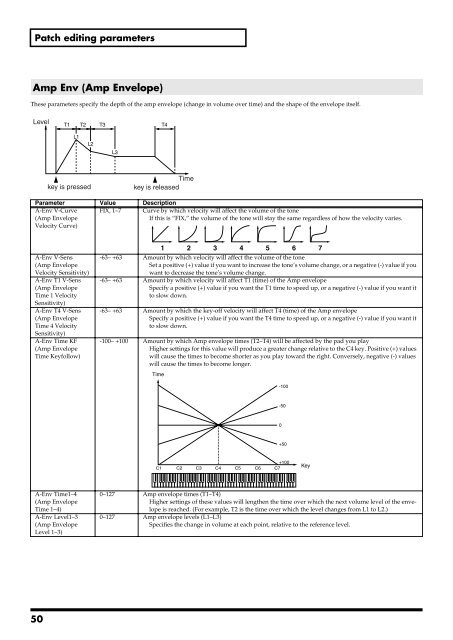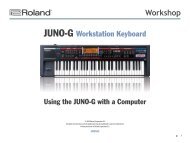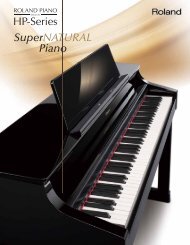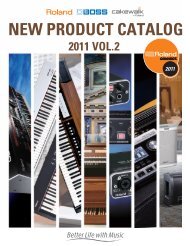Patch editing parametersAmp Env (Amp Envelope)These parameters specify the depth of the amp envelope (change in volume over time) and the shape of the envelope itself.LevelT1 T2 T3 T4L1L2L3key is pressedTimekey is released<strong>Parameter</strong> Value DescriptionA-Env V-Curve(Amp EnvelopeVelocity Curve)FIX, 1–7 Curve by which velocity will affect the volume of the toneIf this is “FIX,” the volume of the tone will stay the same regardless of how the velocity varies.A-Env V-Sens(Amp EnvelopeVelocity Sensitivity)A-Env T1 V-Sens(Amp EnvelopeTime 1 VelocitySensitivity)A-Env T4 V-Sens(Amp EnvelopeTime 4 VelocitySensitivity)A-Env Time KF(Amp EnvelopeTime Keyfollow)1 2 3 4 5 6 7-63– +63 Amount by which velocity will affect the volume of the toneSet a positive (+) value if you want to increase the tone’s volume change, or a negative (-) value if youwant to decrease the tone’s volume change.-63– +63 Amount by which velocity will affect T1 (time) of the Amp envelopeSpecify a positive (+) value if you want the T1 time to speed up, or a negative (-) value if you want itto slow down.-63– +63 Amount by which the key-off velocity will affect T4 (time) of the Amp envelopeSpecify a positive (+) value if you want the T4 time to speed up, or a negative (-) value if you want itto slow down.-100– +100 Amount by which Amp envelope times (T2–T4) will be affected by the pad you playHigher settings for this value will produce a greater change relative to the C4 key. Positive (+) valueswill cause the times to become shorter as you play toward the right. Conversely, negative (-) valueswill cause the times to become longer.Time-100-500+50+100C1 C2 C3 C4 C5 C6 C7KeyA-Env Time1–4(Amp EnvelopeTime 1–4)A-Env Level1–3(Amp EnvelopeLevel 1–3)0–127 Amp envelope times (T1–T4)Higher settings of these values will lengthen the time over which the next volume level of the envelopeis reached. (For example, T2 is the time over which the level changes from L1 to L2.)0–127 Amp envelope levels (L1–L3)Specifies the change in volume at each point, relative to the reference level.50
Patch editing parametersLFOLFO (Low Frequency Oscillator) creates cyclic changes. Each tone has two LFOs, and these can be used to apply change to pitch, filtercutoff frequency, amp level, and pan.Using the LFOsAn LFO applied to pitch creates vibrato, applied to filter cutoff frequency creates a wah effect, and applied to amp level creates tremolo. WhenLFO is applied to pan, a distinctive auto-pan effect is produced.LFO settings can also be used to do things such as cyclically exchanging two tones. For example, to cyclically exchange tones 1 and 2, specify thesame LFO effect for each, and set the LFO depth to opposite polarities (+/-) for the amp level.* The parameters of LFO 1 and 2 are the same.<strong>Parameter</strong> Value DescriptionLFO1(2) Waveform SIN, TRI,SAWU,SAWD,SQR, RND,BD-U,BD-D, TRP,S&H, CHS,XSIN,TWM, STRS,VSIN,M001–M113LFO waveformSIN: sine wave TRI: triangle wave SAWU: sawtooth wave SAW-D: sawtooth wave (inverted)SQR: square wave RND: random waveBD-U: a waveform that lets the LFO output waveform rise to the reference level and holds it thereBD-D: a waveform that lets the LFO output waveform fall to the reference level and holds it thereTRP: trapezoidal wave S&H: sample and hold wave (LFO value will change once each period)CHS: chaos waveXSIN: sine wave that reverses between positive and negative at an extremely short intervalTWM: modified triangle wave STRS: stair-step wave VSIN: modified sine wave suitable for vibratoM001–M113: the waveform will change continuously from a sine wave to sample & hold* If you select “BD-U” or “BD-D,” set the Key Trigger (p. 51) parameter to “ON.” There will be no effectif you set it to “OFF.”LFO1(2) Rate 0–127, note Speed of the LFO cycleOffset(LFO Offset)Rate Detune(LFO Rate Detune)Delay Time(LFO Delay Time)Delay Time KF(LFO Delay Keyfollow)* The chaos waveform has no cycle. If you select the chaos waveform, the rate setting will be ignored.-100– +100 Offset level of the LFO waveformAdjusts the waveform upward or downward.0–127 Amount by which the LFO rate will be changed0–127 Time from when you press (or release) a pad until the LFO amplitude begins to change-100– +100 Amount by which the Delay Time will be affected by the pad you pressModifies the Delay Time parameter according to the pad you press, relative to C4 (middle C). Specifya positive (+) value if you want the LFO effect to be applied more quickly as you press higher notes,or specify a negative (-) value if you want a greater delay to occur before the effect is applied. Highersettings will produce a correspondingly greater change.Time-100-500+50+100C1 C2 C3 C4 C5 C6 C7KeyFade Mode(LFO Fade Mode)Fade Time(LFO Fade Time)Key Trigger(LFO Key Trigger)On,OffHow the LFO effect is appliedOn< (ON-IN): The effect will be applied gradually after you press the pad.On> (ON-OUT): The effect will be applied when you press the pad, and will gradually disappear.Off< (OFF-IN): The effect will be applied gradually after you release the pad.Off> (OFF-OUT): The effect will be applied as long as you hold down the pad, and will graduallydisappear when you release the pad.0–127 Rise (or decay) time for the LFO effectOFF, ONSelection for whether the beginning of the LFO cycle will be aligned to the timing at which you press apad (ON), or will not be aligned (OFF)51