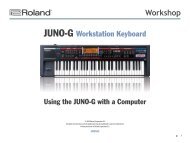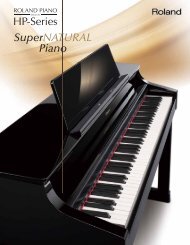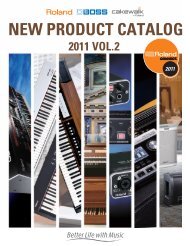Rhythm editing parametersAmpThese TVA (Time Variant Amplifier) parameters specify how the volume and pan of the sound will change.<strong>Parameter</strong> Value DescriptionTone Level(Rhythm Tone Level)0–127 Volume of each Rhythm ToneThis parameter is used mainly to adjust the volume balance between Rhythm Tones.Wave Level 0–127 Volume of each waveThis parameter is used mainly to adjust the volume balance between waves.Tone Pan(Rhythm Tone Pan)L64–63R Pan of each Rhythm ToneL64 is far left, 0 is center, and 63R is far right.Random Pan Depth 0–63 Amount by which the pan will be varied randomly each time you press a padIncreasing this value will produce a greater amount of random change.Alternate Pan Depth L63–63R Amount by which the pan will be moved alternately between left and right each time you press a padIncreasing this value will produce a greater amount of change. This value can be adjusted in the L orR direction, and these will invert the order in which the tone is panned to left and right. If you wanttwo tones to alternate between left and right, set each tone to opposite L and R values.Wave Pan L64–63R Pan of each waveL64 is far left, 0 is center, and 63R is far right.Wave Rnd Pan Sw(Wave Random PanSwitch)OFF, ON Use this setting to cause the waveform’s panning to change randomly each time a pad is pressed (ON)or not (OFF).The range of the panning change is set by the Random Pan Depth setting.Wave Alt Pan Sw(Wave Alternate PanSwitch)OFF, ON,REVSSet this to ON to pan the Wave according to the Alternate Pan Depth settings, or to REVS when youwant the panning reversed.If you do not want the panning to change each time a pad is pressed, set this to OFF.Amp Env (Amp Envelope)These parameters specify the depth of the amp envelope (change in volume over time) and the shape of the envelope itself.LevelT1 T2 T3 T4L1L2L3key is pressedTimekey is released<strong>Parameter</strong> Value DescriptionA-Env V-Curve(Amp EnvelopeVelocity Curve)FIX, 1–7 Curve by which velocity will affect the volume of the toneIf this is “FIX,” the volume of the tone will stay the same regardless of how the velocity varies.A-Env V-Sens(Amp EnvelopeVelocity Sensitivity)A-Env T1 V-Sens(Amp EnvelopeTime 1 VelocitySensitivity)A-Env T4 V-Sens(Amp EnvelopeTime 4 VelocitySensitivity)A-Env Time1–4(Amp EnvelopeTime 1–4)A-Env Level1–3(Amp EnvelopeLevel 1–3)1 2 3 4 5 6 7-63– +63 Amount by which velocity will affect the volume of the toneSet a positive (+) value if you want to increase the tone’s volume change, or a negative (-) value if youwant to decrease the tone’s volume change.-63– +63 Amount by which velocity will affect T1 (time) of the Amp envelopeSpecify a positive (+) value if you want the T1 time to speed up, or a negative (-) value if you want itto slow down.-63– +63 Amount by which T4 (time) of the Amp envelope will change in response to the key-off velocitySpecify a positive (+) value if you want the T4 time to speed up, or a negative (-) value if you want itto slow down.0–127 Amp envelope times (T1–T4)Higher settings of these values will lengthen the time over which the next volume level of the envelopeis reached. (For example, T2 is the time over which the level changes from L1 to L2.)0–127 Amp envelope levels (L1–L3)Specifies the change in volume at each point, relative to the reference level.60
Rhythm editing parametersWMT (Wave Mix Table)On the MC-808, you can assign four stereo waves to a rhythm tone. This allows you to create highly expressive rhythm tones that willchange their sound in response to the dynamics of your keyboard playing, when using an external MIDI keyboard. This functionality isreferred to as the WMT (Wave Mix Table).Level1LowerUpperVelocityL.Fade valueU.Fade value<strong>Parameter</strong> Value DescriptionVelocity Control(WMT Velocity Control)OFF, ON,RANDOMSpecifies whether velocity data will be used (ON) or ignored (OFF)If you specify RANDOM, the waves will sound randomly, regardless of velocity data.Velo Fade Lower(WMT Velocity FadeWidth Lower)0–127 Specifies the volume change that occurs when you play a key on an external instrument, such as a MIDIkeyboard, with a force that is less than the lower limit of the velocity range specified belowIncreasing this value will cause the volume to decrease more smoothly. Set this to 0 if you don’t wantany sound to be heard when you play a key with a force that’s outside the specified range of velocities.Velo Range Lower(WMT VelocityRange Lower)Velo Range Upper(WMT VelocityRange Upper)Velo Fade Upper(WMT Velocity FadeWidth Upper)1–UpperLower limit of the velocities that will sound the waveSet this parameter if you want to use velocity to switch between waves.Lower–127 Upper limit of the velocities that will sound the waveSet this parameter if you want to use velocity to switch between waves.* It is not possible to set Lower to a greater value than Upper, nor Upper to a lesser value than Lower.0–127 Specifies the volume change that occurs when you play a key on an external instrument, such as a MIDIkeyboard, with a force that is greater than the upper limit of the specified velocity rangeIncreasing this value will cause the volume to decrease more smoothly. Set this to 0 if you don’t wantany sound to be heard when you play a key with a force that’s outside the specified range of velocities.GeneralVarious other parameters are provided here.<strong>Parameter</strong> Value DescriptionRhythm Level 0–127 Overall volume of the Rhythm Set(Rhythm Set Level)Assign TypeMULTI,SINGLEThis setting determines whether a Rhythm Tone note that is playing is stopped when the same note isplayed again (SINGLE), or whether it will continue to play, layered with the new note (MULTI).Mute Group OFF, 1–31 The Mute Group function allows you to designate two or more Rhythm Tones that are not allowed to soundsimultaneously. For example, in a real-world acoustic drum set, an open hi-hat and a closed hi-hat sound willnever occur simultaneously, since they’re produced by the same instrument. To simulate this behavior on theMC-808, you can set the open and closed hi-hat Rhythm Tones to the same Mute Group. You can have up to31 Mute Groups per Rhythm Set. If you do not want a Rhythm Tone to use a Mute Group, turn the feature off.Tone Env Mode(Rhythm ToneEnvelope Mode)NSUS, SUST When a loop-type waveform is selected, it will normally continue to sound as long as a pad is pressed.If you want a note to decay naturally even when the pad remains pressed, set this to “NSUS.”* If a one-shot type Wave is selected, it will not sustain even if this parameter is set to “SUST.”Tone Pitch Bend Range(Rhythm Tone PitchBend Range)Tone Reverb Send Level(Rhythm Tone ReverbSend Level)Tone Output Asgn(Rhythm ToneOutput Assign)Special editing0–48 Amount of pitch change (in semitone steps) that will occur when you move the pitch bend lever of anexternal MIDI keyboard or other device0–127 Specifies the depth of reverb applied to each Rhythm ToneSet this to 0 if you don’t want to apply reverb.DRY, MFX1,MFX2,COMP,DIR1Specifies the original sound of each Rhythm Tone will be outputDRY: Output to MIX OUTPUT jacks without passing through effectsMFX1 (2): Output through multi-effects 1 (or 2)COMP: Output through the compressorDIR: Output to the DIRECT OUTPUT jacks without passing through effectsRANDOM MODIFYThis controls the sound generator parameters of the current part. It is a convenient way to userandomness to create sounds you like.61