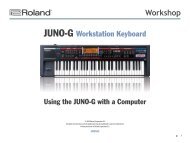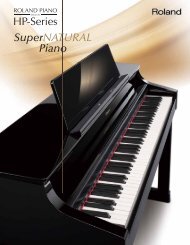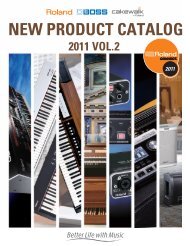You also want an ePaper? Increase the reach of your titles
YUMPU automatically turns print PDFs into web optimized ePapers that Google loves.
Patch editing parametersAmpThese TVA (Time Variant Amplifier) parameters specify how the volume and pan of the sound will change.<strong>Parameter</strong> Value DescriptionPatch Level 0–127 Volume of the entire patchTone Level 0–127 Volume of each toneThis parameter is used mainly to adjust the volume balance between tones.BIASUse the Bias parameter when you want the position of pads to affect the TVA level.–0+LOWER UPPER LOWER&UPPERALLLevel +0LevelLevel +0Level––KeyKeyKeyKeyC-1 Bias Point G9 C-1 Bias Point G9 C-1 Bias Point G9 C-1 Bias Point G9–0+–0+–0+Bias Level -100– +100 Angle at which the volume will change relative to the bias directionIncreasing this value will produce a greater change. Negative (-) values will invert the direction of thechange.Bias Position 0–127 Selects the note number relative to which the volume will change.Bias DirectionLWR, UPR,L&U, ALLDirection of change relative to the bias pointLWR (LOWER): Notes below the bias pointUPR (UPPER): Notes above the bias pointL&U (LOWER & UPPER): Notes to the left and right of the bias pointALL: Bias level varies the angle relative to the bias pointTone Pan L64–63R Pan of each toneL64 is far left, 0 is center, and 63R is far right.Pan Keyfollow(Tone Pan Keyfollow)-100– +100 Set this parameter if you want the pan to be affected by the note you play.Increasing this value will produce a greater change relative to middle C (C4). Positive (+) values willcause the pan to move toward the right as you play toward the right. Conversely, negative (-) valueswill adjust pan toward the right.PanR+100+50o0-50L-100C1 C2 C3 C4 C5 C6 C7KeyRandom Pan Depth(Tone Random PanDepth)Alter Pan Depth(Tone Alternate PanDepth)0–63 Amount by which the pan will be varied randomly each time you press a padIncreasing this value will produce a greater amount of random change.L63–63RAmount by which the pan will be moved alternately between left and right each time you press a padIncreasing this value will produce a greater amount of change. This value can be adjusted in the L orR direction, and these will invert the order in which the tone is panned to left and right. If you wanttwo tones to alternate between left and right, set each tone to opposite L and R values.49