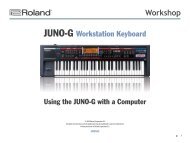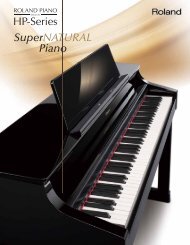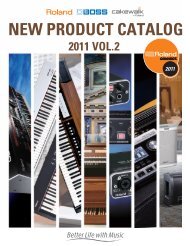Effects editing parameters03: ENHANCERControls the overtone structure of the high frequencies, addingsparkle and brightness to the sound.fig.MFX0305: LOW BOOSTBoosts the volume of the lower range, creating powerful lows.fig.MFX05L inLow Boost2-Band EQL outL inEnhancerMix2-BandEQL outR inLow Boost2-Band EQR outR in<strong>Parameter</strong> Value DescriptionSens #1 0–127 Sensitivity of the enhancerMixl #2 0–127 Level of the overtones generated bythe enhancerLow Gain -15– +15 dB Gain of the low frequency rangeHigh Gain -15– +15 dB Gain of the high frequency rangeLevel 0–127 Output level04: ISOLATORThis is an equalizer that radically cuts the volume of selectedfrequencies, allowing you to create special effects cutting the volumein various ranges.fig.MFX04EnhancerMix2-BandEQR out<strong>Parameter</strong> Value DescriptionBoost Frequency#150–125 Hz Center frequency at which thelower range will be boostedBoost Gain #2 0–12 dB Amount by which the lowerrange will be boostedBoost Width WIDE,MID, NAR-Width of the lower range thatwill be boostedROWLow Gain -15– +15 dB Gain of the low frequency rangeHigh Gain -15– +15 dB Gain of the high frequency rangeLevel 0–127 Output level06: SUPER FILTERThis is a filter with an extremely sharp slope. The cutoff frequencycan be varied cyclically.fig.MFX06L inSuper FilterL outL inIsolatorLow BoostL outR inSuper FilterR outR in<strong>Parameter</strong> Value DescriptionBoost/CutHighBoost/CutMiddle #1Boost/CutLow #2AntiPhase OFF, ONMiddle SwAntiPhaseMiddleLevelAnti PhaseLow SwAnti PhaseLow LevelLow BoostSwLow BoostLevelIsolatorLow BoostR out-60– +4 dB These boost and cut each of theHigh, Middle, and Low frequencyranges.At -60 dB, the sound becomes inaudible.0 dB is equivalent to theinput level of the sound.Settings of the Anti-Phase functionfor the Middle frequency ranges.When turned on, a stereo copy ofthe sound is phase-inverted andadded to the signal.0–127 Adjusts the level settings for theMiddle frequency ranges.Adjusting this level for certainfrequencies allows you to lendemphasis to specific elementswithin a sound. (This is effectiveonly for stereo source.)OFF, ON Settings of the Anti-Phase functionfor the Low frequency ranges0–127The parameters are the same asfor the Middle frequency ranges.OFF, ON Turns Low Booster on/off.This emphasizes the bottom frequenciesto create a heavy bass sound.0–127 Increasing this value gives you aheavier low end.* Depending on the Isolator andfilter settings, this effect may behard to hear.Level 0–127 Output level<strong>Parameter</strong> Value DescriptionFilter Type LPF, BPF,HPF,NOTCHFilter typeFrequency range that will passthrough each filterLPF: frequencies below the cutoffBPF: frequencies in the region ofthe cutoffHPF: frequencies above the cutoffNOTCH: frequencies other than theregion of the cutoffFilter Slope -12, -24,-36 dBFilter Cutoff#1Filter Resonance#2Amount of attenuation per octave-36 dB: extremely steep-24 dB: steep -12 dB: gentle0–127 Cutoff frequency of the filterIncreasing this value will raise thecutoff frequency.0–127 Filter resonance levelIncreasing this value will emphasizethe region near the cutoff frequency.Filter Gain 0–+12 dB Amount of boost for the filter outputModulationOFF,ON On/off switch for cyclic changeSwModulationWaveTRI, SQR,SIN,SAW1,SAW2How the cutoff frequency will bemodulatedTRI: triangle waveSQR: square waveSIN: sine waveSAW1: sawtooth wave (upward)SAW2: sawtooth wave (downward)Rate 0.05–10.0 Rate of modulationHz, noteDepth 0–127 Depth of modulationAttack 0–127 Speed at which the cutoff frequencywill changeThis is effective if ModulationWave is SQR, SAW1, or SAW2.Level 0–127 Output level30
Effects editing parameters07: STEP FILTERThis is a filter whose cutoff frequency can be modulated in steps.You can specify the pattern by which the cutoff frequency willchange.fig.MFX07L inStep FilterL outR in<strong>Parameter</strong> Value DescriptionRate 0.05–10.00 Rate of modulationHz, noteAttack #1 0–127 Rate at which the cutoff frequencywill change between beatsFilter Type LPF, BPF,HPF,NOTCHFilter typeFrequency range that will passthrough each filterLPF: frequencies below the cutoffBPF: frequencies in the region ofthe cutoffHPF: frequencies above the cutoffNOTCH: frequencies other than theregion of the cutoffFilter Slope -12, -24,-36 dB08: AUTO WAHThis effect creates a wah effect (cyclic change in tone) by cyclicallymodulating the filter.fig.MFX08Amount of attenuation per octave-12 dB: gentle-24 dB: steep-36 dB: extremely steepFilter Resonance#20–127 Filter resonance levelIncreasing this value will emphasizethe region near the cutoff frequency.Filter Gain 0– +12 dB Amount of boost for the filter outputLevel 0– 127 Output levelBeat1-1–4-4L inR inStep FilterR out0–127 Cutoff frequency for each 16th note ofa 4/4 measureAuto WahL outR out<strong>Parameter</strong> Value DescriptionFilter Type LPF, BPF Type of filterLPF: The wah effect is appliedover a wide frequency range.BPF: The wah effect is appliedover a narrow frequency rangeRate #2 0.05– Frequency of modulation10.00 Hz,noteDepth 0–127 Depth of modulationSens 0–127 Adjusts the sensitivity with whichthe filter is controlled.Manual #1 0–127 Adjusts the center frequency atwhich the effect is applied.Peak 0–127 Adjusts the amount of the wah effectthat occurs in the range of thecenter frequency.Set a higher value for Q to narrowthe range to be affected.Level 0–127 Output level09: HUMANIZERAdds a vowel character to the sound, making it similar to a humanvoice.fig.MFX09L inR in<strong>Parameter</strong> Value DescriptionDrive Sw OFF, ON Turns overdrive on/off.Drive 0–127 Degree of distortionAlso changes the volume.Vowel1 #1 a, e, i, o, u Selects the vowel.Vowel2 #2 a, e, i, o, uRate 0.05–10.00Hz, noteFrequency at which the two vowelsswitchDepth 0–127 Effect depthInput SyncSw10: PHASERAdds a phase-shifted sound to the original sound, producing aswirling modulation that creates spaciousness and depth.fig.MFX10OverdriveFormant2-BandEQL outPan LPan RR outOFF, ON Determines whether the LFO forswitching the vowels is reset by theinput signal (ON) or not (OFF).0–127 Volume level at which reset is appliedInput SyncThresholdManual 0–100 Point at which Vowel 1/2 switch49 or less: Vowel 1 will have alonger duration.50: Vowel 1 and 2 will be of equalduration.51 or more: Vowel 2 will have alonger duration.Low Gain -15– +15 dB Gain of the low frequency rangeHigh Gain -15– +15 dB Gain of the high frequency rangePan L64–63R Stereo location of the outputLevel 0–127 Output levelL inR inPhaserResonance<strong>Parameter</strong> Value DescriptionManual #1 0–127 Adjusts the basic frequency atwhich the sound will be modulated.Rate #2 0.05–10.00 Frequency of modulationHzDepth 0–127 Depth of modulationResonance 0–127 Amount of feedbackMix 0–127 Level of the phase-shifted soundPan L64–63R Stereo location of the PHASER outputLevel 0–127 Output LevelMixL outPan LPan RR out31