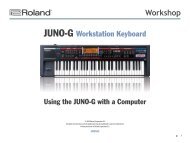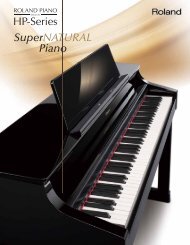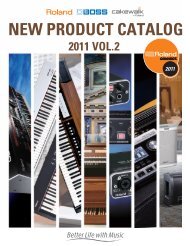Patch editing parameters<strong>Parameter</strong> Value DescriptionVelo Fade Lower(TMT Velocity FadeWidth Lower)0–127 Specifies the volume change that occurs when you play a key on an external instrument, such asa MIDI keyboard, with a force that is less than the lower limit of the velocity range specified belowIncreasing this value will cause the volume to decrease more smoothly. Set this to 0 if youdon’t want any sound to be heard when you play a key with a force that’s outside the specifiedrange of velocities.Velo Range Lower(TMT Velocity Range Lower)1–Upper Lower limit of the velocities that will sound the toneSet this parameter if you want to use velocity to switch between tones.Velo Range Upper(TMT Velocity Range Upper)Velo Fade Upper(TMT Velocity FadeWidth Upper)Lower–127 Upper limit of the velocities that will sound the toneSet this parameter if you want to use velocity to switch between tones.* It is not possible to set Lower to a greater value than Upper, nor Upper to a lesser value thanLower.0–127 Specifies the volume change that occurs when you play a key on an external instrument, such asa MIDI keyboard, with a force that is greater than the upper limit of the specified velocity rangeIncreasing this value will cause the volume to decrease more smoothly. Set this to 0 if youdon’t want any sound to be heard when you play a key with a force that’s outside the specifiedrange of velocities.TMT Control Switch OFF, ON Specifies whether the controller of the matrix control will control TMT (ON) or not (OFF)By turning Velocity Control (TMT Velocity Control) OFF and turning this parameter on/off,you can easily switch between sounding all tones and using the matrix control. This is convenientwhen checking the sound.Bend Range Down -48–0 Specifies the amount of pitch change (in semitone steps) that occurs when you move the pitchbend lever on an external instrument, such as a MIDI keyboard, all the way to the leftBend Range Up 0–48 Specifies the amount of pitch change (in semitone steps) that occurs when you move the pitchbend lever on an external instrument, such as a MIDI keyboard, all the way to the rightWhat is a Booster?A Booster amplifies the incoming signal, causing it to distort. This creates an effect similar to the distortion often used on an electric guitar.What is a Ring Modulator?fig.A Ring Modulator mathematically multiplies two Tones,creating a new sound that includes inharmonic overtones thatwere not present in either of the two original Tones. Since thedifference in pitch between the two Tones changes the overtonestructure, an un-pitched “metallic” sound often results. Ringmodulation is therefore especially suitable for creating bells andother metallic sounds.CTRL1These parameters let you specify the operation and result of various controllers.<strong>Parameter</strong> Value DescriptionMATRIX CTRLMake these settings when you want to use the [MATRIX CONTROL] fader to control specific tone parameters.CTRL1 Destination 1–4(Matrix Control 1Destination 1–4)CTRL1 Sens 1–4(Matrix Control 1 Sens1–4)CTRL1 Switch 1–4(Matrix Control 1 ToneControl Switch 1–4)OFF, PCH, CUT, RES, LEV, PAN, <strong>Parameter</strong> to be controlledDRY, CHO, REV, PIT-LFO1(2),TVF-LFO1(2), TVA-LFO1(2),PAN-LFO1(2), LFO1(2)-RATE,PIT-ATK, PIT-DCY, PIT-REL,TVF-ATK, TVF-DCY, TVF-REL,TVA-ATK, TVA-DCY, TVA-REL,TMT, FXM, TIME-63– +63 Range of change obtained through operating the controllerNegative (-) values will invert the change. If you set LFO depth to a negativevalue, the phase will be inverted. Setting LFO rate to a negative value willlengthen the cycle, and setting it to a positive value will shorten the cycle.OFF, ON, REVSTones to which the preceding two parameter settings will applyThe settings will apply to tones for which this is turned “ON.” The effectwill be inverted for tones that are set to “REVS.”54
Patch editing parametersGeneralVarious other parameters are provided here.<strong>Parameter</strong> Value DescriptionPatch Priority LAST,LOUDESTSpecifies what will happen if the maximum polyphony (128 voices) is exceededLAST: Voices played most recently will be given priority, while currently sounding voices will besuccessively turned off, beginning with the oldest one.LOUDEST: Voices of the loudest volume will be given priority, while currently sounding voices willbe successively turned off, beginning with the one with the lowest volume.Tone Env Mode(Tone EnvelopeMode)NSUS, SUSTSpecifies how notes will continue to sound while you hold down the padNSUS (NO-SUSTAIN): The sound will decay naturally even if you continue to hold down the pad.SUST (SUSTAIN): The sound will be sustained as long as you hold down the pad.* If you have selected a one-shot waveform, the sound will not be sustained even if you select “SUST.”Tone DelayThis produces a time delay between the moment a pad is pressed (or released) and the moment the Tone actually begins to sound. Since you canadjust the timing of each Tone in a Patch, you can create effects in which pressing a single pad produces two or more sounds occurring at differenttimes. If you don’t wish to use Tone Delay, set Tone Delay Mode to NORMAL and Tone Delay Time to 0.Tone Delay ModeNORM,HOLD,OFFN,OFFDSpecifies how the tone will be sounded* If you have selected a decay-type waveform (in which the sound disappears naturally even if you donot release the pad), the sound may not be heard if you set this parameter to OFFN or OFFD.NORM (NORMAL): The Tone sounds after the specified Delay Time.Delay Timepress keyrelease keyHOLD: The Tone will only sound if the pad is held for longer than the specified Delay Time. If thepad is released before the Delay Time has elapsed, the Tone will not sound.Delay Timepress keyDelayTimerelease key press keyTone doesnot soundrelease keyOFFN (KEY-OFF-NORMAL): The Tone doesn’t sound while the pad is being pressed, but sounds afterthe specified Delay Time when the pad is released.DelayTimepress keyrelease keyOFFD (KEY-OFF-DECAY): The Tone doesn’t sound while the pad is being pressed, but sounds afterthe specified Delay Time when the pad is released. However, for this setting the TVA envelope of theTone begins when the pad is first pressed, and as a result, in most cases, only the decay portion of thesound is heard.DelayTimepress keyrelease key55