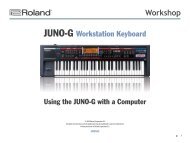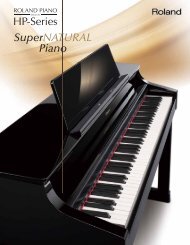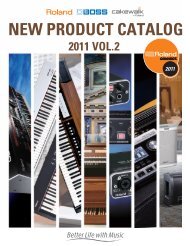You also want an ePaper? Increase the reach of your titles
YUMPU automatically turns print PDFs into web optimized ePapers that Google loves.
Patch editing parameters<strong>Parameter</strong> Value DescriptionVelo Fade Lower(TMT Velocity FadeWidth Lower)0–127 Specifies the volume change that occurs when you play a key on an external instrument, such asa MIDI keyboard, with a force that is less than the lower limit of the velocity range specified belowIncreasing this value will cause the volume to decrease more smoothly. Set this to 0 if youdon’t want any sound to be heard when you play a key with a force that’s outside the specifiedrange of velocities.Velo Range Lower(TMT Velocity Range Lower)1–Upper Lower limit of the velocities that will sound the toneSet this parameter if you want to use velocity to switch between tones.Velo Range Upper(TMT Velocity Range Upper)Velo Fade Upper(TMT Velocity FadeWidth Upper)Lower–127 Upper limit of the velocities that will sound the toneSet this parameter if you want to use velocity to switch between tones.* It is not possible to set Lower to a greater value than Upper, nor Upper to a lesser value thanLower.0–127 Specifies the volume change that occurs when you play a key on an external instrument, such asa MIDI keyboard, with a force that is greater than the upper limit of the specified velocity rangeIncreasing this value will cause the volume to decrease more smoothly. Set this to 0 if youdon’t want any sound to be heard when you play a key with a force that’s outside the specifiedrange of velocities.TMT Control Switch OFF, ON Specifies whether the controller of the matrix control will control TMT (ON) or not (OFF)By turning Velocity Control (TMT Velocity Control) OFF and turning this parameter on/off,you can easily switch between sounding all tones and using the matrix control. This is convenientwhen checking the sound.Bend Range Down -48–0 Specifies the amount of pitch change (in semitone steps) that occurs when you move the pitchbend lever on an external instrument, such as a MIDI keyboard, all the way to the leftBend Range Up 0–48 Specifies the amount of pitch change (in semitone steps) that occurs when you move the pitchbend lever on an external instrument, such as a MIDI keyboard, all the way to the rightWhat is a Booster?A Booster amplifies the incoming signal, causing it to distort. This creates an effect similar to the distortion often used on an electric guitar.What is a Ring Modulator?fig.A Ring Modulator mathematically multiplies two Tones,creating a new sound that includes inharmonic overtones thatwere not present in either of the two original Tones. Since thedifference in pitch between the two Tones changes the overtonestructure, an un-pitched “metallic” sound often results. Ringmodulation is therefore especially suitable for creating bells andother metallic sounds.CTRL1These parameters let you specify the operation and result of various controllers.<strong>Parameter</strong> Value DescriptionMATRIX CTRLMake these settings when you want to use the [MATRIX CONTROL] fader to control specific tone parameters.CTRL1 Destination 1–4(Matrix Control 1Destination 1–4)CTRL1 Sens 1–4(Matrix Control 1 Sens1–4)CTRL1 Switch 1–4(Matrix Control 1 ToneControl Switch 1–4)OFF, PCH, CUT, RES, LEV, PAN, <strong>Parameter</strong> to be controlledDRY, CHO, REV, PIT-LFO1(2),TVF-LFO1(2), TVA-LFO1(2),PAN-LFO1(2), LFO1(2)-RATE,PIT-ATK, PIT-DCY, PIT-REL,TVF-ATK, TVF-DCY, TVF-REL,TVA-ATK, TVA-DCY, TVA-REL,TMT, FXM, TIME-63– +63 Range of change obtained through operating the controllerNegative (-) values will invert the change. If you set LFO depth to a negativevalue, the phase will be inverted. Setting LFO rate to a negative value willlengthen the cycle, and setting it to a positive value will shorten the cycle.OFF, ON, REVSTones to which the preceding two parameter settings will applyThe settings will apply to tones for which this is turned “ON.” The effectwill be inverted for tones that are set to “REVS.”54