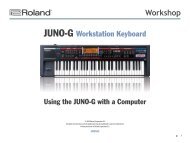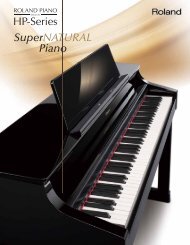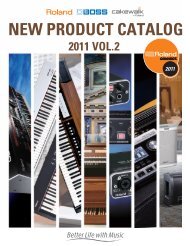You also want an ePaper? Increase the reach of your titles
YUMPU automatically turns print PDFs into web optimized ePapers that Google loves.
Effects editing parameters29: GATECuts the output level according to the volume of the sound sent intothe effect. Use this when you want to create an artificial-soundingdecrease in the reverb’s decay.fig.MFX29L inR in<strong>Parameter</strong> Value DescriptionThreshold#10–127 Volume level at which the gate beginsto closeMode GATE,DUCKType of gateGATE: The gate will close whenthe volume of the original sounddecreases, cutting the originalsound.DUCK (Ducking): The gate willclose when the volume of theoriginal sound increases, cuttingthe original sound.Balance #2 D100:0W–D0:100WVolume balance between the directsound (D) and the effect sound (W)AttackTime0–127 Adjusts the time it takes for the gateto fully open after being triggered.Hold Time 0–127 Adjusts the time it takes for the gateto start closing after the sourcesound falls beneath the Threshold.ReleaseTime0–127 Adjusts the time it takes for the gateto fully close after the hold time.Level 0–127 Output level30: LOFI NOISE (Lo-Fi Noise)In addition to a lo-fi effect, this adds various types of noise such aswhite noise and disc noise.fig.MFX30L inR in<strong>Parameter</strong> Value DescriptionLoFi Type 1–9 Degrades the sound quality. Thesound quality grows poorer as thisvalue is increased.Post FilterTypePost FilterCutoffW/P NoiseTypeGateGateLo-FiNoise Gen.Lo-FiOFF, LPF,HPF200–8000HzWHITE,PINKL outR outL outR outSelects the type of filter applied tothe sound after it passes throughthe Lo-Fi effect.OFF: no filter is usedLPF: cuts the frequency rangeabove the CutoffHPF: cuts the frequency rangebelow the CutoffCutoff frequency of the Post FilterSwitch between white noise andpink noise.<strong>Parameter</strong> Value DescriptionW/P NoiseLPF200–8000Hz, BY-PASSCutoff frequency of the low pass filterapplied to the white/pink noise(BYPASS: no cut)W/P NoiseLevel0–127 Volume of the white/pink noiseDisc NoiseTypeDisc NoiseLPFDisc NoiseLevelHum NoiseTypeHum NoiseLPF31: LOFI COMPRESS (Lo-Fi Compress)This is an effect that intentionally degrades the sound quality forcreative purposes.fig.MFX31LP, EP, SP,RND200–8000Hz, BY-PASSType of record noiseThe frequency at which the noiseis heard depends on the selectedtype.Adjusts the cutoff frequency of thelow pass filter applied to the recordnoise. If you don’t want to filter outany high frequencies, set this parameterto BYPASS.0–127 Volume of the record noise50Hz, 60Hz200–8000Hz, BY-PASSFrequency of the hum noiseCutoff frequency of the low pass filterapplied to the hum noise (BY-PASS: no cut)Hum Noise 0–127 Volume of the hum noiseLevelBalance #1 D100:0W–D0:100WVolume balance between the directsound (D) and the effect sound (W)Level #2 0–127 Output levelL inR in<strong>Parameter</strong> Value DescriptionPre FilterType1–6 Selects the type of filter applied tothe sound before it passes throughthe Lo-Fi effect.LoFi Type 1–9 Degrades the sound quality. Thesound quality grows poorer as thisvalue is increased.Post FilterTypeCompressorCompressorOFF, LPF,HPFLo-FiLo-FiPost FilterCutoff200–8000 HzBalance #1 D100:0W–D0:100WLevel #2 0–127 Output levelL outR outSelects the type of filter applied tothe sound after it passes throughthe Lo-Fi effect.OFF: no filter is usedLPF: cuts the frequency rangeabove the CutoffHPF: cuts the frequency rangebelow the CutoffCutoff frequency of the Post FilterVolume balance between the directsound (D) and the effect sound (W)37