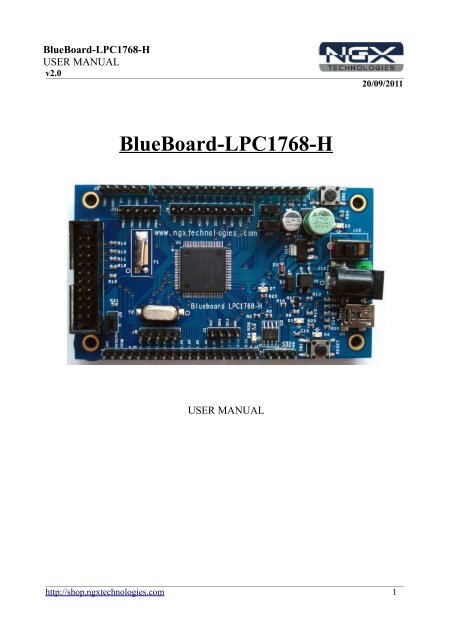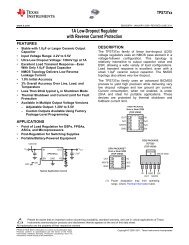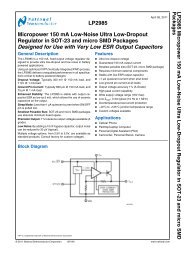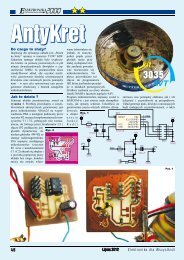BlueBoard-LPC1768-H
BlueBoard-LPC1768-H
BlueBoard-LPC1768-H
Create successful ePaper yourself
Turn your PDF publications into a flip-book with our unique Google optimized e-Paper software.
<strong>BlueBoard</strong>-<strong>LPC1768</strong>-HUSER MANUALv2.020/09/2011Getting StartedBefore starting you would need the following.RequirementHardwareSoftwareThe requirement is put in two sections.• USB cable with type B connector• 7.5V/1A DC power supply• USB or Parallel JTAG• H-JTAG Software• C Cross compiler(gcc / Keil / Rowley Crossworks for ARM)• PC / Laptop with Linux / WindowsValidating the <strong>BlueBoard</strong> <strong>LPC1768</strong>-Hboard.Once you have all the accessories connect the USB cable and power jack. Switch on theThe power LED D5 should glow. The Reset LED D4 should switch OFF when the RESETbutton is pressed. The test LED D8 should blink 4 times after power up or RESET. If it remains ONafter blinking it confirms that EEPROM test was successful. To validate the USB interface get theboard into USB bootloader mode. The details of which are mentioned below.How To Enter USB Boot Loader Mode?Entering into USB bootloader mode is similar to ISP. If during reset or power up the ISP pinis LOW the controller enters the ISP mode. Similarly to enter USB bootloader mode one needs tohold some pin (as implemented in the USB bootloader program) LOW during reset or power up.Note: You should have connected the USB cable to the PC.http://shop.ngxtechnologies.com 6
<strong>BlueBoard</strong>-<strong>LPC1768</strong>-HUSER MANUALv2.020/09/2011For Blueboard-<strong>LPC1768</strong>-HThe USB bootloader program for this version looks for pin P2.12 to be held LOW duringreset or power up. To enter the USB bootloader mode connect the P2.12 pin (On connector J14) toGND and press the SW1 (RESET) switch or power up. You should now see the board as a massstorage device. You can now drag and drop your binaries onto this drive, remove the P2.12connection to GND and then RESET using SW1 to execute the binary.For Blueboard-<strong>LPC1768</strong>-H V2Hold down SW2 (ISP) and SW1 (RESET), then release SW1 first and finally SW2. Now thepre-loaded USB boot-loader allows you to enumerate the board as a Mass Storage Device. Drag thecompiled binary file and drop onto the device and reset the board using SW1 and the firmwareexecutes.Using JTAG with <strong>BlueBoard</strong>The <strong>BlueBoard</strong> LPC 1768-H v2.0 has a 20 pin male box connector. Using the NGX ARMUSB JTAG connect with the ribbon cable. Connect to the PC with USB cable.• OpenOCD• Keil(refer here)• Rowley Crossworks 1.7(refer here)• Rowley Crossworks 2.0 setting for NGX ARM USB JTAG is already present• CoIDE has NGX ARM USB JTAG listed in its debuggers listhttp://shop.ngxtechnologies.com 7
<strong>BlueBoard</strong>-<strong>LPC1768</strong>-HUSER MANUALv2.020/09/2011InformationRevision Historyversion: v2.0 author: Nagaraj M BaddiLegalNGX Technologies Pvt. Ltd. provides the enclosed product(s) under the following conditions:This evaluation board/kit is intended for use for ENGINEERING DEVELOPMENT, DEMONSTRATION, EDUCATION OREVALUATION PURPOSES ONLY and is not considered by NGX Technologies Pvt. Ltd to be a finished end-product fit for generalconsumer use. Persons handling the product(s) must have electronics training and observe good engineering practice standards. Assuch, the goods being provided are not intended to be complete in terms of required design-, marketing-, and/or manufacturingrelatedprotective considerations, including product safety and environmental measures typically found in end products thatincorporate such semiconductor components or circuit boards. This evaluation board/kit does not fall within the scope of theEuropean Union directives regarding electromagnetic compatibility, restricted substances (RoHS), recycling (WEEE), FCC, CE orUL and therefore may not meet the technical requirements of these directives or other related directives.The user assumes all responsibility and liability for proper and safe handling of the goods. Further, the user indemnifies NGXTechnologies from all claims arising from the handling or use of the goods. Due to the open construction of the product, it is theuser’s responsibility to take any and all appropriate precautions with regard to electrostatic discharge.EXCEPT TO THE EXTENT OF THE INDEMNITY SET FORTH ABOVE, NEITHER PARTY SHALL BE LIABLE TO THEOTHER FOR ANY INDIRECT, SPECIAL, INCIDENTAL, OR CONSEQUENTIAL DAMAGES.NGX Technologies currently deals with a variety of customers for products, and therefore our arrangement with the user is notexclusive. NGX Technologies assumes no liability for applications assistance, customer product design, software performance, orinfringement of patents or services described herein.Please read the User’s Guide and, specifically, the Warnings and Restrictions notice in the User’s Guide prior to handling the product.This notice contains important safety information about temperatures and voltages.No license is granted under any patent right or other intellectual property right of NGX Technologies covering or relating to anymachine, process, or combination in which such NGX Technologies products or services might be or are used.DisclaimersInformation in this document is believed to be reliable and accurate. However, NGX Technologies does not give any representationsor warranties, expressed or implied, as to the completeness or accuracy of such information and shall have no liability for theconsequences of use of such information.NGX Technologies reserves the right to make changes to information published in this document, at any time and without notice,including without limitation specifications and product descriptions. This document replaces and supercedes all information suppliedprior to the publication hereof.TrademarksAll referenced trademarks, product names, brands and service names are the property of their respective owners.http://shop.ngxtechnologies.com 8