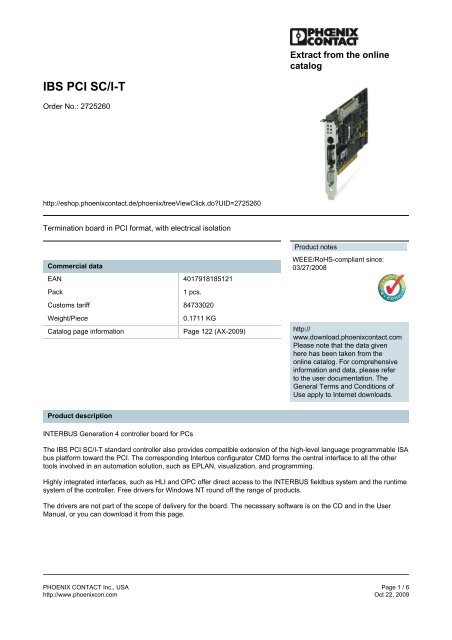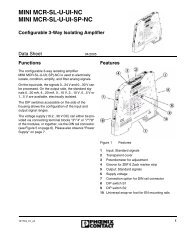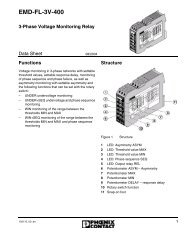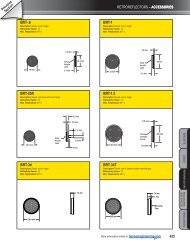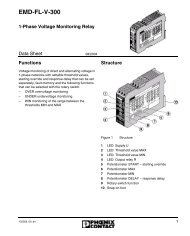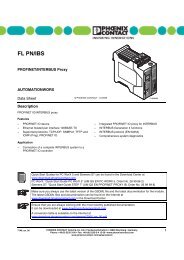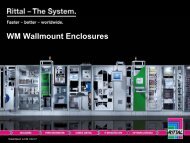IBS PCI SC/I-T - IEC Supply, LLC
IBS PCI SC/I-T - IEC Supply, LLC
IBS PCI SC/I-T - IEC Supply, LLC
Create successful ePaper yourself
Turn your PDF publications into a flip-book with our unique Google optimized e-Paper software.
Extract from the onlinecatalog<strong>IBS</strong> <strong>PCI</strong> <strong>SC</strong>/I-TOrder No.: 2725260http://eshop.phoenixcontact.de/phoenix/treeViewClick.do?UID=2725260Termination board in <strong>PCI</strong> format, with electrical isolationCommercial dataEAN 4017918185121Pack1 pcs.Customs tariff 84733020Weight/Piece0.1711 KGCatalog page informationPage 122 (AX-2009)Product notesWEEE/RoHS-compliant since:03/27/2008http://www.download.phoenixcontact.comPlease note that the data givenhere has been taken from theonline catalog. For comprehensiveinformation and data, please referto the user documentation. TheGeneral Terms and Conditions ofUse apply to Internet downloads.Product descriptionINTERBUS Generation 4 controller board for PCsThe <strong>IBS</strong> <strong>PCI</strong> <strong>SC</strong>/I-T standard controller also provides compatible extension of the high-level language programmable ISAbus platform toward the <strong>PCI</strong>. The corresponding Interbus configurator CMD forms the central interface to all the othertools involved in an automation solution, such as EPLAN, visualization, and programming.Highly integrated interfaces, such as HLI and OPC offer direct access to the INTERBUS fieldbus system and the runtimesystem of the controller. Free drivers for Windows NT round off the range of products.The drivers are not part of the scope of delivery for the board. The necessary software is on the CD and in the UserManual, or you can download it from this page.PHOENIX CONTACT Inc., USA Page 1 / 6http://www.phoenixcon.com Oct 22, 2009
<strong>IBS</strong> <strong>PCI</strong> <strong>SC</strong>/I-T Order No.: 2725260http://eshop.phoenixcontact.de/phoenix/treeViewClick.do?UID=2725260The system packages offered include an economy version consisting of the controller board, the manuals, all the drivers,(incl. HLI, but w/o OPC server) and CMD G4.Technical dataControl systemControl systemIBM-compatible PCs with <strong>PCI</strong> slotDiagnostics tool DIAG+ from version 1.0xConfiguration tool CMD from version 4.5xSoftware interfacesSoftware driverApplication interfaceWindows NTWindows 2000Windows XPVenturcom RTX 5.xFurther types on requestHFIOPCDDISoftware requirementsConfiguration tool CMD from version 4.5xConfig+ from version 1.00 onwardsDiagnostics tool DIAG+ from version 1.0xPower supplyConnection supplyTypical current consumption<strong>Supply</strong> voltageRange of supply voltagesVia <strong>PCI</strong> bus0.7 A5 V DC± 5 % (including ripple)General dataWeight150 gFormatShort plug-in card, 1-slotHeight107 mmDepth168 mmDegree of protectionIP00Ambient temperature (operation) 0 °C ... 55 °C (in acc. with EN 60204-1)Ambient temperature (storage/transport) -25 °C ... 75 °C (in acc. with EN 60204-1)PHOENIX CONTACT Inc., USA Page 2 / 6http://www.phoenixcon.com Oct 22, 2009
<strong>IBS</strong> <strong>PCI</strong> <strong>SC</strong>/I-T Order No.: 2725260http://eshop.phoenixcontact.de/phoenix/treeViewClick.do?UID=2725260Permissible humidity (operation)Air pressure (operation)Air pressure (storage/transport)75 % (on average, 85% infrequently, no condensation)860 hPa ... 1080 hPa (up to 2000 m above mean sea level)660 hPa ... 1080 hPa (up to 3000 m above sea level)Data interfacesInterfaceType of connectionInterfaceType of connectionInterfaceType of connectionInterfaceType of connectionInterruptsINTERBUS remote bus9-pos. D-SUB female connector, with electrical isolationParameterization/operation/diagnosticsRS-232-C, Mini-DIN femaleHost system<strong>PCI</strong> bus, 32 bit, 33 MHz, 5 VDirect I/Os14-pos. FLK pin strip1 IRQ, PnPINTERBUS dataTypeINTERBUS masterNumber of devices with parameter channel (PCP) max. 126Number of PCP data max. 126Number of supported devicesmax. 512 (of which 254 are remote bus devices/bus segments)Number of I/O nodes max. 8192Direct I/Os6 inputs, 2 outputsCertificates / ApprovalsCertificationCUL, GOST, ULAccessoriesItem Designation DescriptionCable/conductor2288901 FLK 14/EZ-DR/ 50/KONFEK Round cable set, with two 14-pos. socket strips (1:1 connection),for connecting 8 channels, cable length: 0.5 mPHOENIX CONTACT Inc., USA Page 3 / 6http://www.phoenixcon.com Oct 22, 2009
<strong>IBS</strong> <strong>PCI</strong> <strong>SC</strong>/I-T Order No.: 2725260http://eshop.phoenixcontact.de/phoenix/treeViewClick.do?UID=2725260General2985589 CD PC DRIVER Driver software and documentation on CD-ROM (German andEnglish)2962557 UM 45-FLK14 VARIOFACE module, with screw connection and flat-ribbon cableconnector, for assembly on NS 35/7.5, 14 positionsPlug/Adapter2730611 PRG CAB MINI DIN Connection cable, to connect remote field controllers to a PC(RS-232) for PC WORX, 3 m in lengthSoftware2737423 CD <strong>IBS</strong> <strong>PCI</strong> <strong>SC</strong> RTX Driver and documentation CD incl. Driver as RTDLL, couplingdriver for parallel Windows access and HLI interface as RTDLL,incl. online documentation (as development licence)2730307 DIAG+ Diag+, diagnostics software, for INTERBUS networks, area ofapplication: Startup, maintenance and, for example, for integrationin control desk software, can be integrated in 32 bit applications(ActiveX-capable)2721439 <strong>IBS</strong> CMD SWT G4 Network configuration software for INTERBUS Generation 42721442 <strong>IBS</strong> CMD SWT G4 E Network configuration software for INTERBUS Generation 42729127 <strong>IBS</strong> OPC SERVER INTERBUS OPC server, data interface between distributedINTERBUS and Ethernet networks and visualization systems.2730271 <strong>IBS</strong> <strong>PCI</strong> DDK Device driver development kit, for the development of devicedrivers for individual operating system (German, English)FAQs• Driver update under Windows 2000 (Beta->1.08). Driver parameters are not properly updated.To access the Windows 2000 driver for INTERBUS controller boards <strong>IBS</strong> <strong>PCI</strong> <strong>SC</strong>... with <strong>IBS</strong> CMD SWT G4 (E)some system parameters have to be updated. Please follow these steps: 1. Uninstall the hardware "<strong>PCI</strong>-MPMInterbus Controller" with the hardware assistant under Control Panel 2. Delete any files in "\INF" e.g. "C:\WINNT\INF" similar to OEM?.INF, OEM??.INF, OEM?.PNF and OEM??.PNF (for example:OEM0.INF, OEM1.INF, OEM2.INF...OEM10.INF, OEM11.INF, OEM12.INF... and OEM0.PNF, OEM1.PNF,OEM2.PNF...OEM10.PNF, OEM11.PNF, OEM12.PNF...). If none of those files appear, you will need to change yourfile "View" in Windows Explorer: Within Explorer, choose: Tools - Folder Options - View: Select "show hidden filesand folders" and make sure "hide file extensions for known file types" is unchecked. 3. Install the new driver usingthe hardware assistant.• Is it possible to implement a bus parameterization with isolated disconnection if an incorrect bus isconnected?Yes, it is possible. Before a bus start it however is necessary to activate the configuration frame. Activateconfiguration frame: Code: 0711 Parameter_Count: 0001 Frame_Reference: 0001 Start bus: Code: 0701• The outputs on the controller board cannot be set using the process data monitor in CMD.When the driver is running, the driver application data is cyclically copied to the board memory. However, CMDwrites the data using another channel. Therefore, the driver cyclically writes zeros into the output data. This behaviorprevents output variables on INTERBUS from being set in the process data monitor using CMD. At present noremedy is possible.PHOENIX CONTACT Inc., USA Page 4 / 6http://www.phoenixcon.com Oct 22, 2009
<strong>IBS</strong> <strong>PCI</strong> <strong>SC</strong>/I-T Order No.: 2725260http://eshop.phoenixcontact.de/phoenix/treeViewClick.do?UID=2725260• Why is no data being transmitted to the controller board, even though the driver and mailbox interface areoperating without errors?The problem: Despite the fact that the driver software has been started and INTERBUS is running, no processdata can be copied. Communication with the board is possible via the mailbox. Possible cause and remedy: Thecontroller board has been set manually or in the CMD project to asynchronous mode. However, the Windows NTdriver only operates in asynchronous with synchronization pulse mode. Under CMD, check the bus operation menuitem in the controller board settings. Here asynchronous with synchronization pulse must be selected as the defaultoperating mode for the <strong>PCI</strong> controller boards. The correct operating mode must be set, especially when transferringexisting projects e.g., from <strong>IBS</strong> PC ISA <strong>SC</strong> /I-T.PHOENIX CONTACT Inc., USA Page 5 / 6http://www.phoenixcon.com Oct 22, 2009
<strong>IBS</strong> <strong>PCI</strong> <strong>SC</strong>/I-T Order No.: 2725260http://eshop.phoenixcontact.de/phoenix/treeViewClick.do?UID=2725260AddressPHOENIX CONTACT Inc., USA586 Fulling Mill RoadMiddletown, PA 17057,USAPhone (800) 888-7388Fax (717) 944-1625http://www.phoenixcon.com© 2009 Phoenix ContactTechnical modifications reserved;PHOENIX CONTACT Inc., USA Page 6 / 6http://www.phoenixcon.com Oct 22, 2009