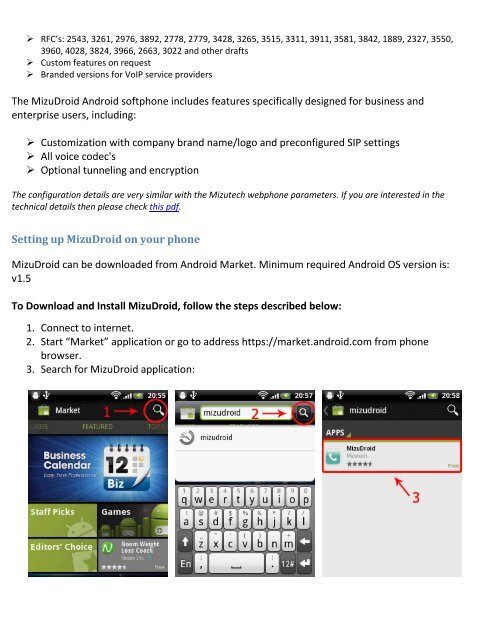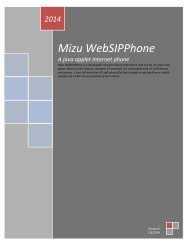MizuDroid âMizutech Android Softphone user guide - Mizu Voip
MizuDroid âMizutech Android Softphone user guide - Mizu Voip
MizuDroid âMizutech Android Softphone user guide - Mizu Voip
Create successful ePaper yourself
Turn your PDF publications into a flip-book with our unique Google optimized e-Paper software.
‣ RFC’s: 2543, 3261, 2976, 3892, 2778, 2779, 3428, 3265, 3515, 3311, 3911, 3581, 3842, 1889, 2327, 3550,3960, 4028, 3824, 3966, 2663, 3022 and other drafts‣ Custom features on request‣ Branded versions for VoIP service providersThe <strong><strong>Mizu</strong>Droid</strong> <strong>Android</strong> softphone includes features specifically designed for business andenterprise <strong>user</strong>s, including:‣ Customization with company brand name/logo and preconfigured SIP settings‣ All voice codec's‣ Optional tunneling and encryptionThe configuration details are very similar with the <strong>Mizu</strong>tech webphone parameters. If you are interested in thetechnical details then please check this pdf.Setting up <strong><strong>Mizu</strong>Droid</strong> on your phone<strong><strong>Mizu</strong>Droid</strong> can be downloaded from <strong>Android</strong> Market. Minimum required <strong>Android</strong> OS version is:v1.5To Download and Install <strong><strong>Mizu</strong>Droid</strong>, follow the steps described below:1. Connect to internet.2. Start “Market” application or go to address https://market.android.com from phonebrowser.3. Search for <strong><strong>Mizu</strong>Droid</strong> application: