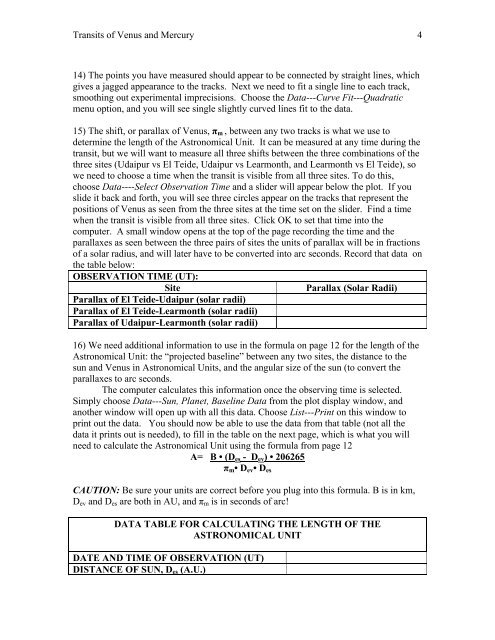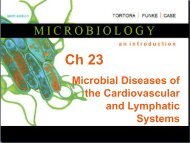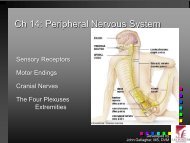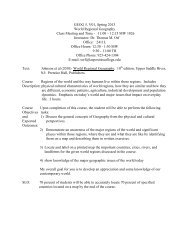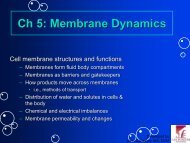CLEA: Transits of Venus and Mercury
CLEA: Transits of Venus and Mercury
CLEA: Transits of Venus and Mercury
You also want an ePaper? Increase the reach of your titles
YUMPU automatically turns print PDFs into web optimized ePapers that Google loves.
<strong>Transits</strong> <strong>of</strong> <strong>Venus</strong> <strong>and</strong> <strong>Mercury</strong> 414) The points you have measured should appear to be connected by straight lines, whichgives a jagged appearance to the tracks. Next we need to fit a single line to each track,smoothing out experimental imprecisions. Choose the Data---Curve Fit---Quadraticmenu option, <strong>and</strong> you will see single slightly curved lines fit to the data.15) The shift, or parallax <strong>of</strong> <strong>Venus</strong>, π m , between any two tracks is what we use todetermine the length <strong>of</strong> the Astronomical Unit. It can be measured at any time during thetransit, but we will want to measure all three shifts between the three combinations <strong>of</strong> thethree sites (Udaipur vs El Teide, Udaipur vs Learmonth, <strong>and</strong> Learmonth vs El Teide), sowe need to choose a time when the transit is visible from all three sites. To do this,choose Data----Select Observation Time <strong>and</strong> a slider will appear below the plot. If youslide it back <strong>and</strong> forth, you will see three circles appear on the tracks that represent thepositions <strong>of</strong> <strong>Venus</strong> as seen from the three sites at the time set on the slider. Find a timewhen the transit is visible from all three sites. Click OK to set that time into thecomputer. A small window opens at the top <strong>of</strong> the page recording the time <strong>and</strong> theparallaxes as seen between the three pairs <strong>of</strong> sites the units <strong>of</strong> parallax will be in fractions<strong>of</strong> a solar radius, <strong>and</strong> will later have to be converted into arc seconds. Record that data onthe table below:OBSERVATION TIME (UT):SiteParallax (Solar Radii)Parallax <strong>of</strong> El Teide-Udaipur (solar radii)Parallax <strong>of</strong> El Teide-Learmonth (solar radii)Parallax <strong>of</strong> Udaipur-Learmonth (solar radii)16) We need additional information to use in the formula on page 12 for the length <strong>of</strong> theAstronomical Unit: the “projected baseline” between any two sites, the distance to thesun <strong>and</strong> <strong>Venus</strong> in Astronomical Units, <strong>and</strong> the angular size <strong>of</strong> the sun (to convert theparallaxes to arc seconds.The computer calculates this information once the observing time is selected.Simply choose Data---Sun, Planet, Baseline Data from the plot display window, <strong>and</strong>another window will open up with all this data. Choose List---Print on this window toprint out the data. You should now be able to use the data from that table (not all thedata it prints out is needed), to fill in the table on the next page, which is what you willneed to calculate the Astronomical Unit using the formula from page 12A= B • (D es - D ev ) • 206265π m • D ev • D esCAUTION: Be sure your units are correct before you plug into this formula. B is in km,D ev <strong>and</strong> D es are both in AU, <strong>and</strong> π m is in seconds <strong>of</strong> arc!DATA TABLE FOR CALCULATING THE LENGTH OF THEASTRONOMICAL UNITDATE AND TIME OF OBSERVATION (UT)DISTANCE OF SUN, D es (A.U.)