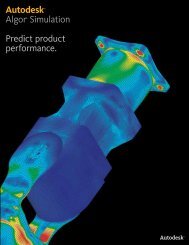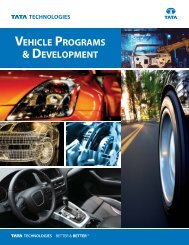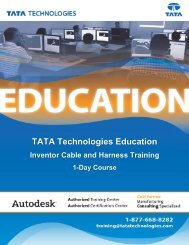Autodesk Inventor 2010 What's New - Autodesk Inventor Wizard
Autodesk Inventor 2010 What's New - Autodesk Inventor Wizard
Autodesk Inventor 2010 What's New - Autodesk Inventor Wizard
- No tags were found...
Create successful ePaper yourself
Turn your PDF publications into a flip-book with our unique Google optimized e-Paper software.
Technical What’s <strong>New</strong>Solver Performance<strong>Autodesk</strong> <strong>Inventor</strong> <strong>2010</strong> software uses new solvertechnology to provide improved performance forcomplex assembly analysis and the exploration ofmultiple design variations in parametric studies.Interoperability<strong>Autodesk</strong> <strong>Inventor</strong> <strong>2010</strong> software simplifiesinterdisciplinary collaboration in the building sectorwith simplified exchange of 3D mechanical systems databetween building systems suppliers and the buildingdesigners.<strong>Inventor</strong> <strong>2010</strong> expands an already comprehensive suiteof translators with support for CATIA V5, includingnative translators that read and write files from otherCAD tools and translators for industry standard formatssuch as IGES and STEP.Shrink Wrap AssembliesThe new Shrinkwrap tool converts an assembly intoa single part file. The part file can be a solid or acomposite surface. The default setting produces acompact composite surface file that retains all of thecolors of the original part bodies.You can use the Shrinkwrap tool to:• Hand off a dimensionally accurate envelope of theassembly exterior to an architecture, engineering, andconstruction partner.• Protect intellectual property by concealing holes andparts.• Create an assembly that is greatly reduced in size foruse as an assembly substitute.Browser ImprovementsThe Dynamic Simulation browser has been updatedto be consistent with the <strong>Inventor</strong> model browser.The browser icons are familiar and have the samemeaning. Assembly commands are available, whenapplicable, from the context menus in the simulationenvironment. Additionally, this synchronization exposesthe constraints that make up each joint, giving you animmediate picture of the relationship of the constraintsand joints.6 <strong>Autodesk</strong> <strong>Inventor</strong> <strong>2010</strong>