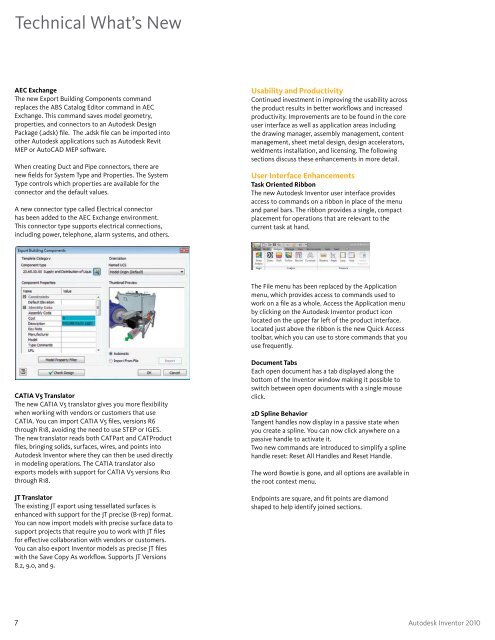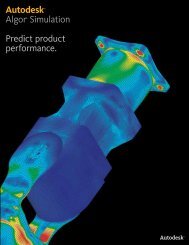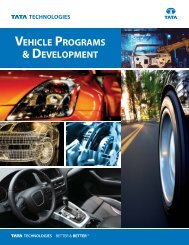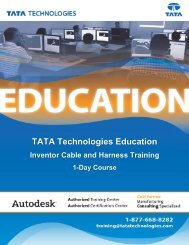Autodesk Inventor 2010 What's New - Autodesk Inventor Wizard
Autodesk Inventor 2010 What's New - Autodesk Inventor Wizard
Autodesk Inventor 2010 What's New - Autodesk Inventor Wizard
- No tags were found...
You also want an ePaper? Increase the reach of your titles
YUMPU automatically turns print PDFs into web optimized ePapers that Google loves.
Technical What’s <strong>New</strong>AEC ExchangeThe new Export Building Components commandreplaces the ABS Catalog Editor command in AECExchange. This command saves model geometry,properties, and connectors to an <strong>Autodesk</strong> DesignPackage (.adsk) file. The .adsk file can be imported intoother <strong>Autodesk</strong> applications such as <strong>Autodesk</strong> RevitMEP or AutoCAD MEP software.When creating Duct and Pipe connectors, there arenew fields for System Type and Properties. The SystemType controls which properties are available for theconnector and the default values.A new connector type called Electrical connectorhas been added to the AEC Exchange environment.This connector type supports electrical connections,including power, telephone, alarm systems, and others.Usability and ProductivityContinued investment in improving the usability acrossthe product results in better workflows and increasedproductivity. Improvements are to be found in the coreuser interface as well as application areas includingthe drawing manager, assembly management, contentmanagement, sheet metal design, design accelerators,weldments installation, and licensing. The followingsections discuss these enhancements in more detail.User Interface EnhancementsTask Oriented RibbonThe new <strong>Autodesk</strong> <strong>Inventor</strong> user interface providesaccess to commands on a ribbon in place of the menuand panel bars. The ribbon provides a single, compactplacement for operations that are relevant to thecurrent task at hand.The File menu has been replaced by the Applicationmenu, which provides access to commands used towork on a file as a whole. Access the Application menuby clicking on the <strong>Autodesk</strong> <strong>Inventor</strong> product iconlocated on the upper far left of the product interface.Located just above the ribbon is the new Quick Accesstoolbar, which you can use to store commands that youuse frequently.CATIA V5 TranslatorThe new CATIA V5 translator gives you more flexibilitywhen working with vendors or customers that useCATIA. You can import CATIA V5 files, versions R6through R18, avoiding the need to use STEP or IGES.The new translator reads both CATPart and CATProductfiles, bringing solids, surfaces, wires, and points into<strong>Autodesk</strong> <strong>Inventor</strong> where they can then be used directlyin modeling operations. The CATIA translator alsoexports models with support for CATIA V5 versions R10through R18.JT TranslatorThe existing JT export using tessellated surfaces isenhanced with support for the JT precise (B-rep) format.You can now import models with precise surface data tosupport projects that require you to work with JT filesfor effective collaboration with vendors or customers.You can also export <strong>Inventor</strong> models as precise JT fileswith the Save Copy As workflow. Supports JT Versions8.2, 9.0, and 9.Document TabsEach open document has a tab displayed along thebottom of the <strong>Inventor</strong> window making it possible toswitch between open documents with a single mouseclick.2D Spline BehaviorTangent handles now display in a passive state whenyou create a spline. You can now click anywhere on apassive handle to activate it.Two new commands are introduced to simplify a splinehandle reset: Reset All Handles and Reset Handle.The word Bowtie is gone, and all options are available inthe root context menu.Endpoints are square, and fit points are diamondshaped to help identify joined sections.7 <strong>Autodesk</strong> <strong>Inventor</strong> <strong>2010</strong>