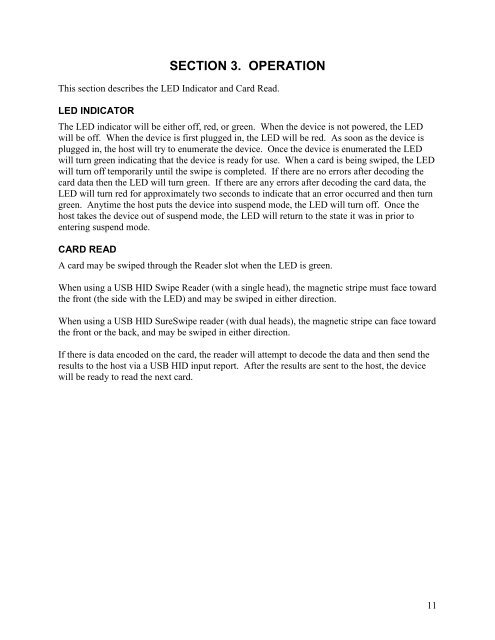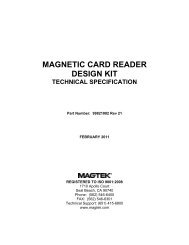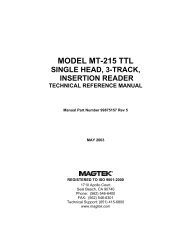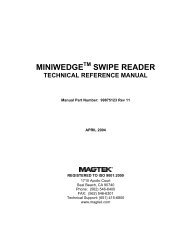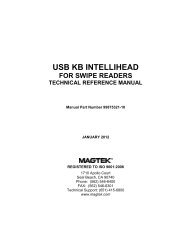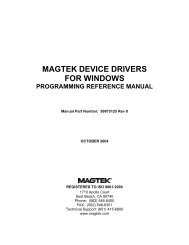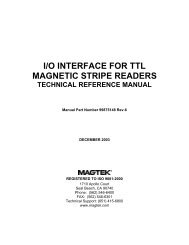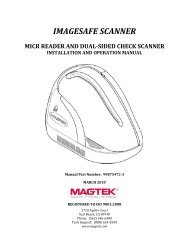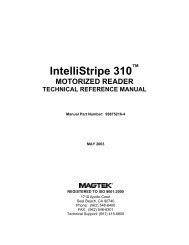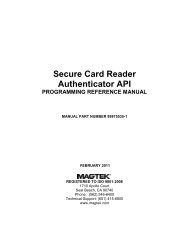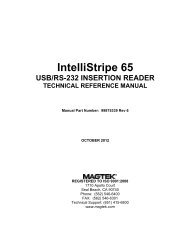USB HID Swipe Reader, Technical Reference Manual - MagTek
USB HID Swipe Reader, Technical Reference Manual - MagTek
USB HID Swipe Reader, Technical Reference Manual - MagTek
Create successful ePaper yourself
Turn your PDF publications into a flip-book with our unique Google optimized e-Paper software.
SECTION 3. OPERATIONThis section describes the LED Indicator and Card Read.LED INDICATORThe LED indicator will be either off, red, or green. When the device is not powered, the LEDwill be off. When the device is first plugged in, the LED will be red. As soon as the device isplugged in, the host will try to enumerate the device. Once the device is enumerated the LEDwill turn green indicating that the device is ready for use. When a card is being swiped, the LEDwill turn off temporarily until the swipe is completed. If there are no errors after decoding thecard data then the LED will turn green. If there are any errors after decoding the card data, theLED will turn red for approximately two seconds to indicate that an error occurred and then turngreen. Anytime the host puts the device into suspend mode, the LED will turn off. Once thehost takes the device out of suspend mode, the LED will return to the state it was in prior toentering suspend mode.CARD READA card may be swiped through the <strong>Reader</strong> slot when the LED is green.When using a <strong>USB</strong> <strong>HID</strong> <strong>Swipe</strong> <strong>Reader</strong> (with a single head), the magnetic stripe must face towardthe front (the side with the LED) and may be swiped in either direction.When using a <strong>USB</strong> <strong>HID</strong> Sure<strong>Swipe</strong> reader (with dual heads), the magnetic stripe can face towardthe front or the back, and may be swiped in either direction.If there is data encoded on the card, the reader will attempt to decode the data and then send theresults to the host via a <strong>USB</strong> <strong>HID</strong> input report. After the results are sent to the host, the devicewill be ready to read the next card.11