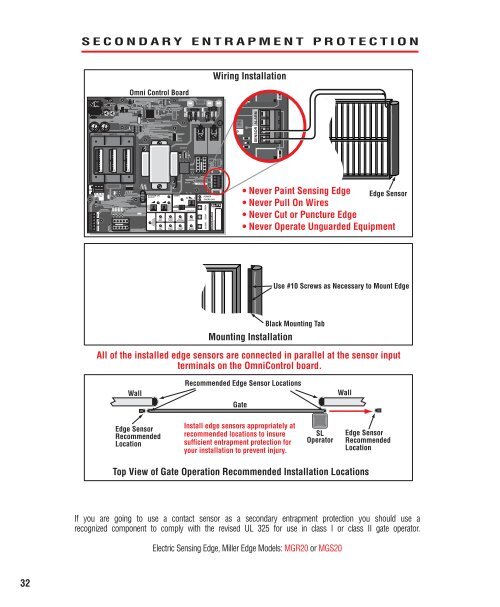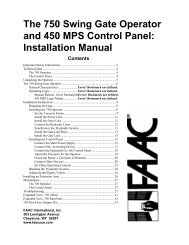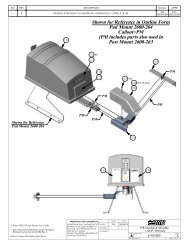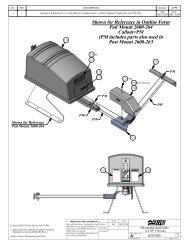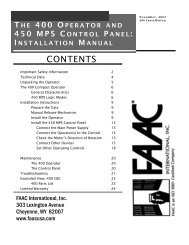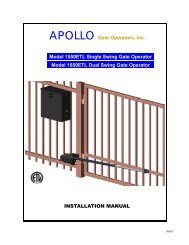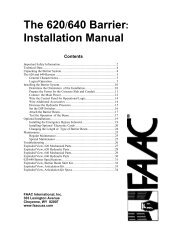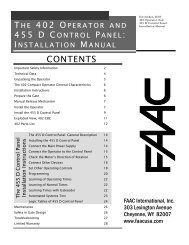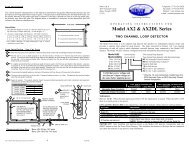Create successful ePaper yourself
Turn your PDF publications into a flip-book with our unique Google optimized e-Paper software.
MS LINKSENSORS1 3FIREDEPT.EXITLOOP1 3STRIKEOPENSAFETYLOOPOPEN LEFTRADIORECEIVERCENTERLOOP1 3OPEN RIGHTGATELOCKEDRESETMOTORDC-BACKUPMADE IN USASECONDARY ENTRAPMENT PROTECTIONOmni Control BoardWiring InstallationALARMCENTER SAFETY EXITPSENSORW4GCENTER SAFETY EXITBASYSTEM ONALARMSENSORCOMMANDPROCESSEDREVERSESENSORTIMERPOWER60 3OVERLOADOFF ONCLOSE STOP OPENSENSOR ALARM• Never Paint Sensing Edge• Never Pull On Wires• Never Cut or Puncture Edge• Never Operate Unguarded EquipmentEdge SensorUse #10 Screws as Necessary to Mount EdgeMounting InstallationBlack Mounting TabAll of the installed edge sensors are connected in parallel at the sensor inputterminals on the OmniControl board.WallRecommended Edge Sensor LocationsGateWallEdge SensorRecommendedLocationInstall edge sensors appropriately atrecommended locations to insuresufficient entrapment protection foryour installation to prevent injury.SLOperatorEdge SensorRecommendedLocationTop View of Gate Operation Recommended Installation LocationsIf you are going to use a contact sensor as a secondary entrapment protection you should use arecognized component to comply with the revised UL 325 for use in class I or class II gate operator.Electric Sensing Edge, Miller Edge Models: MGR20 or MGS2032