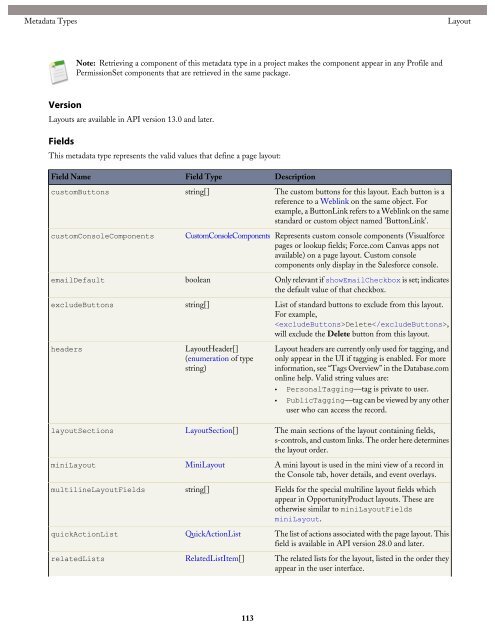Database.com Metadata API Developer's Guide - Salesforce.com
Database.com Metadata API Developer's Guide - Salesforce.com
Database.com Metadata API Developer's Guide - Salesforce.com
Create successful ePaper yourself
Turn your PDF publications into a flip-book with our unique Google optimized e-Paper software.
<strong>Metadata</strong> TypesLayoutNote: Retrieving a <strong>com</strong>ponent of this metadata type in a project makes the <strong>com</strong>ponent appear in any Profile andPermissionSet <strong>com</strong>ponents that are retrieved in the same package.VersionLayouts are available in <strong>API</strong> version 13.0 and later.FieldsThis metadata type represents the valid values that define a page layout:Field NamecustomButtonscustomConsoleComponentsemailDefaultexcludeButtonsheadersField Typestring[]DescriptionThe custom buttons for this layout. Each button is areference to a Weblink on the same object. Forexample, a ButtonLink refers to a Weblink on the samestandard or custom object named 'ButtonLink'.CustomConsoleComponents Represents custom console <strong>com</strong>ponents (Visualforcepages or lookup fields; Force.<strong>com</strong> Canvas apps notavailable) on a page layout. Custom console<strong>com</strong>ponents only display in the <strong>Salesforce</strong> console.booleanstring[]LayoutHeader[](enumeration of typestring)Only relevant if showEmailCheckbox is set; indicatesthe default value of that checkbox.List of standard buttons to exclude from this layout.For example,Delete,will exclude the Delete button from this layout.Layout headers are currently only used for tagging, andonly appear in the UI if tagging is enabled. For moreinformation, see “Tags Overview” in the <strong>Database</strong>.<strong>com</strong>online help. Valid string values are:• PersonalTagging—tag is private to user.• PublicTagging—tag can be viewed by any otheruser who can access the record.layoutSectionsminiLayoutmultilineLayoutFieldsquickActionListrelatedListsLayoutSection[]MiniLayoutstring[]QuickActionListRelatedListItem[]The main sections of the layout containing fields,s-controls, and custom links. The order here determinesthe layout order.A mini layout is used in the mini view of a record inthe Console tab, hover details, and event overlays.Fields for the special multiline layout fields whichappear in OpportunityProduct layouts. These areotherwise similar to miniLayoutFieldsminiLayout.The list of actions associated with the page layout. Thisfield is available in <strong>API</strong> version 28.0 and later.The related lists for the layout, listed in the order theyappear in the user interface.113