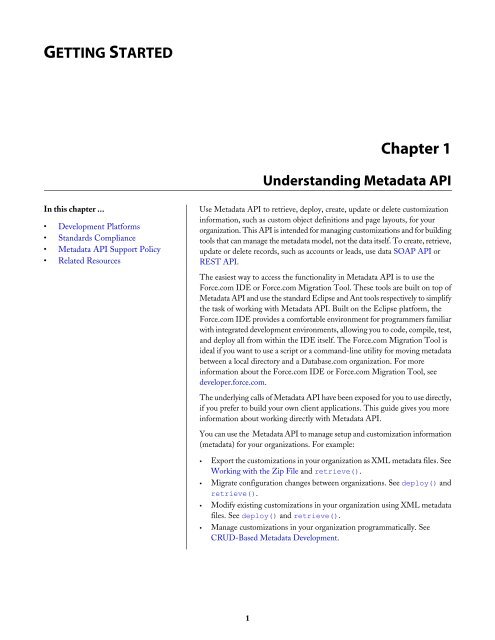Database.com Metadata API Developer's Guide - Salesforce.com
Database.com Metadata API Developer's Guide - Salesforce.com
Database.com Metadata API Developer's Guide - Salesforce.com
Create successful ePaper yourself
Turn your PDF publications into a flip-book with our unique Google optimized e-Paper software.
GETTING STARTEDChapter 1Understanding <strong>Metadata</strong> <strong>API</strong>In this chapter ...Use <strong>Metadata</strong> <strong>API</strong> to retrieve, deploy, create, update or delete customizationinformation, such as custom object definitions and page layouts, for your• Development Platformsorganization. This <strong>API</strong> is intended for managing customizations and for building• Standards Compliance tools that can manage the metadata model, not the data itself. To create, retrieve,• <strong>Metadata</strong> <strong>API</strong> Support Policy update or delete records, such as accounts or leads, use data SOAP <strong>API</strong> or• Related ResourcesREST <strong>API</strong>.The easiest way to access the functionality in <strong>Metadata</strong> <strong>API</strong> is to use theForce.<strong>com</strong> IDE or Force.<strong>com</strong> Migration Tool. These tools are built on top of<strong>Metadata</strong> <strong>API</strong> and use the standard Eclipse and Ant tools respectively to simplifythe task of working with <strong>Metadata</strong> <strong>API</strong>. Built on the Eclipse platform, theForce.<strong>com</strong> IDE provides a <strong>com</strong>fortable environment for programmers familiarwith integrated development environments, allowing you to code, <strong>com</strong>pile, test,and deploy all from within the IDE itself. The Force.<strong>com</strong> Migration Tool isideal if you want to use a script or a <strong>com</strong>mand-line utility for moving metadatabetween a local directory and a <strong>Database</strong>.<strong>com</strong> organization. For moreinformation about the Force.<strong>com</strong> IDE or Force.<strong>com</strong> Migration Tool, seedeveloper.force.<strong>com</strong>.The underlying calls of <strong>Metadata</strong> <strong>API</strong> have been exposed for you to use directly,if you prefer to build your own client applications. This guide gives you moreinformation about working directly with <strong>Metadata</strong> <strong>API</strong>.You can use the <strong>Metadata</strong> <strong>API</strong> to manage setup and customization information(metadata) for your organizations. For example:• Export the customizations in your organization as XML metadata files. SeeWorking with the Zip File and retrieve().• Migrate configuration changes between organizations. See deploy() andretrieve().• Modify existing customizations in your organization using XML metadatafiles. See deploy() and retrieve().• Manage customizations in your organization programmatically. SeeCRUD-Based <strong>Metadata</strong> Development.1