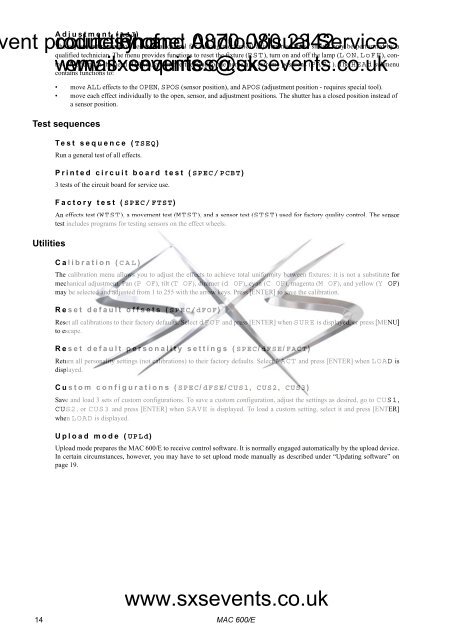Lighting - Martin mac600-manual - SXS Events
Lighting - Martin mac600-manual - SXS Events
Lighting - Martin mac600-manual - SXS Events
- No tags were found...
Create successful ePaper yourself
Turn your PDF publications into a flip-book with our unique Google optimized e-Paper software.
Adjustment (AdJ)ent production courtesy The adjustment menu provides Phone: of <strong>manual</strong> and control for Audio-Visual 0870 making mechanical 080 adjustments. 2342These should Servicesonly be performed by aqualified technician. The menu provides functions to reset the fixture (RST), turn on and off the lamp (L ON, LoFF), controlall effects in the head (HEAd), and move the head to the home and extreme positions (PATI). The HEAd submenuwww.sxsevents.co.ukemail: enquiries@sxsevents.co.ukcontains functions to:• move ALL effects to the OPEN, SPOS (sensor position), and APOS (adjustment position - requires special tool).• move each effect individually to the open, sensor, and adjustment positions. The shutter has a closed position instead ofa sensor position.Test sequencesUtilitiesTest sequence (TSEQ)Run a general test of all effects.Printed circuit board test (SPEC/PCBT)3 tests of the circuit board for service use.Factory test (SPEC/FTST)An effects test (WTST), a movement test (MTST), and a sensor test (STST) used for factory quality control. The sensortest includes programs for testing sensors on the effect wheels.Calibration (CAL)The calibration menu allows you to adjust the effects to achieve total uniformity between fixtures: it is not a substitute formechanical adjustment. Pan (P OF), tilt (T OF), dimmer (d OF), cyan (C OF), magenta (M OF), and yellow (Y OF)may be selected and adjusted from 1 to 255 with the arrow keys. Press [ENTER] to save the calibration.Reset default offsets (SPEC/dFOF)Reset all calibrations to their factory defaults. Select dFOF and press [ENTER] when SURE is displayed, or press [MENU]to escape.Reset default personality settings (SPEC/ dFSE/ FACT)Return all personality settings (not calibrations) to their factory defaults. Select FACT and press [ENTER] when LOAD isdisplayed.Custom configurations (SPEC/ dFSE/ CUS1, CUS2, CUS3)Save and load 3 sets of custom configurations. To save a custom configuration, adjust the settings as desired, go to CUS1,CUS2, or CUS3 and press [ENTER] when SAVE is displayed. To load a custom setting, select it and press [ENTER]when LOAD is displayed.Upload mode (UPLd)Upload mode prepares the MAC 600/E to receive control software. It is normally engaged automatically by the upload device.In certain circumstances, however, you may have to set upload mode <strong>manual</strong>ly as described under “Updating software” onpage 19.14www.sxsevents.co.uk