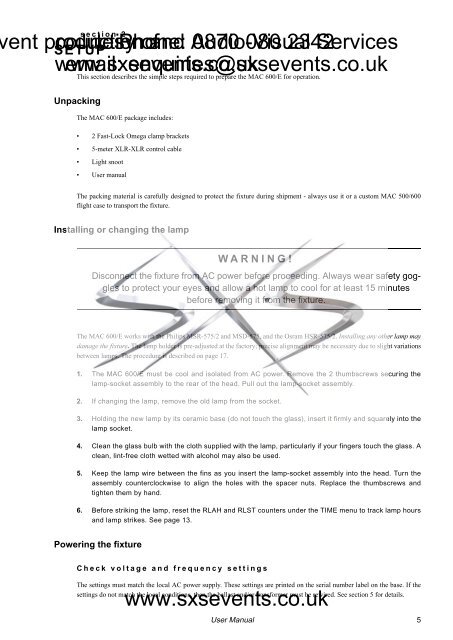Lighting - Martin mac600-manual - SXS Events
Lighting - Martin mac600-manual - SXS Events
Lighting - Martin mac600-manual - SXS Events
- No tags were found...
You also want an ePaper? Increase the reach of your titles
YUMPU automatically turns print PDFs into web optimized ePapers that Google loves.
section 2ent production courtesy Phone: of and Audio-Visual 0870 080 2342 ServicesSETUPwww.sxsevents.co.ukemail: enquiries@sxsevents.co.ukThis section describes the simple steps required to prepare the MAC 600/E for operation.UnpackingThe MAC 600/Epackage includes:• 2 Fast-Lock Omega clamp brackets• 5-meter XLR-XLR control cable• Light snoot• User <strong>manual</strong>The packing material is carefully designed to protect the fixture during shipment - always use it or a custom MAC 500/600flight case to transport the fixture.Installing or changing the lampWARNING!Disconnect the fixture from AC power before proceeding. Always wear safety gogglesto protect your eyes and allow a hot lamp to cool for at least 15 minutesbefore removing it from the fixture.The MAC 600/E works with the Philips MSR-575/2 and MSD-575, and the Osram HSR-575/2. The lamp holder is pre-adjusted at the factory; precise alignment may be necessary due to slight variationsbetween lamps. The procedure is described on page 17.1. The MAC 600/E must be cool and isolated from AC power. Remove the 2 thumbscrews securing thelamp-socket assembly to the rear of the head. Pull out the lamp-socket assembly.2. If changing the lamp, remove the old lamp from the socket.3. Holding the new lamp by its ceramic base (do not touch the glass), insert it firmly and squarely into thelamp socket.4. Clean the glass bulb with the cloth supplied with the lamp, particularly if your fingers touch the glass. Aclean, lint-free cloth wetted with alcohol may also be used.5. Keep the lamp wire between the fins as you insert the lamp-socket assembly into the head. Turn theassembly counterclockwise to align the holes with the spacer nuts. Replace the thumbscrews andtighten them by hand.6. Before striking the lamp, reset the RLAH and RLST counters under the TIME menu to track lamp hoursand lamp strikes. See page 13.Powering the fixtureCheck voltage and frequency settingsThe settings must match the local AC power supply. These settings are printed on the serial number label on the base. If thesettings do not match the local conditions, then the ballast and/or transformer must be rewired. See section 5 for details.www.sxsevents.co.ukUser Manual 5