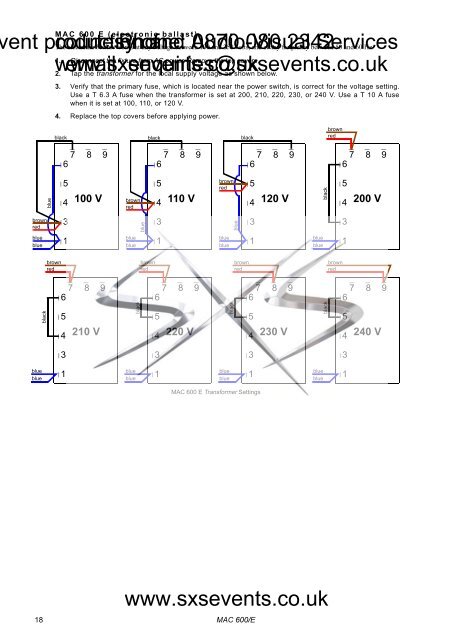Lighting - Martin mac600-manual - SXS Events
Lighting - Martin mac600-manual - SXS Events
Lighting - Martin mac600-manual - SXS Events
- No tags were found...
You also want an ePaper? Increase the reach of your titles
YUMPU automatically turns print PDFs into web optimized ePapers that Google loves.
MAC 600 E (electronic ballast)ent production courtesy The electronic works Phone: at of any and voltage between Audio-Visual 0870 100 and 250 volts, 080 and at any frequency 2342 between Services50 and 60 Hz.1. Disconnect the fixture from AC power. Remove the top covers.www.sxsevents.co.ukemail: enquiries@sxsevents.co.uk2. Tap the transformer for the local supply voltage as shown below.3. Verify that the primary fuse, which is located near the power switch, is correct for the voltage setting.Use a T 6.3 A fuse when the transformer is set at 200, 210, 220, 230, or 240 V. Use a T 10 A fusewhen it is set at 100, 110, or 120 V.4. Replace the top covers before applying power.blackblackblackbrownred7 8 967 8 967 8 967 8 96blue54100 Vbrownred54110 Vbrownred54120 Vblack54200 Vbrownred3blue3blue33blueblue1blueblue1blueblue1blueblue1brownredbrownredbrownredbrownredblack7 8 9654 210 Vblack7 8 9654 220 Vblack7 8 9654 230 Vblack7 8 9654 240 V3333blueblue1blueblue1blueblue1blueblue1MAC 600 E Transformer Settings18www.sxsevents.co.uk