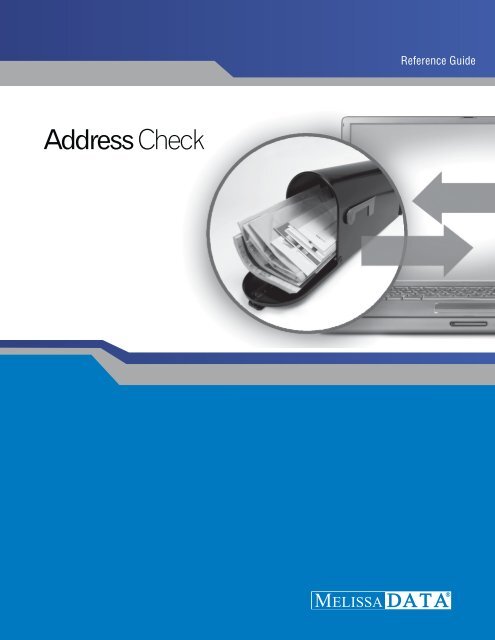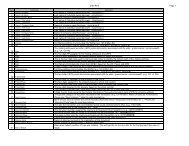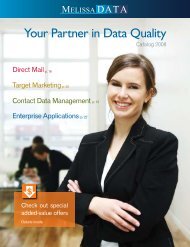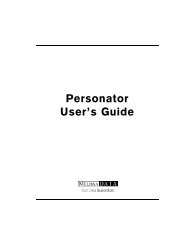Address Check - Melissa Data
Address Check - Melissa Data
Address Check - Melissa Data
Create successful ePaper yourself
Turn your PDF publications into a flip-book with our unique Google optimized e-Paper software.
<strong>Address</strong> <strong>Check</strong><br />
Reference Guide
MELISSA DATA ADDRESS CHECK<br />
<strong>Address</strong> <strong>Check</strong>ing Process Explained<br />
<strong>Address</strong><strong>Check</strong> verifies and standardizes address data against the most current reference data<br />
from the U. S. Postal Service®.<br />
The programming logic used by <strong>Address</strong><strong>Check</strong> is CASS Certified by the USPS. This stringent<br />
certification ensures the quality of the data that is returned by the <strong>Address</strong><strong>Check</strong> service and the<br />
certifications are renewed every calendar year.<br />
Steps to validate an <strong>Address</strong><br />
1. Decide on a target area to search - Use the ZIP Code/City & State Postal Code/Municipality/<br />
Province fields to decide where to search for an address. If all three components agree the<br />
match is attempted. If they don't agree, the logic favors the City & State over the ZIP/Postal<br />
code field. If City & State cannot be reconciled, it uses the ZIP/Postal Code field.<br />
2. Parse the address - breaks it into 9 possible categories of Range, Predirection, StreetName,<br />
Suffix, PostDirection, SuiteName, SuiteNumber, PMBName, PMBNumber.<br />
3. Look for that street name within the search area.<br />
4. If street name is found, check the remaining address components such as directionals, suffix<br />
and ranges. Fix what it possible and return back status codes indicating the results.<br />
5. If street name is not found, use a combination of reparsing and fuzzy matching to locate candidate<br />
records until a most likely candidate is found. Return back status codes indicating the<br />
results.<br />
6. <strong>Address</strong> <strong>Check</strong> service will Find Suggestions for candidate records. The Service returns possible<br />
correct addresses if the logic was unable to verify or correct the submitted address.<br />
The basic methodology for <strong>Address</strong> <strong>Check</strong> is using an exact match the input address is referenced<br />
against the USPS or CanadaPost database. If the address cannot be matched the street name is<br />
then soundexed and the address parsed attempted till it can either be phonetically matched or fail<br />
matching. The Soundex algorithm works by stripping out consonants from street names and then<br />
trying to match the remainder. Directionals, Street Suffixes and Street Names can be rectified in<br />
some cases as well, but never an <strong>Address</strong> Range. The only time an <strong>Address</strong> Range can be fixed if<br />
it is Rural Route renumber or LACSLink address or when the <strong>Address</strong> is coded by chasing the<br />
Base alternate record. The City and State can be corrected only when the ZIPCode is valid and<br />
the ZipCode can be corrected if the City State is valid.<br />
<strong>Address</strong>es are always returned standardized to postal specifications. Street becomes ST, Road<br />
becomes RD, etc: Standardization means that some conversion was done on the address (for<br />
example, changing Post Office Box to PO Box or abbreviating street suffixes)<br />
Secondary <strong>Address</strong>es<br />
Secondary addresses include suite numbers, unit numbers and residential apartment numbers. It<br />
could also refer to a private mailbox (PMB) at a Commercial Mail Receiving Agency (CMRA).<br />
The secondary address can be passed to <strong>Address</strong> <strong>Check</strong> at the end the first address line, as the<br />
second address line or via the Suite property. The National Postal database identifies certain pri-
mary addresses as high-rises, business parks and apartment buildings. Therefore, <strong>Address</strong> <strong>Check</strong><br />
would be able to assign the correct secondary address designator to the following address:<br />
1234 Main St #101<br />
For example, if the primary address were an apartment complex, <strong>Address</strong> <strong>Check</strong> would return "Apt<br />
101" as the suite information.<br />
CMRAs like the UPS Store and other mailbox stores are a special case. These are often located at<br />
shopping centers and the store itself will have a suite number. This means that addresses located<br />
at a CMRA will often have both a suite number and a PMB number, like this:<br />
1234 Main Street<br />
Suite C1 PMB#101<br />
CMRAs are identified in the national address database as this kind of business.<br />
Example:<br />
1234 Main Street #101<br />
Assuming that 1234 Main Street is identified in the national database as a CMRA, the "#101" portion<br />
would be returned by the PrivateMailBox property rather than the Suite property. Be aware<br />
that <strong>Address</strong> Object will always treat a second item of secondary address information as a PMB<br />
number.<br />
Example:<br />
1234 Main Street<br />
Suite C1 #101<br />
Whether or not the primary address is identified in the database as a CMRA, <strong>Address</strong> <strong>Check</strong> will<br />
identify the "#101" portion of the second line as a PMB number and return this number in the Private<br />
Mailbox field.<br />
Even if an address is identified as a CMRA, if a secondary address is explicitly identified as a suite<br />
or anything other than private mailbox, this information will be treated as a suite and not a PMB.<br />
Example:<br />
1234 Main Street<br />
Suite 101<br />
Assuming that the primary address belongs to a CMRA, because the secondary address was supplied<br />
as "Suite 101," this will be treated as a suite number and not a PMB number. If the number<br />
101 was meant to refer to a PMB and there is not Suite 101 at this address, this would probably<br />
cause the address to fail verification.<br />
City or Postal Code Information<br />
In order to verify an address, <strong>Address</strong> <strong>Check</strong> requires information on the city, the state or province,<br />
and a ZIP or Postal code. With the city and the state/province, the <strong>Address</strong> <strong>Check</strong> will determine<br />
the correct ZIP/Postal code and use this to verify the address. Conversely, if supplied with a correct<br />
ZIP/Postal code, <strong>Address</strong> Object can look up the city and the state/province.<br />
Therefore either the ZIP/Postal code or the city plus the state/province are required. If the supplied<br />
city and state/province do not match the ZIP/Postal code, <strong>Address</strong> <strong>Check</strong> will use the city and<br />
state/province to look up the ZIP/Postal code.
Geocoding<br />
If an address can be validated, <strong>Melissa</strong> <strong>Data</strong> will also return geocode information for that address.<br />
The service will geocode addresses to the 9 digit ZIP + 4 level, returning latitude and longitude to<br />
the centroid of the ZIP + 4. If the ZIP + 4 level is not available, we will geocode to the seven-digit<br />
ZIP + 2 level. If ZIP + 2 is not available, we will then geocode to the five-digit zip level. The Results<br />
field will contain a code indicating which level the address was geocoded to. Other geocode information<br />
available include Census Tract, Census Block, County FIPS, county name, time zone, and<br />
CBSA are also returned.<br />
Anatomy of a Request<br />
A request to the <strong>Address</strong> <strong>Check</strong> service consists of an address, plus several other crucial pieces of<br />
information.<br />
The address can be submitted in one of two ways. The first is as separate fields, like this:<br />
Company Name: Microsoft, Inc.<br />
<strong>Address</strong> Line: One Microsoft Way<br />
City: Redmond<br />
State: WA<br />
ZIP: 98052-6399<br />
The entire address can also be submitted as a single string to the <strong>Address</strong>Field, like this:<br />
<strong>Address</strong> Line: One Microsoft Way, Redmond, WA, 98052-6399<br />
When submitting an address, it is required that you have a valid city and state OR a valid ZIP<br />
Code. For the above example, both would of the following would be consider verifiable addresses:<br />
<strong>Address</strong> Line: One Microsoft Way, Redmond, WA<br />
<strong>Address</strong> Line: One Microsoft Way, 98052-6399<br />
Suggestions<br />
If address cannot be verified as is, <strong>Address</strong> <strong>Check</strong> will return one or more suggestions, which represent<br />
possible alternatives to the submitted address.<br />
If the address can be verified, the <strong>Address</strong> <strong>Check</strong> will return a single suggestion, which is the verified<br />
submitted address.<br />
Use the MaximumSuggestions field to limit the number of suggestions returned.<br />
Confidence<br />
Each address suggestion returned is assigned a confidence value from 0 to 1, which indicates how<br />
certain <strong>Address</strong> <strong>Check</strong> can be that the suggestion represents the actual address. A successfully<br />
verified address will have a confidence score of 1.0, indicating 100% confidence. If the submitted<br />
address is not verified, then the each suggestion will be returned in order of highest confidence<br />
score first.<br />
Use the MinConfidence field to filter out all suggestions that do not meet a certain confidence<br />
level. <strong>Address</strong> <strong>Check</strong> will not return a suggestion with a confidence lower than 0.25.
Request Fields<br />
BatchID<br />
The following list of the fields that are either required for each request or may only be found in<br />
some requests. See descriptions.<br />
This field accepts a batch ID number which can used to match the response to the related request.<br />
MaximumSuggestions<br />
If MaximumSuggestions is 5, and there are seven possible suggestions, <strong>Address</strong> <strong>Check</strong> will return<br />
the first five in order of confidence level. If MaximumSuggestions is not set, <strong>Address</strong> <strong>Check</strong> will<br />
return all suggestions that exceed the MinConfidence number.<br />
MinConfidence<br />
Every suggestion is assigned a confidence rating that indicates the probability that the suggestion<br />
is the correct match for the submitted record. The rating can range from 0 to 1. Only exact matches<br />
receive a confidence of 1 (100% certainty of a match).<br />
Setting a minimum confidence level filters out any record that does not have a confidence rating<br />
match that level or higher.<br />
In otherwords, setting a MinConfidence of “0.75” will prevent any suggestion with a confidence<br />
lower than 0.75 from being returned.<br />
The confidence level is based on the Result codes. See the entry for the Result field on page 7for<br />
an explanation of how different results<br />
RecordID<br />
This can be any unique identifier assigned to each record, which allows the applications to match<br />
the return data to the original record.<br />
CompanyName<br />
Required. The official business name associated with the submitted address.
<strong>Address</strong>Line<br />
City<br />
State<br />
ZIP<br />
Mailbox<br />
Country<br />
Culture<br />
Required. At the minimum, this line will field the street address, although it can also contain the<br />
entire address as a single string. For example:<br />
"One Microsoft Way"<br />
or<br />
"One Microsoft Way, Redmond, WA 98052-6399"<br />
Use this field to submit the city portion of the address when this information is not included in the<br />
<strong>Address</strong>Line field.<br />
Use this field to submit the state portion of the address when this information is not included in the<br />
<strong>Address</strong>Line field.<br />
Use this field to submit the five or nine-digit ZIP Code portion of the address when this information<br />
is not included in the <strong>Address</strong>Line field.<br />
Use this field to submit the secondary address portion (suite or private mailbox) of the address<br />
when this information is not included in the <strong>Address</strong>Line field.<br />
Use this field to submit the name or abbreviation of the address when this information is not<br />
included in the <strong>Address</strong>Line field.<br />
Use this field to specify the culture for the current request.
Response Fields<br />
See the listing below for a description and explanation of every field returned by the <strong>Address</strong><br />
<strong>Check</strong> service.<br />
Per Response<br />
The following frields are returned once per response.<br />
StatusCode<br />
This field returns the HTTP status code, indicating the success or failure of the most recent<br />
request.<br />
StatusDescription<br />
BatchID<br />
This field returns the descriptive that matches the HTTP status code returned by the StatusCode<br />
field.<br />
Status Code<br />
This field returns the batch ID number submitted to the related request.<br />
TotalRecords<br />
Status<br />
Description Details<br />
200 OK The request os<br />
400 Bad Request The request contained an error.<br />
401 Unauthorized Access was denied. You may have entered your credentials<br />
incorrectly, or you might not have access to the requested<br />
resource or operation.<br />
404 Not Found The requested resource was not found.<br />
500 Internal Servier Error Your request could not be completed because there was a<br />
problem with the service.<br />
503 Service Unavailable There's a problem with the service right now. Please try again<br />
later.<br />
This field returns the total number of records included in the response.
Per Record Fields<br />
RecordID<br />
The following fields are returned with each individual record.<br />
This field returns the content of the RecordID frield from the original requestion, making it possible<br />
to match the returned suggestions with the original address records.<br />
ResponseRecordID<br />
This field returns the Response Record ID.<br />
Confidence<br />
Results<br />
Each suggestion has a confidence level, from 0 to 1, with 1 indicating 100% confidence that the<br />
suggestion is a valid address record that matches a deliveraby.<br />
Only the first suggestion returned can have a confidence of 1.0, indicating high confidence of a<br />
match. If the first suggestion has a confidence of 1.0, no other suggestions will be returned.<br />
Results returns a comma-delimited list of four-character codes that indicate several points of information<br />
about the current record.<br />
Information will include: the level of matching between the input record and the <strong>Address</strong> <strong>Check</strong><br />
databases; the reasons for a failure to match; plus indicators for changes to the input data during<br />
standardization.<br />
Result codes are also used to calculate the confidence level for each suggestions. This table<br />
shows the possible codes, their definitions and how they affect the confidence score.<br />
Code<br />
Conf.<br />
Reduc<br />
ed Meaning Details<br />
AS01 <strong>Address</strong> Matched to Postal<br />
<strong>Data</strong>base<br />
Status Result Codes<br />
Street <strong>Address</strong> is valid and deliverable. <strong>Check</strong><br />
AE08 and AE09 for full deliverability.<br />
AS02 Street <strong>Address</strong> Match <strong>Address</strong> street matched to USPS database but a<br />
suite was missing or invalid.<br />
AS09 Foreign Postal Code Detected Postal Code from a non-supported foreign country<br />
detected. A US or Canadian Postal Code can also<br />
return this error if the US or Canadian data files<br />
are not initialized.<br />
AS10 <strong>Address</strong> Matched to CMRA<br />
(U.S. Only)<br />
<strong>Address</strong> belongs to a Commercial Mail Receiving<br />
Agency (CMRA) like The UPS Store ® .
Code<br />
Conf.<br />
Reduc<br />
ed Meaning Details<br />
AS13 <strong>Address</strong> has been Updated by<br />
LACS Link (U.S. Only)<br />
AS14 0.05 Suite Appended by Suite Link<br />
(U.S. Only)<br />
AS15 0.07 Suite Appended by<br />
<strong>Address</strong>Plus (U.S. Only)<br />
<strong>Address</strong> has been converted by LACS Link® from a<br />
rural-style address to a city-style address.<br />
A suite was appended by Suite Link using the<br />
address and company name.<br />
A suite was appended by <strong>Address</strong>Plus using the<br />
address and last name.<br />
AS16 0.60 <strong>Address</strong> is vacant <strong>Address</strong> has been unoccupied for 90 days or<br />
more.<br />
AS17 0.25 Alternate delivery <strong>Address</strong> does not receive mail at this time.<br />
AS18 Y DPV Locked Out (U.S. Only) DPV ® processing was terminated due to the<br />
detection of what is determined to be an artificially<br />
created address. No address beyond this point has<br />
been DPV validated.<br />
AS20 Y This address is deliverable by<br />
USPS only. (U.S. Only)<br />
Alternate carriers such as UPS and Fed Ex do not<br />
deliver to this address.<br />
AS22 Y No suggestions. (U.S. Only) No suggested alternatives were found.<br />
AS23 Extraneous Information Found Information found in input street address that was<br />
not used for verification. This information was<br />
returned by the GetParsedGarbage function.<br />
Error Result Codes<br />
AE01 Zip Code Error The Postal Code does not exist and could not be<br />
determined by the city/municipality and state/<br />
province.<br />
AE02 Unknown Street Error An exact street name match could not be found<br />
and phonetically matching the street name<br />
resulted in either no matches or matches to more<br />
than one street name.<br />
AE03 Component Mismatch Error Either the directionals or the suffix field did not<br />
match the post office database, or there was more<br />
than one choice for correcting the address.<br />
AE04 Non-Deliverable <strong>Address</strong> Error The physical location exists but there are no<br />
homes on this street. One reason might be railroad<br />
tracks or rivers running alongside this street, as<br />
they would prevent construction of homes in this<br />
location.<br />
AE05 Multiple Match Error <strong>Address</strong> matched to multiple records. More than<br />
one record matches the address and there is not<br />
enough information available in the input address<br />
to break the tie between multiple records.<br />
AE06 Early Warning System Error<br />
(U.S. Only)<br />
AE07 Missing Minimum <strong>Address</strong><br />
Input Error<br />
This address has been identified in the Early<br />
Warning System (EWS) data file and should be<br />
included in the next postal database update.<br />
Minimum required input of address/city/state or<br />
address/zip not found.
Code<br />
Conf.<br />
Reduc<br />
ed Meaning Details<br />
AE08 Suite Range Invalid Error The input street address was found but the input<br />
suite number was not valid.<br />
AE09 Suite Range Missing Error The input street address was found but a required<br />
suite number is missing.<br />
AE10 Primary Range Invalid Error The street number in the input address was not<br />
valid.<br />
AE11 Primary Range Missing Error The street number in the input address was<br />
missing.<br />
AE12 PO, HC, or RR Box Number<br />
Invalid Error (U.S. Only)<br />
AE13 PO, HC, or RR Box Number<br />
Missing Error (U.S. Only)<br />
AE14 0.30 CMRA Secondary Missing<br />
Error (U.S. Only)<br />
The input address PO, RR or HC number was<br />
invalid.<br />
The input address is missing a PO, RR, or HC Box<br />
number.<br />
<strong>Address</strong> Matched to a CMRA <strong>Address</strong> but the<br />
secondary (Private mailbox number) is missing.<br />
AE17 Suite Range Extraneous Error A suite number was entered but no suite<br />
information found for primary address.<br />
AE19 Y FindSuggestion time-out (U.S.<br />
Only)<br />
Change Codes<br />
Time allotted to FindSuggestion was exceeded.<br />
AC01 0.10 ZIP Code Change The five-digit ZIP Code was added or corrected<br />
based on the city and state names.<br />
AC02 State Change The state name was corrected based on the<br />
combination of city name and ZIP Code.<br />
AC03 0.07 City Change The city name was added or corrected based on<br />
the ZIP Code.<br />
AC04 Base/Alternate Change Some addresses have alternate names, often<br />
chosen by the owner or resident for clarity or<br />
prestige.<br />
This change code indicates that the address from<br />
the official, or “base,” record has been substituted<br />
for the alternate.<br />
AC05 Alias Change An alias is a common abbreviation for a long street<br />
name, such as “MLK Blvd” for “Martin Luther King<br />
Blvd.”<br />
This change code indicates that the full street<br />
name has been substituted for the alias.<br />
AC06 0.05 <strong>Address</strong>1/<strong>Address</strong>2 Swap The value passed to Set<strong>Address</strong> could not be<br />
verified, but Set<strong>Address</strong>2 was used for verification.<br />
The value passed to the Set<strong>Address</strong> function will<br />
be returned by the Get<strong>Address</strong>2 function.<br />
AC07 0.05 <strong>Address</strong>1/Company Swap A Company name was detected in address line 1<br />
and moved to the GetCompany function.<br />
AC08 0.25 Plus4 Change A non-empty Plus4 was changed.
Code<br />
Conf.<br />
Reduc<br />
ed Meaning Details<br />
AC09 0.30 Urbanization Change The Urbanization was changed.<br />
AC10 0.10 Street Name Change The street name was changed due to a spelling<br />
correction.<br />
AC11 0.02 Suffix Change The street name suffix was corrected, such as<br />
from “St” to “Rd.”<br />
AC12 0.06 Street Directional Change The street pre-directional or post-directional was<br />
corrected, such as from “N” to “NW.”<br />
AC13 0.01 Suite Name Change The unit type designator for the secondary<br />
address was changed, such as from “STE” to<br />
“APT.”<br />
GS01 Nine-digit geocoding<br />
successful.<br />
GS02 Seven-digit geocoding<br />
successful.<br />
GS03 Five-digit geocoding<br />
successful.<br />
GeoCoder Results<br />
Parsing Results<br />
Record was coded to the ZIP + 4 centroid.<br />
Record was coded to the ZIP + 2 centroid.<br />
Record was coded to the 5-digit ZIP Code<br />
centroid.<br />
RE01 Unrecognized <strong>Data</strong>. The return value of the GetUnrecognized function<br />
has been populated.<br />
RS01 Parse Successful The contents of <strong>Address</strong>1 were successfully<br />
parsed.<br />
For convenience’s sake, here is a list of of the result codes that affect the confidence score.<br />
Code Conf. Reduced Meaning<br />
AS14 0.05 Suite Appended by Suite Link (U.S. Only)<br />
AS15 0.07 Suite Appended by <strong>Address</strong>Plus (U.S. Only)<br />
AS16 0.60 <strong>Address</strong> is vacant<br />
AS17 0.25 Alternate delivery<br />
AE14 0.30 CMRA Secondary Missing Error (U.S. Only)<br />
AC01 0.10 ZIP Code Change<br />
AC03 0.07 City Change<br />
AC06 0.05 <strong>Address</strong>1/<strong>Address</strong>2 Swap<br />
AC07 0.05 <strong>Address</strong>1/Company Swap<br />
AC08 0.25 Plus4 Change<br />
AC09 0.30 Urbanization Change<br />
AC10 0.10 Street Name Change<br />
AC11 0.02 Suffix Change<br />
AC12 0.06 Street Directional Change
CompanyName<br />
This field returns the contents of the CompanyName field submitted with the request.<br />
<strong>Address</strong>Line<br />
This field returns the standardized contents of the orginal <strong>Address</strong>Line field submitted with the<br />
request.<br />
<strong>Address</strong>Line2<br />
If the submitted address contained two distinct delivery addresses (a street address and a PO<br />
Box, for example), the second would be returned here.<br />
This address line would not be used for address verification.<br />
PrivateMailBox<br />
Suite<br />
City<br />
State<br />
Code Conf. Reduced Meaning<br />
AC13 0.01 Suite Name Change<br />
If the submitted address represents a mailbox at a Commercial Mail Receiving Agency (CMRA),<br />
that information will be returned here.<br />
If the submitted address represents a highrise address with secondary address information, the<br />
secondary address (suite number will be<br />
This field returns the full city name. This may be the exact city name submitted with the request or<br />
the city name determined according to the submitted ZIP Code, if no city name was included.<br />
This field returns the state abbreviation. This may be the exact state code submitted with the<br />
request or the value determined according to the submitted ZIP Code, if no state was included.
ZIP<br />
Plus4<br />
This field returns the five-digit ZIP Code, not including the four-digit extension to the ZIP + 4. This<br />
will either be the ZIP Code submitted with the original request or the correct ZIP Code based on<br />
the values of the City and State fields.<br />
This field returns the four-digit extension of the full ZIP + 4. This value will not be returned if the<br />
address cannot be verified.<br />
CarrierRoute<br />
This field returns the Carrier Route code for a verified address. This value allows an address to be<br />
grouped with records for addresses serviced by the same mail carrier.<br />
The first character of this Carrier Route is always alphabetic and the last three characters are<br />
numeric. For example, “R001” or “C027” would be typical carrier routes. The alphabetic letter indicates<br />
the type of delivery associated with this address.<br />
B = PO Box<br />
C = City Delivery<br />
G = General Delivery<br />
H = Highway Contract<br />
R = Rural Route<br />
DeliveryPointCode<br />
This field returns the two-digit Delivery Point code. The Delivery Point code usually consists of the<br />
last two digits of the street number.<br />
DeliveryPoint<strong>Check</strong>Digit<br />
This field returns the Delivery Point <strong>Check</strong> Digit, a single-digit value that makes up the final digit of<br />
the <strong>Address</strong> Key returned below.<br />
<strong>Address</strong>Key<br />
This field returns the <strong>Address</strong> Key, a unique 12-digital value that identifies the specific address represented<br />
by the current record. The <strong>Address</strong> Key consists of the nine-digit ZIP + 4 (without any<br />
dashes), the Delivery Point Code and the Delivery Point <strong>Check</strong> Digit.
Latitude<br />
This function returns the latitude for the submitted location.<br />
Latitude is the geographic coordinate of a point measured in degrees north or south of the equator.<br />
<strong>Address</strong> <strong>Check</strong> uses the WGS-84 standard for determining latitude.<br />
Since all North American latitude coordinates are north of the equator, this value will always be<br />
positive.<br />
Longitude<br />
This function returns the longitude for the submitted location.<br />
Longitude is the geographic coordinate of a point measured in degrees east or west of the Greenwich<br />
meridian. <strong>Address</strong> <strong>Check</strong> uses the WGS-84 standard for determining longitude.<br />
Since all North American longitude coordinates are west of the Greenwich meridian, this value will<br />
always be negative.<br />
Urbanization<br />
Country<br />
This friend returns the urbanization name for the submitted address.<br />
Urbanization will only be returned for addresses located in Puerto Rico. The value is used to break<br />
ties between similar addresses in the same ZIP Code.<br />
This field returns the standard abbreviation for the nation, U.S. or Canada, where the submitted<br />
address is located.<br />
CongressionalDistrict<br />
For U.S. addresses, this field returns the state abbreviation and number of the congressional district<br />
that represents that location. For example, an address in the first district in California would<br />
return “CA01.”<br />
For states with only one congressional representative, the value “01” is returned.<br />
<strong>Address</strong>TypeCode<br />
This field returns a code indication the type of location represented by the address.<br />
For U.S. addresses, RDS would return one of the following codes.<br />
Code String<br />
A Alias<br />
F Firm or Company address
Code String<br />
G General Delivery address<br />
H High Rise or Business complex<br />
P PO Box address<br />
R Rural Route address<br />
S Street or Residential address<br />
For Canadian addresses, RDS would return one of the following codes.<br />
Code String<br />
1 Street<br />
2 Street Served By Route and GD<br />
3 Lock Box<br />
4 Route Service<br />
5 General Delivery<br />
B LVR Street<br />
C Government Street<br />
D LVR Lock Box<br />
E Government Lock Box<br />
L LVR General Delivery<br />
K Building<br />
The string is returned by the next field, <strong>Address</strong>TypeDescription.<br />
<strong>Address</strong>TypeDescription<br />
This field returns the descriptive text connected to the value returned by the <strong>Address</strong>TypeCode<br />
field.<br />
For possible values, see the lists under <strong>Address</strong>TypeCode.<br />
CountyName<br />
This field returns the name of the county where the submitted address is located.<br />
CountyFips<br />
This field returns the five-digit FIPS code for the county where the submitted address is located.<br />
The Federal Information Processing Standard (FIPS) is a five-digit code defined by the U.S.<br />
Bureau of Census. The first two digits are the state code and the last three indicate the county<br />
within the state.<br />
For Example: “06037” is the County FIPS for Los Angeles, CA (“06” is the state code for California<br />
and “037” is the county code for Los Angeles).
PlaceCode<br />
This field returns the seven-digit Census Bureau place code associated with the sumbitted location.<br />
ZIP Code boundaries sometime overlap with city limits and unincorporated areas. The ZIP Code<br />
may place a location within one city even though it is physically located within a neighboring area.<br />
The place code matches the ZIP + 4 code with the Census bureau’s official name for that physical<br />
location.<br />
PlaceName<br />
This field returns the Census Bureau place name associated with the submitted location.<br />
ZIP Code boundaries sometime overlap with city limits and unincorporated areas. The ZIP Code<br />
may place a location within one city even though it is physically located within a neighboring area.<br />
This field returns the Census bureau’s official name for the ZIP + 4 code.<br />
For example, the 92688 ZIP Code is located mostly within the city of Rancho Santa Margarita.<br />
However, it also contains parts of the unincorporated area of Los Flores. For these ZIP + 4 codes,<br />
the GetCity function of <strong>Address</strong> Object would return “Rancho Santa Margarita,” but this function<br />
will return “Los Flores.”<br />
TimeZoneCode<br />
This field will return a numeric code for the time zone where the submitted address is located.<br />
This is a list of the possbile values:<br />
Code Name Code Name<br />
0 Military (APO or FPO) 9 Alaska Time<br />
4 Atlantic Time 10 Hawaii Time<br />
5 Eastern Time 11 Samoa Time<br />
6 Central Time 13 Marshall Islands Time<br />
7 Mountain Time 14 Guam Time<br />
8 Pacific Time 15 Palau Time<br />
The numbers corresponded to difference between the time zone and Greenwich meridian time.<br />
TimeZoneName<br />
This field returns the name associated with the value returned by TimeZoneCode.
CBSACode<br />
This field returns the five-digit code for the Core Based Statistical Area (CBSA).<br />
Metropolitan and micropolitan statistical areas (metro and micro areas) are geographic entities<br />
defined by the U.S. Office of Management and Budget (OMB) for use by Federal statistical agencies<br />
in collecting, tabulating, and publishing Federal statistics. The term "Core Based Statistical<br />
Area" (CBSA) is a collective term for both metro and micro areas. A metro area contains a core<br />
urban area of 50,000 or more population, and a micro area contains an urban core of at least<br />
10,000 (but less than 50,000) population. Each metro or micro area consists of one or more counties<br />
and includes the counties containing the core urban area, as well as any adjacent counties<br />
that have a high degree of social and economic integration (as measured by commuting to work)<br />
with the urban core.<br />
CBSATitle<br />
This field returns the official name for area represented by the CBSA Code.<br />
CBSALevel<br />
This field returns the level description for the CBSA represented by the CBSACode field, either<br />
micropolitan or metropolitan.<br />
CBSADivisionCode<br />
This field returns the numeric code for the division within the Core Based Statistical Area containing<br />
the submitted address.<br />
Some CBSA’s are broken into parts known as divisions. In this case, the CBSA Division fields will<br />
also be populated. If not, these fields will be empty. Each division also has a Code, Level and Title.<br />
CBSADivisionTitle<br />
This field returns the official name for area represented by the CBSA Division Code.<br />
CBSADivisionLevel<br />
This field returns the level description for the CBSA Division represented by the CBSADivision-<br />
Code field, either micropolitan or metropolitan.
CensusBlock<br />
This field returns the Census Block number for the submitted location.<br />
Census blocks, the smallest geographic area for which the Bureau of the Census collects and tabulates<br />
decennial census data, are formed by streets, roads, railroads, streams and other bodies of<br />
water, other visible physical and cultural features, and the legal boundaries shown on Census<br />
Bureau maps.<br />
A Census Block Group is a cluster of blocks having the same first digit of their 3-digit identifying<br />
numbers within a Census Tract or Block Numbering Area (BNA). For example, Census Block<br />
Group 3 within a Census Tractor BNA includes all blocks numbered between 301 and 397. In most<br />
cases, the numbering involves substantially fewer than 97 blocks. Census Block Groups never<br />
cross Census Tract or BNA boundaries, however, they may cross the boundaries of county subdivisions,<br />
places, American Indian and Alaskan Native areas, urbanized areas, voting districts, and<br />
congressional districts. Census Block Groups generally contain between 250 and 550 housing<br />
units, with the ideal size being 400 housing units.<br />
Census Blocks are small areas bordered on all sides by visible features such as streets, roads,<br />
streams, and railroad tracks, and by invisible boundaries such as city, town, township, county limits,<br />
property lines, and short, imaginary extensions of streets and roads.<br />
This returns a 4-character string value. The first digit is the Block Group and the last three characters<br />
(if any) are the Block Number.<br />
Example: “103A” (Block Group is 1 & Block Number is 3A)<br />
CensusTract<br />
This function returns the Census Tract number for the submitted location.<br />
Census Tracts are small, relatively permanent statistical subdivisions of a county. Census Tracts<br />
are delineated for all metropolitan areas (MA’s) and other densely populated counties by local census<br />
statistical areas committees following Census Bureau guidelines (more than 3,000 Census<br />
Tracts have been established in 221 counties outside MA’s).<br />
The Census Tract is usually returned as a 4-digit number. However, in areas that experience substantial<br />
growth, a Census Tract may be split to keep the population level even. When this happens,<br />
a 6-digit number will be returned.<br />
Unrecognized<br />
This field returns any fragments of the submitted <strong>Address</strong>Line field that could not be successfully<br />
parsed.