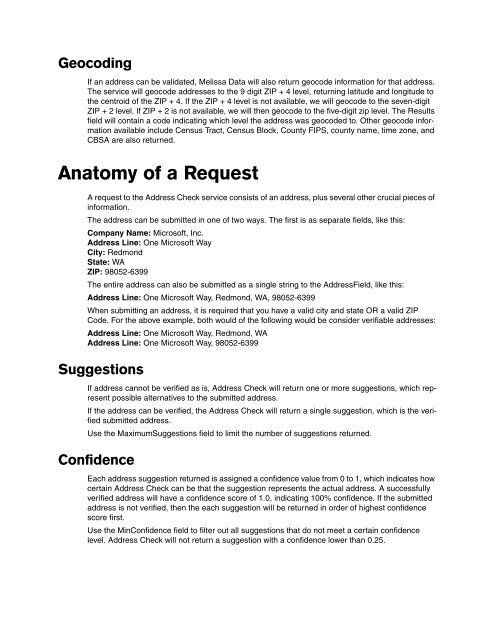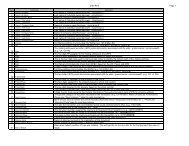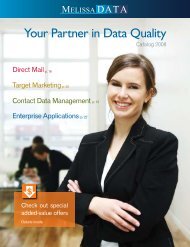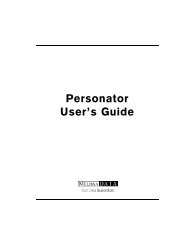Address Check - Melissa Data
Address Check - Melissa Data
Address Check - Melissa Data
You also want an ePaper? Increase the reach of your titles
YUMPU automatically turns print PDFs into web optimized ePapers that Google loves.
Geocoding<br />
If an address can be validated, <strong>Melissa</strong> <strong>Data</strong> will also return geocode information for that address.<br />
The service will geocode addresses to the 9 digit ZIP + 4 level, returning latitude and longitude to<br />
the centroid of the ZIP + 4. If the ZIP + 4 level is not available, we will geocode to the seven-digit<br />
ZIP + 2 level. If ZIP + 2 is not available, we will then geocode to the five-digit zip level. The Results<br />
field will contain a code indicating which level the address was geocoded to. Other geocode information<br />
available include Census Tract, Census Block, County FIPS, county name, time zone, and<br />
CBSA are also returned.<br />
Anatomy of a Request<br />
A request to the <strong>Address</strong> <strong>Check</strong> service consists of an address, plus several other crucial pieces of<br />
information.<br />
The address can be submitted in one of two ways. The first is as separate fields, like this:<br />
Company Name: Microsoft, Inc.<br />
<strong>Address</strong> Line: One Microsoft Way<br />
City: Redmond<br />
State: WA<br />
ZIP: 98052-6399<br />
The entire address can also be submitted as a single string to the <strong>Address</strong>Field, like this:<br />
<strong>Address</strong> Line: One Microsoft Way, Redmond, WA, 98052-6399<br />
When submitting an address, it is required that you have a valid city and state OR a valid ZIP<br />
Code. For the above example, both would of the following would be consider verifiable addresses:<br />
<strong>Address</strong> Line: One Microsoft Way, Redmond, WA<br />
<strong>Address</strong> Line: One Microsoft Way, 98052-6399<br />
Suggestions<br />
If address cannot be verified as is, <strong>Address</strong> <strong>Check</strong> will return one or more suggestions, which represent<br />
possible alternatives to the submitted address.<br />
If the address can be verified, the <strong>Address</strong> <strong>Check</strong> will return a single suggestion, which is the verified<br />
submitted address.<br />
Use the MaximumSuggestions field to limit the number of suggestions returned.<br />
Confidence<br />
Each address suggestion returned is assigned a confidence value from 0 to 1, which indicates how<br />
certain <strong>Address</strong> <strong>Check</strong> can be that the suggestion represents the actual address. A successfully<br />
verified address will have a confidence score of 1.0, indicating 100% confidence. If the submitted<br />
address is not verified, then the each suggestion will be returned in order of highest confidence<br />
score first.<br />
Use the MinConfidence field to filter out all suggestions that do not meet a certain confidence<br />
level. <strong>Address</strong> <strong>Check</strong> will not return a suggestion with a confidence lower than 0.25.