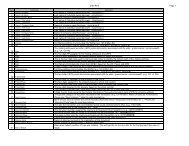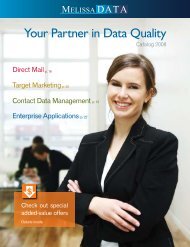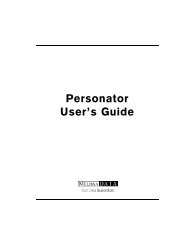Address Check - Melissa Data
Address Check - Melissa Data
Address Check - Melissa Data
Create successful ePaper yourself
Turn your PDF publications into a flip-book with our unique Google optimized e-Paper software.
Code String<br />
G General Delivery address<br />
H High Rise or Business complex<br />
P PO Box address<br />
R Rural Route address<br />
S Street or Residential address<br />
For Canadian addresses, RDS would return one of the following codes.<br />
Code String<br />
1 Street<br />
2 Street Served By Route and GD<br />
3 Lock Box<br />
4 Route Service<br />
5 General Delivery<br />
B LVR Street<br />
C Government Street<br />
D LVR Lock Box<br />
E Government Lock Box<br />
L LVR General Delivery<br />
K Building<br />
The string is returned by the next field, <strong>Address</strong>TypeDescription.<br />
<strong>Address</strong>TypeDescription<br />
This field returns the descriptive text connected to the value returned by the <strong>Address</strong>TypeCode<br />
field.<br />
For possible values, see the lists under <strong>Address</strong>TypeCode.<br />
CountyName<br />
This field returns the name of the county where the submitted address is located.<br />
CountyFips<br />
This field returns the five-digit FIPS code for the county where the submitted address is located.<br />
The Federal Information Processing Standard (FIPS) is a five-digit code defined by the U.S.<br />
Bureau of Census. The first two digits are the state code and the last three indicate the county<br />
within the state.<br />
For Example: “06037” is the County FIPS for Los Angeles, CA (“06” is the state code for California<br />
and “037” is the county code for Los Angeles).