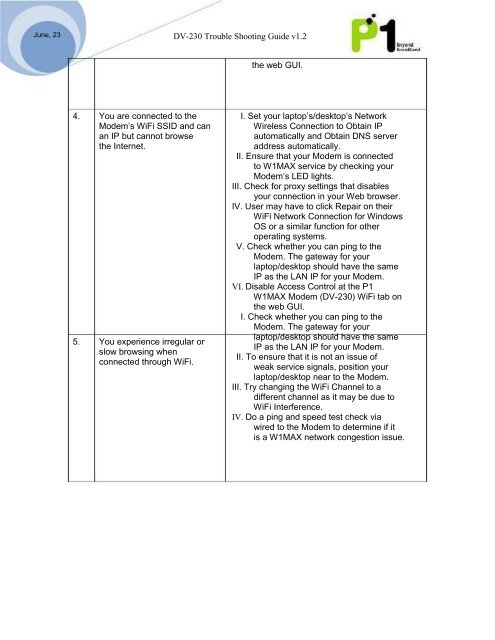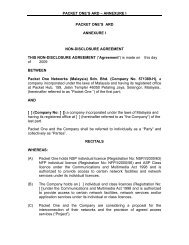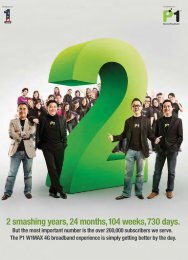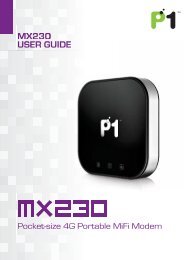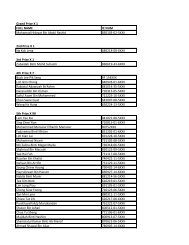P1 W1MAX Desktop Modem with WiFi Function (DV-230) Computer
P1 W1MAX Desktop Modem with WiFi Function (DV-230) Computer
P1 W1MAX Desktop Modem with WiFi Function (DV-230) Computer
You also want an ePaper? Increase the reach of your titles
YUMPU automatically turns print PDFs into web optimized ePapers that Google loves.
June, 23 <strong>DV</strong>-<strong>230</strong> Trouble Shooting Guide v1.2the web GUI.4. You are connected to the<strong>Modem</strong>’s <strong>WiFi</strong> SSID and canan IP but cannot browsethe Internet.5. You experience irregular orslow browsing whenconnected through <strong>WiFi</strong>.I. Set your laptop’s/desktop’s NetworkWireless Connection to Obtain IPautomatically and Obtain DNS serveraddress automatically.II. Ensure that your <strong>Modem</strong> is connectedto <strong>W1MAX</strong> service by checking your<strong>Modem</strong>’s LED lights.III. Check for proxy settings that disablesyour connection in your Web browser.IV. User may have to click Repair on their<strong>WiFi</strong> Network Connection for WindowsOS or a similar function for otheroperating systems.V. Check whether you can ping to the<strong>Modem</strong>. The gateway for yourlaptop/desktop should have the sameIP as the LAN IP for your <strong>Modem</strong>.VI. Disable Access Control at the <strong>P1</strong><strong>W1MAX</strong> <strong>Modem</strong> (<strong>DV</strong>-<strong>230</strong>) <strong>WiFi</strong> tab onthe web GUI.I. Check whether you can ping to the<strong>Modem</strong>. The gateway for yourlaptop/desktop should have the sameIP as the LAN IP for your <strong>Modem</strong>.II. To ensure that it is not an issue ofweak service signals, position yourlaptop/desktop near to the <strong>Modem</strong>.III. Try changing the <strong>WiFi</strong> Channel to adifferent channel as it may be due to<strong>WiFi</strong> Interference.IV. Do a ping and speed test check viawired to the <strong>Modem</strong> to determine if itis a <strong>W1MAX</strong> network congestion issue.