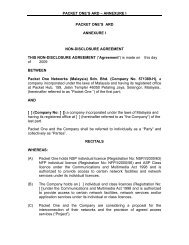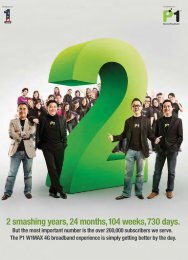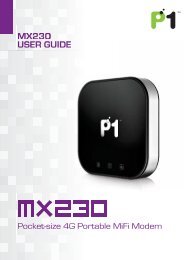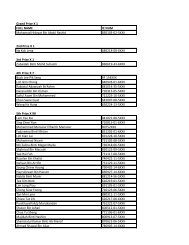P1 W1MAX Desktop Modem with WiFi Function (DV-230) Computer
P1 W1MAX Desktop Modem with WiFi Function (DV-230) Computer
P1 W1MAX Desktop Modem with WiFi Function (DV-230) Computer
Create successful ePaper yourself
Turn your PDF publications into a flip-book with our unique Google optimized e-Paper software.
June, 23 <strong>DV</strong>-<strong>230</strong> Trouble Shooting Guide v1.23. Please wait 25 seconds for the <strong>Modem</strong> to boot up. The RED LED will startblinking, indicating <strong>P1</strong> Network Initialization.If the RED LED does not start blinking after 2 minutes, please contact the <strong>P1</strong> Care Lineat 1300 03 1300 for assistance.If the RED LED keeps blinking, please reposition your <strong>Modem</strong> in another direction ornear a window. Ensure that the front of the <strong>Modem</strong> is facing outwards.If problem still persist, please contact <strong>P1</strong> Care Line.4. If your <strong>Modem</strong> is <strong>with</strong>in coverage, the Yellow LED will start blinking. Thisindicates that the <strong>Modem</strong> is getting Authentication from the <strong>P1</strong> Network.If the RED and YELLOW LED keeps blinking in sequence after 2 minutes, pleasecontact our <strong>P1</strong> Care Line at 1300 03 1300 for assistance.