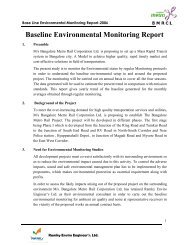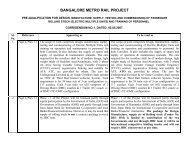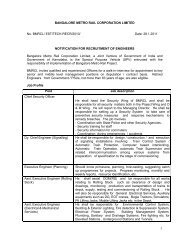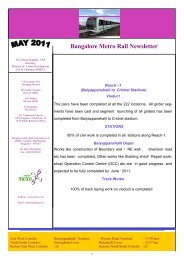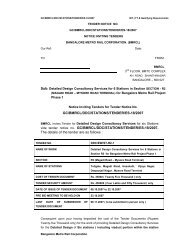Instructions to Fill up the Application
Instructions to Fill up the Application
Instructions to Fill up the Application
- No tags were found...
Create successful ePaper yourself
Turn your PDF publications into a flip-book with our unique Google optimized e-Paper software.
F. DOWNLOADING HALL TICKETLog on <strong>to</strong> www.bmrcl.co.in. Click on “DOWNLOAD HALL TICKET”. A screen will appear.Enter your application number in field (1) and date of birth in field (2) and <strong>the</strong>n click on“Print Hall Ticket”. The Hall Ticket will appear on <strong>the</strong> screen. The Hall Ticket will containyour name, date of birth and age, post applied for, date of examination and examinationcentre. It also contains space for pho<strong>to</strong>graph. Please affix a latest colour passport sizepho<strong>to</strong>graph in <strong>the</strong> space provided in <strong>the</strong> Hall ticket. The Hall ticket comes in d<strong>up</strong>licateand hence pho<strong>to</strong>graph will have <strong>to</strong> be fixed on both <strong>the</strong> copies. Along with <strong>the</strong> HallTicket <strong>the</strong> candidate should carry and show <strong>the</strong> Employment Identity Card issued byDefence for verification of Identity. When you go <strong>to</strong> <strong>the</strong> examination centre at <strong>the</strong> appointedtime, you need <strong>to</strong> carry <strong>the</strong> Hall tickets duly affixed with pho<strong>to</strong>graphs and <strong>the</strong> EmploymentIdentity Card. Please see instruction No. 9 & 10 of Annexure – 1 for details.5