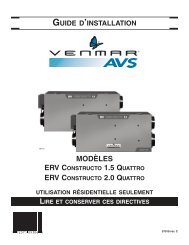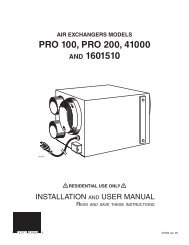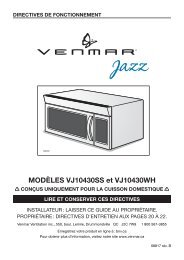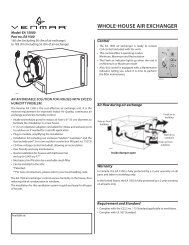Installation Manual - Venmar
Installation Manual - Venmar
Installation Manual - Venmar
Create successful ePaper yourself
Turn your PDF publications into a flip-book with our unique Google optimized e-Paper software.
8. INSTALL GLASS PANELS (WG MODEL ONLY)The WG hood model glass panels are sold separately and have to be installed before completingthe hood installation.For each glass panel:1. Remove glass panel from its packaging.Remove glass panel nuts (factory installed) from both studs and set aside.2. Insert glass panel studs in appropriate hoodholes (some parts not illustrated to easeunderstanding).NOTE: Install the glass panel with the controlpictograms on the front of the hood.3. While holding glass panel, pre-tighten previouslyremoved nuts by hand. Ensure glass panel iscentered.Then, using a 3/8" socket, tighten nuts completely.NUTGLASS PANELSTUD9. INSTALL HOODHD0438! WARNINGBE CAREFUL when installing the decorative flue and hood, they may havesharp edges.CAUTIONDO NOT REMOVE the protective plastic film covering the decorative flue (upperand lower) yet.11. Slide the upper flue up to the ceiling and secure it tothe ceiling mounting bracket using 2 no. 8 x 1/2"quadrex screws.NOTE: Ensure upper and lower flue seams arealigned 1 .Carefully slide the lower flue over the upper flue upto the ceiling and have the second person hold it tothe ceiling 2 while performing step 2.2- 12 -HD0435