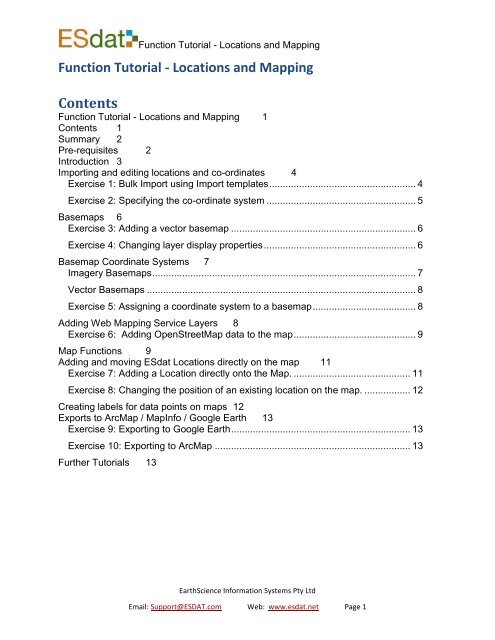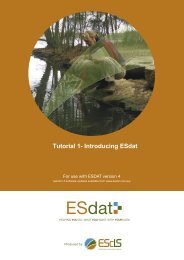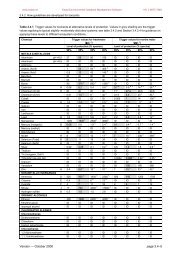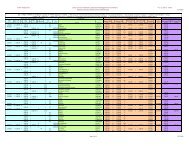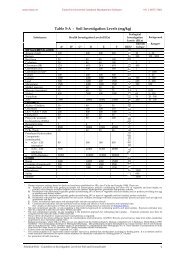TUTORIAL - Locations and Mapping - ESdat
TUTORIAL - Locations and Mapping - ESdat
TUTORIAL - Locations and Mapping - ESdat
- No tags were found...
You also want an ePaper? Increase the reach of your titles
YUMPU automatically turns print PDFs into web optimized ePapers that Google loves.
Function Tutorial - <strong>Locations</strong> <strong>and</strong> <strong>Mapping</strong>Function Tutorial - <strong>Locations</strong> <strong>and</strong> <strong>Mapping</strong>ContentsFunction Tutorial - <strong>Locations</strong> <strong>and</strong> <strong>Mapping</strong> 1Contents 1Summary 2Pre-requisites 2Introduction 3Importing <strong>and</strong> editing locations <strong>and</strong> co-ordinates 4Exercise 1: Bulk Import using Import templates ...................................................... 4Exercise 2: Specifying the co-ordinate system ....................................................... 5Basemaps 6Exercise 3: Adding a vector basemap .................................................................... 6Exercise 4: Changing layer display properties ........................................................ 6Basemap Coordinate Systems 7Imagery Basemaps ................................................................................................. 7Vector Basemaps ................................................................................................... 8Exercise 5: Assigning a coordinate system to a basemap ...................................... 8Adding Web <strong>Mapping</strong> Service Layers 8Exercise 6: Adding OpenStreetMap data to the map ............................................. 9Map Functions 9Adding <strong>and</strong> moving <strong>ESdat</strong> <strong>Locations</strong> directly on the map 11Exercise 7: Adding a Location directly onto the Map. ........................................... 11Exercise 8: Changing the position of an existing location on the map. ................. 12Creating labels for data points on maps 12Exports to ArcMap / MapInfo / Google Earth 13Exercise 9: Exporting to Google Earth .................................................................. 13Exercise 10: Exporting to ArcMap ........................................................................ 13Further Tutorials 13EarthScience Information Systems Pty LtdEmail: Support@ESDAT.com Web: www.esdat.net Page 1