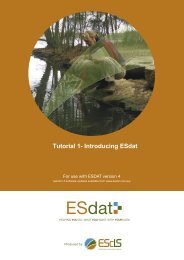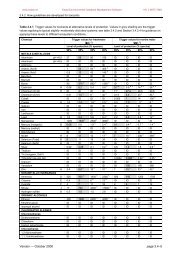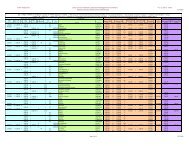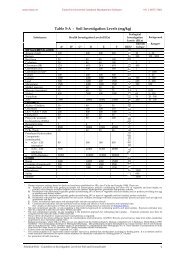TUTORIAL - Locations and Mapping - ESdat
TUTORIAL - Locations and Mapping - ESdat
TUTORIAL - Locations and Mapping - ESdat
- No tags were found...
Create successful ePaper yourself
Turn your PDF publications into a flip-book with our unique Google optimized e-Paper software.
Function Tutorial - <strong>Locations</strong> <strong>and</strong> <strong>Mapping</strong>The cells will now be shaded light green to indicate the data was successfully imported.Click on the ‘Close’ button.In <strong>ESdat</strong>, go back to the ‘Data’ panel <strong>and</strong> reclick on the “<strong>Locations</strong>” button to refresh thedata, <strong>and</strong> to confirm that the data is present.This approach can also be used to Update or Overwrite existing Location data in the database,using the generic Import Template functionality described in the Importing <strong>and</strong> Editing Tutorial.Exercise 2: Specifying the co-ordinate systemThe coordinate system for the data in <strong>ESdat</strong> is specified in the ‘Project’ table (Access Version)(or‘Site’ table (SQL Server versions). Using the new <strong>ESdat</strong> Site/Project we have previously created(Exercise 1) complete the following:Hover the mouse over the ‘Data Tables’ button (top right)Click on the Project’ table (Access Version)(or ‘Site’ table (SQL Server versions)Information about the Site/Project will now be displayed; note the Coordinate System’for this dataset is blank (unless you specified it on project setup). Put <strong>ESdat</strong> into ‘Edit’ mode by clicking on the ‘AllowEditing’ icon (make sure the icon goes red).Make the Coordinate_System column wider, so you cansee all the values in the drop-down, <strong>and</strong> from the Drop-Down select “WGS_84” (these co-ordinates arelatitude/longitude, <strong>and</strong> most latitude/longitude coordinatesuse the WGS_84 system).EarthScience Information Systems Pty LtdEmail: Support@ESDAT.com Web: www.esdat.net Page 5