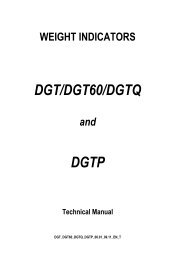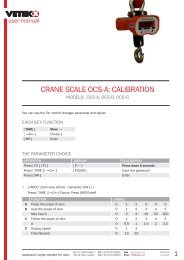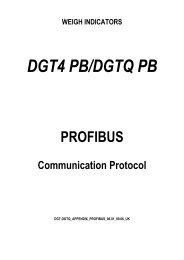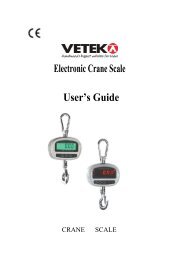DGT technical manual 1004.pdf - Vetek Scales
DGT technical manual 1004.pdf - Vetek Scales
DGT technical manual 1004.pdf - Vetek Scales
- No tags were found...
Create successful ePaper yourself
Turn your PDF publications into a flip-book with our unique Google optimized e-Paper software.
<strong>DGT</strong> / <strong>DGT</strong>60 / <strong>DGT</strong>Q / <strong>DGT</strong>P / <strong>DGT</strong>PK / <strong>DGT</strong>20!!WARNING!!For the ATEX weight indicator version it is COMPULSORY to read and understand the ATEXATTACHMENT in the user <strong>manual</strong> (USER MAN.REF.) containing important warnings.1. REQUIREMENTS FOR AN EFFECTIVE INSTALLATIONTo obtain the best results it is recommended to install the indicator and the platform (or transducer) in a place withthe following conditions (for ATEX version refers to the corresponding attachment in user <strong>manual</strong>):• Stable and vibration free• Moderate temperature and humidity (15-30°C and 40-7 0%).• No dust or strong vapours• No draughts• Mains power supply is restricted to within ± 10% of the rated voltage• Make sure the platform is level or that the loading cells are resting evenly• Avoid welding with load cells installed.• When the load cells are used with assembling kits under storage bins or the like,connect the upper and lower supporting plate with a copper wire cable and then earthall the upper plates.• Use waterproof sheaths and couplings in order to protect the load cell cables.• Use a waterproof junction box to connect the cells.• The extension leads of the load cells or signal amplifiers must be screened. Inaddition they must be laid on their own in a raceway or metal pipe as far away aspossible from the power supply cables.• Connection of the cell or amplifier cables on the electrical panel shall be independentand, if possible, connected directly to the indicator’s terminal board without layingother cables in the raceway.• Install "RC" filters on the contactor coils, on the solenoid valves and on all devicesproducing electric disturbances.• If it is possible that condensation could form inside the weight transmitter it isadvisable to leave the instrument powered at all times.• Electric protections (fuses etc.) are provided by the technician installing theinstrument.• Do not install anywhere where there is the risk of explosion.3
<strong>DGT</strong> / <strong>DGT</strong>60 / <strong>DGT</strong>Q / <strong>DGT</strong>P / <strong>DGT</strong>PK / <strong>DGT</strong>202.2 <strong>DGT</strong>Q ModelAfter having followed the instructions regarding the platform or the load receiver, the screened cable leading from theload cell(s) must be connected to the instrument through the CELL1 terminal board or the C1, C2, C3, C4 connectorsee paragraph 11 "CONNECTION SCHEME", through the relative input(s) ( see paragraph "INSTALLATION", USERMAN. REF.).The CELL1 terminal board of the indicator may be connected to the 6-wire load receiver (with use of SENSE), orsimply 4-wire; for this, through jumper J1 and J2 (normally closed) it is possible to choose whether to short-circuit theSENSE with the POWER SUPPLY (jumpers closed) or not (jumpers open).The sense allows compensating for any drops in voltage in the part of the cable that connects the instrument to thetransducer. It is useful when the distance between the indicator and the transducer is greater than 10 m.The 4-pin C1, C2, C3 e C4 connectors instead allow just the 4-wire connection.6-WIRE CONNECTION4-WIRE CONNECTION!! IMPORTANT !!• If one wants to use 4 wires in the CELL 1 terminal board or in the C1 connector (without using the SENSEsignal), one should short-circuiting - SEN with -EXC and +SEN with +EXC by closing the J1 and J2 jumpers.• When there are 6-wire cells:1) the SENSE is managed exclusively in systems with just one cell, connected to the CELL1 terminal board; inthese applications, open the J1 and J2 jumpers.2) in sistems with various cells, the SENSE is not managed, therefore for each cell:- Shortcircuit the +SENSE wire with the +EXC wire and the –SENSE wire with the –EXC wire; otherwise onemay leave the SENSE wires unconnected.- Close the J1 and J2 jumpers.5
<strong>DGT</strong> / <strong>DGT</strong>60 / <strong>DGT</strong>Q / <strong>DGT</strong>P / <strong>DGT</strong>PK / <strong>DGT</strong>202.4 EARTHING SYSTEMFor the right earthing and the optimal functioning of the system, it is necessary to ground the indicator, load cells,eventual junction box, and the weighing structure.INDICATORGround terminal 2 (GND) using a copper cable with a section not less than 16 mm 2 .LOAD CELLS AND JUNCTION BOX- In the case the load cells are connected to the indicator through a junction box, it is necessary to connect thesheathing both of cells cables and of indicator cable to the earthing of the junction box (refer to the junction box<strong>manual</strong>) and connect this to the earth through copper cables having at least a 16 mm 2 cross-section.- If the load cells are directly connected to the indicator (without the junction box), it is necessary to ground thesheathing of the cell cables using copper cables having at least a 16 mm2 cross-section.Moreover in both cases it is required to: Connect the upper side of every cells to the lower side using a copper braid having at least 16 mm2 crosssection;the upper side must be short-circuited with the surface of the weighing structure and the lower onemust be connected to the earth using a copper braid having at least 16 mm2 cross-section. Use Earth plate of suitable length, in order to obtain a total resistance of earthing plant lower than 1 Ω.WEIGHING STRUCTUREConnect the weighing structure and the possible connected structures (for example silos that release material on theweighing structure) to the earth through copper cables having at least a 16 mm 2 cross-section.NOTES: In the case the weighing system regards great and/or outdoor structures, the cross-section must be greater(for example 50 mm2), because the voltage into play is greater (for example thunderbolts). In order to avoid possible undesired effects, if there are other shielded cable connected to the indicator (forinstance, PC cable) the shield should be earthing only on the cable termination towards the indicator. Every shielded cable or not (for instance PC cable, cell cable, power supply cable) connected to the indicatorshould be as shorter as possible, then you have to come out of the shield the minimum length of cable, gothree round around a ferrite ring and then connect to the terminal box. If the indicator is situated inside an electric panel, the power supply cable should be a shielded cable asshorter as possible, distant from every coil supply cable, inverter, electromotive force, etc. and in additiondedicate an uncoupler transformer in order to feed the indicator only.7
<strong>DGT</strong> / <strong>DGT</strong>60 / <strong>DGT</strong>Q / <strong>DGT</strong>P / <strong>DGT</strong>PK / <strong>DGT</strong>203. SETUP ENVIRONMENTWith "SETUP ENVIRONMENT" we intend a specific menu, inside which it’s possible to set all the functioningparameters of the indicator.To enter it, turn on the instrument and, while the firmware version is displayed , press the TARE key for aninstant.The indicator shows the first parameter "tYPE".NOTE: THE METROLOGICAL PARAMETERS of the SETUP ARE normally NOT ENABLED and therefore are justdisplayed.To enable them, open the instrument and activate the special micro switch (see paragraph 11 "CONNECTIONSSCHEMES") and then turn it on.Functions assumed by the keys in the SET-UP ENVIRONMENT:ZEROTAREMODEPRINTC-ON/OFFNUMERIC KEYSScrolls the programming steps forward in sequence.If one needs to enter a numeric value, this decreases the digit to be modified (blinking).Allows to scroll backwards through the programming steps.In the case in which one enters a numeric value, the selected digit (blinking) increases.Allows to quickly position on the first step of a menu.In the case in which one needs to enter a numeric value, select the digit to be modified(blinking) from left to right.Allows to enter a step or confirm a parameter inside a step.Allows to exit a step without confirming the possibly modified parameter and go to thepreceding level.When entering a numeric value it quickly zeros the displayed value.In the <strong>DGT</strong>PK indicator one can enter numeric values, from right to left.The display indicates the abbreviation of the step whose meaning is described below. The values indicatedwith the (!) symbol at the end of the step, are values set by DEFAULT.TO EXIT THE SET-UP ENVIRONMENT, PRESS THE C - ON/OFF KEY MANY TIMES UNTIL THE INDICATORSHOWS "SAVE? IN THE DISPLAY: CONFIRM WITH PRINT TO SAVE ANY CHANGES MADE OR PRESSANOTHER KEY TO NOT SAVE.9
<strong>DGT</strong> / <strong>DGT</strong>60 / <strong>DGT</strong>Q / <strong>DGT</strong>P / <strong>DGT</strong>PK / <strong>DGT</strong>203.1 SET-UP ENVIRONMENT BLOCK DIAGRAMtYPE (*)(§)(!) Ind.Ch, dEP.Ch,trAnSMF.ModEFunCt. (§)(!) ntGSSCr.SAV (§)(!)no, YESinoutMAStrG.t., 1St.2nd, in.outnuMSL (01...04)ir.ConF (§)(!)ir no,ir 1, ir 4AlibirEPE (§)rEACt (§)L.int (§)CLoCK (§)tArE (§)(!) ZEro,inSt,ALWAyS(!) Lint1,Lint2,Lint3,Lint4(!) LoCK,unLoCK,diSAbViSShLdPEAktot otot SCounStdtot.ModMax.tottot.ModMax.totuM.APWWait.tnorM.t, FASt.t,AutonorM.t, FASt.t,AutoG, kG, t, LbAutoFF (§)(!) diSAb,EnAb,SETUPENVIRONMENTSEtuPConFiG(§)dSP.rF(!) norM., 1, 2.5, 5, 10, 20 hZSEriALini.AL(*)(§)d.SALE (*)(!) no, YESdiAG.PrG.VEr.diV.int(§)inPutSinP.1inP.2(!) nonE, ZEro,tArE, ModE,Print, C, oFF,diS.KEYdiSPLAinP.3 Mod.<strong>DGT</strong>PCON/StbTAREZEROPRINTAdC.uV(§)kEyb.SErAdC.MVV(§)outPutCtS.StoutPutinP.4 Mod.<strong>DGT</strong>Pout. 1out.2out.3 (§)out.4 (§)out.5 (§)out.6 (§)FunC(!) 0 nonE1 GroS2 nEt3 PCS4 Gro.05 nEt.06 Moti.23 k.PrinPutS25 k.MoLEGEND= USER & TECH MENU’= ONLY TECH MENU’(*) = METROLOGICAL PARAMETER(§) = CONDITIONED STEP(!) = DEFAULT VALUEAdC.Pnt(§)An outrotArYSer.nuMAn.outChan (§) 1..4ModEAoMAAoZEAoMiSiGn (§)Ao noAo GAo nxxxxxxxxxxxxxxxxxxPoSit,nEGAtno / nConStAtrL.iSt26 k.C27 k.ZE28 k.tA29 Err(!) nonC(!) drCtStbL(!) iSt.oFFiSt.ondeFAuEnAb.tMdELAY0,0...100,00,0...100,0SiGn (§)PoSit,nEGAt10
<strong>DGT</strong> / <strong>DGT</strong>60 / <strong>DGT</strong>Q / <strong>DGT</strong>P / <strong>DGT</strong>PK / <strong>DGT</strong>20SEriAL<strong>DGT</strong>, <strong>DGT</strong>60,PC SEL (!) 232, 485<strong>DGT</strong>20CoM.Prn<strong>DGT</strong>Q, <strong>DGT</strong>P,<strong>DGT</strong>PKPr ModEbAud.PrBit.Pr(!) COM2, COM1(!) Pr-no, Pr, LP542P, ALL.Std,ALL.Ext, PrPC.St, PrPC.EX,rEPE.6, rEPE.4(!) 9600, 1200, 2400, 4800, 19200,38400, 57600, 115200(!) n - 8 - 1, n - 8 - 2, n - 7 - 2,E - 7 - 1, E - 7 - 2PWr.Prn(!) PWr.Ext, Ext.oFFPrn.CtS(§)(!) noCtS, CtSL,CtSh, EMuCtSCoM.PCPrConF(§)PCModEbAudbitLAnGbLinEIntESnuMWEidoMntikEndPAGtErMPForMnr.CoPCoMPAt (§) (!) no, yES(!) ondE, rEPE.4, rEPE.6, Prin.St,Prin.EX, 485, ModbuS, Profib,ALL.MAX, ALL.Std, ALL.Ext, StAb.St,StAb.EX, W.rEPE(§), Pr1577(§)(!) 9600, 1200, 2400, 4800,19200, 38400, 57600, 115200itAL, EnGL, dEut, FrAn, ESPA(!) YES, no(!) both, no, tot, SuM(!) dt. no, dt.in.1, dt.in,2, dt.EX.1, dt.EX.2(!) no, YES.tot, SuM, both, rESEt(!) YES.tot, SuM, both, no(!) Cr, CrLF, no tErMn - 8 - 1, n - 8 - 2, n - 7 - 2,E - 7 - 1, E - 7 - 2Int no, Int Si, Int Fi, Int.SuMtPrLP542PdEFAuLFiLdShEiGtbArCVdbArLMbArWbArhbArbArFsPntVbPtEStdEFAuLFiLdSChAr.tLAbELWLAbELhChAr 1ChAr 2tMArGLMArGbArCUdbArCLMbArChbArCbArFsPntUbPEELGAPdirECndWn.EXtdoWnLdLALinGPtESt11
<strong>DGT</strong> / <strong>DGT</strong>60 / <strong>DGT</strong>Q / <strong>DGT</strong>P / <strong>DGT</strong>PK / <strong>DGT</strong>20ConFiG (§)nChan (*)Chan (§)1..41..4FiLt.50Param.(!) no, yesStAbiLFLt 0..(!)3,F.F.100. 1..4,h.r.0..6, dyn.0..3, F.F.50.1..3, F.F.200. 1..3, F.F.400Auto-0 (*)(!) EnAbC.PErCXXdiSAbCYCLE0-PErCXX0.trACk¼, ½, 1, 2, nodiV.Stb. (*)0...19GrAV. (*)Calib (*)0.CALib(*)9,75001 … 9,84999rAnGE 1rAnGE 2diVdECiu.M.CALib.PthEo.CA1, 2, 5, 10, 20, 501, 2, 3, noG, Lb, t, kGEquAL (§)n tPtP 0ddt 1tp 1ddt 2 (§)tp 2 (§)ddt 3 (§)tp 3 (§)CEL.SEnCEL.CAPdEAd.LdKno.WGt(§) = shows that the parameter is visible only in certain programming conditions; see the explanation of theparameter for the details.(*) = shows that with an approved instrument the parameter is not visible or not enterable; see theexplanation of the parameter for further details.12
<strong>DGT</strong> / <strong>DGT</strong>60 / <strong>DGT</strong>Q / <strong>DGT</strong>P / <strong>DGT</strong>PK / <strong>DGT</strong>203.2 DESCRIPTION OF THE STEPS(*) tYPE TYPE OF APPLICATION (§)One selects the type of application which will be made: scale with independent channels, a scale with dependentchannels (could be digitally equalized) or scale with independent channels simultaneously viewable on the PC.IND.CH. Instrument connected to 1, 2, 3 or 4 independent scales.DEP.CH Instrument connected to a scale with 2, 3, or 4 dependent load cells (could eventually be digitallyequalized through a specific software procedure).TRANSM. Independent channel mode which makes it possible to have a simultaneous transmission, through theserial line, of the values read by each single channel (for further details see section 8.13"SIMULTANEOUS TRANSMITTER CHANNEL VALUE", USER MAN.REF.)NOTE: The configuration and the calibration of the instrument are done the same way as with theindependent channel mode.(!) IND.CH.(*) With approved instrument the parameter is read-only.(§) The parameter is not displayed if one has selected the MASTER/SLAVE functioning mode, FmodE >> FunCt >>MAStr parameter.F.ModE SCALE FUNCTIONING• FunCt FUNCTIONING MODE (§) Std Unit of measure conversion. ntGS Net weight / gross weight conversion. inout Input / output weigh.Once the in / out mode is selected, "tYPE" is displayed for an instant and then one is asked to select withPRINT the print mode of the acquired data:- "G.t." gross/tare:- "1st.2nd" first weigh/second weigh:- "in.out" input/output: MAStr Multiscale Repeater.By selecting with PRINT this functioning mode, one is asked to enter the number of SLAVES to be used: foran instant "nuMSL" is displayed; then enter the number (between 01 and 04). ALibi Alibi memory. rEPE Single scale repeater. UiSS Sensitivity times ten. hLd Freezing of the weight on the display. PEAK Peak detector. tot o Horizontal totalizer.Once the horizontal totaliser functioning mode is selected, one needs to select the type of totalisation: normal(t.norM), fast (t.FASt) or automatic (Auto). tot S Vertical totalizer.Once the vertical totaliser functioning mode is selected, one needs to select the type of totalisation: normal(t.norM), fast (t.FASt) or automatic (Auto). Coun Counting.Once the Counting functioning mode is selected, one needs to select the Unit of Measure of the average pieceweight (APW): g / kg / t / Lb, and the sampling interval in seconds (WAit.t).(!) ntGS(§) The parameter is not displayed if one has set "trAnSM" in the tYPE parameter.13
<strong>DGT</strong> / <strong>DGT</strong>60 / <strong>DGT</strong>Q / <strong>DGT</strong>P / <strong>DGT</strong>PK / <strong>DGT</strong>20NOTES:For the functioning details, refer to section 8 "SELECTABLE FUNCTIONING MODES", USER MAN.REF.Once the functioning mode is selected, if there’s a printer, the standard printout relative to the printer selected inthe SEtuP >> SErIAL >> Com.Prn >> PrMODE parameter will automatically be enabled. One can load thedefault parameters by executing the default of the selected printout (see section 8)• Scr.SAv: SCREEN SAVER (§)If the indicator has the date/time option, it is possible to enable the "Screen Saver" function: after a programmabletime (from 1 to 255 minutes) that the scale is unloaded, the time is shown on the display, in the "HH-MM.SS"format. As soon as a weight variation is detected, or a key is pressed, the indicator displays the current weightonce again. no Disabled. yES Enabled: one is asked to enter the time which the indicator waits to display the time, after the weight hasbecome stable and keys are not pressed.(!) no(§) The parameter is not displayed if there is no date/time option or if one has selected the rEPE functioningmode, FmodE >> FunCt parameter.NOTE: The date/time function is standard fitted in the <strong>DGT</strong>P/<strong>DGT</strong>PK version.• irConF REMOTE CONTROL CONFIGURATION (§)With the 4-key remote control (optional) it is possible to remote the ZERO, TARE, MODE and ENTER/PRINTkeys, or just the TARE key.ir noRemote control disabled.ir 1All the remote control keys work as the TARE key.ir 4The remote control keys work as ZERO, TARE, MODE and ENTER/PRINT.(!) ir no(§) The parameter is displayed with the <strong>DGT</strong>60 model.• rEACt REENABLING OF THE PRINTOUTS AND THE INDICATOR FUNCTIONS(§)While using the indicator, it is possible to incur in the "no.0.unS" error shown on the display accompanied by anacoustic signal; this means that the printout or the function which one wants to carry out must be reenabled (inorder to avoid accidental executions).It is possible to set the reenabling in the following modes: "passage of the net weight by zero", "weigh instability"or "always". ZEro passage of the net weight by zero inSt instability ALWAyS always (§) This parameter is not visible if by selecting the horizontal totaliser or vertical totaliserfunctioning mode one sets the automatic totalisation mode.(!) ZEro(§) The parameter is not displayed if one has selected the rEPE or MAStr functioning mode, FmodE >> FunCtparameter.• L.int DISPLAY BACKLIGHT INTENSITY (§)Through this step one selects the intensity of the backlighting or of the LED display:Lint 1 (minimum), Lint 2, Lint 3, Lint 4 (maximum).(!) Lint 1(§) The parameter is displayed with the <strong>DGT</strong>60 model.14
15<strong>DGT</strong> / <strong>DGT</strong>60 / <strong>DGT</strong>Q / <strong>DGT</strong>P / <strong>DGT</strong>PK / <strong>DGT</strong>20• CLoCK DATE/TIME ADJUSTMENT (OPTIONAL) (§)In this step one sets the date and time of the indicator; by pressing PRINT one is asked to enter, in this order, theday, month, year, hour and minute.The entry of each parameter must be confirmed with PRINT.(§) the parameter is not displayed if there is no date/time option or if the rEPE functioning mode has beenselected, FmodE >> FunCt parameter.NOTE: The date/time function is standard fitted in the <strong>DGT</strong>P/<strong>DGT</strong>PK version.• tArE LOCKED / UNLOCKED / DISABLED TARE SELECTION(§) LoCK locked tare unLoCK unlocked tare diSAb disabled tareSee the "TARE OPERATIONS" section for further functioning details, USER MAN. REF.(!) LoCK(§) The parameter is not displayed if one has selected the rEPE or MAStr functioning mode, FmodE >> FunCtparameter.• AutoFF AUTO SWITCH-OFFIt is possible to enable the automatic switch off of the indicator (from 1 to 255 minutes), or disable it; the autoswitch-off starts working when, with unloaded scale, the weight has not been moved or a key has been pressedduring the set time: the display shows the blinking "- oFF – " message and an acoustic signal is emitted; then theindicator turns off. disAb auto switch-off disabled. EnAbauto switch-off enabled (one will be asked to enter the number of minutes after which the indicatormust turn off: enter a number from 1 to 255).(!) diSAb(§) The parameter is not displayed if one has selected the rEPE functioning mode, FmodE >> FunCt parameter.SEtuP SCALE CONFIGURATION• ConFiG METRIC CONFIGURATION(§)(§) The parameter is not displayed if one has selected the rEPE or MAStr functioning mode, FmodE >> FunCtparameter. (*) nChAn SELECTION OF NR. OF INDICATOR CHANNELS1÷4 in SCALE WITH NON DEPENDENT CHANNELS functioning mode ("IND.CH." / "trAnSM")2÷4 in SCALE WITH DEPENDENT CHANNELS functioning mode ("DEP.CH")(!) Ch. 1(*) With approved instrument the parameter is read-only. ChAn SELECTION OF THE ACTIVE CHANNEL(§)1÷4 in SCALE WITH NON DEPENDENT CHANNELS functioning mode ("IND.CH." / "trAnSM")(§) The parameter is not displayed if one has set "dEP.CH" in the tYPE parameter or in case of a singlechannel application, SEtuP >> ConFiG >> nChAn step. FiLt..50By pressing the PRINT key, one can enable/disable the 50 Hz filter By no disables the 50 Hz filter YES enables the 50 Hz filter
<strong>DGT</strong> / <strong>DGT</strong>60 / <strong>DGT</strong>Q / <strong>DGT</strong>P / <strong>DGT</strong>PK / <strong>DGT</strong>20 Param. METRIC PARAMETERSo StAbiL FILTER INTEGRATIONBy pressing the PRINT key one accesses the selection of the type and degree of filter intervention for thestability of the weight indication: FLt 0 ÷ 3 Filter for simple weighing F.F.100.1 ÷ 4 Filter for dosage at 100 Hz h.r.0 ÷ 6 Filter for high resolution dyn.0 ÷ 3 Filter for crane scale F.F.50.1 ÷ 3 Filter for dosage at 50 Hz F.F.200.1 ÷ 3 Filter for dosage at 200 Hz F.F. 400 Filter for serial conversion/transmission at 400Hz CuStoM Costumized filter for use of the manufacturerThe higher the filter value, and greater is its intervention relative to the type of filter used.(!) FLt 3(*) With approved instrument, one can select only the FLt 0, FLt 1, FLt 2, FLt 3 parametersNOTE: The F.F.200.1 ÷ 3 and F.F.400 filters are not usable in the "DEP.CH" 2, 3 and 4 channelfunctioning mode.o (*) Auto-0 AUTO ZERO AT THE START UPAutomatic acquisition of the gross zero at the start-up (up to +/- 10% of the capacity):- EnAb Enabled on scale 1- diSAb Disabled- CYCLE Executed cyclically on all the present scales. (§) This value is not visible if there is just onescale (see nChAn parameter), or with more scales connected in a dependent way (seetYPE parameter).If the auto zero is enabled, the “C.PErC” message is displayed and one is aked to enter the value as a %of the capacity of the autozero (included between 1 and 50)(*) In case of approved instrument, the settable values are between 1 and 10.(!) EnAb 50 (10 with approved instrument)o (*) 0-PErC ZERO CAPACITYThis menu allows to set the % of the action capacity of the ZERO key. The settable values are in between 0and 50. By entering the 0 value, the ZERO key is disabled.(*) In case of approved instrument, the settable values are between 0 and 2.(!) 50 (2 with approved instrument)o (*) 0trACk ZERO TRACKINGThis menu allows setting the zero tracking, in other words, the compensation parameter of the scale’sthermal drift; the set value corresponds to the number of divisions that is reset in the fixed time of 1 second. tr. ½ +/- half division. tr. ¼ +/- one fourth of a division tr. 1 +/- one division. tr. 2 +/- two divisions. tr. no tracking disabled.(!) tr. ½(*) In case of approved instrument, it’s possible to select only the tr. no, tr. ½ and tr. ¼ parameters16
<strong>DGT</strong> / <strong>DGT</strong>60 / <strong>DGT</strong>Q / <strong>DGT</strong>P / <strong>DGT</strong>PK / <strong>DGT</strong>20o diU.Stb DIVISIONS BY STABILITY(§)In this step one enters the number of divisions by which the instrument detects the weight stability; thehigher the number of divisions, less is the sensitivity, and consequently the stability is more easily detected.The possible values are 0 (weight always stable)..99.(!) 2(*) With approved instrument the parameter is read only. (*) GrAV GRAVITY ACCELERATION AND OF USEThrough this step one selects the acceleration value of calibration and of use of the instrument:Manual entry of the g value: one may <strong>manual</strong>ly enter the gravitational acceleration value; one must modifythe 6 decimal digits of the gravitational acceleration.In case one enters a wrong g value: the minimum decimal value is suggested (9,75001); a wrong value is anydecimal number that is not between 9,75001 and 9,84999 (inclusive).(!) g = 9,80655(*) With approved instrument the parameter is read-only. (*) CALib. SCALE CALIBRATIONSee paragraph 4 "SCALE CALIBRATION".(*) With approved instrument the parameter is read-only. (*) 0CALib. ZERO CALIBRATIONSee paragraph 4 "SCALE CALIBRATION".(*) The parameter is not displayed if the instrument is approved.• DsP.rF DISPLAY REFRESHIt is possible to slow the speed of the display refresh improving the stability of the displayed data:- norM. The function of improving the stability of the displayed data is disabled- 20Hz 20 display / sec refreshments- 10Hz 10 display / sec refreshments- 5Hz 5 display / sec refreshments- 2,5Hz 2,5 display / sec refreshments- 1Hz 1 display / sec refreshmentNote: This works only the displaying.• SEriAL SERIALS, PRINTOUTS, ETC… PC SEL PC SERIAL SELECTIONThrough this step one can select the PC serial port and therefore invert the serial ports.<strong>DGT</strong>4, <strong>DGT</strong>20 and <strong>DGT</strong>60 models485 The communication between the indicator and the PC takes place through the RS485 (or PROFIBUS portwith the <strong>DGT</strong>QPB model) while the transmission of the data to the printer takes place through the RS232port.232 The communication between the indicator and the PC takes place through the RS232 port while thetransmission of the data to the printer takes place through the RS485 port or does not take place for the<strong>DGT</strong>4PB/<strong>DGT</strong>20PB.(!) 23217
<strong>DGT</strong> / <strong>DGT</strong>60 / <strong>DGT</strong>Q / <strong>DGT</strong>P / <strong>DGT</strong>PK / <strong>DGT</strong>20<strong>DGT</strong>Q and <strong>DGT</strong>P/<strong>DGT</strong>PK modelsCOM1 The communication between the indicator and the PC takes place through the COM1 serial port (orPROFIBUS port with the <strong>DGT</strong>QPB and <strong>DGT</strong>PPB models) while the transmission of the data to theprinter takes place through the COM2 serial port.COM2(!) COM2The communication between the indicator and the PC takes place through the COM1 serial portwhile the transmission of the data to the printer takes place through the COM2 serial port or does nottake place for the <strong>DGT</strong>QPB and <strong>DGT</strong>PPB. CoM.Prn PRINTER SERIALo PrModE TRANSMISSION UPON THE PRINTER SERIAL Pr- no transmission disabled. tpr enables the printing with ASCII printer (for example DP190 or TPR). LP542P enables to print with labelling machine LP542S ALL.Std continuous transmission with standard string. ALL.Eht continuous transmission with extended string (or multiscale string in the TRANSM mode). PrPC.St transmission of the standard string upon the pressing of the PRINT key. PrPC.EX transmission of the extended string upon the pressing of the PRINT key.NOTE: if the "TOTALIZER" mode (horizontal or vertical) is active, the transmission throughthe key is carried out by pressing the MODE key.The transmission of the standard or extended string upon the pressing of the PRINT key isconfirmed by "trAnSM" on the display. rEPE.6 transmission to 6-digit remote display. rEPE.4 transmission to 4 digit remote display.(!) Pr-noNotes:- By selecting the REPE.6 protocol the serial output is automatically set at 4800, N-8-1. In any case it’spossible to set it differently.- In the MASTER/SLAVE functioning mode (see section 8.4 MULTISCALE REPEATER (MAStr),USERMAN. REF) for the printer port the transmission modes are enabled to the printer and the"rEPE.6/rEPE4" transmission mode.- If one wants to use the LP542S printer, select the LP542P item.For the protocol and transmission mode specifications, see section 6.4 "SERIAL PORT TRANSMISSIONMODES" and 6.6 "TRANSMISSION PROTOCOLS".o bAud.Pr SET BAUD RATEBy pressing the PRINT key one accesses the selection of the data transmission speed (measured in Baud= bit/second). The possible values are:1200, 2400, 4800, 9600, 19200, 38400, 57600,115200.(!) 9600o bit.Pr SET PARITY, WORD, STOP BITBy pressing the PRINT key one accesses the selection of the available values: n-8-1, n-8-2, n-7-2, E-7-1,E-7-2.(!) n-8-1o PWr.Prn SETTING PRINTER MANAGEMENTIn this step one programmes the management of a possible connected printer:PWr.EXt with instrument on, printer managed.Ext.oFF printer managed; the start-up characters are sent to the printer, because the printer isconsidered to be configured in the energy saving mode.(!) PWr.EXt18
<strong>DGT</strong> / <strong>DGT</strong>60 / <strong>DGT</strong>Q / <strong>DGT</strong>P / <strong>DGT</strong>PK / <strong>DGT</strong>20o Prn.CtS RTS/CTS STATUS CONFIGURATION (§)On the printer serial line the indicator has a CTS input (Clear To Send). A device (like a printer) that is slowin processing the data received, can interrupt the transmission temporarily using this signal.• noCtSno signal• CtSLCTS active low (for LP542, TPR, DP24 printers)• CtShCTS active high (for DP190 printers)• EmuCtS Emulation of the CTS signal: one is asked to enter the number of characters (nChrS), in 3digits, which will be transmitted to the printer upon each transmission; then one needs to enter thewaiting time in milliseconds (tiME), in 4 digits, between a transmission and another.The TIME OUT of a printout is a minute, in other words, after a minute that the printout is blocked, it iscancelled.(!) noCtS(§) The parameter is not displayed unless "tPr" or "LP542P" has been selected in the "PrModE" step.o PrConF CONFIGURATION OF THE PRINTOUTS (§)See the 8 "Print Programming" section for the description of all the menu’s parameters.(§) The parameter is not displayed unless "tPr" or "LP542P" has been selected in the "PrModE" step. CoM.PC PC SERIALo PCModE TRANSMISSION ON THE PC SERIAL(§) If one has selected the rEPE functioning mode in the FModE >> FunCt step, only the "rEPE.6" and"W.rEPE" parameters are displayed. ondE transmission on external command PC (given from PC or PLC, for example) rEPE.4 transmission to 4 digit remote display. rEPE.6 transmission to 6 digit remote display / Reception of the “rEPE.6” string. Prin.St. transmission of standard string when the PRINT key is pressed. Prin.EX transmission of extended string when the PRINT key is pressed.NOTE: if the "TOTALIZER" mode (horizontal or vertical) is active, the transmission throughthe key is carried out by pressing the MODE key.The transmission of the standard or extended string upon the pressing of the PRINT key isconfirmed by "trAnSM" on the display. 485 ModbuS ProFib ALL.Std ALL.EXt StAb.St StAb.EXtransmission with 485 protocol, by confirming with PRINT, one is required to enter themachine code (the message "Ad485" appears for an instant): enter a value between 0 and98.Transmission with the MODBUS protocolTransmission with the PROFIBUS protocolcontinuous transmission with standard string.continuous transmission with extended string (or multiscale string in the TRANSM mode).transmission with each weigh with standard string.transmission with each weigh with extended string (or multiscale string in the TRANSMmode). W.rEPE (§) Reception of string from remote scale. (§) The parameter is displayed only if one hasselected the rEPE functioning mode in the FModE >> Func step.By confirming with PRINT one is requested to set the following parameters for themanagement of the remote scale:tErM REMOTE SCALE TERMINATORIn this step one enters the decimal ASCII code (up to 2 characters) of the terminator characters of theweight string (I.E. 13 for CR or 10 for LF).(!) 0019
<strong>DGT</strong> / <strong>DGT</strong>60 / <strong>DGT</strong>Q / <strong>DGT</strong>P / <strong>DGT</strong>PK / <strong>DGT</strong>20WEi.PoS REMOTE SCALE WEIGHT POSITIONIn this step one sets the position of the first character of the weight value, in the string transmitted by theremote scale, knowing that the first character on the left of the string has the 00 position.A possible character sign is also part of the weight value.For example, if the received string is spppppppuu + CR + LF:Received string s p p p p p p p u u CR LFPosition of thecharacter 00 01 02 03 04 05 06 07 08 09 10 11Therefore one should set the 00 value.It is possible to set up to 2 characters (from 0 to 39).(!) 00WEi.LEn LENGTH OF THE WEIGHT DATA STRINGIn this step one enters the number of digits (from 1 to 39) which make up the weight value, including thesign and the non significant digits (for example, if the transmitted string spppppppuu + CR + LF, inwhich s is the weight sign, ppppppp is the weight value, uu is the unit of measure, one should set the08 value).Str.LEn LENGTH OF THE COMPLETE STRINGIn this step one enters the number of digits (from 0 to 39) which make up the entire string transmittedfrom the serial line scale, less the terminator character (for example, if the transmitted string isspppppppuu + CR + LF, in which s is the weight sign, ppppppp is the weight value, uu is the unit ofmeasure, one should set the value 11).(!) 01dECi. REMOTE SCALE DIVISIONSEnter the number of scale’s decimals (from 0 to 5).(!) 0The two following parameters allow to generate the weight stability communicated by the remote scaleand allow to manage the stability LEDs on the indicator:StAb NUMBER OF READINGS PER STABILITYEnter the number of consecutive readings which the indicator must consider to obtain the stability (2characters, from 0 to 20).(!) 03StA.int WEIGHT DIFFERENCE PER STABILITYEnter the maximum value (2 characters, from 0 to 20) of the difference between the weights of theconsecutive readings, set in the previous step.If the weight difference between the readings is equal or less than the set value, the weight isconsidered to be stable (stability LED off), otherwise the weight is considered to be unstable (stabilityLED on).(!) 02 Pr1577(!) ondEReception of the “rEPE.6” string. (§) The parameter is displayed only if one has selectedthe rEPE functioning mode in the FModE >> FunCt step.NOTES:- If the functioning mode selected in the FModE >> FunCt step is different than rEPE, by selecting theREPE6 or REPE4 protocol the serial output is automatically set at 4800, N-8-1.By selecting the Pr1577 protocol the serial output is automatically set at 4800, E-7-1.In any case it’s possible to set it differently.- For the transmission modes and protocol specifications, see the 6.4 "SERIAL PORTS TRANSMISSIONMODES" and 6.6 "TRANSMISSION PROTOCOLS" sections.20
<strong>DGT</strong> / <strong>DGT</strong>60 / <strong>DGT</strong>Q / <strong>DGT</strong>P / <strong>DGT</strong>PK / <strong>DGT</strong>20o bAud SET BAUD RATEBy pressing the PRINT key one accesses the selection of the data transmission speed (measured in Baud= bit/second). The possible values are:1200, 2400, 4800, 9600, 19200, 38400, 57600,115200(!) 9600o bit SET PARITY, WORD, STOP BITBy pressing the PRINT key one accesses the selection of the available values:n-8-1, n-8-2, n-7-2, E-7-1, E-7-2.(!) n-8-1o (§) CoMPAt ENABLE THE “DGQ” COMMUNICATION PROTOCOL (visible only in the <strong>DGT</strong>Q model)This step allows to enable the communication protocol compatibel with the DGQ series indicator; for thedescription of this protocol and the relative set of commands, refer to the <strong>technical</strong> <strong>manual</strong> of the DGQindicator.yES: enabled compatibilityno: disabled compatibilityNOTE: by enabling the compatibility, only the commands of the “DGQ” protocol will be available; thecommands shown in this <strong>manual</strong> will be automatically disabled.(!) noo Add.En ENABLING AND SELECTING THE 485 SERIAL ADDRESS (§)In the rEPE functioning mode, through the FmodE >> FunCt parameter it is possible to enable the 485protocol and links its own address to the instrument; the indicator will repeate the weight if the address inthe received string is the same as the address set here.- no = 485 protocol disabled.- YES = 485 protocol enabled.If one enables the 485 protocol, one is asked to enter the 485 address, on the display appears themessage Adr-XX in which XX is the 485 address, from 00 to 99 (by pressing the TARE or ZERO keys oneincreases the digit, and with MODE it’s selected; when the chosen values is reached, one confirms withPRINT).(§) The parameter is displayed in the <strong>DGT</strong>4 and <strong>DGT</strong>60 models, if one has selected the rEPE functioningmode, FmodE >> FunCt parameter.• (*) ini.AL INITIALIZES ALIBI MEMORY (§)The initialisation cancels all the data stored in the Alibi memory; by pressing PRINT one is asked to confirm theoperation. The display shows "iALib?"; press PRINT again to confirm or another key to cancel.At the end the " AL.OK " message appears if the operation is made with success; otherwise the " AL.ERR"message is displayed.(§) The parameter is displayed only if the ALIBI functioning mode is selected, FmodE >> FunCt >> Alibiparameter.(*) The parameter is not displayed with an approved instrument.• (*) dSALE LIMITATION OF THE SCALE FUNCTIONS no limitations disabled yES limitations enabledRefer to the user <strong>manual</strong> for the description of its functioning (USER MAN.REF.).(!) no(*) The parameter is not visible with an approved instrument or if one has selected the rEPE or MAStr functioningmodes, FmodE >> FunCt parameter.21
• inPutS INPUT CONFIGURATIONIn this step one sets the function to link to each input (n°2). inP.1 INPUT 1o nonEo ZEroo tArEo ModEo Printo Co oFFo diS.kEy(!) nonE<strong>DGT</strong> / <strong>DGT</strong>60 / <strong>DGT</strong>Q / <strong>DGT</strong>P / <strong>DGT</strong>PK / <strong>DGT</strong>20DisabledZERO KeyTARA KeyMODE KeyPRINT KeyC Key ON/OFF for <strong>DGT</strong>60 model); the simple pressing of the indicator key will be repeatedTURNING OFF THE INDICATORDISABLING OF KEYBOARD inP.2: INPUT 2The programming of the 2 input is done as described for input 1.NOTE: In case various inputs are simultaneously enabled just the one with the lower number is takeninto consideration.• outPut OUTPUT CONFIGURATIONIn this step one sets the function to be linked to each output (n°2). out.1 OUTPUT 1O FunC OUTPUT FUNCTION 0 nonE No function 1 GroS Set point on the Gross Weight 2 nEt Set point on the Net Weight 3 PCS Set point on the Pieces 4 Gro.0 Gross Weight at zero 5 nEt.0 Net Weight at zero 6 Moti. Instability 23 k.Pr Pressing of the PRINT key 25 k.Mo Pressing of the MODE key 26 k.C Pressing of the C - ON/OFF Key 27 k.ZE Pressing of the ZERO Key 28 k.tA Pressing of the TARE Key 29 Err ERROR INDICATIONo no/nC NO/NC CONTACTSno output 1 normally opened.nC output 2 normally closed.(!) noo onStAt SWITCHING CONDITIONdrCt the output is activated as soon as the weight reaches the set threshold, (independently from thestability) and is disabled in the moment in which the weight goes below the set disabling threshold.StbL the output is activated in the moment in which the weight, after reaching the set activationthresholds, becomes stable and is disabled in the moment in which the weight goes below the setdisabling threshold, it becomes stable.(!) drCto rL.iSt HYSTERESISiSt.oFF disabled HysteresisiSt.on enabled Hysteresis(!) iSt.oFF22
<strong>DGT</strong> / <strong>DGT</strong>60 / <strong>DGT</strong>Q / <strong>DGT</strong>P / <strong>DGT</strong>PK / <strong>DGT</strong>20o EnAb.tM ENABLING TIMEOne enters the length of the output enabling in seconds (4 digits with a decimal). The output is disabledonce the set time has passed, starting from the moment of the activation (see following parameter). Bysetting "000.0" the output remains always active.Notes:- The delay time is considered only if one has selected the "Set point on gross weight", "Set point o Netweight" or "Set point on Pieces" as a output function.- Once disabled, the output is only reenabled (before verifying again the enabling condition) if the disablingcondition takes place.o dELAy ENABLING DELAY PERIODOne enters the enabling delay period in seconds (4 digits with a decimal).The output is enabled once the set time has passed, starting from the moment in which the condition takesplace. By setting "000.0" the output is enabled when the enabling condition takes place.Notes:- The output is enabled only if the enabling condition takes place for the length of time set.- The delay is valid only for the enabling of the output. When the enabling condition no longer takes placethe output immediately is disabled.- With switching condition upon stability, the output is enabled only when, after the set time has passed, theweight shows to be stable.- The delay time is considered only if one has selected the "Set point on gross weight", "Set point o Netweight" or "Set point on Pieces" as a output function.o SiGn SET POINT SIGN (§)PoSit Functioning on positive weight.nEGAt Functioning on negative weight.(§) The parameter is displayed only if one has selected the "Set point on gross weight", "Set point o Netweight" or "Set point on Pieces" as a output function.The same configurations are valid for: out.2 OUTPUT 2 out.3 (§) OUTPUT 3 out.4 (§) OUTPUT 4 out.5 (§) OUTPUT 5 out.6 (§) OUTPUT 6(§) Optional output, with the <strong>DGT</strong>Q model.• An.out ANALOGUE OUTPUT (<strong>DGT</strong>4 AN, <strong>DGT</strong>Q AN and <strong>DGT</strong>PAN)o ChAn SELECTION OF THE ACTIVE CHANNEL(§)1÷4 in SCALE WITH NON DEPENDENT CHANNELS functioning mode ("IND.CH." / "trAnSM")(§) The parameter is not displayed if one has set "dEP.CH" in the tYPE parameter or in case of a singlechannel application, SEtuP >> ConFiG >> nChAn step.o ModE OPERATING MODE Ao no = analogue output disabled. Ao G = analogue output on the gross weight. Ao n = analogue output on the net weight.o AoMAX MAXIMUM VALUESetting of the maximum value of the analogue output.o AoZEr SCALE ZERO VALUESetting of the analogue output value when the scale displays zero weight.23
<strong>DGT</strong> / <strong>DGT</strong>60 / <strong>DGT</strong>Q / <strong>DGT</strong>P / <strong>DGT</strong>PK / <strong>DGT</strong>20o AoMin MINIMUM VALUESetting of the minimum value of the analogue output.o SiGn SIGN (§) PoSit Functioning with positive weight. nEGAt Functioning with negative weight.(§) The parameter is displayed only if one has selected the operating mode on the Net Weight.See the 7 "ANALOGUE OUTPUT (<strong>DGT</strong>4 AN and <strong>DGT</strong>Q AN)" section for configuring it.• dEFAu INITIALIZATION OF THE INSTRUMENTThrough this step one can initialize the instrument with the subsequent activation of the default parameters. Bypressing PRINT, a confirmation message ("dFLt?) will appear: confirm again with PRINT or exit with any otherkey.NOTE: The initialization of the instrument causes a cancellation of the present calibration and theactivation of the default parameters. In any case if one exits the setup environment WITHOUTCONFIRMING the modification made, all the parameters of the last saving made will remain (includingthe calibration).In case of approved instrument, the default DOES NOT HAVE EFFECT on the metrological parameters(those marked with (*) ).diAG DIAGNOSTICS MENUIt is a submenu inside which it is possible to check the software components and the scale hardware. PrG.Ver CHECKING THE SOFTWARE VERSIONBy pressing PRINT the instrument shows the software version in the XX.YY.ZZ. format. diV.int CALIBRATION INTERNAL DIVISIONS(§)By pressing PRINT the instrument shows the calibration internal divisions.(§) The parameter is not displayed if one has selected the rEPE or MAStr functioning mode, FmodE >> FunCtparameter. AdC.uV MICRO VOLTS (§)By pressing PRINT the instrument shows the micro volts relative to the weight on the scale.With the ZERO and TARE keys it is possible to switch the visualisation of the microvolts for each configuredchannel of the scale. In the "DEP.CH." mode it is also possible to view the sum of the microvolts of the configuredchannels ("SuM" appears for a few instants).NOTE: The maximum voltage that the instrument accepts in input is 30 mV (30000 µV); the weighing system ispowered by the indicator at 5 Vdc.A correct operation will have a value less than 30000 with a weight of full scale capacity on the weighing system.(§) The parameter is not displayed if one has selected the rEPE or MAStr functioning mode, FmodE >> FunCtparameter. AdC.MVV MILLIVOLTS/VOLT (§)By pressing PRINT the instrument displays the millivolts/volt relative to the weight on the scale.Through the ZERO and TARE keys it’s possible to switch the display of the millivolts for each configured channelof the scale. With the MODE key one can execute the scale zero, while with PRINT one cancels.NOTES:- If the load cell isn’t correctly connected, or if the signal of the load cell is incorrect, “WAIT” is displayed for afew seconds, and then “ERROR”.- In the "DEP.CH." or “TRANSM” mode, if one channel is over the capacity, “OVER C” is displayed, in which Cis the number of the channel over the capacity. If more than one channel is over the capacity, “OVER C” isdisplayed, in which C is the number of the channel with the lowest index.24
25<strong>DGT</strong> / <strong>DGT</strong>60 / <strong>DGT</strong>Q / <strong>DGT</strong>P / <strong>DGT</strong>PK / <strong>DGT</strong>20 AdC.Pnt CONVERTER POINTSBy pressing PRINT the instrument shows the A/D converter points relative to the weight on the scale.With the ZERO and TARE keys it is possible to switch the display of the A/D converter points for each scale’sconfigured channel. In the "DEP.CH." mode, it is also possible to view the sum of the microvolts of the configuredchannels ("SuM" appears for a few instants).(§) The parameter is not displayed if one has selected the rEPE or MAStr functioning mode, FmodE >> FunCtparameter. diSPLA DISPLAY TESTBy pressing PRINT the instrument turns on all the display segments one at a time, after which it exitsautomatically from the step. KEYb. KEYBOARD TESTBy pressing PRINT the instrument displays 0000; by pressing the keys one at a time, the relative codes arebrought again to the display. One exits pressing the same key three times. SEr RS232 SERIAL PORT TESTBy pressing PRINT the instrument displays " S xy" in which x indicates the status of the printer serial port while yindicates the status of the PC serial port. Both can take on two values:0 Serial port does not work1 Serial port works<strong>DGT</strong>4, <strong>DGT</strong>20 and <strong>DGT</strong>60 modelsDuring the test one should short-circuit TX with RX (in the RS232 terminal).Furthermore the ASCII "TEST" string is continuously transmitted on both the serial lines.CAREFUL: It’s not possible to test the functioning of the RS485 port.<strong>DGT</strong>Q modelDuring the test one should short-circuit A(+) with B(-) (in the COM1 terminal) and TX with RX (in the COM2terminal).Furthermore the ASCII "TEST" string is continuously transmitted on both the serial lines.CAREFUL: It’s not possible to test the functioning of the COM1 port if configured like RS485.<strong>DGT</strong>P modelDuring the test one should short-circuit TX1 with RX1 (in the COM1 terminal) and TX2 with RX2 (in the COM2terminal).Furthermore the ASCII "TEST" string is continuously transmitted on both the serial lines.CAREFUL: It’s not possible to test the functioning of the COM1 port if configured like RS485. CtS.St TEST OF THE CTS STATUSBy pressing PRINT one views the status/level of the CTS signal of the printer (on) connected to the PRN serialport. outPut TEST OF THE OUTPUTSBy pressing PRINT the instrument displays "rEL.1" and enables output 1; press the ZERO or TARE key to enablethe other output. InPutS TEST OF THE INPUTSBy pressing PRINT the instrument displays " i.bx-y" in which x, y indicate:x – the input which is controlling 1 and 2; to change the input which one wants to control press the ZERO orTARE keys.y - the input status:0 Disabled input1 Enabled input Anout ANALOGUE OUTPUT TESTIf the instrument is fitted with the analogue output (<strong>DGT</strong>4 AN, <strong>DGT</strong>Q AN and <strong>DGT</strong>P AN models), through this stepone can test if the values of the D/A converter (to be entered at time of calibration) correspond with the relative
<strong>DGT</strong> / <strong>DGT</strong>60 / <strong>DGT</strong>Q / <strong>DGT</strong>P / <strong>DGT</strong>PK / <strong>DGT</strong>20values of the analogue output (in voltage or in current), see paragraph 7 "ANALOGUE OUTPUT (<strong>DGT</strong>4 AN and<strong>DGT</strong>Q AN models)".By pressing PRINT the display shows 00000; enter a value between 00000 and 65535 and confirm with PRINT;the instrument will supply the corresponding analogue value in output.To exit the test confirm twice with PRINT the same entered value. rotAry ROTARY SWITCH (only in the <strong>DGT</strong>P/<strong>DGT</strong>PK version)By pressing ENTER the display shows the value of the ROTARY SWITCH input. SEr.nuM SERIAL NUMBERDiagnostics check for use of the manufacturer.4. CALIBRATIONThere are two possible types of calibration, depending on the type of application chosen for the instrument: for"IND.CH." type (independent channels) and for "DEP.CH." type (dependent channels, which could eventually bedigitally equalized) (see section 3.2: tYPE – Application type).NOTE: For the type of "TRANSM." functioning (see section 3.2: tYPE – Application type) the calibration procedure isthe same as that of the scale with independent channels.IMPORTANT: with Approved Instrument, the following parameters:- are read only: "GrAV", "rAnGE 1", "rAnGE 2", "diV", "dECi", "u.M", "ntP", "ddt1", "ddt 2", ddt 3"- are not displayed: "0Calib.", "tP0", "tP1", "tP2", "tP3".4.1 Calibration procedure for the INDEPENDENT CHANNELS and "TRANSM" MODEPremise: this procedure is to be followed if one has to calibrate from 1 to 4 independent scales, either in the"IND.CH." or in the "TRANSM." functioning mode (see section 3.2: tYPE – Application type). Each single cell must beconnected to an instrument channel; if one wants to connect more than four cells it will be necessary to equalizethese externally using the junction box.SETUPENVIRONMENTtYPE (*) (§)ind.Ch, trAnSM...SEtuP ConFiG (§)nChan (*)1..4Chan (§)1..4GrAV. (*) 9,75001 … 9,84999Calib (*)0.CALib(*)rAnGE 1rAnGE 2diVdECiu.M.CALib.PthEo.CA1, 2, 5, 10, 20, 501, 2, 3, noG, Lb, t, kGn tPtP 0ddt 1tp 1ddt 2 (§)tp 2 (§)ddt 3 (§)tp 3 (§)CEL.SEnCEL.CAPdEAd.LdKno.WGt26
<strong>DGT</strong> / <strong>DGT</strong>60 / <strong>DGT</strong>Q / <strong>DGT</strong>P / <strong>DGT</strong>PK / <strong>DGT</strong>20(§) = shows that the parameter is visible only in certain programming conditions; see the explanation of the parameter for the details.(*) = shows that with an approved instrument the parameter could be not visible or not enterable; see the explanation of the parameterfor further details.1) Enter in the SET-UP ENVIRONMENT of the scale (when turned on, press for an instant the TARE key whilethe firmware version is displayed ).2) Select the type of appliaction:Enter in the "tyPE" step and select the "ind.Ch" parameter.3) Select the number of the connected cellsSelect number of scales (in other words, the number of channels, from 1 to 4) connected to the indicator:SEtuP >> ConFiG >> nChan >> 1..4 and press PRINT.4) Select the cell to be calibratedSelect the scale to be calibrated (in other words the channel number, from1 to 4):SEtuP >> ConFiG >> Chan >> 1..4 and press PRINT.5) Select the step SEtuP >> ConFiG >> CALib and press PRINT.6) Setting Total Capacity or 1st RangeSelect the "rAnGE1" step and press PRINT;Set the total capacity of the scale or the first range in case of multirange functioning.The keys take on the following functionalities:ZERODecreases the selected digit (blinking).TAREIncreases the selected digit (blinking).MODESelects the digit to be modified (blinking), from left to right.CQuickly zeros the displayed value.7) Setting of the 2nd Range capacitySelect the "rAnGE2" step (only in case of dual range scale) and press PRINT;Set the capacity of the second range and press PRINT.8) Minimum DivisionSelect the "diV" step and press PRINT;Set the scale’s minimum division or the first range in case of dual range and press PRINT (selectable values:1, 2, 5, 10, 20, 50).Note: the settable division refers to the FIRST RANGE. With the second range the following division is set.For example, by setting diV=2 , the second range will have diV=5(!) 19) Number of Decimal digitsSelect the "dECi" step and press PRINT;The selectable values are 1.0 (one decimal), 1.00 (two decimals), 1.000 (three decimals), 100000 (nodecimal); confirm with PRINT.(!) 1.00010) Unit of MeasureSelect the "u.M." and press PRINT.Set the unit of measure (g, Lb, t, kg) and press PRINT.(!) kg11) Select the "CALib.P" step and press PRINT.12) Select the "ntP" step and press PRINT.13) Nr. of Calibration pointsSet the number of points with the ZERO or TARE keys on which one wants to make the calibration (from 1 to3, with 1 one will make the zero point and a weight point) and press PRINT.14) Acquisition of Scale ZeroSelect the "tP0" step (scale zero point): unload the scale and wait a few seconds; then press PRINT.15) Setting of 1st Sample WeightSelect the "ddt1" step (setting of first sample weight); press PRINT, enter the weight value and confirm withPRINT.16) Acquisition of 1st Sample WeightSelect the "tP1" step (acquisition of first sample weight): put the weight on the scale, wait a few seconds andpress PRINT.27
<strong>DGT</strong> / <strong>DGT</strong>60 / <strong>DGT</strong>Q / <strong>DGT</strong>P / <strong>DGT</strong>PK / <strong>DGT</strong>2017) If a calibration point had been set, once the weight acquisition has been made, the display shows for aninstant the value of the internal divisions and then the "ntP" step (or "EqUAL" for the procedure of calibration4.2).18) If there are more calibration points, repeat the operations for the points "ddt2", "tP2", "ddt3", "tP3".Once the weight acquisition is made, the display shows for an instant the value of the internal divisions andthen the "ntP" step (or "EqUAL" for the calibration procedure 4.2).19) If a single scale is connected to the instrument (nChan = 1) >> Go to point 19)If there are various scales connected to the instrument (nChan > 1) >> Repeat the calibration procedurefor each scale, starting from point 3) in order to select the scale to be calibrated (go through again the stepsfrom 3) >> 16).20) Saving the CalibrationOnce the calibration has been made of all the necessary points, press many times the C - ON/OFF key untilthe indicator shows "SAVE? in the display: confirm with PRINT to store and return to weighing.N.B.: the calibration points must be in increasing order (point 1 < point 2 < point 3).4.2 Calibration procedure for DEPENDENT CHANNELS MODE (could eventually be digitallyequalized)Premise: this procedure is to be followed in case one has to calibrate a scale having 2, 3 or 4 load cells in the"DEP.CH" functioning mode, (see section. 3.2: tYPE –Application type) and wants to equalize directly from theindicator, without using the external junction boxes.In this case one should connect each single cell to one of the available channels of the instrument.Note: it is always better to carry out the equalization procedure (steps from 4 to 9), but it isn’t compulsory (in someapplications, it can not be done).SETUPENVIRONMENTtYPE (*) (§)dEP.Ch...SEtuP ConFiG (§)nChan (*) 1..4GrAV. (*) 9,75001 … 9,84999Calib (*)0.CALib(*)rAnGE 1rAnGE 2diVdECiu.M.CALib.PthEo.CA1, 2, 5, 10, 20, 501, 2, 3, noG, Lb, t, kGEquAL (§)n tPtP 0ddt 1tp 1ddt 2 (§)tp 2 (§)ddt 3 (§)tp 3 (§)CEL.SEnCEL.CAPdEAd.LdKno.WGt(§) = indicates that the parameter is visible only in certain programming conditions; see the explanation of the parameter itself forthe details.(*) = indicates that with an approved instrument the parameter can be not visible or read only; see the explanation of theparameter itself for the details.28
29<strong>DGT</strong> / <strong>DGT</strong>60 / <strong>DGT</strong>Q / <strong>DGT</strong>P / <strong>DGT</strong>PK / <strong>DGT</strong>201) Enter in the SET-UP ENVIRONMENT of the indicator (when turned on, press for an instant the TARE keywhile the firmware version).2) Select the type of application:Enter in the "tyPE" step and select the "dEP.Ch" parameter.3) Select the number of connected cellsSelect the number of cells (in other words, the number of the channels, from 2 to 4) in the SEtuP >>ConFiG >> nChan step and press ENTER/PRINT.4) Repeat the passages from 4) to 10) described previously in section 4.1 "Calibration procedure forINDEPENDENT CHANNELS’ mode"If one does not want to carry out the equalization proceed with point 11).Cell Equalization procedure:5) Select the "EquAL" step and press ENTER/PRINT: the display shows "rESEt?"; confirm with ENTER toclear the present equalization and proceed to the equalization of the cells; by pressing C one exits theequalization.6) Select "Eq 0" step (equalization of zero): unload the weighing system and press the PRINT key.7) Select "Eq 1" step (equalization of the first cell): put a calibration weight on the cell connected to input1 of the indicator and press the PRINT key.8) Select "Eq 2" step (equalization of the second cell): put the same calibration weight on the cellconnected to input 2 of the indicator and press the PRINT key.9) If nChan > 2:Select "Eq 3" step (equalization of the third cell): put the same calibration weight on the cellconnected to input 3 of the indicator and press the PRINT key.If nChan > 3: Select "Eq 4" step (equalization of the fourth cell): put the same calibration weight onthe cell connected to input 4 of the indicator and press the PRINT key.10) When the equalization is finished the message 'EQ OK' appears and one exits the equalizationsubmenu.11) Select the "ntP" step and press PRINT.12) Nr. of Calibration pointsSet the number of points with the ZERO or TARE keys on which one wants to make the calibration (from 1 to3, with 1 one will make the zero point and a weight point) and press PRINT.13) Acquisition of Scale ZeroSelect the "tP0" step (scale zero point): unload the scale and wait a few seconds; then press PRINT: if theequalization of the channels has not been made the 'no Eq?' message appears and the instrument emits anacoustic signal: press the ENTER/PRINT key to proceed anyways with the acquisition of the weight or the C- ON/OFF key to exit the step.14) Repeat the points from 14) to 17) described previously in the "’SCALE CONNECTED TO JUST ONECHANNEL’ MODE".15) Saving the CalibrationWhen the calibration has been made of all the necessary points, press various times the C - ON/OFF keyuntil the indicator shows "SAVE? in the display: confirm with PRINT to store and return to weighing.Note: after the cell equalization, is necessary to execute the calibration procedure4.3 IN CASE THE ZONE OF USE IS DIFFERENT FROM THE CALIBRATION ZONE ONESHOULD:1) Enter the SET-UP ENVIRONMENT of the scale (when turned on, press for an instant the TARE key whilethe firmware version is displayed ).2) Enter the step SEtuP >> ConFiG >> GrAV and set the gravity acceleration value for the CALIBRATIONZONE.3) Make the calibration as described previously.4) Save and exit the SET-UP ENVIRONMENT (press various times the C - ON/OFF key until the indicatorshows "SAVE?" in the display and confirm with PRINT.5) Enter the SET-UP ENVIRONMENT of the scale and enter the step SEtuP >> ConFiG >> GrAV and set thegravity acceleration value for the ZONE OF USER.
30<strong>DGT</strong> / <strong>DGT</strong>60 / <strong>DGT</strong>Q / <strong>DGT</strong>P / <strong>DGT</strong>PK / <strong>DGT</strong>206) Save and exit from the SET-UP ENVIRONMENT.7) The weight error caused by a different gravitational value between the calibration zone and the zone of useis automatically corrected.NOTE: with Approved Instrument, upon start-up the display shows the gravitational acceleration value of theZONE OF USE.4.4 QUICK CALIBRATION OF ZEROUseful for calibrating just the ZERO point when a permanent TARE weight is added to the scale (for example a rollerunit).1) Enter in the SET-UP ENVIRONMENT of the scale (upon start-up, press for an instant the TARE key whilethe firmware version is displayed ).2) Enter the step SEtuP >> ConFiG >> 0.CALib and press PRINT (the display shows "CAL.0?".3) Tare AcquisitionPut the tare on the scale and press PRINT to confirm the operation.4) Saving the CalibrationOnce the zero calibration is made, press various times the C - ON/OFF key until the indicator shows"SAVE?" in the display: confirm with PRINT to store and return to weighing.4.5 THEORETICAL CALIBRATIONPremise: it’s possible to use this procedure if one does not have a sample weight available for carrying out areal calibration.1) Follow the steps described in par. 4.1 up to point 10) (independent channels), otherwise follow the stepsdescribed in par. 4.2 up to point 4) (dependent channels)2) Select the "thEo.CA" step and press PRINT3) Setting cell sensitivity in mV/VSelect the “CEL.SEn” step; press PRINT, enter the cell sensitivity in mV/V (up to 99.99999 mV/V) andconfirm with PRINT.In case of various connected cells through the junction box, enter the average of the value; in case ofdependent channels, enter the sum of the value.4) Setting cell capacitySelect the “CEL.CAP” step; press PRINT, enter the cell capacity (the unit of measure is the oneconfigured for the scale, up to 999999) and confirm with PRINT.5) Setting pre-load weightSelect the “dEAd.Ld” step; press PRINT, enter the weight of the structure bearing on the load cells.The first character indicates the sign: '0' indicates a positive value, '-' indicates a negative value.The sign is changed by positioning on the first digit and press on the up arrow / down arrow keys:with 3 decimals: from -9.9999 to +9.9999with 2 decimals: from -99.999 to +99.999with 1 decimal: from -999.99 to +999.99with 0 decimals: from -9999.9 to +9999.9Confirm with the PRINT key.Note: enter 000000 if one does not know this value.6) Acquisition of a known weightSelect the “Kno.WGt” step and press PRINT; the "GET.WT?" message appears; enter the known value(value included between 0 and the scale capacity, the unit of measure is the one set for the scale) andpress PRINT.Note: by setting 0 one acquires the weight of the bearing structure on the cells.In case of unstable weight the "ER.MOT" message will appear for a second, and one will be asked if onewants to repeat the operation ("REPET?" message).In this case press PRINT to repeat the operation.Once the procedure is finished, press the C key to exit the calibration; one will be asked whether to apply thenew calibration (“th.CAL?”). Press PRINT to confirm, or C to cancel.Note: once the calibration is confirmed, the indicator sets the capacity of the cells (“CEL.CAP” step) equal to thescale capacity; consequently the values of the other steps are automatically recalculated.
<strong>DGT</strong> / <strong>DGT</strong>60 / <strong>DGT</strong>Q / <strong>DGT</strong>P / <strong>DGT</strong>PK / <strong>DGT</strong>20If there are various scales, repeat the previous passages by selecting the desired channel (SEtuP >> ConFiG >>Chan >> 1..4).5. GRAVITY ACCELERATION AND CORRECTION OF THE WEIGHING ERROR.5.1 INDICATION OF THE GRAVITY ACCELERATION VALUE(Compulsory for the legal type instruments)This instrument conforms to the laws currently in force regarding non-automatic weighing instruments. Such g-sensitive instruments are influenced by the gravitational acceleration value "g" of the utilisation zone hence it iscompulsory to indicate, with a label or on the display, the coded name of the utilisation zone where the weighingmachine can be used.When turned on, the approved instrument display, after the name and the installed software version, the gravityacceleration value of the zone of use for a few seconds. Specifically:Approved instrument:Instrument start-up → … → "LEGAL" → "g value "5.2 CORRECTION OF THE WEIGHING ERROR introduced by a different g value between thecalibration and utilisation zone (compulsory for legal type instruments).Such g-sensitive instruments are influenced by the gravitational acceleration value "g" of the utilisation zone so aspecial programme has been created to compensate for any differences in the gravitational attraction between theplace where the weighing machine is calibrated and the place of utilisation, eliminating in this way the error enteredon the weight.Approved instrument:In the SET-UP ENVIRONMENT, in the SEtuP >> ConFiG >> GrAV step it is possible to only have displayed thegravitation acceleration value of the destination zone of use.Non approved instrument:In the SET-UP ENVIRONMENT, in the SEtuP >> ConFiG >> GrAV, it is possible to view and/or enter the gravitationacceleration value of the destination zone of use.6. SERIAL OUTPUTSThe instrument has two bidirectional serial outputs, which have the output in ASCII code compatible with the majorityof printers, remote displays, PCs and other devices.The transmission of data through the serial ports can be configured in different ways, according to the setting of the"PC SEL", "PCMode" and "Pr.ModE" steps in the SET-UP environment.Refer to the paragraph 6.4 section for the functioning specifics.6.1 RS485 (<strong>DGT</strong>4 / <strong>DGT</strong>60 / <strong>DGT</strong>4 AN / <strong>DGT</strong>20 / <strong>DGT</strong>20AN) or COM1 (<strong>DGT</strong>Q / <strong>DGT</strong>Q AN/<strong>DGT</strong>P / <strong>DGT</strong>P AN) SERIAL PORTIt is bi-directional (half duplex) and uses an R485 for transmitting data for the <strong>DGT</strong>4 and <strong>DGT</strong>60, or one may useeither an RS485 or an RS232 for the <strong>DGT</strong>P and <strong>DGT</strong>Q (depending on how the jumpers of the COM1 of the boardhave been set; the jumpers are set by default in RS485 for further details see section 11 – "CONNECTIONSCHEMES").It is mainly used to connect computers, PLCs, additional remote displays.The transmission speed may be selected in the SET UP among these: 1200, 2400, 4800, 9600, 19200, 38400,57600, 115200 Baud (bit/sec.).Below is the RS485 connection of the indicator:<strong>DGT</strong>4/<strong>DGT</strong>60/<strong>DGT</strong>20 <strong>DGT</strong>Q and <strong>DGT</strong>P Meaning------------------------------------------------------------------------------------------- B(-) Line 485 -+ A(+) Line 485 +31
<strong>DGT</strong> / <strong>DGT</strong>60 / <strong>DGT</strong>Q / <strong>DGT</strong>P / <strong>DGT</strong>PK / <strong>DGT</strong>20Connections in RS232 from LP542S, DP24, DP190 printer to the COM1 serial port of the <strong>DGT</strong>Q and <strong>DGT</strong>Pindicator:DP24/LP542S DP190 | INDICATOR INDICATOR CABLE9pin (female) Terminal Board | <strong>DGT</strong>Q <strong>DGT</strong>P STANDARD-----------------------------------------------------------------------------------------------------------------------------------------------------------GND 5 GND | GND GND GreyCTS 8 BU | B(-) RX1 BrownRX 3 RX | A(+) TX1 PinkPlease find below the connection in RS232 between the TPR printer and the COM1 serial port of the <strong>DGT</strong>Qand <strong>DGT</strong>P indicator:TPR | INDICATOR INDICATOR STANDARDTerminal board | <strong>DGT</strong>Q <strong>DGT</strong>P CABLE---------------------------------------------------------------------------------------------GND | GND GND BlackRTS | B(-) RX1 YellowRX | A(+) TX1 Grey| Blue (not connected)Below is the connection in RS232 between the PC and the COM1 serial port of the <strong>DGT</strong>Q and <strong>DGT</strong>Pindicator:PC PC | INDICATOR INDICATOR STANDARD9pin 25pin | <strong>DGT</strong>Q <strong>DGT</strong>P CABLE(male) (male) |------------------------------------------------------------------------------------------------------------------------GND 5 7 | GND GND GreyTX 3 2 | B(-) RX1 YellowRX 2 3 | A(+) TX1 PinkPlease find below the RS232 connection for the <strong>DGT</strong>4/<strong>DGT</strong>Q/<strong>DGT</strong>60/<strong>DGT</strong>20 configured as repeater:TRANSMITTER | <strong>DGT</strong>4/<strong>DGT</strong>20 | <strong>DGT</strong>Q | <strong>DGT</strong>60 |--------------------------------------------------------------------------------------------------------------------------------------GND | GND | GND | GND |TX | RX | RX2 | RX |Below is shown the connection in RS232 between the GLH60R WEIGHT REPEATER and the COM1 serial portof the <strong>DGT</strong>Q and <strong>DGT</strong>P indicator:GLH60R | INDICATOR INDICATOR STANDARD<strong>DGT</strong>Q <strong>DGT</strong>Q CABLE------------------------------------------------------------------------------------------RX 2 | A(+) TX1 PinkGND 4 | GND GND Grey32
<strong>DGT</strong> / <strong>DGT</strong>60 / <strong>DGT</strong>Q / <strong>DGT</strong>P / <strong>DGT</strong>PK / <strong>DGT</strong>206.2 RS232 or COM2 SERIAL PORTIt is bi-directional (full duplex) and uses an RS232 for transmitting data; it is mainly used to connect to printers,computers and PLCs. The transmission speed may be selected in the SET UP among these: 1200, 2400, 4800,9600, 19200, 38400, 57600,115200 Baud.Connections from LP542S, DP24, DP190 printer to indicator:DP24/LP542S DP190 | INDICATOR CABLE9pin (female) Terminal Board | STANDARD-----------------------------------------------------------------------------------------------------------------------------------------GND 5 GND | GND GreyCTS 8 BU | RX BrownRX 3 RX | TX PinkPlease find below the connection between the TPR printer and the indicator:TPR | INDICATOR STANDARDTerminal board |CABLE-------------------------------------------------------------------------------GND | GND BlackRTS | RX YellowRX | TX Grey| Blue (not connected)Please find below the connection in RS232 between the PC and the indicator:PC PC INDICATOR STANDARD9pin 25pin CABLE(male) (male)------------------------------------------------------------------------------------------------------------------------GND 5 7 GND GreyTX 3 2 RX YellowRX 2 3 TX PinkPlease find below the connection in RS232 for the <strong>DGT</strong>4/<strong>DGT</strong>Q/<strong>DGT</strong>60/<strong>DGT</strong>P/<strong>DGT</strong>20 configured as arepeater:TRANSMITTER | <strong>DGT</strong>4/<strong>DGT</strong>20 | <strong>DGT</strong>Q | <strong>DGT</strong>60 | <strong>DGT</strong>P |-------------------------------------------------------------------------------------------------------------------------------------GND | GND 17 | GND 8 | GND 17 | GND 32 |TX | RX 16 | RX2 7 | RX 16 | RX 30 |Below is shown the connection in RS232 between the GLH60R WEIGHT REPEATER and the indicator:GLH60R | INDICATOR STANDARDSerial line | CABLE------------------------------------------------------------------------------------------------------------------------RX 2 | TX PinkGND 4 | GND Grey33
<strong>DGT</strong> / <strong>DGT</strong>60 / <strong>DGT</strong>Q / <strong>DGT</strong>P / <strong>DGT</strong>PK / <strong>DGT</strong>206.3 PROFIBUS PORT (<strong>DGT</strong>4PB, <strong>DGT</strong>QPB, <strong>DGT</strong>20PB and <strong>DGT</strong>PPB version)It is bidirectional and it is mainly used for connections to the PLC.The transmission speed (baud rate) and the format of the serial word, in case of Profibus transmission, are notmodifiable in the SETUP ENVIRONMENT, but by default are set at: Baud Rate (or transmission speed): 9600 bit / sec Format of the Data (or format of the serial word): n - 8 - 1 (no parity – 8 data bits – 1 stop bit)Below is the PROFIBUS connection of the indicator:Indicator MeaningProfibus portAtto--------------------------------------------3 B-LINE 3 B(-)5 GND BUS 5 GND6 +5V BUS 6 +5V8 A-LINE 8 A(+)NOTE: The PROFIBUS port supports only the "PROFIBUS" transmission mode available only for the PC port (seeSEtup >> SEriAL >> CoM.Pc >> PcModE step).6.4 SERIAL PORT TRANSMISSION MODES6.4.1 PC PORT SELECTIONIt's possible to select the serial port to be used as a PC port and therefore, invert the serial ports.This setting is made in the SEtuP >> SEriAL >> PC SEL step.<strong>DGT</strong>4 and <strong>DGT</strong>60 modelsBy selecting the 485/PROFIBUS serial port as PC PORT the 232 serial line is set as PRN PORT.By selecting the 232 serial port as PC PORT the 485 serial line is set as PRN PORT or, in the case of the <strong>DGT</strong>4PB,the PROFIBUS port is not managed.<strong>DGT</strong>Q and <strong>DGT</strong>P/<strong>DGT</strong>PK modelsBy selecting the COM 1/PROFIBUS serial port as PC PORT the COM 2 serial line is set as PRN PORT.By selecting the COM 2 serial port as PC PORT the COM 1 serial line is set as PRN PORT or, in the case of the<strong>DGT</strong>QPB and <strong>DGT</strong>PPB, the PROFIBUS port is not managed.6.4.2 PC PORTPlease find below the various selectable serial weight transmission modes of the PC serial port through thecorresponding "PCModE" StEP of the SET-UP environment.- TRANSMISSION REQUESTED FROM AN EXTERNAL DEVICE "ondE" parameter)In this case the indicator waits for a command before transmitting (see the section 6.5 "SERIAL COMMANDSFORMAT").With Baud rate at 9600, through the READ command, it is possible to make up to 10-11 requests per second,while with Baud rate at 115200 one can arrive at 16.The transmission works with weight 0 with approved or unapproved instrument.34
<strong>DGT</strong> / <strong>DGT</strong>60 / <strong>DGT</strong>Q / <strong>DGT</strong>P / <strong>DGT</strong>PK / <strong>DGT</strong>20- 4 – 6 DIGIT REMOTE DISPLAY TRANSMISSION ("rEPE.4" and "rEPE.6" parameter and FModE >> Func stepnot set on rEPE)If one has selected a functioning mode different than rEPE in the FModE >> Func step, The weight displayingtakes place both in the indicator as well as in a weight repeater of 4 or 6 digits, (normally the capacity will beproperly set up for a correct displaying).N.B. When either transmission mode is selected, the relative serial output is automatically set to 4800, N – 8 – 1 .In any case itt’s possible to set it differently.Independently from the set transmission speed one can obtain up to 6 transmissions per second.- TRANSMISSION WHEN THE PRINT KEY IS PRESSED ("Prin.Std", "PrinEX" parameter)The instrument communicates the weight data through the serial port when the PRINT key is pressed (except forin the TOTALIZER mode where one should press the MODE key).For non approved instruments:The transmission takes place if the weight is stable and the net weight is > 0.Reenabling the transmission depends on how the "rEACt" step has been set in the SET-UP environment(passing by zero of the NET weight, weight instability or always).For approved instruments:The transmission takes place if the weight is stable and the net weight is > 20 divisions.Reenabling the transmission depends on how the "rEACt" step has been set in the SET-UP environment(passing by zero of the NET weight, weight instability or always).NOTES:- In the TOTALISER functioning mode, the transmission on the PC port takes place upon the pressing of theMODE key.- The data is transmitted using the standard string (Prin.St) or the extended string (or multiscale string in theTRANSM mode) (PrinEX); see the paragraph 6.6 for the description of the 3 strings.- The transmission is confirmed by the the indication of "trAnSM" on the display.- TRANSMISSION IN RS 485 SERIAL MODE ("485" parameter)The protocol is the same as the transmission upon request (ondE parameter), except that the instrumentresponds only if its machine code is the one requested (before the request the machine code must be put, I.E.00READ).If a broadcast address command (99) is received no answer is given. If the command is correct it is executedanyways.Note: In case of a MASTER/SLAVE connection, connect the SLAVE indicator to the PC and configure “ALL:STD”parameter ( SEtuP >> SEriAL >> CoM.PC >> PCModE)- TRANSMISSION IN MODBUS MODE ("ModbuS" parameter)→ See the "MODBUS transmission" appendix, to be requested from the reseller.- TRANSMISSION IN PROFIBUS MODE ("ProFib" parameter)→ See the "PROFIBUS (<strong>DGT</strong>4 PB, <strong>DGT</strong>Q PB, <strong>DGT</strong>20PB and <strong>DGT</strong>P PB) transmission" appendix, to berequested from the reseller.- CONTINUOUS TRANSMISSION ("ALL.Std" "ALL.EXt" and “ALL.MAX” parameter)This mode is used for interfacing to the PC, remote displays and other devices which request a constantupdating of the data independently from the weight stability.The instrument transmits data with each converter read operation:- With Baud rate at 9600 one can obtain up to 10 transmissions per second.- With Baud rate at 115200 one can obtain up to 16 transmissions per second for the PC port, 12 for thePRINTER port.The transmission works with weight 0 with approved or unapproved instrument.The data is transmitted using the standard string (ALL.Std) or the extended string (or multiscale string in theTRANSM mode) (ALL.EHt); see the paragraph 6.6 for the description of the 3 strings.35
36<strong>DGT</strong> / <strong>DGT</strong>60 / <strong>DGT</strong>Q / <strong>DGT</strong>P / <strong>DGT</strong>PK / <strong>DGT</strong>20The “ALL MAX” transmission protocol is advisable for applications in which a high frequency of transmissions isrequested.(up to 250TX/sec. with baud rate equal to 115200); the weight is transmitted in hexadecimal format (for example:03E8= 1000g), without decimal point.NOTE: The data transmission frequency increases or lessens depending on the frequency of the configured filter.To obtain 250TX/sec one should configure the filter F.F.400 (SEtuP >> ConFIG >> Param. >> StAbiL )- TRANSMISSION ON STABILITY ("StAb.St" and "StAb.EX" parameter)Each time a weight on the scale becomes stable, a communication string is transmitted on the PC serial port.For non approved instruments:- The transmission takes place if the weight is stable and the net weight is > 10 divisions.- Reenabling the transmission depends on how the "rEACt" step has been set in the SET-UPenvironment (passage by zero of the NET weight or instability of the NET weight of 10 divisions; bychoosing "always" it works upon instability).For approved instruments:- The transmission takes place if the weight is stable and the net weight is > 20 divisions.- Reenabling the transmission depends on how the "rEACt" step has been set in the SET-UPenvironment (passage by zero of the NET weight or instability of the NET weight of 20 divisions; bychoosing "always" it works upon instability).The data is transmitted using the standard string (StAb.St) or the extended string(or multiscale string in theTRANSM mode) (StAb.EX); see the paragraph 6.6 for the description of the 3 strings.- RECEPTION OF THE REPE.6 STRING ("rEPE.6" parameter and FModE >> Func step set on rEPE)If an instrument is connected which transmits the data with "rEPE.6" protocol, the indicator repeats the data ofthe display and the indication leds of the connected instrument. If one enables the 485 address in the SEtuP >>SEriAL >> CoM.Pc >> Add.En step, the instrument repeats only if its machine code is the one requested (onemust put the machine code before the string). The instrument repeats also if a command with broadcast addressis received (99).NOTE: It is advisable to have a maximum number of receptions per second equal to 10.- RECEPTION OF THE STRING FROM REMOTE SCALE ("W.rEPE" parameter and FModE >> Func step seton rEPE)If an instrument is connected which transmits the data in continuous mode, the indicator repeats the transmittednet weight.NOTE: It is advisable to have a maximum number of receptions per second equal to 10.- RECEPTION OF THE PR 1577 STRING ("Pr1577" parameter and FModE >> Func step set on rEPE)If an instrument is connected which transmits the data with "Pr1577" protocol, the indicator repeats the data ofthe display and the indication leds of the connected instrument.6.4.3 PRN PORTPlease find below the various selectable serial weight transmission modes of the PRN serial port through thecorresponding "PrModE" StEP of the SET-UP environment.- TRANSMISSION TO PRINTER ("tPr" and "LP542" parameter): requests the use of the print key on the indicator(prints upon request of the operator). The print command is inhibited if the weight is in motion and in all othercircumstances in which the data is not valid (see "EXECUTION OF THE PRINTOUTS" section, USERMAN.REF.).- CONTINUOUS TRANSMISSION ("ALL.Std" and "ALL.EHt" parameter): see the "ALL.Std" and "ALL.EHt" modesof the PC port.- TRANSMISSION OF THE PC STRING UPON PRESSURE OF THE PRINT KEY ("PrPC.St" and "PrPC.EH"parameter): see the "Prin.St" or "Prin.EH" mode of the PC port- 4 – 6 DIGIT REMOTE DISPLAY TRANSMISSION ("rEPE.4" and "rEPE.6" parameter): see the "rEPE.4" and"rEPE.6" mode of the PC port.
<strong>DGT</strong> / <strong>DGT</strong>60 / <strong>DGT</strong>Q / <strong>DGT</strong>P / <strong>DGT</strong>PK / <strong>DGT</strong>20NOTE: In the MASTER/SLAVE functioning mode (see section 8.4 MULTISCALE REPEATER (MAStr), USERMAN.REF.) only the transmission modes to the printer and the "rEPE.4" and "rEPE.6" transmission mode areenabled for the printer port.THE CONNECTION AND THE SOFTWARE CONFIGURATION OF THE SERIAL OUTPUTS MUST BE CARRIEDOUT BY TECHNICAL PERSONNEL WHO KNOW THE PROCEDURES ON THE BASIS OF THE NEEDS OF THEUSER.6.5 SERIAL COMMANDS FORMATVersion reading command[CC]VERInstrument response:- <strong>DGT</strong>4/<strong>DGT</strong>20 model [CC]VER,vvv,<strong>DGT</strong>bbbbb- <strong>DGT</strong>60 model [CC]VER,vvv,<strong>DGT</strong>60bbb- <strong>DGT</strong>Q model [CC]VER,vvv,<strong>DGT</strong>Qbbbb- <strong>DGT</strong>P model [CC]VER,vvv,<strong>DGT</strong>Pbbbb- <strong>DGT</strong>PK model [CC]VER,vvv,<strong>DGT</strong>Kbbbbin which:vvv is the firmware versionb space character, ascii decimal 32 character.Extended weight read command[CC]REXTInstrument response in the "IND.CH." mode or in the "DEP.CH" mode: EXTENDED STRING (see paragraph 6.6.2).Instrument response in the "TRANSM." mode: MULTISCALE STRING (see paragraph 6.6.3).NOTES:- If the instrument is in the "IND.CH." mode (scale with independent channels) or in the "DEP.CH" mode (scale withdependent channels and digitally equalized) the weight value is read relative to the active channel; to read thevalues of the other channels (if configured) one has to switch each time onto the desired channel (see also CGCHchannel switching command).- If the instrument is in the "TRANSM." mode (scale with independent channels) it is possible to read simultaneouslythe values for all the configured channelsReading command of the extended weight with Average Piece Weight (APW)[CC]REXTAInstrument response in the "IND.CH." or in the "DEP.CH" mode: EXTENDED STRING (see paragraph 6.6.2).Instrument response in the "TRANSM." mode: MULTISCALE STRING (see paragraph 6.6.3).NOTES:- If the instrument is in the "IND.CH." mode (scale with independent channels) or in the "DEP.CH" mode (scale withdependent channels and digitally equalized) the weight value is read relative to the active channel; to read thevalues of the other channels (if configured) one has to switch each time onto the desired channel (see also CGCHchannel switching command).- If the instrument is in the "TRANSM." (scale with independent channels) mode it is possible to read simultaneouslythe values for all the configured channelsExtended weight read command[CC]REXDInstrument response in the "IND.CH." or in the "DEP.CH" mode: EXTENDED STRING (see paragraph 6.6.2).Instrument response in the "TRANSM." mode: MULTISCALE STRING (see paragraph 6.6.3).Weight read command[CC]READInstrument response: STANDARD STRING (see paragraph 6.6.1).37
<strong>DGT</strong> / <strong>DGT</strong>60 / <strong>DGT</strong>Q / <strong>DGT</strong>P / <strong>DGT</strong>PK / <strong>DGT</strong>20Weight reading command with sensitivity times 10[CC]GR10Instrument response: STANDARD STRING (see paragraph 6.6.1).Reading command of micro volts relative to the weight[CC]MVOLInstrument response in "IND.CH." mode: STANDARD STRING (see paragraph 6.6.1).Response of the instrument in "TRANSM" and "DEP.CH" mode: MULTISCALE STRING (See section 6.6.3).NOTES:- If the instrument is in the "IND.CH." mode (scale with independent channels) the voltage value is read relative to theactive channel; to read the values of the other channels (if configured) one has to switch each time onto the desiredchannel (see also CGCH channel switching command).- If the instrument is in the "TRANSM." (scale with independent channels) or in the "DEP.CH" mode (scale withdependent channels and digitally equalized) mode it is possible to read simultaneously the values for all theconfigured channelsReading command of converter points relative to the weight[CC]RAZFInstrument response in "IND.CH." mode: STANDARD STRING (see paragraph 6.6.1).Response of the instrument in "TRANSM" and "DEP.CH" mode: MULTISCALE STRING (See section 6.6.3).NOTES:- If the instrument is in the ("IND.CH.") mode (scale with independent channels) the voltage value is read relative tothe active channel; to read the values of the other channels (if configured) one has to switch each time onto thedesired channel (see also CGCH channel switching command).- If the instrument is in the "TRANSM." (scale with independent channels) or in the "DEP.CH" mode (scale withdependent channels and digitally equalized) mode it is possible to read simultaneously the values for all theconfigured channelsTare command[CC]TARE or [CC]T (short command).Instrument response: [CC]OK if the command has been RECEIVED; the instrument’s response does notmean necessarily that the instrument executes the tare.Zero command[CC]ZERO or [CC]Z (short command)Instrument response: [CC]OK if the command has been RECEIVED; the instrument’s response does notmean necessarily that the instrument executes the zero.CLEAR command[CC]C; [CC]CLEARInstrument answer: [CC]OK if the CLEAR command has been RECEIVED, no answer for the C - ON/OFFcommand; the instrument answer does not imply that the command is executed.The command works also inside the SET-UP ENVIRONMENT.Command for Switching the Converter Channel[CC]CGCHNInstrument answer: [CC]OK if the CGCH command has been RECEIVED.In which N: number of channel on which one wants to position the instrumentTest Command[CC]ECHOInstrument response: [CC]ECHO.38
<strong>DGT</strong> / <strong>DGT</strong>60 / <strong>DGT</strong>Q / <strong>DGT</strong>P / <strong>DGT</strong>PK / <strong>DGT</strong>20Print Command[CC]PRNT or [CC]P (short command).Instrument answer: [CC]OK if the PRINT command has been received; no answer for the P command; theinstrument’s response does not mean necessarily that the instrument executes the printout.Tare insertion command[CC]TMANVVVVVV or [CC]WVVVVVV (short command)in which: VVVVVV: <strong>manual</strong> tare value with the decimal point, from 1 to 6 characters; the non significant zeros can beomitted.Instrument answer: [CC]OK if the TMAN command has been RECEIVED; no answer for the W command;the instrument’s response does not mean necessarily that the instrument executes the tare.Command for viewing temporary message on the display[CC]DISPNNVVVVVV in which: NN: is the indicator display number, standard 00 (ascii hex)V is the message:- if present it is shown on the NN display.- if not present, the command interrupts the possible visualisation enabled using a previous DISP command,restoring the visualisation of the weight data.NOTEIn the case in which the display shown in the command is of the numeric type (for example the standard display 00),if in the transmitted message there are two consecutive points the message is stopped after the first of the twopoints. When the display is showing a message transmitted serially through the DISP command, the indicator doesnot display those messages usually shown in the scale status (ZERO, TARE, HOLD, ...).Instrument response: [CC]OKThe message remains for the time set through the DINT command:The ASCII characters having the decimal code greater than 31 are accepted.With approved instrument:One needs to wait the end of the current visualisation before being able to view the next one.Command for setting display visualisation interval[CC]DINTNNNNin which: NNNN is the visualisation interval (in milliseconds), expressed in ascii hex character; for example, in orderto set a visualisation time of 2 seconds (2000 milliseconds, which converted into hex it becomes 07D0), thecommand becomes DINT07D0.By setting a time equal to zero, the message transmitted with the DISP command remains permanently shown on thedisplay.Instrument response: [CC]OKWith approved instrument:The minimum settable time is 1 millisecond (0001HEX), and maximum settable time is 5 seconds (5000 milliseconds,1388 HEX).PC confirmation command[CC]PCOKThe indicator shows on the display the "-PCOK-" message for about 2 seconds.Instrument response: [CC]OK.Serial command for setting the apw (only for the counting operating mode)[CC]SPMUvvvvvvvv or [CC]Xvvvvvvvv (short command).in which: vvvvvvvv is the apw (up to 8 characters with decimal point); maximum value: 9999.999System response: [CC]OK.For example, to set a APW of 1.55 g, the command is the SPMU1.55 or SPMU0001.550 and allthe various combinations adding zeros to the right or to the left but taking into consideration that the maximum lengthof the APW field is 8 characters.39
<strong>DGT</strong> / <strong>DGT</strong>60 / <strong>DGT</strong>Q / <strong>DGT</strong>P / <strong>DGT</strong>PK / <strong>DGT</strong>20NOTES:- The APW are not accepted in the SPMU.12 format; these must be in the SPMU0.12 format.- the APW are not accepted equal to zero.Serial command which supplies the indicator status[CC]STATInstrument response:[CC]STATXXin which XX is a decimal value which supplies the status of the indicator; the possible values are:XX indicator status00 normal scale status01 normal scale status in input02 instrument in <strong>technical</strong> set-up03 instrument in boot phase04 instrument in rx/tx set-up phase05 instrument in test phase of the serial ports06 instrument in print test07 instrument in firmware update phase08 instrument in stand-by09 instrument in automatic zero phase10 instrument in change channel11 instrument in inputs test phaseKey pressure simulation command[CC]KEYPXXin which XX is the code of the pressed key:Key pressure simulation command[CC]KEYPXXin which XX is the code of the pressed key:00: ZERO key;01: TARE key;02: MODE key;03: PRINT key;04: C key05: numeric 1 key;06: numeric 2 key;07: numeric 3 key;08: numeric 4 key;09: numeric 5 key;0A: numeric 6 key;0B: numeric 7 key;0C: numeric 8 key;0D: numeric 9 key;0E: numeric 0 key;Instrument response: OK: accepted command.In case the simulated key has two linked functions (key briefly pressed or at length, like the TARE key), if the KEYPcommand is followed by the release command of the (KEYR) key within a maximum time of 1,5 seconds, the simplefunction will be executed (key briefly pressed); otherwise the second function will be made (key pressed at length).Key pressure simulation command[CC]KEYRResponse: [CC]OKNOTE: The instrument does not transmit the OK answer to the following short commands: P, Q, T, W, X, Z.40
Scale information reading:Instrument answer:[CC]RALL<strong>DGT</strong> / <strong>DGT</strong>60 / <strong>DGT</strong>Q / <strong>DGT</strong>P / <strong>DGT</strong>PK / <strong>DGT</strong>20SS,B,NNNNNNNUM,LLLLLLLUM,YYTTTTTTTTUM,XXXXXXXUM,SSS,AAA,CCC,TTT,XXXXX-YYYYYY.in which:SS UL UnderloadOL OverloadST Stability of the displayUS Unstability of the displayTL Active inclination inputBNumber of platform on which the totalisation has been made.NNNNNNNUM Net weight with unit of measure.LLLLLLLUM Gross weight with unit of measure.XXXXXXXUM Last net weight totalized with unit of measureSSS Scale status: 000 normal scale status001 normal scale status in input002 instrument in <strong>technical</strong> setup003 instrument in boot phase004 instrument in rx/tx set-up phase005 instrument in test phase of the serial ports006 instrument in print test007 instrument in firmware update phase008 instrument in stand-by009 instrument in automatic zero phase010 instrument in change channel011 instrument in input test phaseAAA Counter of pressed keys.CCCC Code of last key pressed.TTT Counter of totalisations.XXXXX Last rewriting number stored in the Alibi memory.YYYYYY Last weigh number stored in the Alibi memory.Set point command[CC]STPTntxxxxxxtyyyyyyin which: n indicates the SET POINT number (1, 2)t F if the following weight value indicates the DISABLING of the outputs (OFF).t O if the following weight value indicates the ENABLING of the outputs (ON). xxxxxx and yyyyyy take on the setpoint value of disabling or enabling: the digits must be entered WITHOUT the decimal point, omitting the NONsignificant zeros.Instrument responses: [CC]OK in case of syntax and correct values.[CC]NO in case of correct syntax but wrong values.Example of instrument with capacity 10,000 kg and division 1 g:Command: STPT1F5000O6500 (Disabling first output at 5 kg and enabling at 6,5 kg)Response: OKNOTES: The negative response of the instrument (ERR 02), happens in the following cases:- one of the two entered values is greater than the capacity.- one of the two entered values has a minimum division that is inconsistent in comparison to the one set in theinstrument.- the disabling value is greater than that of enabling.Furthermore, the transmitted values are valid until the indicator is turned off. To permanently save these on theinstrument one should use the saving command (CMDSAVE) described later on. If one wants to save various setpoints one should set all of them and at the end transmit the saving command.41
<strong>DGT</strong> / <strong>DGT</strong>60 / <strong>DGT</strong>Q / <strong>DGT</strong>P / <strong>DGT</strong>PK / <strong>DGT</strong>20SET POINT saving command[CC]CMDSAVEResponse: [CC]OKADVANCED COMMANDSInput reading command:SintaxFormatParametersAnswerExampleResultINPUN = input number (expressed in hexadecimals):- 0 to simultaneously read all the inputs.- from 1 to 2 to identify the single input which one wants to read (from 1to 6 with the <strong>DGT</strong>Q model).INPUNVVVV In which N = input number (expressed in hexadecimals), describedpreviouslyVVVV = input \ inputs status:- for the single input, V = 0000 means input not active, while V =0001 active input, FFFF input reading error.- for all the inputs (in other words N = 0), the returned valuecorresponds to the hexadecimal codification of the status of theinputs01INPU0 Reading of indicator’s inputs’ status (see the following explanation).A bit is ascribed to each input:Bit15Bit14Bit13Bit12Bit11Board inputs<strong>DGT</strong>P/<strong>DGT</strong>PKmodelBoard inputs<strong>DGT</strong>4,<strong>DGT</strong>20,<strong>DGT</strong>60 and<strong>DGT</strong>Q modelsBit not managed IN 4 IN 3 IN 2 IN 1Bit Bit Bit Bit Bit Bit Bit Bit Bit Bit Bit10 9 8 7 6 5 4 3 2 1 0Therefore if the INPU00003 string is received, the hexadecimal value, converted into binary, indicates that the statusof the inputs is the following:Board Board inputsinputs <strong>DGT</strong>4,<strong>DGT</strong>P/ <strong>DGT</strong>20,<strong>DGT</strong>PK <strong>DGT</strong>60 andmodel <strong>DGT</strong>Q modelsBit15Bit14Bit13Bit12Bit11Bit not managed IN 4 IN 3 IN 2 IN 1Bit Bit Bit Bit Bit Bit Bit Bit Bit Bit Bit10 9 8 7 6 5 4 3 2 1 00000000000000011The active inputs are therefore IN 1 and, IN 2.NOTES:- The reading command of the inputs works also in the set-up environment- No input is ascribed to bits from 2 to 15 bits and these are fixed at zero.42
<strong>DGT</strong> / <strong>DGT</strong>60 / <strong>DGT</strong>Q / <strong>DGT</strong>P / <strong>DGT</strong>PK / <strong>DGT</strong>20Output reading command:SintaxFormatParametersAnswerExampleResultOUTSN = output number (expressed in hexadecimals):- 0 to simultaneously read all the outputs.- from 1 to 2 to identify the single input which one wants to read (from 1to 6 with the <strong>DGT</strong>Q model).OUTSNVVVV In which N = input number (expressed in hexadecimals), describedpreviouslyVVVV = outputs status:- for the single output, V = 0000 means output not active, while V =0001 active output, FFFF output reading error.- for all the outputs (in other words N = 0), the returned valuecorresponds to the hexadecimal codification of the status of theoutputs01OUTS0 Reading of indicator’s outputs’ status (see the following explanation).<strong>DGT</strong>4 and <strong>DGT</strong>60 modelsA bit is ascribed to each input:Bit15Bit14Bit13Bit12Bit11Bit10BoardoutputsBit not managed RL 2 RL 1Bit Bit Bit Bit Bit Bit Bit Bit Bit Bit9 8 7 6 5 4 3 2 1 0Therefore if the OUTS00002 string is received, the hexadecimal value, converted into binary, indicates that the statusof the outputs is the following:Bit15Bit14Bit13Bit12Bit11Bit10BoardoutputsBit not managed RL2 RL 1Bit Bit Bit Bit Bit Bit Bit Bit Bit Bit9 8 7 6 5 4 3 2 1 00000000000000011The active outputs are therefore RL 1 and, RL 2.43
NOTES:- The reading command of the outputs does not work in the set-up environment- No output is ascribed to bits from 2 to 15 bits and these are fixed at zero.<strong>DGT</strong>Q modelA bit is ascribed to each input:Bit15Bit14Bit13Bit12<strong>DGT</strong> / <strong>DGT</strong>60 / <strong>DGT</strong>Q / <strong>DGT</strong>P / <strong>DGT</strong>PK / <strong>DGT</strong>20Expansion outputs(optional)BoardoutputsBit not managed OUT6 OUT5 OUT4 OUT3 OUT2 OUT1Bit Bit Bit Bit Bit Bit Bit Bit Bit Bit Bit Bit11 10 9 8 7 6 5 4 3 2 1 0Therefore if the OUTS0002D string is received, the hexadecimal value, converted into binary, indicates that thestatus of the outputs is the following:Expansion outputs Board(optional)outputsBit15Bit14Bit13Bit12Bit not managed OUT6 OUT5 OUT4 OUT3 OUT2 OUT1Bit Bit Bit Bit Bit Bit Bit Bit Bit Bit Bit Bit11 10 9 8 7 6 5 4 3 2 1 00000000000101101The active outputs are therefore OUT 1, OUT 3, OUT 4 and OUT 6.NOTES:- The reading command of the outputs does not work in the set-up environment- No output is ascribed to bits from 6 to 15 bits and these are fixed at zero.<strong>DGT</strong>P/<strong>DGT</strong>PK modelA bit is ascribed to each input:Bit15Bit14Bit13Bit12Board outputsBit not managed OUT6 OUT5 OUT4 OUT3 OUT2 OUT1Bit Bit Bit Bit Bit Bit Bit Bit Bit Bit Bit Bit11 10 9 8 7 6 5 4 3 2 1 0Therefore if the OUTS0002D string is received, the hexadecimal value, converted into binary, indicates that thestatus of the outputs is the following:Board outputsBit15Bit14Bit13Bit12Bit not managed OUT6 OUT5 OUT4 OUT3 OUT2 OUT1Bit Bit Bit Bit Bit Bit Bit Bit Bit Bit Bit Bit11 10 9 8 7 6 5 4 3 2 1 00000000000101101The active outputs are therefore OUT 1, OUT 3, OUT 4 and OUT 6.NOTES:- The reading command of the outputs does not work in the set-up environment- No output is ascribed to bits from 6 to 15 bits and these are fixed at zero.44
<strong>DGT</strong> / <strong>DGT</strong>60 / <strong>DGT</strong>Q / <strong>DGT</strong>P / <strong>DGT</strong>PK / <strong>DGT</strong>20Enabling/disabling of the output command:SintaxFormatParametersAnswerExampleResult OUTPNVVVV - N = output number (expressed in hexadecimals)- 0 to activate simultaneously all the outputs- from 1 to 2 to identify the single output which one wants to enable(from 1 to 6 with the <strong>DGT</strong>Q model).- VVVV = enabling/disabling code;- for the single output, V = 0000 disabled, while V = 0001 enabled.- for all the outputs (in other words N = 0), the value identifies theoutputs to be enabled (expressed in hexadecimals).OKThe answer does not imply that the command has been made on theoutput or all the set outputs.01OUTP00003Configuration of the outputs (see the following explanation)<strong>DGT</strong>4, <strong>DGT</strong>20 and <strong>DGT</strong>60 modelsA bit is ascribed to each output:Bit15Bit14Bit13Bit12Bit11Bit10BoardoutputsBit not managed RL 2 RL 1Bit Bit Bit Bit Bit Bit Bit Bit Bit Bit9 8 7 6 5 4 3 2 1 0The bit at 1 is interpreted as active output, while the bit at 0 as disabled output.If, for example, one wants to enable simultaneously the R1 and R2 outputs, the binary combination will beBoardoutputsBit15Bit14Bit13Bit12Bit11Bit10Bit not managed RL 2 RL 1Bit Bit Bit Bit Bit Bit Bit Bit Bit Bit9 8 7 6 5 4 3 2 1 00000000000000011Which, in hexadecimals, corresponds to the number 0003; therefore the command will be OUTP00003 + CR + LF.NOTES:- The set point enabling command does not work neither in the set-up environment nor in the weighing phase; if thesetpoint mode has been selected and the output function is different than "nonE". (rif. output step, FunC parameter).- No output is ascribed to the bits from 2 to 15 and are fixed at zero.<strong>DGT</strong>Q modelA bit is ascribed to each output:Bit15Bit14Bit13Bit12Expansion outputs(optional)BoardoutputsBit not managed OUT6 OUT5 OUT4 OUT3 OUT2 OUT1Bit Bit Bit Bit Bit Bit Bit Bit Bit Bit Bit Bit11 10 9 8 7 6 5 4 3 2 1 0The bit at 1 is interpreted as active output, while the bit at 0 as disabled output.If, for example, one wants to enable simultaneously the OUT6, OUT4 and OUT2 outputs, the binary combination willbe45
<strong>DGT</strong> / <strong>DGT</strong>60 / <strong>DGT</strong>Q / <strong>DGT</strong>P / <strong>DGT</strong>PK / <strong>DGT</strong>20Bit15Bit14Bit13Bit12Expansion outputs(optional)BoardoutputsBit not managed OUT6 OUT5 OUT4 OUT3 OUT2 OUT1Bit Bit Bit Bit Bit Bit Bit Bit Bit Bit Bit Bit11 10 9 8 7 6 5 4 3 2 1 00000000000101010Which, in hexadecimals, corresponds to the number 002A; therefore the command will be OUTP0002A + CR + LF.NOTES:- The set point enabling command does not work neither in the set-up environment nor in the weighing phase; if thesetpoint mode has been selected and the output function is different than "nonE". (rif. output step, FunC parameter).- No output is ascribed to the bits from 6 to 15 and are fixed at zero.<strong>DGT</strong>P/<strong>DGT</strong>PK modelA bit is ascribed to each output:Bit15Bit14Bit13Bit12Board outputsBit not managed OUT6 OUT5 OUT4 OUT3 OUT2 OUT1Bit Bit Bit Bit Bit Bit Bit Bit Bit Bit Bit Bit11 10 9 8 7 6 5 4 3 2 1 0The bit at 1 is interpreted as active output, while the bit at 0 as disabled output.If, for example, one wants to enable simultaneously the OUT6, OUT4 and OUT2 outputs, the binary combination willbeBoard outputsBit15Bit14Bit13Bit12Bit not managed OUT6 OUT5 OUT4 OUT3 OUT2 OUT1Bit Bit Bit Bit Bit Bit Bit Bit Bit Bit Bit Bit11 10 9 8 7 6 5 4 3 2 1 00000000000101010Which, in hexadecimals, corresponds to the number 002A; therefore the command will be OUTP0002A + CR + LF.NOTES:- The set point enabling command does not work neither in the set-up environment nor in the weighing phase; if thesetpoint mode has been selected and the output function is different than "nonE". (rif. output step, FunC parameter).- No output is ascribed to the bits from 6 to 15 and are fixed at zero.LEGEND[CC] e = instrument code, e.g.. 00 (only with RS485 protocol).= Carriage Return + Line Feed (ASCII characters 13 and 10).SERIAL ERRORSUpon each serial command received the instrument transmits a response which may be a response to a command(see the command description) or the indication of the command error:ERR01 it is shown when a correct command is transmitted from the PC to the indicator however it isfollowed by letters inserted involuntarily (I.E.: READF TARES…).ERR02 it is shown when a correct command is transmitted from the PC to the indicator, but containingwrong data.ERR03 it is shown when a non allowed command is transmitted. It may be a command not used in theselected functioning mode or the command reaches the indicator in the instant in which the keyboard buffer isalready occupied by another command.ERR04 it is shown when an inexistent command is transmitted.46
<strong>DGT</strong> / <strong>DGT</strong>60 / <strong>DGT</strong>Q / <strong>DGT</strong>P / <strong>DGT</strong>PK / <strong>DGT</strong>206.6 TRANSMISSION PROTOCOLSThe weight data transmission on the PC and PRN serial ports may take place in 3 formats: STANDARD STRING,EXTENDED STRING or MULTISCALE STRING.6.6.1 STANDARD STRINGSTRING TRANSMITTED IN THE DEPENDENT CHANNEL AND INDEPENDENT CHANNEL MODE[CC]hh,kk,pppppppp,uu + CR + LFSTRING TRANSMITTED IN THE TRANSM MODE:[CC]hh,pppppppp,uu + CR + LFin which:[CC] INSTRUMENT CODE IN THE FORMAT OF TWO ASCII DECIMAL DIGITSONLY IN THE CASE THAT THE 485 PROTOCOL IS SELECTED (FOR EXAMPLE 00).hh ULOLSTUSUnder load (not transmitted in the "TRANSM" mode)Over load (not transmitted in the "TRANSM" mode)Stability of the displayInstability of the display, Comma characterkk NT Net WeightGS Gross WeightGX Gross weight with sensitivity times 10VL Value in micro volts relative to the weightRZ Value in converter points relative to the weight, Comma characterpppppppp 8 digits (including any sign and decimal point) which identify the weight. The insignificantdigits are filled with spaces. Through the MVOL and RAZF command the indicator transmitsthe relative value on 10 digits instead of 8.uuCRLFUnit of measurement "kg" "bg" "bt" "lb" "mv" (microvolts) "vv" (converter points)Carriage Return (13 ascii decimal character).Line Feed (10 ascii decimal character).The transmitted weight is the GROSS weight (GS) if no TARE WEIGHT has been entered; otherwise, the NETWEIGHT (NT) will be transmitted.47
6.6.2 EXTENDED STRING<strong>DGT</strong> / <strong>DGT</strong>60 / <strong>DGT</strong>Q / <strong>DGT</strong>P / <strong>DGT</strong>PK / <strong>DGT</strong>20Without APW (only in a mode other than counting or in response to the REXT command):[CC]B,hh,NNNNNNNNNN,YYTTTTTTTTTT,PPPPPPPPPP,uu,(dd/mm/yybbhh:mm:ss|"NO DATE TIME") + CR + LFWith APW (only in piece counting mode or in response to the REXT command):[CC]B,hh,NNNNNNNNNN,YYTTTTTTTTTT,PPPPPPPPPP,AAAA.AAAAA,uu + CR + LFin which:[CC]B, Comma characterINSTRUMENT CODE IN THE FORMAT OF TWO ASCII DECIMAL DIGITSJUST IN CASE THE 485 PROTOCOL IS SELECTED (FOR EXAMPLE 00)scale number (1 in scale with equalized channel mode ("DEP.CH"),the channel numberfrom 1÷4 in scale with independent channels mode ("IND.CH.).hh UL Under loadOL OverloadST Stability of displayUS Instability of display, Comma characterNNNNNNNNNNnet weight on 10 characters including possible sign and decimal point, Comma characterYY "PT" if the tare is <strong>manual</strong>, otherwise YY = " " (two empty spaces) if the tare issemiautomatic., Comma characterTTTTTTTTTTtare weight on 10 characters including possible sign and decimal point., Comma characterPPPPPPPPPPnumber of pieces on 10 characters, equal to 0 if the indicator is in a functioning mode otherthan the counting mode., Comma characterAAAA.AAAAAAverage Piece Weight on 10 characters with 5 decimals. The Average Piece Weight isalways reported in grams., Comma characteruuUnit of measure "Kg" "bg" "bt" "lb, Comma character (only with REXD command)dd/mm/yyDate in the “dd/mm/yy” format (only with REXD command)bbhh:mm:ssCRLF2 space characters, ascii decimal 32 character (only with REXD command)Time in the "hh:mm:ss" format (only with REXD command)Carriage Return (ascii decimal 13 character)Line Feed (ascii decimal 10 character)The non significant digits of the net, tare, pieces and gross weights are filled with spaces (space characters,ascii decimal 32 character).If the optional TIME DATE board has not been detected, in response to the REXD command, only the weightis transmitted and not the date and time; in its place there is "NO DATE TIME".48
<strong>DGT</strong> / <strong>DGT</strong>60 / <strong>DGT</strong>Q / <strong>DGT</strong>P / <strong>DGT</strong>PK / <strong>DGT</strong>206.6.3 MULTISCALE STRINGThe string varies depending upon the configured channels:Chan. Transmitted string1 [CC]hh,pppppppp,uu, (dd/mm/yybbhh:mm:ss|"NO DATE TIME") + CR + LF2 [CC]hh,pppppppp,uu,hh,pppppppp,uu, (dd/mm/yybbhh:mm:ss|"NO DATE TIME") + CR + LF3 [CC]hh,pppppppp,uu,hh,pppppppp,uu,hh,pppppppp,uu, (dd/mm/yybbhh:mm:ss|"NO DATE TIME") +CR + LF4 [CC]hh,pppppppp,uu,hh,pppppppp,uu,hh,pppppppp,uu,hh,pppppppp,uu, (dd/mm/yybbhh:mm:ss|"NODATE TIME") + CR + LFin which:[CC] = INSTRUMENT CODE IN THE FORMAT OF TWO ASCII DECIMAL DIGITSONLY IF THE 485 PROTOCOL HAS BEEN SELECTED (FOR EXAMPLE 00)For each set channel:hh ST Stability of the displayUS Instability of the displayVL Value in microvolts relative to the weightRZ Value in converter points relative to the weight, Comma characterpppppppp8 digits (including eventual sign and decimal point) which identify the weight. Theinsignificant digts are filled with spaces. Through the MVOL and RAZF commandsthe indicator transmits the relative value on 10 digits instead of 8., Comma characteruuUnit of measure "kg" "bg" "bt" "lb" "mv" (microvolts) "vv" (converter points), Comma character (only with REXD command)dd/mm/yybbhh:mm:ssCRLFDate in the “dd/mm/yy” format (only with REXD command)2 space characters, ascii decimal 32 character (only with REXD command)Time in the "hh:mm:ss" format (only with REXD command)Carriage Return (ascii decimal 13 character)Line Feed (ascii decimal 10 character)If the optional TIME DATE board has not been detected (standard only in <strong>DGT</strong>P/<strong>DGT</strong>PK version), in responseto the REXD command, only the weight is transmitted and not the date and time; in its place there is "NODATE TIME".LEGEND:b space character, 32 decimal ascii character.49
50<strong>DGT</strong> / <strong>DGT</strong>60 / <strong>DGT</strong>Q / <strong>DGT</strong>P / <strong>DGT</strong>PK / <strong>DGT</strong>207. ANALOGUE OUTPUT (<strong>DGT</strong>4 AN, <strong>DGT</strong>Q AN, <strong>DGT</strong>20AN and <strong>DGT</strong>P AN version)In all the functioning modes, through an optional interface, it is possible to use an analogue output configurable at 0 –10V, 0 – 20 mA or 4 – 20 mA. The voltage and the output current from the interface are proportional to the grossweight or net weight present on the scale. In regards to the electrical connection scheme, refer to the section 11"ELECTRICAL SCHEMES".Note: The analogue output is updated every 50ms and takes on the value corresponding to the weight converted inthat instant; therefore if the filter is slowed on the weight, the analogue output also slows down.For configuring the parameters, one should enter the setup environment and enter in the SEtuP >> ConFiG >>Anout step.SEtuP An.outChan (§) 1..4ModEAoMAAoZEAoMiSiGn (§)ChAnBy entering this step, one selects the channel to be configured (from 1 to 4).Ao noAo GAo nxxxxxxxxxxxxxxxxxxPoSit, nEGAtNOTE: The parameter is not displayed if one has set "dEP.CH" in the tYPE parameter or in case of one channelapplication, step SEtuP >> ConFiG >> nChAn.ModEBy entering this step one selects the tyep of analogue output: Ao no = analogue output disabled. Ao G = analogue output on gross weight. Ao n = analogue output on net weight.Once the functioning mode is confirmed, one sets the values of the analogue output; in other words, thedigital/analogue converter values are entered (between 0 and 65535) to which corresponds a certain output value involtage or in current.In this configuration the instrument keys take on the following meanings (functions):ZEROIt decreases the selected digit (blinking).TAREIt increases the selected digit (blinking)MODEIt selects the digit (blinking) from left to right.PRINTBy pressing once after have a value has been entered, it enables the corresponding outputanalogue value, (allowing the check) but remains still inside the step in case of a newmodification. By pressing a second time (on the same entered value), it confirms and exitsthe step.CIt allows to quickly zero the present value.NOTE: The functioning mode is just one for all the configured channels.AoMAXBy entering this step, one sets the maximum value of the analogue output, in other words:− with functioning on the positive weight the value corresponding tohe full scale capacity and in the overloadcondition.− with functioning on the negative weight the value corresponding to the under load condition.This value can be anywhere between 0 and 65535 (values of the digital/analogue converter); if a higher digit isentered, the instrument emits a prolonged sound, after which it zeros the value just entered.
<strong>DGT</strong> / <strong>DGT</strong>60 / <strong>DGT</strong>Q / <strong>DGT</strong>P / <strong>DGT</strong>PK / <strong>DGT</strong>20Ao ZErBy entering this step, one sets the analogue output value when the scale displays zero weight (supplied when thescale is in under load). This value can be anywhere between 0 and 65535 (values of the digital/analogue converter);if a higher digit is entered, the instrument emits a prolonged sound, after which it zeros the value just entered.Ao MinBy entering this step, one sets the minimum value of the analogue output, in other words:- with functioning on the positive weight the value corresponding to the under load condition.- with functioning on the negative weight the value corresponding to the full scale value of the scale and theover load condition.This value can be anywhere between 0 and 65535 (values of the digital/analogue converter); if a higher digit isentered, the instrument emits a prolonged sound, after which it zeros the value just entered.SiGnBy entering this step, one sets the functioning on the negative or positive weight.Note: It’s not possible to set the functioning on the negative gross weight; for this purpose the parameter isdisplayable only in the functioning on the net weight.APPROXIMATE VALUES BETWEEN THE D/A CONVERTER AND ANALOGUE OUTPUTD/A CONVERTER VALUES VOLTAGE VALUE (V) CURRENT VALUE (mA)1200 0 012700 458600 2062650 108. PROGRAMMING THE PRINTOUTSIf in the set-up environment the presence of the printer has been configured correctly, the indicator carries out theprint functions; each functioning mode has specific printouts, shown in the "Print examples" section in the user<strong>manual</strong> (USER MAN.REF.). In any case, it is possible to define some printing fields, the size of the characters, aheading and other options depending on the printer and the predefined functioning mode.In the "Pr.Mode" step of the set-up environment it is possible to select whether to print on the DP190 / TPR printer orthe LP542S (LP542P) labeller; see the following steps for all the printing options.1) Enter the SET-UP environment of the scale (when turned on, press for an instant the TARE key while thefirmware version is displayed ).2) Select the SEtuP >> SEriAL >> Com.Prn >> PrMode step and press PRINT.3) Select the desired printer ("tPR" or "LP542P) and press PRINT.4) In the section 3 "SET-UP ENVIRONMENT" see the descriptions of the "baud.Pr", "Bit.Pr", "PWr.Prn","on.Prin" and "Prn.CtS" steps for configuring the baud rate, the number of transmission bits, the printer’spower supply and the CTS signal.5) Select the "Pr Conf" step and press PRINT: one enters the PROGRAMMING MENU OF THE PRINTOUTS.Below is the description of the steps.6) Once the setting have been made, press the C - ON/OFF key various times until the indicator shows "SAVE?In the display: confirm with PRINT to memorize and return to weighing.PrConF CONFIGURATION OF THE PRINTOUTSIn this step one enters the print programming submenu.NOTE: the parameter and all its submenus are not displayed unless the "Pr- no" in the "PrModE"step.51
LanG PRINTING LANGUAGEOne selects the language in which the printouts are carried out:ItAL italian.EnGL english.dEut german.FrAn french.ESPA spanish.(!) ItALbLinE EMPTY LINE AT THE BEGINNING OF THE PRINTOUTYES at the beginning of each printout an empty line is inserted.no no empty line.(!) YES52<strong>DGT</strong> / <strong>DGT</strong>60 / <strong>DGT</strong>Q / <strong>DGT</strong>P / <strong>DGT</strong>PK / <strong>DGT</strong>20IntES PRINTING OF HEADINGInt no no heading.Int Si prints the heading; in the totalizer mode it is printed only upon the first totalisation (in otherwords if the partial total is zero).Int Fi prints the heading; in the totalizer mode it is printed in all the totalisations.Int.SuM prints the heading; in the totalizer mode it is printed in all the totalisations and in the partialtotal.(!) Int nonuMWEi PRINTING OF NUMBER OF WEIGHS (ONLY FOR TOTALIZER MODE)no does not print the number of weighs.tot prints the number of weighs only in the single totalisation.Sum prints the number of weighs only in the partial total.both prints the number of weighs in the totalisations as well as in the partial total.NOTE: the parameter is displayed only if the "totalizer" functioning mode has been selected.(!) bothdOM PRINTS DATE AND TIMEdt. no the date and time are not printed.dt.in.1 the date and time are printed using the clock inside the printer; in the totalizer functioningmode the date and time are printed just in the total and not in the single totalizationsdt.in.2 as above, but in the totalizer functioning mode the date and time are printed also in thesingle totalizations.dt.EX.1 like "dt.in.1" but the indicator’s date and time board (optional) is used.dt.EX.2 like "dt.in.2" but the indicator’s date and time board (optional) is used.NOTE: The date and time is printed, if programmed, before the possible barcode, which is always at theend of the printout(!) dt. Nontik PRINTS TICKET NUMBERThe ticket number is a sequence number which increases upon each printing made, this number,between 1 and 65535, is kept in memory also when the instrument is turned off.no does not print the ticket number.yes.tot prints the ticket number; in the totalizer functioning mode it is printed only in the singletotalisations.SuM prints the ticket number; in the totalizer functioning mode it is printed just in the partial total.both prints the ticket number; in the totalizer functioning mode it is printed in the totalisations aswell as in the partial total.rESEt by pressing PRINT the sequence number in the ticket is zeroed.NOTE: The ticket number, if programmed, is printed after the weight data.(!) no
<strong>DGT</strong> / <strong>DGT</strong>60 / <strong>DGT</strong>Q / <strong>DGT</strong>P / <strong>DGT</strong>PK / <strong>DGT</strong>20EndPAG SELECTION OF PAGE END PRINTINGThis step allows to print 2 empty lines at the end of each printout (if "DP190" is selected in the "PrModE"step) or an end label (if "LP542" is selected in the "PrModE step).no does not print the page endyes.tot prints the end page; in the totalizer functioning mode it is printed just in the single totalisations.SuMboth(!) yes.totprints the end page; in the totalizer functioning mode it is printed just in the partial total.prints the end page; in the totalizer functioning mode it is printed in the totalisations as well asin the partial total.tErM SETTING TERMINATORWhen connecting a printer it is often necessary to transmit one of the following protocols in order todefine the end of the print line.Cr CR (for DP190, LP522/542P, TPR)CrLF CR LF (for EPSON LX300 and TMU295).(!) CrPForM PRINT FORMATTINGIn this step one enters a submenu for selecting the weight data which one wants to print and the printlayout.Depending on the type of printer selected in the PrModE step (LP542P or tPr), the parameters whichare suggested, change.nr.CoP NUMBER OF TICKET COPIESThrough this step one sets the number of ticket copies which will be printed, valid for any type of printoutand functioning mode.The possible values are 1…3.(!) 1.8.1 FORMATTING DATA AND LAYOUTDepending on the type of selected printer in the PrModE step (LP542P o tPr), the suggested parameters aredifferent.PForMtPrLP542P53
<strong>DGT</strong> / <strong>DGT</strong>60 / <strong>DGT</strong>Q / <strong>DGT</strong>P / <strong>DGT</strong>PK / <strong>DGT</strong>20*****************************************************************************************************************************tPrDEFAuL PRINTOUT DEFAULTThrough this StEP one enables the default printing relative to the selected functioning mode.The default sets, in each of the following steps, the value marked with the (!) symbol.FiLdS PRINTING FIELDSThrough this StEP it is possible to select which fields to be printed among those available:G; n; t; G n; G t; n G; n t; t G, t n; G n t; G t n; n G t; n t G; t G n, t n G (in which G is the grossweight; n is the net weight and t is the tare weight).(!) G t nhEiGht FONT HEIGHT SELECTION FOR PRINTING THE WEIGHT DATA, DATE AND TIME,PROGRESSIVE NUMBERS AND ID’S:ChAr 1 normal heightChAr 2 double height(!) ChAr 1bArC PRINTS THE BAR CODEIn this step one programmes the printing of the 39 CODE (if "TPR" has been selected in the"PrModE" step), which will be printed before the printing of the date and time:noyes.totdoes not print the bar code.prints the bar code; in the totalizer functioning mode it is printed just in the singletotalisations.SuMboth(!) noprints the bar code; in the totalizer functioning mode it is printed just in the partial total.prints the bar code; in the totalizer functioning mode it is printed in the totalizations aswell as in the partial total.NOTES:- the weight values are expressed in 6 digits without decimal point and with the possible nonsignificant zeros present.- between a weight value and the following one a space is inserted.- the bar code is printed as the last data, after the weight values, possible numeric codes and ticketnumber, but before the date and time (with DP190 or TPR printer).54
<strong>DGT</strong> / <strong>DGT</strong>60 / <strong>DGT</strong>Q / <strong>DGT</strong>P / <strong>DGT</strong>PK / <strong>DGT</strong>20THE FOLLOWING PARAMETERS ARE VISIBLE ONLY IF IN THE PREVIOUS STEP A PARAMETER DIFFERENTFROM "no" HAS BEEN SET.VdbAr SELECTING THE BAR CODE’S VERTICAL DISTANCE OF THE PRECEDING TEXTS:In lines with normal height font, programmable value: 0…9. (!) 0LMbAr SELECTION OF LEFT MARGINExpressed in 1/8 of a mm (from 1 to 99). (!) 01GROSSTARENET1.000kg0.000kg1.000kgWbAr SELECTION OF BAR CODE FONT WIDTH:Programmable value: W1…W3(!) W1LMbArVdbAr001000001000hbArhbAr SELECTION OF BAR CODE FONT HEIGHT:Expressed in 1/8 of mm (from 0 to 255) (!) 000bArFS SELECTION OF PRINT FIELDS IN THE BAR CODE:Programmable value:G; n; t.In which G is gross weight, n is net weight and t is tare weighing.(!) GPntVb PRINTING OF THE BAR CODE’S NUMERIC FIELDThis step allows to select the printing of the bar code’s numeric field:nothe numeric field is not printed.undEr under the bar codeAboVE above the bar codeAb/un both above as well as below the bar code.PtESt PRINT TESTBy pressing PRINT, a label is printed of the fields previously selected, but with fixed weight values.The print test depends on the selected functioning mode:Std mode: the first time the fields with the unit of measure in kg are printed, the second time the fields with theunit of measure in lb are printed, and on this wayntGS, StP G, StP n, VISS, Alibi, inout mode: simple printout.MAStEr mode: not settable.HoLD mode: the first time the fields without the "HOLD" indication are printed, the second time the fields withthe "HOLD" indication, and on this way.PEAk mode: the first time the fields without the "PEAK" indication are printed, the second time the fields withthe "PEAK" indication, and on this way.55
<strong>DGT</strong> / <strong>DGT</strong>60 / <strong>DGT</strong>Q / <strong>DGT</strong>P / <strong>DGT</strong>PK / <strong>DGT</strong>20tot Mode and S tot mode: when the PRINT key is pressed there will be a selection menu with the followingitems:" TOT.1.0": simulates the printing of the first totalisation relative to storage zero." TOT.2.0": simulates the printing of another totalisation relative to storage zero." SUM 0": simulates the printing of the partial total relative to storage zero." TOT.1.1": simulates the printing of the first totalisation relative to storage one." TOT.2.1": simulates the printing of another totalisation relative to storage one." SUM 1": simulates the printing of the partial total relative to storage one." GtotAL": simulates the printing of the general total.Coun mode: the first time the fields are printed with the Number of Pieces and the APW, the second time thefields are printed without the Number of Pieces and the APW.*****************************************************************************************************************************LP542PPREMISE: the purpose is to create the label directly onto the indicator, by configuring the parametersdescribed below.Once the programming is done, one will need to download the label onto the printer (doWnLd step) and thensave it in its permanent memory; carefully read section 8.1.DEFAuL: PRINTOUT DEFAULTIn this step one enables the default printout relative to the selected functioning mode.The default sets, in each of the following steps, the value marked by the (!) symbol.FiLdS: PRINT FIELDSIn this step it is possible to select which fields to print among the available ones:G; n; t; G n; G t; n G; n t; t G, t n; G n t; G t n; n G t; n t G; t G n, t n G (in which G is the gross weight, n is the netweight and t is the tare weight).(!) G t nChAr.t: FONT TYPE WITH WHICH THE WEIGHT DATA, DATE AND TIME, PROGRESSIVE NUMBERS AND ID’SARE PRINTED.ChAr.1: the data is printed by using the font which will be programmed in the ChAr 1 step.ChAr.2: the data is printed by using the font which will be programmed in the ChAr 2 step.SEE EXAMPLE 1.(!) ChAr 1LAbELW: LABEL WIDTH (IN MM)Enter a value with 3 digits, expressed in mm.(!) 63LAbELH: LABEL HEIGHTEnter a value with 3 digits, expressed in mm.(!) 80LAbELHLAbELWChAr 1: SELECTING THE FONT WITH WHICH THE DATA LINKED TO THIS CHARACTER WILL BE PRINTED(!) Font. 3dChAr 2: SELECTING THE FONT WITH WHICH THE DATA LINKED TO THIS CHARACTER WILL BE PRINTED.(!) Font. 3d56
<strong>DGT</strong> / <strong>DGT</strong>60 / <strong>DGT</strong>Q / <strong>DGT</strong>P / <strong>DGT</strong>PK / <strong>DGT</strong>20It is possible to select for each letter one of the following fonts:PARAMETERTYPE OF FONT(WIDTH X HEIGHT)Font. 1 1 x 1,5 mmFont. 1d 1 x 3 mmFont. 2 1,5 x 2,5 mmFont. 2d 1,5 x 5 mmFont. 3 2 x 3 mmFont. 3d 2 x 6 mmFont. 4 3 x 4 mmFont. 4d 3 x 8 mmFont. 5 4 x 6 mmFont. 5d 4 x 12 mmEXAMPLE 1: one wants to print 4 heading lines, of which the first two are double the height in respect to the secondtwo, GROSS, TARE, NET, DATE and TIME.One will programme:in the heading, LinE 1 and LinE 2 = ChAr 2LinE 3 and LinE 4 = ChAr 1ChAr.t = ChAr 1ChAr 1 = Font. 3ChAr 2 = Font. 3dResult:DIMENSION = ChAr 2 DIMENSION = ChAr 1 HEADING 1HEADING 2HEADING 3HEADING 4DIMENSION = ChAr 1 GROSSTARENET10:20 25/11/20041.000kg0.000kg1.000kgt.MarG: DISTANCE OF THE DATA PRINTED FROM THE LABEL’S UPPER MARGINEnter a value with 3 digits, expressed in mm(!) 10L.MArG: DISTANCE OF THE DATA PRINTED FROM THE LABEL’S LEFT MARGINEnter a value with 3 digits, expressed in mm(!) 4L.MArGt.MarGHEADING 1HEADING 1HEADING 1…57
<strong>DGT</strong> / <strong>DGT</strong>60 / <strong>DGT</strong>Q / <strong>DGT</strong>P / <strong>DGT</strong>PK / <strong>DGT</strong>20bArC: PRINTING THE BAR CODE (ONLY CODE 39 TYPE)nodoes not print the bar code.yes.tot prints the bar code; in the totalizer functioning mode it is printed just in the single totalisation.SuM prints the bar code; in the totalizer functioning mode it is printed just in the partial total.both prints the bar code; in the totalizer functioning mode it is printed both in the totalisations as well as inthe partial total.(!) noNOTES:- the weight values are expressed with 6 digits without decimal point and possibly with non significant zeros.- between a weight value and the following one a space is inserted- the bar code is printed as the last data, after the weight values, numeric codes and ticket number, but before thetime and dateTHE FOLLOWING PARAMETERS ARE VISIBLE ONLY IF IN THE PREVIOUS STEP A PARAMETER DIFFERENTFROM "no" HAS BEEN SET.VdbArC: SELECTING THE VERTICAL DISTANCE OF THE BAR CODE FROM THE PREVIOUS TEXTS:Enter a value with 3 digits, expressed in mm(!) 5LMbAr: SELECTING THE LEFT MARGINEnter a value with 2 digits, expressed in mm(!) 15hbAr: SELECTING BAR CODE HEIGHTEnter a value with 2 digits, expressed in mm(!) 10GROSSTARENETLMbAr1.000kg0.000kg1.000kgVdbArC001000001000VdbArChbArbArFS: SELECTING THE PRINT FIELDS IN THE BAR CODESelectable fields: G; n; t; G n;G t; n G; n t; t G; t n; G n t; G t n; n G t; n t G; t G n; t n G.(!) nIn which G is the gross weight, n is the net weight and t is the tare weight.PntVb: PRINTING THE NUMERIC FIELD OF THE BAR CODEno:the numeric field is not printed.Si:the numeric field is printed under the bar code(!) SiPEEL: CONFIGURATION OF THE SENSOR WHICH PEELS OFF THE LABELon: sensor activeoFF: sensor not active(!) oFFGAP SETTING THE VERTICAL DISTANCE BETWEEN A LABEL AND THE FOLLOWING ONEEnter the value in mm.NOTE: if one uses a continuous form, set the value 00.58
<strong>DGT</strong> / <strong>DGT</strong>60 / <strong>DGT</strong>Q / <strong>DGT</strong>P / <strong>DGT</strong>PK / <strong>DGT</strong>20dirECn: SETTING THE PRINT DIRECTIONdirECt:rEvErSE:(!) directdirect printingupside down printingGROSSTARENETDirect1.000kg0.000kg1.000kgUpside downdWn.EHT: SETTING OF THE TYPE OF FORMATFdFW: format created through the indicatorFEHtn: format created with the programme or tool on PCdoWnLd: TRANSMISSION & TEMPORARY SAVING OF THE LABEL PROGRAMMED IN THE LABELLERThis step temporarily saves the label in the labeller memory; by turning it off it causes the loss of the saved data.Carefully read section 8.1.L.ALinG: ALIGNMENT OF THE LABEL IN THE PRINTERPtESt PRINTING TESTBy pressing PRINT, a test label is printed of previously selected fields, but with fixed weight values.The print test depends on the selected functioning mode:STD mode: the first time the fields with the kg unit of measure are printed, the second time the fields with thelb unit of measure are printed, and so on.NTGS, VISS, Alibi, INOUT modes: simple printing.MASTER mode: not settable.HOLD mode: the first time the fields without the "HOLD" message are printed, the second time the ones withthe "HOLD" message are printed, and so on.PEAk mode: the first time the fields without the "PEAK" message are printed, the second time the ones withthe "PEAK" message are printed, and so on.Tot o and tot s mode: when the PRINT is pressed a selection menu appears with the following items:" TOT.1.0": simulates the printing of the first totalisation relative to the zero registry." TOT.2.0": simulates the printing of a further totalisation relative to the zero registry." SUM 0": simulates the printing of the partial total relative to the zero registry." TOT.1.1": simulates the printing of the first totalisation relative to the one registry." TOT.2.1": simulates the printing of a further totalisation relative to the one registry." SUM 1": simulates the printing of the partial total relative to the one registry." GtotAL": simulates the printing of the general total.COUN mode: the first time the fields with the pieces number and apw are printed, the second time theones without the pieces number and apw are printed.59
<strong>DGT</strong> / <strong>DGT</strong>60 / <strong>DGT</strong>Q / <strong>DGT</strong>P / <strong>DGT</strong>PK / <strong>DGT</strong>20!! IMPORTANT !!8.2 SAVING THE LABEL IN THE LABELLER’S PERMANENT MEMORYOnce the programming of the label has made, one should:1. Download the label created in the labeller press PRINT when the display shows the "doWnLd" step.2. Press the C - ON/OFF key; the display shows the message "L.SAVE?": press the PRINT key to save thelabel created in the labeller’s permanent memory.When saving the data on the labeller, the green led blinks; while this happens do not do anything with theindicator or the labeller.The saving of the label ends when the led stops blinking.The labeller has the label saved and is ready to print it; turning off the labeller does not cause the loss of thesaved data.REPEAT THESE SAVING OPERATIONS EACH TIME THAT ONE MODIFIES THE LABEL OR THE DATAIN IT OR IF IT IS NECESSARY TO CHANGE THE FUNCTIONING MODE AFTER HAVING PROGRAMMEDTHE LABEL.It is also possible to create or customize the label, by using the label creation programme supplied togetherwith the labeller; refer to the labeller <strong>manual</strong> for further information.9. PRINTING THE HEADINGIt is possible to programme from the PC the 4 alphanumeric heading lines of 24 characters each, which will beprinted in the manner which has been programmed until these are cancelled or substituted.One configures the heading by using the DINI TOOLS software on the PC; by following the instructions of the relative<strong>manual</strong>, while to select the printing mode of the heading follow the procedure described below:Enter in the TECHNICAL SET-UP >> SEtup >> SeriAL >> CoM.PrnCoM.Prn…...PrConF(§)…...…...IntESnuMWEidoMInt no, Int Si, Int Fi, Int.SuMboth, no, tot, SuM1. Enter in the stepCoM.Prn2. Enter in the step PrConF(§)3. Enter in the stepIntES4. Select the heading printing mode:int no = does not print the headingint Si = prints the heading (only with the first totalisation if a totalizer mode has been selected)int F1 = if a totalizer mode is selected, it prints the heading in all the totalisationsint.SuM = if a totalizer mode is selected, it prints the heading in all the totalisations in the total.60
<strong>DGT</strong> / <strong>DGT</strong>60 / <strong>DGT</strong>Q / <strong>DGT</strong>P / <strong>DGT</strong>PK / <strong>DGT</strong>2010. ERROR MESSAGESWhile using the indicator, it is possible to incur in the following errors:MESSAGEPREC.ERMOTERPNTErr.X.1:Er – 11Er – 12Er – 37Er – 39C.Er. – 36C.Er. – 37hW-ErrDESCRIPTIONIt is displayed if one tries to calibrate a point without first having confirmed the number ofcalibration pointsWeight unstable during the acquisition of a point during calibration.During the acquisition of a calibration point a null value has been read by the converter.Error which takes place if the capacity of channel X has not been set, or if there is an error inthe calibration parameters of channel X, in which X indicates the number of channel to whichthe error refers to.Calibration error: a too small sample weight has been used; it is advisable to use a weightequal to at least half of the scale capacity.Calibration error: the acquired calibration point (tP1 o tP2 o tP3) is equal to the zero point(tP0).Scale to be calibrated TECH.MAN.REF. (it is advisable to carry out a <strong>technical</strong> default,"dEFAu" parameter, before proceeding).NOTE: press the T key before accessing the setup.Scale to be calibrated TECH.MAN.REF. (it is advisable to carry out a <strong>technical</strong> default,"dEFAu" parameter, before proceeding).NOTE: press the T key before accessing the setup.During the calibration some internal negative points have been calculated:- the calibration point is less than the zero point.- the signal is negative (check the connections)During the calibration some internal points less than the minimum value have beencalculated:- the calibration point is equal to the zero point.- A capacity too high in relation to the division has been set.HARDWARE ERROR: software not compatible with the installed hardware; the hardwareexpansion component is missing which allows the software to function.61
<strong>DGT</strong> / <strong>DGT</strong>60 / <strong>DGT</strong>Q / <strong>DGT</strong>P / <strong>DGT</strong>PK / <strong>DGT</strong>2011. CONNECTION SCHEMES11.1 <strong>DGT</strong>4 / <strong>DGT</strong>60 / <strong>DGT</strong>20 / <strong>DGT</strong>4 AN / <strong>DGT</strong>20AN MOTHERBOARDI/O BOOTJ 162
<strong>DGT</strong> / <strong>DGT</strong>60 / <strong>DGT</strong>Q / <strong>DGT</strong>P / <strong>DGT</strong>PK / <strong>DGT</strong>20MEANING OF <strong>DGT</strong>4 / <strong>DGT</strong>60 / <strong>DGT</strong>20 / <strong>DGT</strong>4 AN / <strong>DGT</strong>20AN TERMINAL BOARDS ANDMOTHER BOARD JUMPERS• VE 12 / 24 Vdc POWER SUPPLY1 . +24Vdc +12 / 24 Vdc2 . GND 0 Vdc (GND)• CELL LOAD RECEPTORSCELL1:18. SIG+ SIGNAL +19. SIG- SIGNAL -20. SEN+ SENSE +21. SEN- SENSE -22. EXC+ EXCITATION +23. EXC- EXCITATION -!! IMPORTANT !!If one wants to use 4 wires in the CELL 1 terminal board (without using the SENSE signal), one should shortcircuiting- SEN with -EXC and +SEN with +EXC.CELL2:24. SIG+ SIGNAL +25. SIG- SIGNAL -26. EXC+ EXCITATION +27. EXC- EXCITATION -CELL3:28. SIG+ SIGNAL +29. SIG- SIGNAL -30. EXC+ EXCITATION +31. EXC- EXCITATION -CELL4:32. SIG+ SIGNAL +33. SIG- SIGNAL -34. EXC+ EXCITATION +35. EXC- EXCITATION -• CALIBRATION JUMPERJ1 = if closed, it enables the access to the metrological parameters• I/O BOOTConnector for the connection of the ALIBI MEMORY board or for the CLOCK board.63
<strong>DGT</strong> / <strong>DGT</strong>60 / <strong>DGT</strong>Q / <strong>DGT</strong>P / <strong>DGT</strong>PK / <strong>DGT</strong>20• ANALOGUE OUTPUT (<strong>DGT</strong>4 AN version)On current:9. I+ + 20 mA10. I- 0 mA (GND)On voltage:11. V+ + 10 V12. V- 0 V (GND)Note: the maximum resistance applicable on the output current is 350 Ohm and the minimum resistance applicableon the output voltage is 10 kohm.• RS 485 SERIAL PORT (<strong>DGT</strong>4, <strong>DGT</strong>60 and <strong>DGT</strong>4 AN models)13. A(+) 485 + Line14. B(-) 485 - Line• RS 232 SERIAL PORT15 . TX Transmission16 . RX Reception17 . GND GND• INPUTS (OPTOISOLATOR PHOTOCOUPLERS) AND PHOTOMOSFET OUTPUTS (for all the versions)60Vdc 0.15A max48Vac 0.15A maxSUPPLY12 Vdc ÷ 24 Vdcmin 5 mA - max 20 mAThe maximum power of the outputs 48 Vac 0,15 A max (or 60 Vdc 0,15 A max), the maximum voltage applicable tothe inputs is between 12 ÷ 24 Vdc with current from minimum 5 mA to maximum 20 mA.64
<strong>DGT</strong> / <strong>DGT</strong>60 / <strong>DGT</strong>Q / <strong>DGT</strong>P / <strong>DGT</strong>PK / <strong>DGT</strong>2011.2 <strong>DGT</strong>4PB / <strong>DGT</strong>20PB MOTHERBOARDI/O BOOTJ 165
<strong>DGT</strong> / <strong>DGT</strong>60 / <strong>DGT</strong>Q / <strong>DGT</strong>P / <strong>DGT</strong>PK / <strong>DGT</strong>20MEANING OF <strong>DGT</strong>4PB / <strong>DGT</strong>20PB TERMINAL BOARDS AND MOTHER BOARD JUMPERS• VE 12 / 24 Vdc POWER SUPPLY1 . +24Vdc +12 / 24 Vdc2 . GND 0 Vdc (GND)• CELL LOAD RECEPTORSCELL1:18. SIG+ SIGNAL +19. SIG- SIGNAL -20. SEN+ SENSE +21. SEN- SENSE -22. EXC+ EXCITATION +23. EXC- EXCITATION -!! IMPORTANT !!If one wants to use 4 wires in the CELL 1 terminal board (without using the SENSE signal), one should shortcircuiting- SEN with -EXC and +SEN with +EXC.CELL2:24. SIG+ SIGNAL +25. SIG- SIGNAL -26. EXC+ EXCITATION +27. EXC- EXCITATION -CELL3:28. SIG+ SIGNAL +29. SIG- SIGNAL -30. EXC+ EXCITATION +31. EXC- EXCITATION -CELL4:32. SIG+ SIGNAL +33. SIG- SIGNAL -34. EXC+ EXCITATION +35. EXC- EXCITATION -• CALIBRATION JUMPERJ1 = if closed, it enables the access to the metrological parameters• I/O BOOTConnector for the connection of the ALIBI MEMORY board or for the CLOCK board.• RS 232 SERIAL PORT15 . TX Transmission16 . RX Reception17 . GND GND66
<strong>DGT</strong> / <strong>DGT</strong>60 / <strong>DGT</strong>Q / <strong>DGT</strong>P / <strong>DGT</strong>PK / <strong>DGT</strong>20• PROFIBUS FEMALE CONNECTOR (<strong>DGT</strong>4PB / <strong>DGT</strong>20PB version)3 . B-LINE5 . GND BUS6 . +5VBUS8 . A-LINE• INPUTS (OPTOISOLATOR PHOTOCOUPLERS) AND PHOTOMOSFET OUTPUTS (for all the versions)60Vdc 0.15A max48Vac 0.15A maxSUPPLY12 Vdc ÷ 24 Vdcmin 5 mA - max 20 mAThe maximum power of the outputs 48 Vac 0,15 A max (or 60 Vdc 0,15 A max), the maximum voltage applicable tothe inputs is between 12 ÷ 24 Vdc with current from minimum 5 mA to maximum 20 mA.67
<strong>DGT</strong> / <strong>DGT</strong>60 / <strong>DGT</strong>Q / <strong>DGT</strong>P / <strong>DGT</strong>PK / <strong>DGT</strong>2011.3 <strong>DGT</strong>Q / <strong>DGT</strong>Q AN BOARDS68
<strong>DGT</strong> / <strong>DGT</strong>60 / <strong>DGT</strong>Q / <strong>DGT</strong>P / <strong>DGT</strong>PK / <strong>DGT</strong>20J1 – J2CALI/O BOOT69
<strong>DGT</strong> / <strong>DGT</strong>60 / <strong>DGT</strong>Q / <strong>DGT</strong>P / <strong>DGT</strong>PK / <strong>DGT</strong>20MEANING OF "<strong>DGT</strong>Q" / "<strong>DGT</strong>Q AN" TERMINAL BOARDS AND BOARDS JUMPERS• VE 12 / 24 Vdc POWER SUPPLY1 . +24Vdc +12 / 24 Vdc2 . GND 0 Vdc (GND)• CELL LOAD RECEPTORSCELL1:6-Pin terminal boardC1 – 4-Pin AMP Connector21. + SIG SIGNAL + 27. - SIG SIGNAL -22. - SIG SIGNAL - 28. + SIG SIGNAL +23. + SEN SENSE + 29. - EXC EXCITATION –24. - SEN SENSE - 30. + EXC EXCITATION +25. + EXC EXCITATION +26. - EXC EXCITATION –!! IMPORTANT !!If one wants to use 4 wires in the CELL 1 terminal board or in the C1 connector (without using the SENSE signal),one should short-circuiting - SEN with -EXC and +SEN with +EXC by closing the J1 and J2 jumpers.CELL2:C2 – 4-Pin AMP Connector31. + SIG SIGNAL +32. - SIG SIGNAL -33. + EXC EXCITATION +34. - EXC EXCITATION -CELL3:C3 – 4-Pin AMP Connector39. + SIG SIGNAL +40. - SIG SIGNAL -41. + EXC EXCITATION +42. - EXC EXCITATION -CELL4:C4 – 4-Pin AMP Connector35. + SIG SIGNAL +36. - SIG SIGNAL -37. + EXC EXCITATION +38. - EXC EXCITATION -• SENSE JUMPERJ1 and J2 = if closed, REFERENCE + and POWER SUPPLY +, REFERENCE – and POWER SUPPLY – for thechannel 1 are jumpered on the board.• CALIBRATION JUMPERCAL = if closed, it enables the access to the metrological parameters• I/O BOOTConnector for the connection of the ALIBI MEMORY board or for the CLOCK board.70
<strong>DGT</strong> / <strong>DGT</strong>60 / <strong>DGT</strong>Q / <strong>DGT</strong>P / <strong>DGT</strong>PK / <strong>DGT</strong>20• ANALOGUE OUTPUT (<strong>DGT</strong>Q AN version)On voltage:13. V + + 10 V12. COM - 0 V (GND)On current:11. I + + 20 mA12. COM - 0 mA (GND)Note: the maximum resistance applicable on the output current is 350 Ohm and the minimum resistance applicableon the output voltage is 10 kohm.• COM 1 SERIAL PORT (<strong>DGT</strong>Q and <strong>DGT</strong>Q AN versions) JUMPERS COM1 (*)RS485 RS2328. GND GND 1 and 2 all closed = RS485 serial line9. A (+) Line 485 + Transmission 2 and 3 all closed = RS232 serial line10. B (-) Line 485 - Reception(*) The jumpers are set by default in RS485.• PRN SERIAL PORT COM 26. TX Transmission7. RX Reception8. GND GND• INPUTS (OPTOISOLATOR PHOTOCOUPLERS) (for all the versions)The maximum voltage applicable to the inputs is between 12 ÷ 24 Vdc with current from minimum 5 mA to maximum20 mA.71
<strong>DGT</strong> / <strong>DGT</strong>60 / <strong>DGT</strong>Q / <strong>DGT</strong>P / <strong>DGT</strong>PK / <strong>DGT</strong>20• PHOTOMOSFET OUTPUTS (for all the versions)60Vdc 0.15A max48Vac 0.15A maxThe maximum power of the photomosfet outputs 48 Vac 0,15 A max (or 60 Vdc 0,12 A max),72
<strong>DGT</strong> / <strong>DGT</strong>60 / <strong>DGT</strong>Q / <strong>DGT</strong>P / <strong>DGT</strong>PK / <strong>DGT</strong>2011.4 <strong>DGT</strong>Q PB BOARDS73
74<strong>DGT</strong> / <strong>DGT</strong>60 / <strong>DGT</strong>Q / <strong>DGT</strong>P / <strong>DGT</strong>PK / <strong>DGT</strong>20
<strong>DGT</strong> / <strong>DGT</strong>60 / <strong>DGT</strong>Q / <strong>DGT</strong>P / <strong>DGT</strong>PK / <strong>DGT</strong>20MEANING OF "<strong>DGT</strong>Q PB" TERMINAL BOARDS AND BOARDS JUMPERS• VE 12 / 24 Vdc POWER SUPPLY1 . +24Vdc +12 / 24 Vdc2 . GND 0 Vdc (GND)• CELL LOAD RECEPTORSCELL1:6-Pin terminal boardC1 – 4-Pin AMP Connector21. + SIG SIGNAL + 27. - SIG SIGNAL -22. - SIG SIGNAL - 28. + SIG SIGNAL +23. + SEN SENSE + 29. - EXC EXCITATION –24. - SEN SENSE - 30. + EXC EXCITATION +25. + EXC EXCITATION +26. - EXC EXCITATION –!! IMPORTANT !!If one wants to use 4 wires in the CELL 1 terminal board or in the C1 connector (without using the SENSE signal),one should short-circuiting - SEN with -EXC and +SEN with +EXC by closing the J1 and J2 jumpers.CELL2:C2 – 4-Pin AMP Connector31. + SIG SIGNAL +32. - SIG SIGNAL -33. + EXC EXCITATION +34. - EXC EXCITATION -CELL3:C3 – 4-Pin AMP Connector39. + SIG SIGNAL +40. - SIG SIGNAL -41. + EXC EXCITATION +42. - EXC EXCITATION -CELL4:C4 – 4-Pin AMP Connector35. + SIG SIGNAL +36. - SIG SIGNAL -37. + EXC EXCITATION +38. - EXC EXCITATION -• SENSE JUMPERJ1 and J2 = if closed, REFERENCE + and POWER SUPPLY +, REFERENCE – and POWER SUPPLY – for thechannel 1 are jumpered on the board.• CALIBRATION JUMPERCAL = if closed, it enables the access to the metrological parameters• I/O BOOTConnector for the connection of the ALIBI MEMORY board or for the CLOCK board.75
<strong>DGT</strong> / <strong>DGT</strong>60 / <strong>DGT</strong>Q / <strong>DGT</strong>P / <strong>DGT</strong>PK / <strong>DGT</strong>20• PRN SERIAL PORT COM 26. TX Transmission7. RX Reception8. GND GND• PROFIBUS FEMALE CONNECTOR (<strong>DGT</strong>Q PB version)3. B-LINE5. GND BUS6. +5VBUS8. A-LINE• INPUTS (OPTOISOLATOR PHOTOCOUPLERS) (for all the versions)The maximum voltage applicable to the inputs is between 12 ÷ 24 Vdc with current from minimum 5 mA to maximum20 mA.76
<strong>DGT</strong> / <strong>DGT</strong>60 / <strong>DGT</strong>Q / <strong>DGT</strong>P / <strong>DGT</strong>PK / <strong>DGT</strong>20• PHOTOMOSFET OUTPUTS (for all the versions)60Vdc 0.15A max48Vac 0.15A maxThe maximum power of the photomosfet outputs 48 Vac 0,15 A max (or 60 Vdc 0,15 A max).77
<strong>DGT</strong> / <strong>DGT</strong>60 / <strong>DGT</strong>Q / <strong>DGT</strong>P / <strong>DGT</strong>PK / <strong>DGT</strong>2011.5 <strong>DGT</strong>P / <strong>DGT</strong>P AN / <strong>DGT</strong>P PB MOTHERBOARD78
<strong>DGT</strong> / <strong>DGT</strong>60 / <strong>DGT</strong>Q / <strong>DGT</strong>P / <strong>DGT</strong>PK / <strong>DGT</strong>20MEANING OF <strong>DGT</strong>P / <strong>DGT</strong>P AN / <strong>DGT</strong>P PB TERMINAL BOARDS AND MOTHER BOARDJUMPERS• VE 12 / 24 Vdc POWER SUPPLY1 . +24Vdc +12 / 24 Vdc2 . GND 0 Vdc (GND)• CELL LOAD RECEPTORSCELL1:17. SIG+ SIGNAL + CELL1 – 4-Pin AMP Connector18. SIG- SIGNAL - 1. EXC+ EXCITATION +19. SEN+ SENSE + 2. EXC- EXCITATION -20. SEN- SENSE - 3. SIG+ SIGNAL +21. EXC+ EXCITATION + 4. SIG- SIGNAL -22. EXC- EXCITATION -!! IMPORTANT !!If one wants to use 4 wires in the CELL 1 terminal board (without using the SENSE signal), one should shortcircuiting- SEN with -EXC and +SEN with +EXC.CELL2:CELL2 – 4-Pin AMP Connector1. + EXC EXCITATION +2. - EXC EXCITATION -3. + SIG SIGNAL +4. - SIG SIGNAL -CELL3:CELL3 – 4-Pin AMP Connector1. + EXC EXCITATION +2. - EXC EXCITATION -3. + SIG SIGNAL +4. - SIG SIGNAL -CELL4:CELL4 – 4-Pin AMP Connector1. + EXC EXCITATION +2. - EXC EXCITATION -3. + SIG SIGNAL +4. - SIG SIGNAL -• CALIBRATION JUMPERJ1 = if closed, it enables the access to the metrological parameters• I/O BOOTConnector for the connection of the ALIBI MEMORY board.79
<strong>DGT</strong> / <strong>DGT</strong>60 / <strong>DGT</strong>Q / <strong>DGT</strong>P / <strong>DGT</strong>PK / <strong>DGT</strong>20• INPUTS (OPTOISOLATOR PHOTOCOUPLERS) AND PHOTOMOSFET OUTPUTS (for all the versions)The maximum power of the outputs 48 Vac 0,15 A max (or 60 Vdc 0,15 A max), the maximum voltage applicable tothe inputs is between 12 ÷ 24 Vdc with current from minimum 5 mA to maximum 20 mA.80
<strong>DGT</strong> / <strong>DGT</strong>60 / <strong>DGT</strong>Q / <strong>DGT</strong>P / <strong>DGT</strong>PK / <strong>DGT</strong>2011.6 <strong>DGT</strong>P / <strong>DGT</strong>P AN EXPANSION BOARDMEANING OF <strong>DGT</strong>P / <strong>DGT</strong>P AN TERMINAL BOARDS AND EXPANSION BOARD JUMPERS• ANALOGUE OUTPUT (<strong>DGT</strong>P AN version)SLOT 1 ( I/O 1)33. I+ + 20 mA34. COM (GND)35. V+ + 10 VSLOT 2 ( I/O 2)36. I+ + 20 mA37. COM (GND)38. V+ + 10 VNote: the maximum resistance applicable on the output current is 350 Ohm and the minimum resistance applicableon the output voltage is 10 kohm.81
<strong>DGT</strong> / <strong>DGT</strong>60 / <strong>DGT</strong>Q / <strong>DGT</strong>P / <strong>DGT</strong>PK / <strong>DGT</strong>20• RS 485 SERIAL PORT (<strong>DGT</strong>P and <strong>DGT</strong>P AN models)24. A(+) 485 + Line25. B(-) 485 - Line• COM1 RS 232 SERIAL PORT26. TX Transmission27 . RX Reception28 . GND GND• COM2 RS 232 SERIAL PORT29. TX Transmission30 . RX Reception31. CTS Synchronism signal32 . GND GND11.7 <strong>DGT</strong>P PB EXPANSION BOARD82
<strong>DGT</strong> / <strong>DGT</strong>60 / <strong>DGT</strong>Q / <strong>DGT</strong>P / <strong>DGT</strong>PK / <strong>DGT</strong>20MEANING OF <strong>DGT</strong>P PB TERMINAL BOARDS AND EXPANSION BOARD JUMPERS• ANALOGUE OUTPUT (<strong>DGT</strong>P AN version)SLOT 1 ( I/O 1)33. I+ + 20 mA34. COM (GND)35. V+ + 10 VSLOT 2 ( I/O 2)36. I+ + 20 mA37. COM (GND)38. V+ + 10 VNote: the maximum resistance applicable on the output current is 350 Ohm and the minimum resistance applicableon the output voltage is 10 kohm.• PROFIBUS FEMALE CONNECTOR (<strong>DGT</strong>P PB version)3 . B-LINE5 . GND BUS6 . +5VBUS8 . A-LINE• COM2 RS 232 SERIAL PORT29. TX Transmission30 . RX Reception31. CTS Synchronism signal32 . GND GND83
<strong>DGT</strong> / <strong>DGT</strong>60 / <strong>DGT</strong>Q / <strong>DGT</strong>P / <strong>DGT</strong>PK / <strong>DGT</strong>2011.8 <strong>DGT</strong>PK MOTHERBOARD84
MEANING OF <strong>DGT</strong>PK TERMINAL BOARD AND MOTHER BOARD JUMPERS• VE 12 / 24 Vdc POWER SUPPLY1 . +24Vdc +12 / 24 Vdc2 . GND 0 Vdc (GND)<strong>DGT</strong> / <strong>DGT</strong>60 / <strong>DGT</strong>Q / <strong>DGT</strong>P / <strong>DGT</strong>PK / <strong>DGT</strong>20• CELL LOAD RECEPTORSCELL1:17. SIG+ SIGNAL + CELL1, 2, 3, 4 – 4-Pin AMP Connector18. SIG- SIGNAL - 1. EXC+ EXCITATION +19. SEN+ SENSE + 2. EXC- EXCITATION -20. SEN- SENSE - 3. SIG+ SIGNAL +21. EXC+ EXCITATION + 4. SIG- SIGNAL -22. EXC- EXCITATION -!! IMPORTANT !!If one wants to use 4 wires in the CELL 1 terminal board (without using the SENSE signal), one should shortcircuiting- SEN with -EXC and +SEN with +EXC.• CALIBRATION JUMPERJ1 = if closed, it enables the access to the metrological parameters• I/O BOOTConnector for the connection of the ALIBI MEMORY board.• INPUTS (OPTOISOLATOR PHOTOCOUPLERS) AND PHOTOMOSFET OUTPUTS (for all the versions)The maximum power of the outputs 48 Vac 0,15 A max (or 60 Vdc 0,15 A max), the maximum voltage applicable tothe inputs is between 12 ÷ 24 Vdc with current from minimum 5 mA to maximum 20 mA.85
<strong>DGT</strong> / <strong>DGT</strong>60 / <strong>DGT</strong>Q / <strong>DGT</strong>P / <strong>DGT</strong>PK / <strong>DGT</strong>2011.9 RS 485 SERIAL PORTOn the same RS 485 line it’s possible to connect up to 32 indicators.Figure 1: electrical diagram of the connections and the 2 termination resistances.On the RS485 network normally one connects 2 termination resistances of 120 ohm (shown with "R" in figure 1),ONLY on the 2 devices which are at the 2 ends of the cable.The maximum reachable length from the line with the use of the appropriate cable for RS 485 connections, thetwisted 2x24 AWG duplex cable, shielded with external sheathing + aluminium band, is of about 1200 meters.86