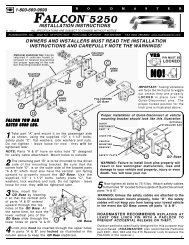tow bars - Roadmaster Inc.
tow bars - Roadmaster Inc.
tow bars - Roadmaster Inc.
Create successful ePaper yourself
Turn your PDF publications into a flip-book with our unique Google optimized e-Paper software.
XL bracket attachments<br />
continued from preceding page<br />
Or, call ROADMASTER customer service at 800-669-9690<br />
to request a copy.)<br />
The short (or, ‘bracket’) safety cables that are included<br />
in the XL bracket kit must be connected between<br />
the receiver braces and the QDs, as shown in Figure 1.<br />
Pre-drilled holes are provided near the front of the receiver<br />
braces and the bottom of the QDs for this purpose.<br />
(The attachment point at the receiver brace may be on<br />
the bracket cross brace, or to one side of the brace, or<br />
directly below it, as shown in Figure 1.)<br />
Attach the short safety cables at both points with the<br />
quick links (Figure 1). Use the quick links at the bottom of<br />
the QDs as attachment points for the long safety cables<br />
(Figure 1).<br />
Refer to “Attaching the safety cables” for additional<br />
information.<br />
MX bracket attachments<br />
To attach the removable arms (Figure 4) to the bracket<br />
— the arms are not interchangeable; refer to the exploded<br />
view in the bracket installation instructions to identify the<br />
driver’s side and passenger’s side arms. Slide each arm<br />
into the appropriate receiver brace (Figure 4).<br />
A lock tab on the side of each removable arm will<br />
stop it at the point where the pre-drilled holes in the arm<br />
align to the pre-drilled holes in the brace. (For anti-theft<br />
protection, a padlock with a 3/8" or narrower diameter<br />
shank can be attached through the lock tab and removable<br />
arm.)<br />
Insert the receiver pin (Figure 4) through both sides<br />
of the brace and the arm; secure it in place with one of<br />
the spring pins. Note: in some vehicles where clearance<br />
at the fascia or the grille is tight, the receiver and spring<br />
pins can be inserted from only one side of the bracket.<br />
Refer to the owner’s manual and/or the installation<br />
instructions to attach the <strong>tow</strong> bar to the bracket. (Owner’s<br />
manuals and installation instructions are available at<br />
www.roadmasterinc.com. Or, call ROADMASTER customer<br />
service at 800-669-9690 to request a copy.)<br />
Attach the long safety cables to the bracket with the<br />
quick links (Figure 4). Pre-drilled holes are provided on<br />
the receiver braces for this purpose.<br />
Refer to “Attaching the safety cables” for additional<br />
information.<br />
Figure 4<br />
EZ Twistlock bracket attachments<br />
continued from preceding page<br />
the bracket first. For the third style, attach the quick links<br />
first.<br />
Refer to Figure 2 to identify the attachment point for<br />
the quick links and quick-disconnects (‘QDs'). (Figure 3<br />
shows the quick links attached to the front of the receiver<br />
brace.)<br />
To attach the removable arms (Figure 3) to the bracket<br />
— the arms are not interchangeable; refer to the exploded<br />
view in the bracket installation instructions to identify the<br />
driver’s side and passenger’s side arms. The exploded<br />
view shows the removable arms in a horizontal position;<br />
orient them to a vertical position, then slide the arms into<br />
the appropriate receiver brace (Figure 3). Twist the arms<br />
90 degrees to lock them in place.<br />
Depending on the specific model, the removable arm<br />
may be locked to the receiver brace with: a ‘D' clip; a<br />
spring-loaded pin; a quick link (see Figure 2); or an internal<br />
cam lock. Refer to the exploded view in the installation<br />
instructions.<br />
Refer to the owner’s manual and/or the installation<br />
instructions to attach the QDs to the removable<br />
arms, and to attach the <strong>tow</strong> bar to the QDs. (Owner’s<br />
manuals and installation instructions are available at<br />
www.roadmasterinc.com. Or, call ROADMASTER customer<br />
service at 800-669-9690 to request a copy.)<br />
The short (or, ‘bracket’) safety cables that are included<br />
in the EZ Twistlock bracket kit must be connected<br />
between the receiver braces and the QDs, as shown in<br />
Figure 3. Pre-drilled holes are provided at both attachment<br />
points for this purpose. Attach the short safety cables at<br />
both points with the quick links (Figure 3). Use the quick<br />
links at the bottom of the QDs as attachment points for<br />
the long safety cables (Figure 3).<br />
Refer to “Attaching the safety cables” for additional<br />
information.<br />
Figure 3<br />
Standard and MS <br />
bracket attachments<br />
The front extensions for both standard and MS style<br />
brackets are permanently bolted to the bracket. Standard<br />
brackets accept quick-disconnects (QDs); MS brackets do<br />
not.<br />
For MS brackets — with the exception of the removable<br />
arm, receiver brace and lock tab, use the MX bracket attachment<br />
instructions for MS brackets.<br />
For standard brackets — to attach the QDs to the front<br />
continued on next page<br />
73