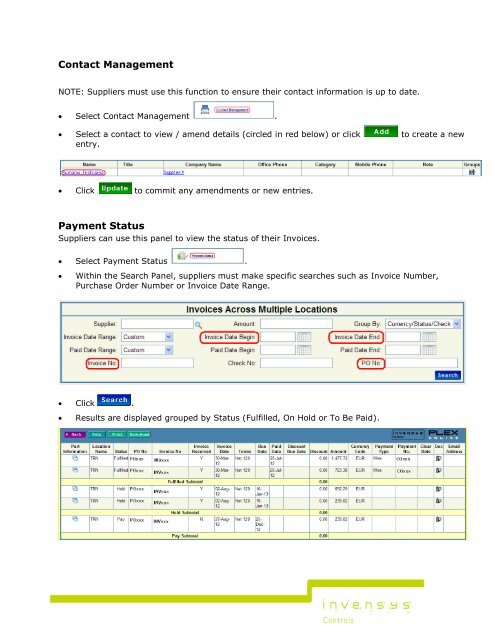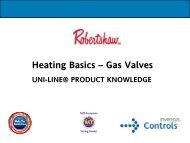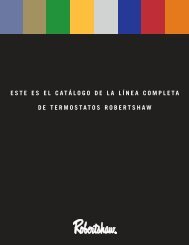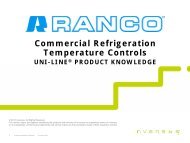iGlass Supplier User Manual.pdf - Invensys Controls
iGlass Supplier User Manual.pdf - Invensys Controls
iGlass Supplier User Manual.pdf - Invensys Controls
You also want an ePaper? Increase the reach of your titles
YUMPU automatically turns print PDFs into web optimized ePapers that Google loves.
Contact ManagementNOTE: <strong>Supplier</strong>s must use this function to ensure their contact information is up to date. Select Contact Management . Select a contact to view / amend details (circled in red below) or click to create a newentry. Click to commit any amendments or new entries.Payment Status<strong>Supplier</strong>s can use this panel to view the status of their Invoices. Select Payment Status .Within the Search Panel, suppliers must make specific searches such as Invoice Number,Purchase Order Number or Invoice Date Range. Click .Results are displayed grouped by Status (Fulfilled, On Hold or To Be Paid).