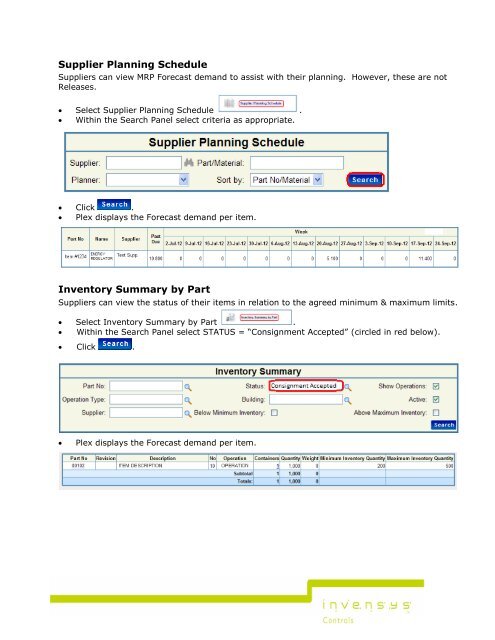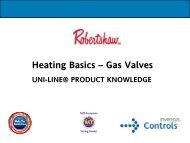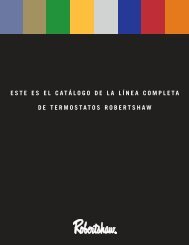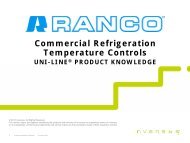iGlass Supplier User Manual.pdf - Invensys Controls
iGlass Supplier User Manual.pdf - Invensys Controls
iGlass Supplier User Manual.pdf - Invensys Controls
You also want an ePaper? Increase the reach of your titles
YUMPU automatically turns print PDFs into web optimized ePapers that Google loves.
<strong>Supplier</strong> Planning Schedule<strong>Supplier</strong>s can view MRP Forecast demand to assist with their planning. However, these are notReleases. Select <strong>Supplier</strong> Planning Schedule . Within the Search Panel select criteria as appropriate. Click . Plex displays the Forecast demand per item.Inventory Summary by Part<strong>Supplier</strong>s can view the status of their items in relation to the agreed minimum & maximum limits. Select Inventory Summary by Part . Within the Search Panel select STATUS = “Consignment Accepted” (circled in red below). Click .Plex displays the Forecast demand per item.